This article show a guide on how to use G-scan 2 diagnostic tool to do BMW new battery registration after replacement.If you want to check more G-Scan 2 test report,please check here:G-Scan 2 Test Projects.And for BMW battery registration,read this article tag:BMW Battery Registration.
As we know,BMW battery located in the boot,battery location is under the cover.All the information (size of the battery) is on the top of the battery.Before register battery,please replace a new battery,here is a example:How to Replace New Battery for BMW E90

Procedures:
Connect G-Scan 2 diagnostic tool to BMW X3 by OBD port,then enter menu to select [DIAGNOSIS],then select [BMW]–>[X Series]–>[X3(F25) (2010-present)]



Select [Special Function]
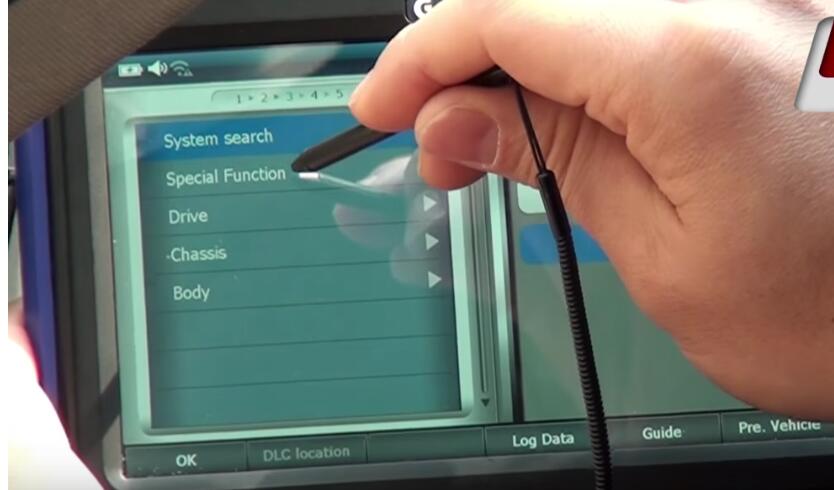
Select [Register battery replacement],then select [OK] to continue
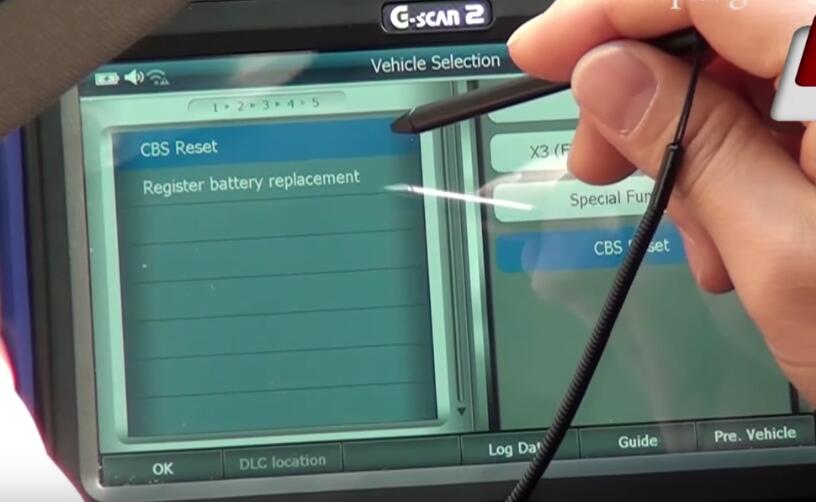
Select [Special Function]–>[Register Battery Replacement]


F1:Display kilometre reading at last battery change and one before last
F2:Register battery replacement
F3:End service function
Notice:
The history of the last battery change will be detected while programming the engine electronics (DME or DDE)
Here select [F1]
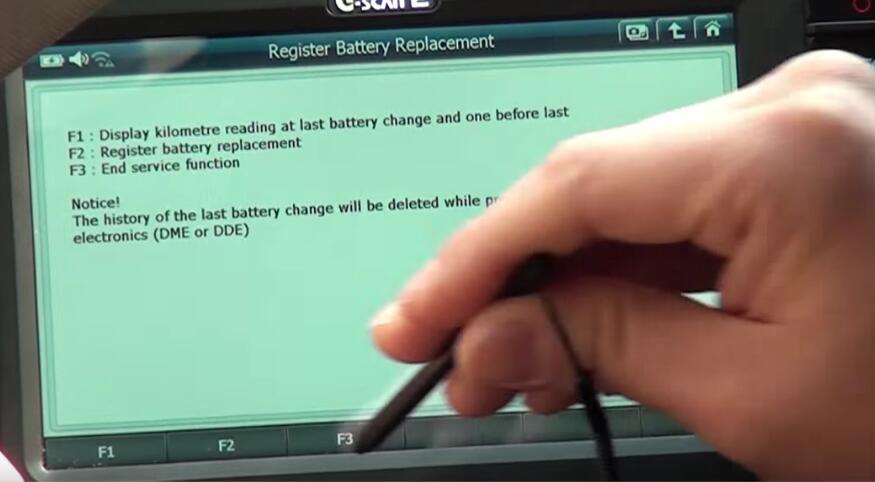
Notice!
If a different battery capacity or a different battery type was recently retrofitted,the new battery capacity will not be indicated properly in the diagnosis until the terminal has been changed
Notice!
The history of the last battery change will be detected while programming the enginie electronics (DME or DDE)
Select [OK] to continue
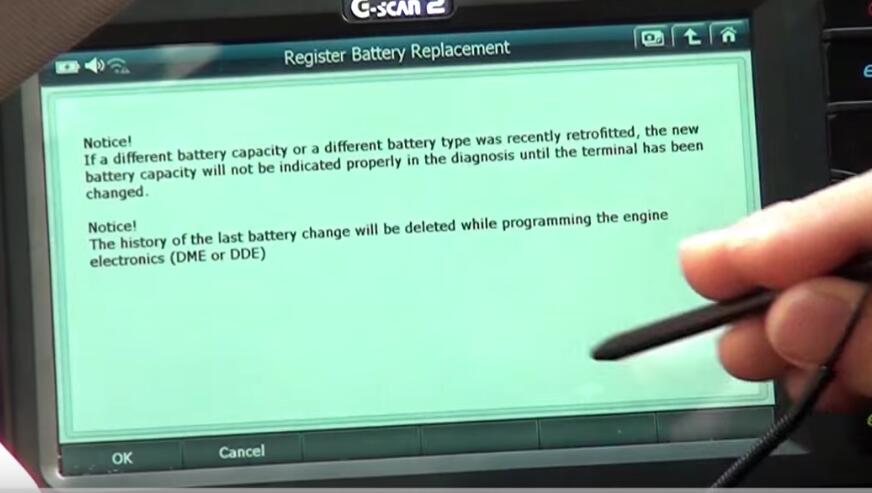
Currently registered battery capacity in the DME/DDE:106 Ah
Last battery replacement:0 km
Second to last battery replacement:0 km
F1:Reture to selection
F2:End service function
Select [F1]
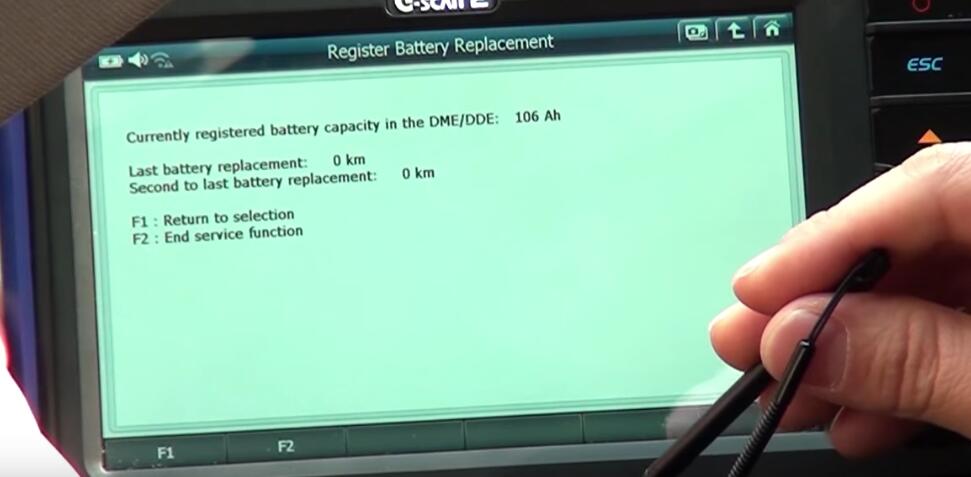
Select [F2]
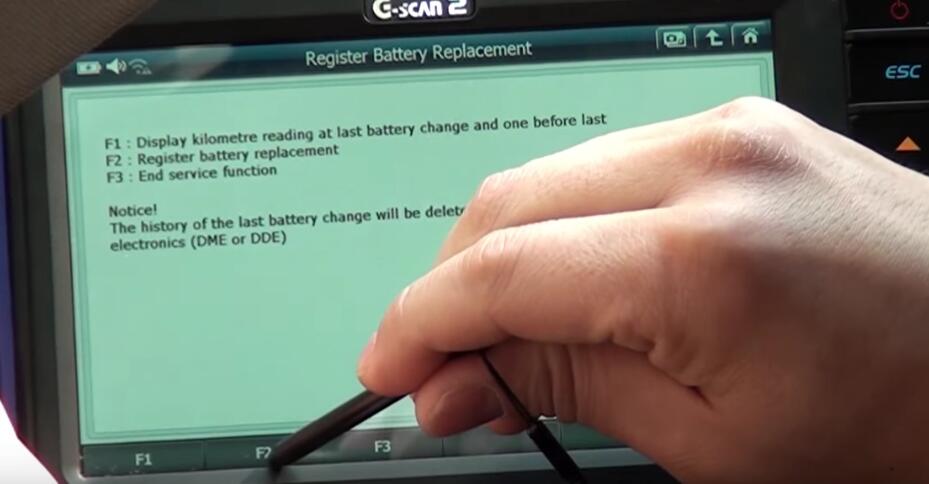
Procedure shows you engine off and terminal 15 on
There are option F1 to F4,if the same capacity,click F1
If higher or lower capacity,select F2
And if change normal lead-acid battery to AGM battery select F3
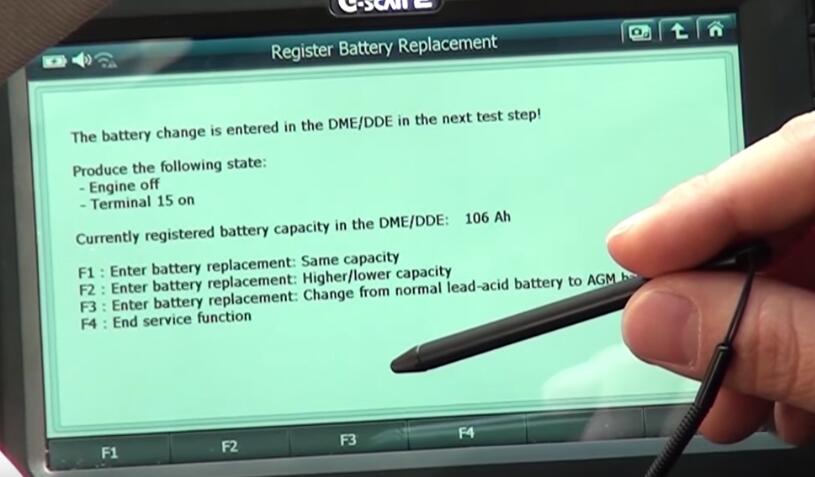
You need to select he option depend on your new battery.