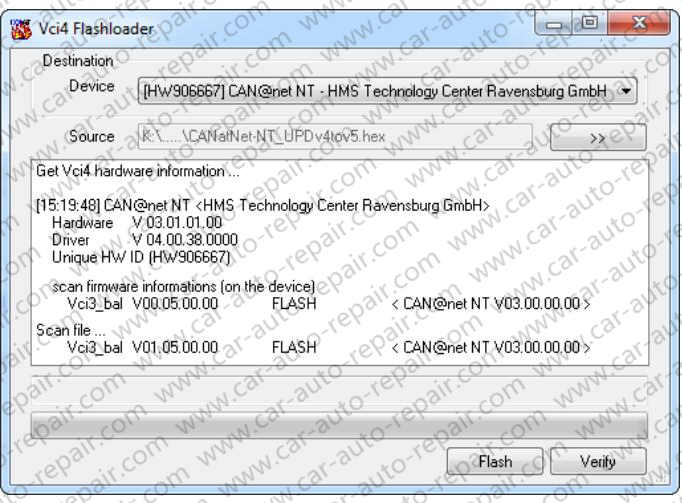If you use old version MTU USB-to-CAN diagnostic adapter to connect MTU DiaSys software,you will get error on ask you update firmware.
“The firmware of the IXOXAT USB-to-CAN Interface is obsolete and has to be updated.
Update instructions you will find in the documentaion folder of DiaSys
(C:\Program files(x86)\DiaSys\DokuNIXAT\HowToUpdateFirmware.txt)”
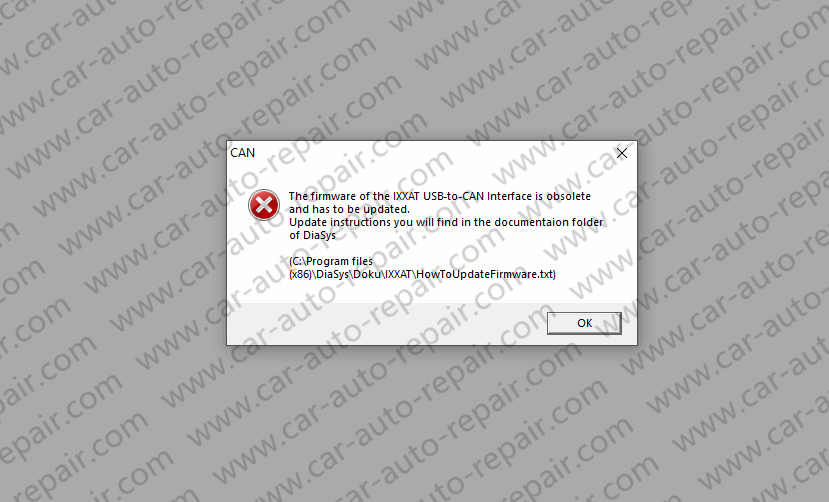
Here www.car-auto-repair.com show you guide on how to update firmware of MTU-to-CAN adapter to solve this error.
Related Contents:
2022 MTU DiaSys 2.74 2.72 Engine Diagnostic Software Free Download
MTU Engine Diagnostic USB-to-CAN Adapter with Cables
Steps:
► Connect the MTU USB-to-CAN tool to the computer.
► Open VCI4floadGUI.exe in C:\Program Files\HMS\Ixxat VCI.
► In field Destination in the combo box Device select the CAN interface in use.
► Click button >> and select the firmware file from “C:\Program files (x86)\DiaSys\DOKU\IXXAT\usb-to-can-v2_firmware_update.hex” to be flashed.
► Click button Flash and wait until the firmware is flashed completely.
► Disconnect MTU USB-to-CAN from PC,then connect it again to PC.
► Now please use it to work with MTU DiaSys software again.