MTU DiaSys diagnostic software is professional on MTU engine diagnostics and programming.But seems that is not clear guide on how to use it.So here car-auto-repair.com show you guide o how to use MTU DiaSys diagnostic to software to connect MTU engine.
Related Contents:
2022 MTU DiaSys 2.74 2.72 Engine Diagnostic Software Free Download
MTU Engine Diagnostic USB-to-CAN Adapter with Cables
Procedures:
1 Selects the type of activity (user group). The number of users available for selection may vary depending on the level of the active hardware key. The functions provided by the DiaSys program depend on the type of activity selected.
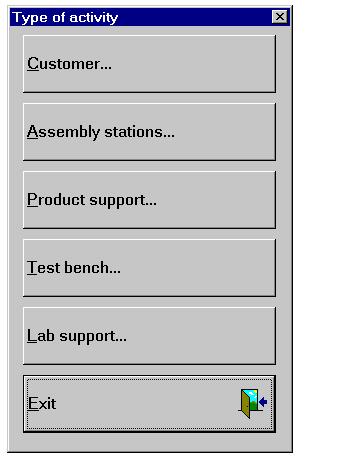
2 Selects the type of unit. This window is only active when ‘No default type of unit’ is selected in the Options window.
For support with the selection of the correct type of unit, a picture of a corresponding unit is displayed by the pressing the button with the camera icon. By movement of the mouse pointer over the picture or after at the latest 10 seconds the picture is again faded out.
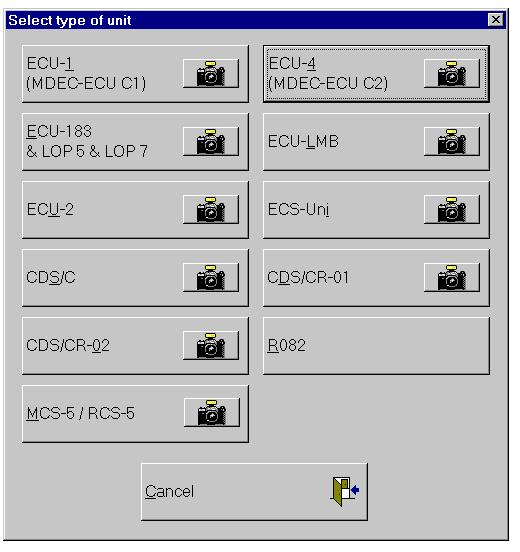
Note:
The range of functions available in DiaSys may vary depending on the type of unit selected.
3 Allows creation of a new unit’s assembly description and opening or editing (e.g. deleting) existing ones. Opening a unit’s assembly description is a basic requirement for working with DiaSys.
The ‘Options’ button allows e.g. the DiaSys language to be toggled between German or English.
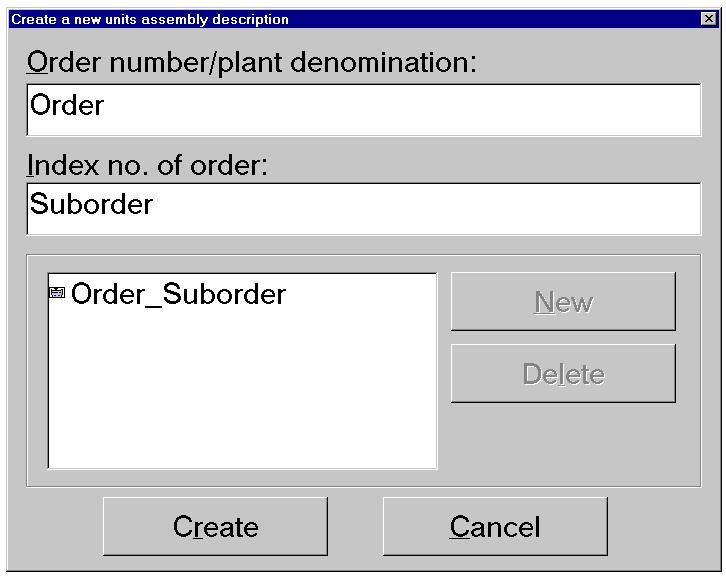
4 After input of the order- and index-number the program DiaSys creates automatically files, in which the data are stored.
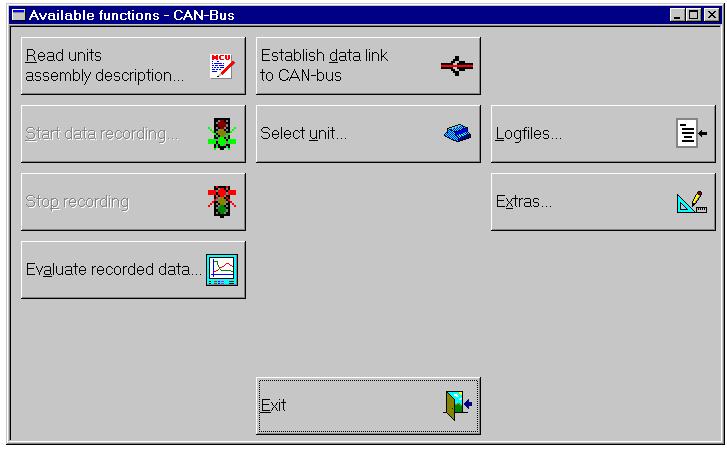
As soon as the unit’s assembly description is created, the data of the complete system must read in with the function Read unit’s assembly description.
The Available functions window is only accessible in this way and via the Open unit’s assembly description function.
5 This window indicates the functions which are available for the unit concerned.