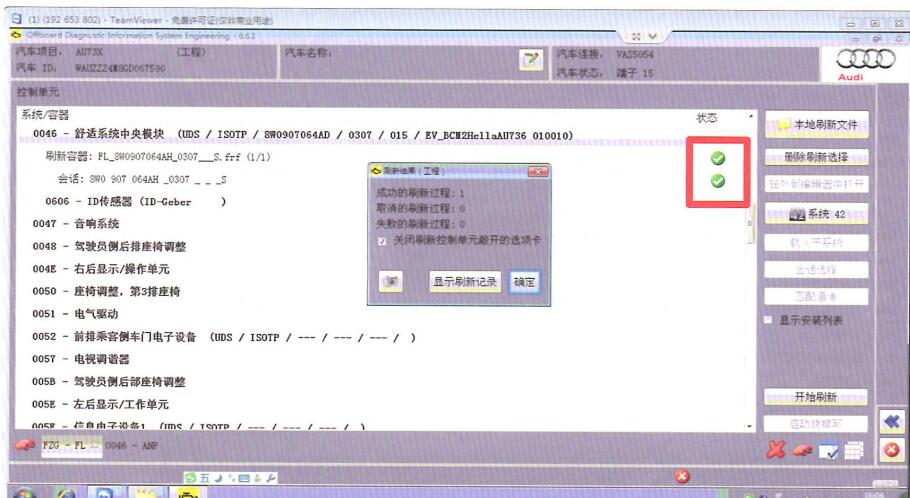This instruction show you guide on how to reflash same grade or downgrade front electrical unit for Audi A4B8.
Related Contents:
Newest ODIS-E Engineering 17.0.1/12.2.0/9.0.1 Free Download
08.2023 VW ODIS 23.0.5 & 7.2.1 & 5.2.7 Diagnostic Software Free Download
Procedures:
Run ODIS-E software,then correct vehicle diagnostic data “AU48X” for A4B8
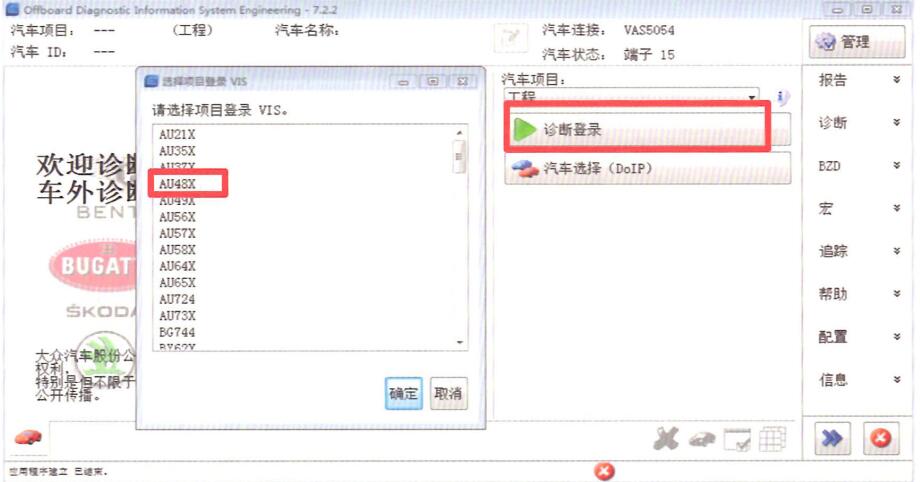
After accessing control unit diagnostic list view,you are able to check all control unit
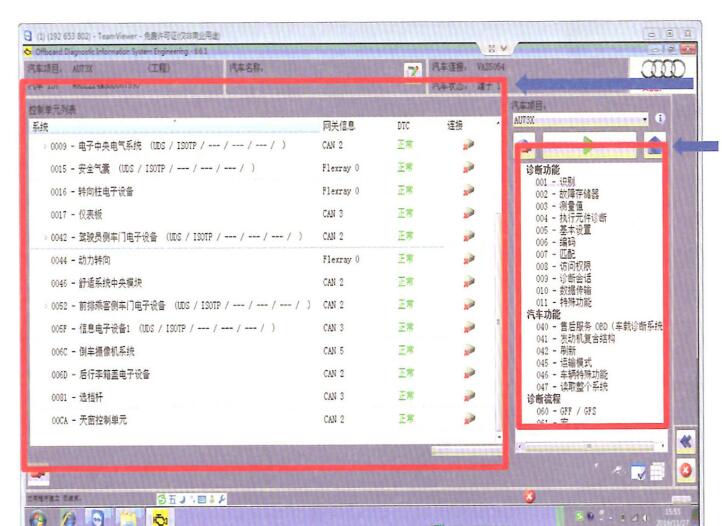
Same grade and same parts number flashing A4B8 front electrical control unit 0392,search flash file

Find the control unit you want to flash
Then select vehicle function àre flash
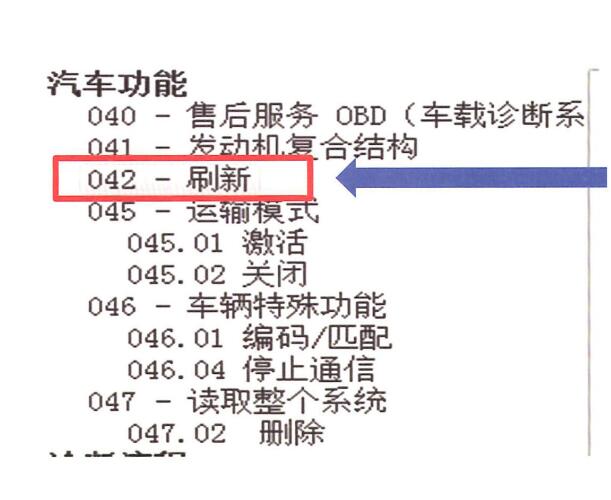
Select “0009-electrical center system”,then click “local flash file”
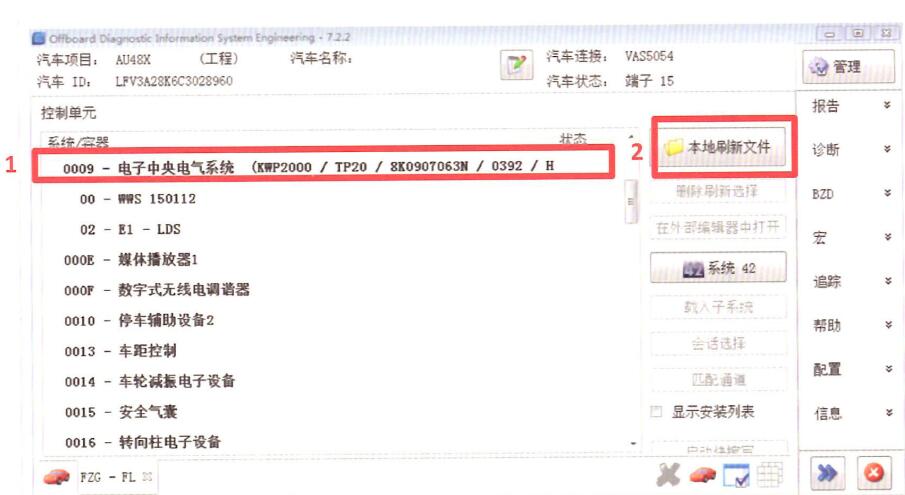
Check format with sgo/frf in the default folder
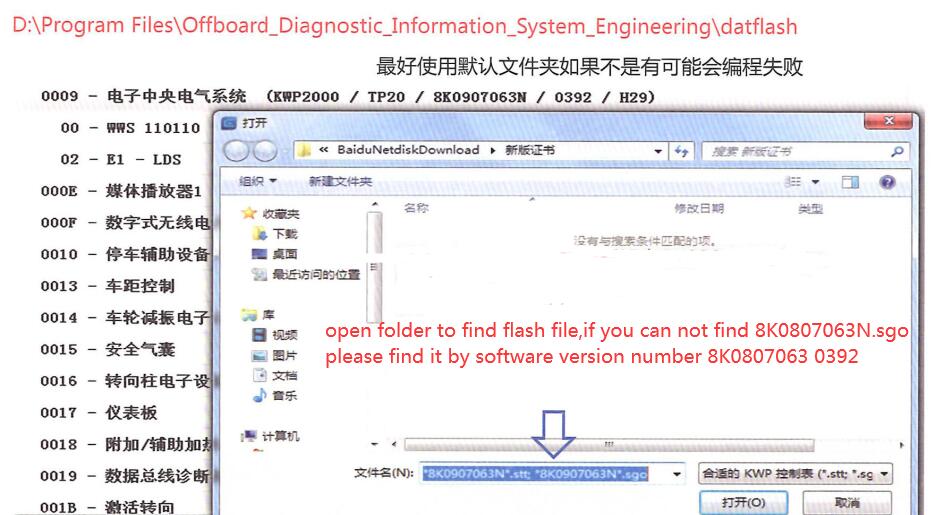
Just go to datflash folder to find 8K0907063,or somewhere you save
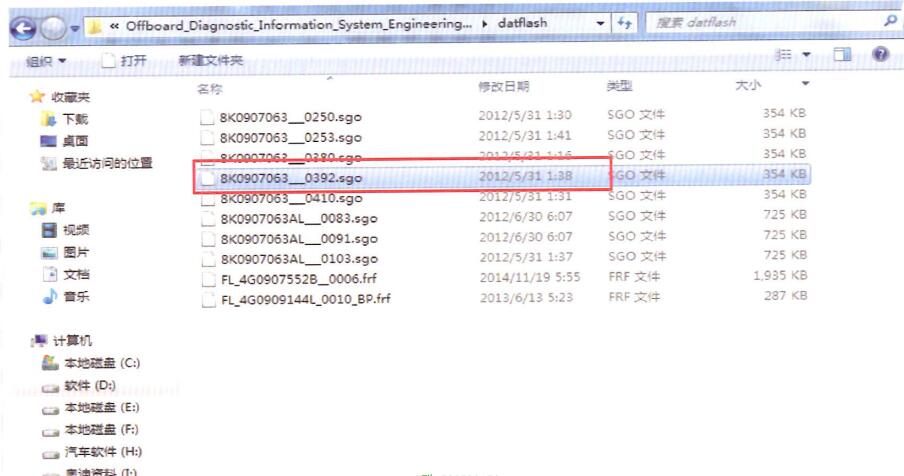
Select all file type in the picture show,then select “8K0907063_0392.sgo”
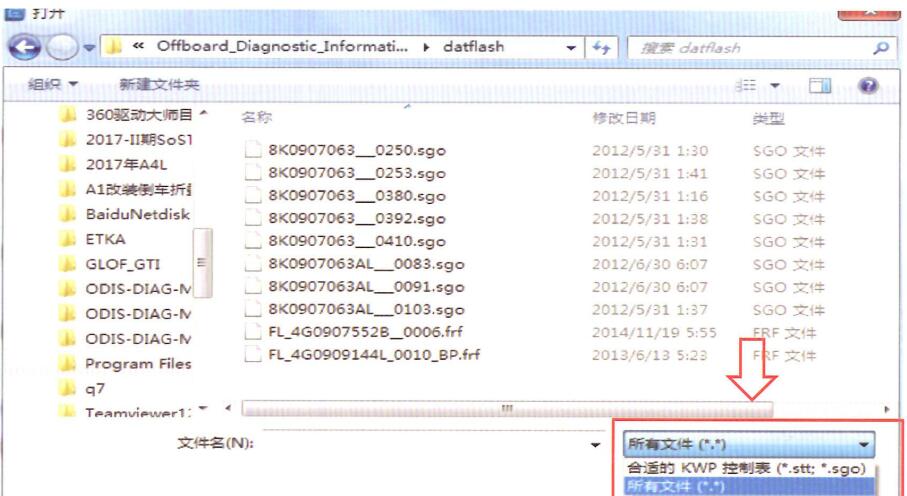
If you get below error message “ODS8011E basic device EcuCom control unit address 0x0009…”
It mean you need check if ignition ON (control unit communication failed)
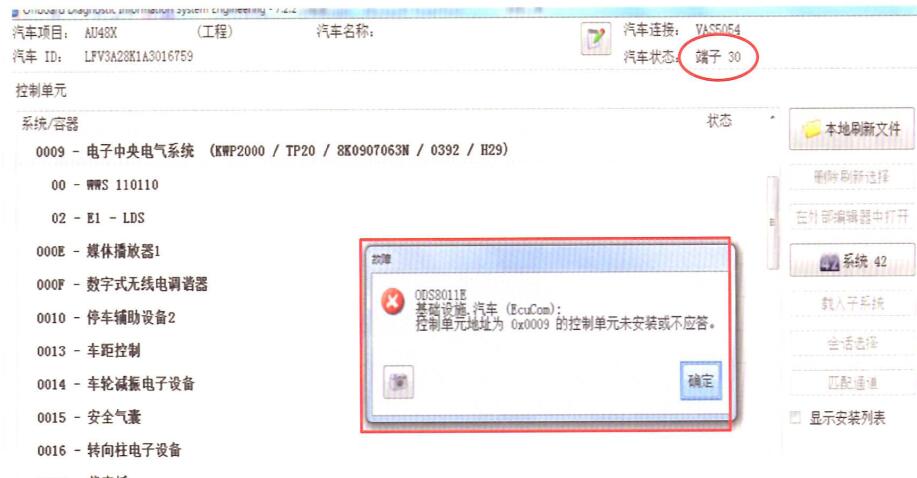
If you flash with same version file or downgrade flash,it will give ODS05100..error
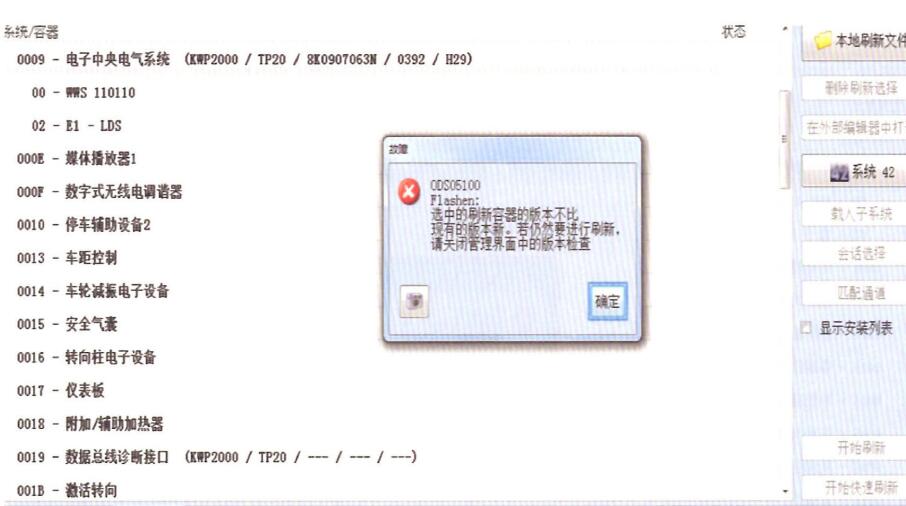
Now back to ODIS-E admin setting to select “Function configuration”à”flash projects”
Then uncheck the box for “EXPECTED-IDENTS” and “activation version check”
Click “Save”
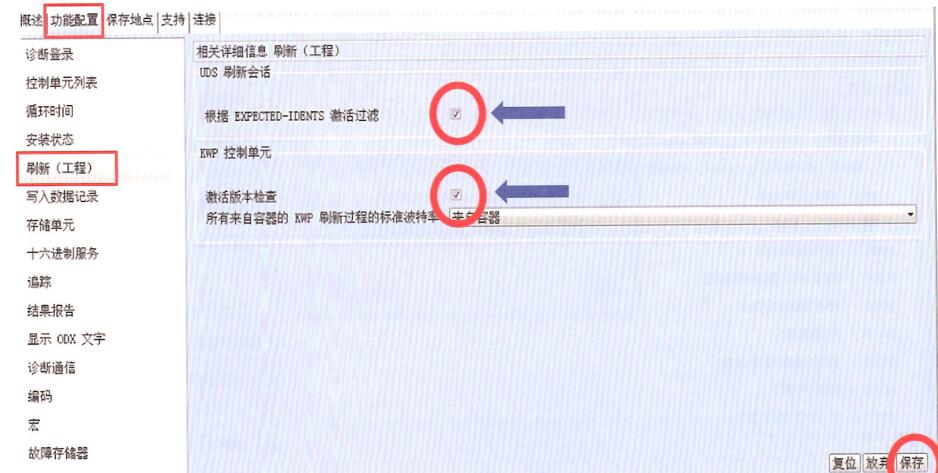
Click “Start flash” and click “Yes” to continue
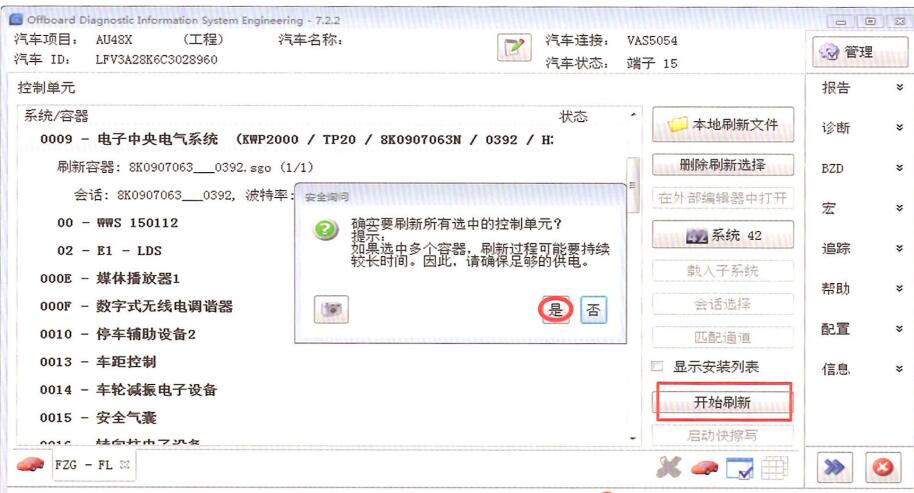
It will take about 5-10 minutes to finish flashing
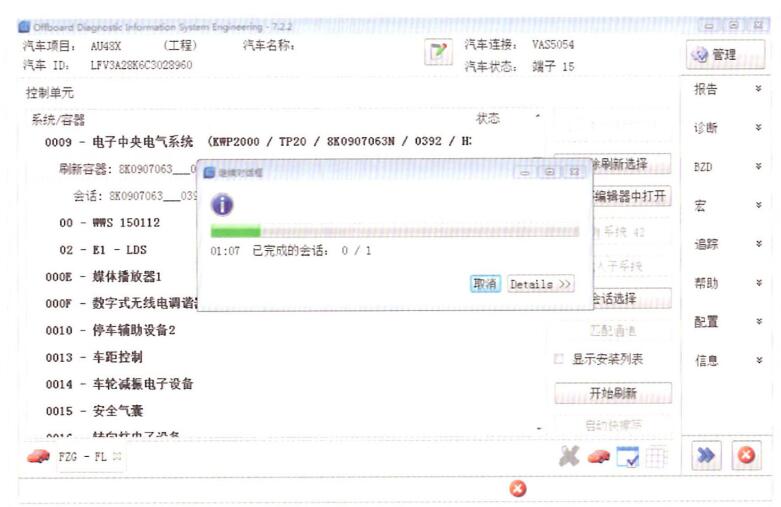
After finish processing,please turn off ignition and turn on again
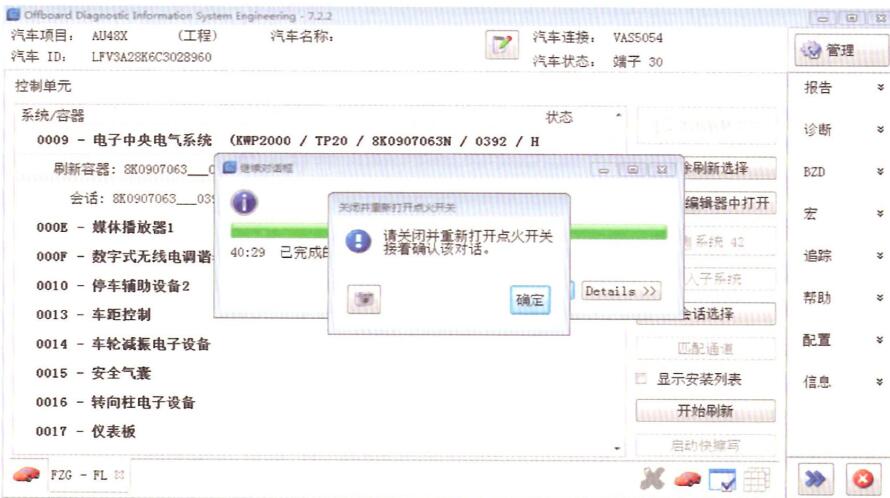
When all finish,all DTCs will be cleared
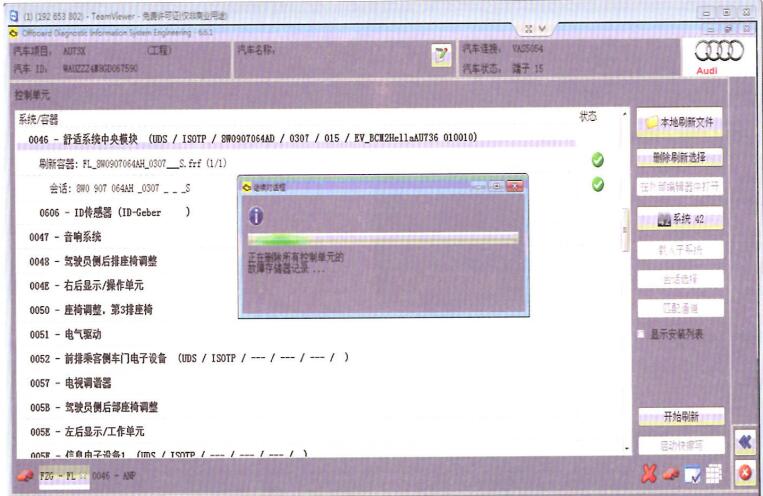
It will show with green ticks as below picture show,mean flashing successfully.