This illustration show you guide on how to program fuel injector ID codes for ISUZU Euro4 N series truck with 4JJ1 engine.
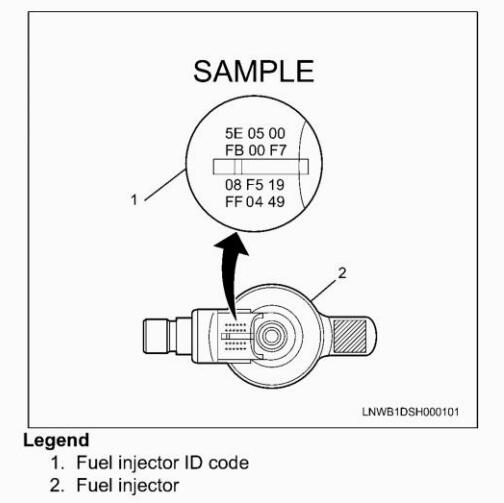
Related Contents:
2023 2019 Isuzu G-IDSS Diagnostic Software Free Download (Troubleshooting Guide Included)
ISUZU IDSS Diagnostic Adapter(Support Programming/Flashing)
Procedures:
1.Install a scan tool.
2.Turn ON the ignition, with the engine OFF.
3.Select Diagnostics>appropriate vehicleidentification>appropriate engine model>
Programming>Injector Programming.
4.In order to get programming approval, the on screen displays a message to user. Get programming approval from the TIS 2000 using the following procedure:
a.Connect a scan tool to the terminal that installed TIS 2000 with the latest software and the hardware key is plugged into port.
b.Turn ON the scan tool and keep at title screen.
c.Launch the TIS application.
d.Select the Security Access at the main screen.
e.Highlight the”Tech 2″on the Diagnostic Tool Selection screen and click “Next”.
f.Click “Close”on the Security Access Enabled screen.
g.Turn OFF the scan tool.
h.Disconnect the scan tool from the terminal.
5.Disconnect the scan tool from the terminal.
6.Turn ON the ignition, with the engine OFF.
7.Select Diagnostics >appropriate vehicle identification>appropriate engine model>
Programming>Injector Programming.
8.Verify the fuel injector ID code on the screen and follow the on screen messages. If not programmed or incorrect fuel injector ID code, input 24 digits of each fuel injector ID code.
9.After complete the programming, turn OFF the ignition for 30 seconds.
10.Start the engine and let idle.ISUZU G-IDSS
11.Inspect for a proper engine running condition and for no DTC’s. Refer to Diagnostic System Check-Engine Controls if needed.