The ABS modulator valves as well as the trailer modulator valve can be cycled using WABCO TOOLBOX PLUS Software.
Related Contents:
Meritor Wabco Toolbox v13.6 v12 Diagnostic Software Download
Procedures:
To cycle the modulator valves, choose the option “Valves” from the “Component Tests” drop-down menu.Or, if you are using TOOLBOX PLUS™ Software version 11 or higher, from “Components”.
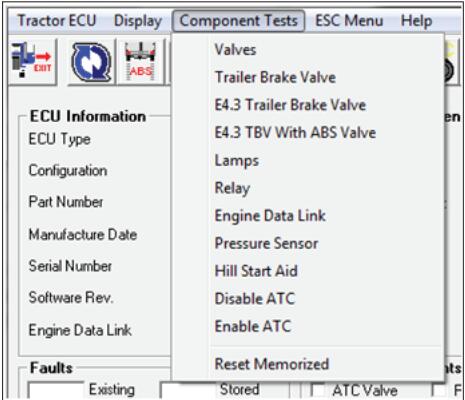
The valve selection screen will appear where you can choose to cycle each valve individually or you can choose to cycle all valves in a pre-determined order. Figure 5.22 and Figure 5.23.
Then, listen to ensure the correct valve is cycling. This is helpful in verifying correct operation, installation and wiring.
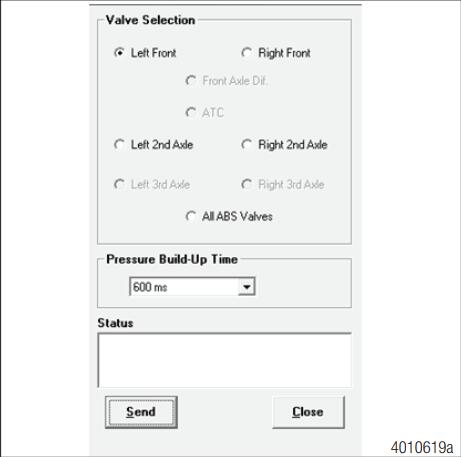

If you are using TOOLBOX™ Software older than Version 11, to test the function of the Trailer
Stability Control Modulator valve, choose “E4.3 TBV with ABS Valve” from the “Component
Tests” drop-down menu. Listen to ensure the correct valve is cycling. For TOOLBOX™ software 12 or higher, select the “Trailer Valve” under the “Component Test Trailer Valve” in the drop-down menu.