HINO DX3 CAN Bus Connection Check function is used to investigate the disconnected point of the ECU.
Related Contents:
JPRO DLA+ 2.0 Adapter /Nexiq USB2 Diagnostic Adapter
2024.03 HINO Diagnostic Explorer DX3/DX2 Diagnostic Software Free Download
HINO Trucks EPC Electronic Parts Catalog 2018 2016 Free Download
Procedures:
1.Select CAN bus connection check on the System Selection screen.
(System selection screen)
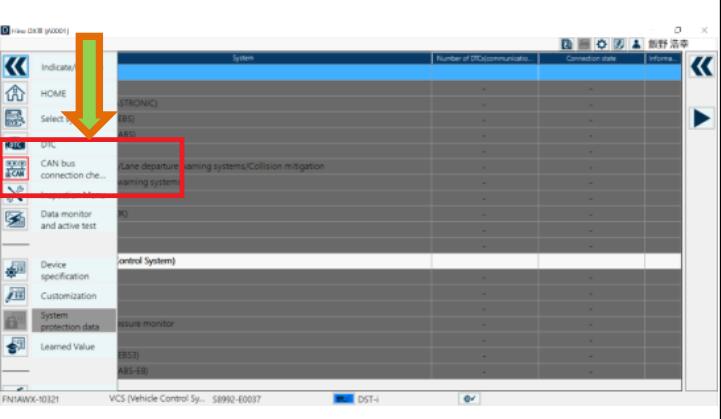
2.The on-board system list is displayed. Click or press the [Start] button.
(CAN Bus connection check screen)
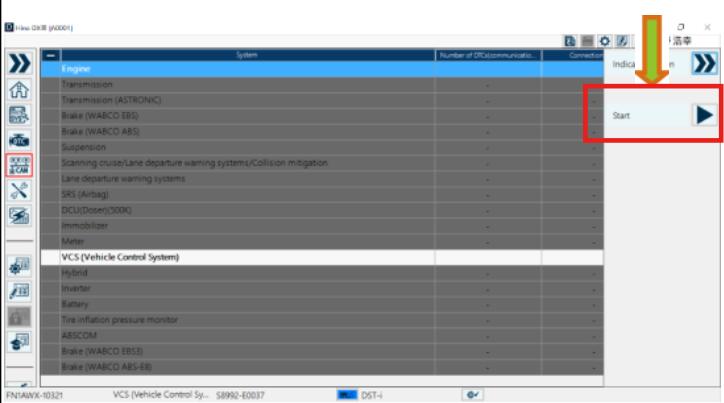
3.CAN bus diagnosis with ECU starts.
(CAN Bus connection check screen)
[Reference]
• The number of communication failure DTCs indicates the number of communication failure DTCs detected for each system;simultaneously the communication failure system’s DTCs are highlighted line by line.
• The connection state indicates the connection state for each system.
When the connection is confirmed, ✓ is displayed; if not, × is displayed.
• Click the information icon to display the CAN bus diagnostic information for each ECU.
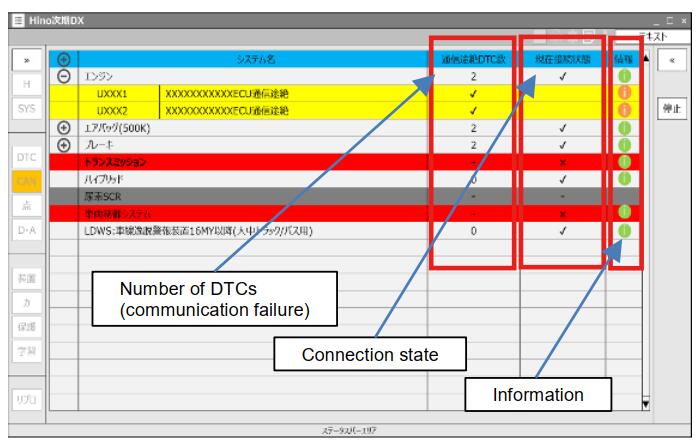
4.Click or press the [Stop] button to exit the CAN bus diagnosis with ECU.
(CAN Bus connection check screen)
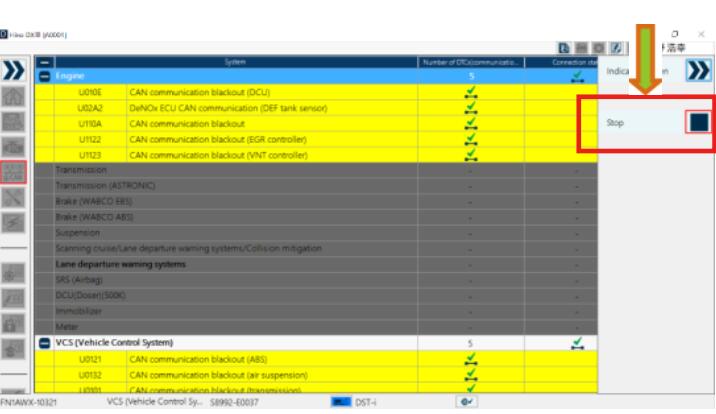
More case for HINO please refer to:HINO Trouble Repair.