This instruction show you guide on how to remove and install battery for Jungheinrich ETM/V 10-12 forklift trucks.
Related Contents:
Jungheinrich JETI ForkLift Judit-4 v4.37 4.34 2023 Free Download
Jungheinrich JETI ET 4.37 4.34 EPC 2023 Free Download
2022 Jungheinrich Forklift JETI SH v4.36 v4.34 Service Free Download
Exposing the battery
-Sit on the driver’s seat
-Render the truck ready for operation.
– Tilt the control lever (1) in direction of arrow (U),drive mast holder to its limit stopposition towards the battery and release control lever (1)(mast is in final position).
– Tilt the control lever (1) once again in direction of arrow (U) and go on driving mastholder to its limit stop position towards the battery (preparation of battery unlok-king).
– Actuate the battery trolley unlocking system(4).The LED (2)lights up.
– Tilt the control lever (1) in the T direction and push the mast holder with the coupledbattery trolley forward until the battery is exposed for servicing.
– Switch off the master switch and the key switch.
Connecting and disconnecting of battery connector and socket is permitted only withthe master switch and battery charger switched off.
– Withdraw the battery connector (5) from the socket.
– Remove any insulating matting from the batteries.
The safety switch of the battery unlocking system interrupts the driving function aslong as the battery trolley is unlocked and the LED (2) is lit. Before commissioning thetruck again, the battery trolley must be returned to the original position to uncouplethe battery trolley and the mast holder.The LED(2) must have gone out. Jungheinrich JETI Judit-4 v4.37.001
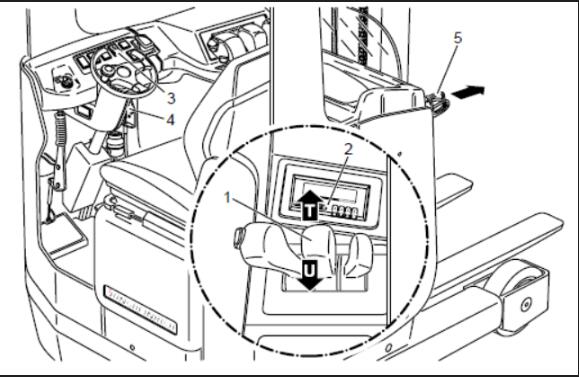
Batteries with open poles, or open cell bridges, must be covered with a rubber mat toprevent short-circuiting. When using a crane in battery replacing operations, ensurethat the crane is of adequate capacity (refer to the battery weight indicated on the bat-tery identification plate located at the battery trough). The battery must be lifted verti-cally to prevent crushing of the battery trough. Lifting hooks must be applied in sucha way that, with the lifting gear slack, they will not drop on to the battery cells.
Removing and installing the battery using lifting gear
– Secure the lifting gear to the battery trough (8).
– Loosen counternut (10) and screw (11) at the red battery lock (9).
-Pull out the red battery lock (9).
– With the lifting gear attached, lift out the battery and move it to one side.Installation is in the reverse order of operations.
Removing and installing the battery using a battery trolley
The truck must stand horizontally so that the battery does not automatically roll outwhen the battery safety device is removed.
– Use the service key to open the side door (12).
– Loosen counternut (10) and screw (11) at the red battery lock (9).
– Pull out the red battery lock (9).
– Pull the battery laterally onto the battery transport trolley.Installation is in the reverse order of operations.
when replacing batteries, ensure that a battery of the same type is fitted. Upon com-pletion of the battery refitting operations, check all cable connections and pluggedconnections for any visible damage.Covers and side doors must be safely locked.
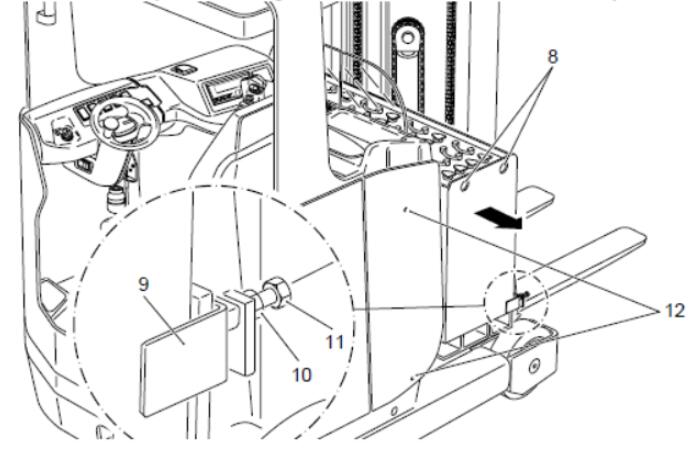
For more Jungheinrich trouble repair case,please refer to Jungheinrich Trouble Repair