Some flash files without part number suffix name in ODIS-E VW Audi flash database.You need to ensure the part number by the files name,like _0110/0080/0270/0120.And the file “4F0910793_0120” is for 4F0910793E.
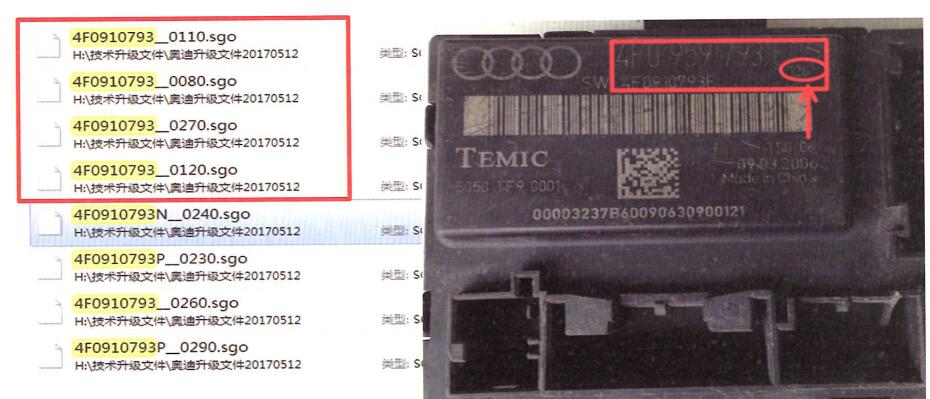
Related Contents:
Newest ODIS-E Engineering 17.0.1/12.2.0/9.0.1 Free Download
08.2023 VW ODIS 23.0.5 & 7.2.1 & 5.2.7 Diagnostic Software Free Download
Run ODIS-E software and go to self-diagnostics function,you will find the module version number
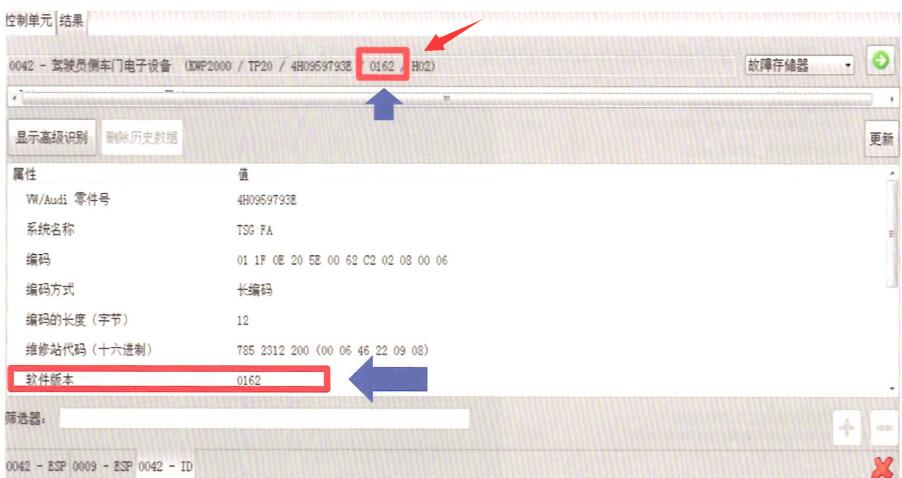
Here take A6C6 driver side door control module as example
Original file number is 4F0910793/0120
And now flash with 4F0910793/0110
Write different file version,you will get different part number show
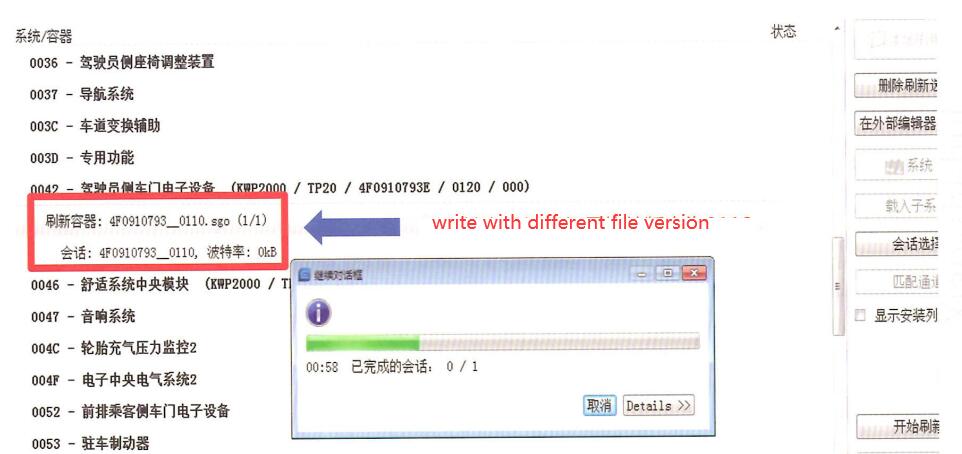
After flashing finish,click “Show flash record”
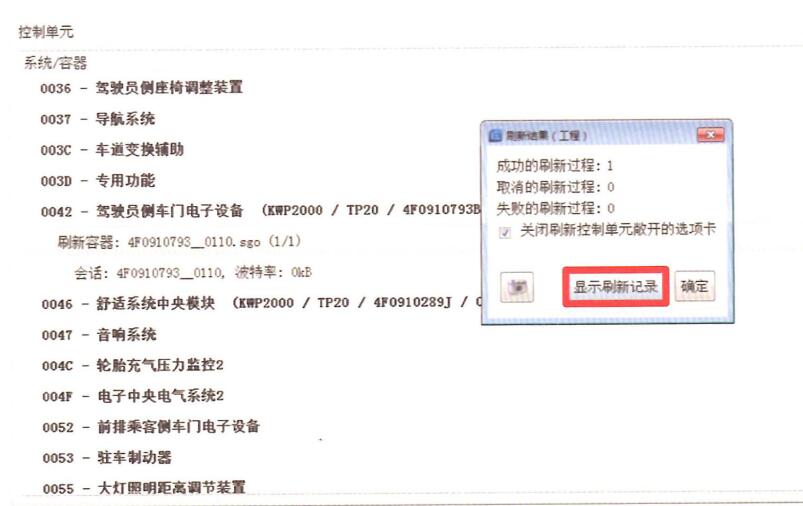
Now here go to the report to check the part information that you operation
You will find the part number change from “4F0910793E” to “4F0910793B”
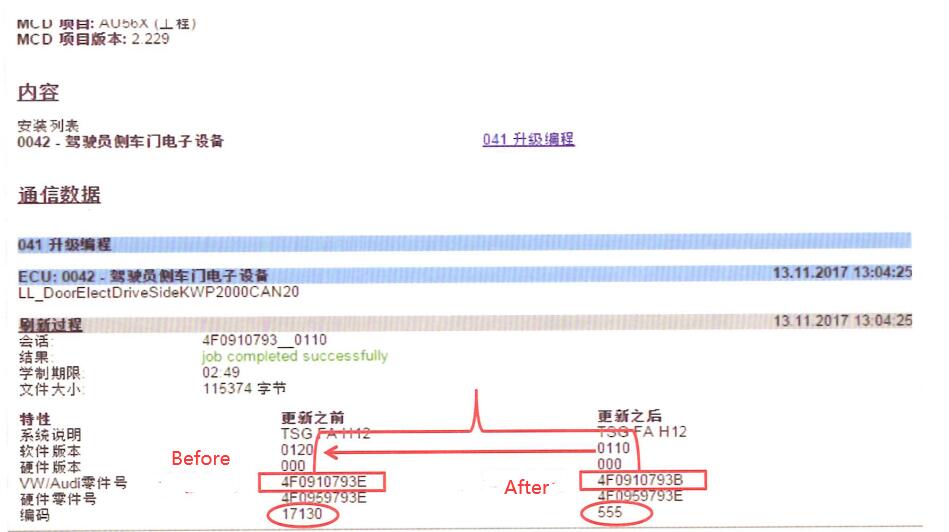
If you do second part number changing operation,the codes still not change
Remember after flashing,please change the code back to original
