This post show the procedures of how to use Benz Xentry diagnosis software to coding motor electronics MED40 for Mercedes Benz 205.
Preparations:
Newest 06.2023 Mercedes-Benz Xentry.OpenShell.XDOS Free Download
How to Install Benz Xentry 06.2023 Diagnostic Software
Motor Electronics MED40 Coding Steps:
Run Mercedes-Benz Xentry diagnostic software
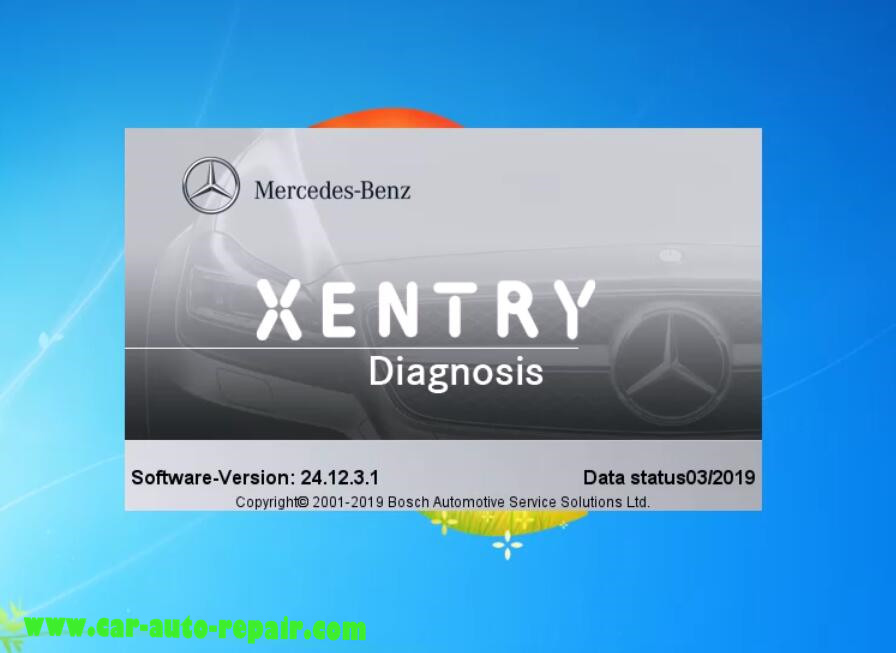
Then go to car models,the Xentry diagnostic software will identify models automatically (except old models)
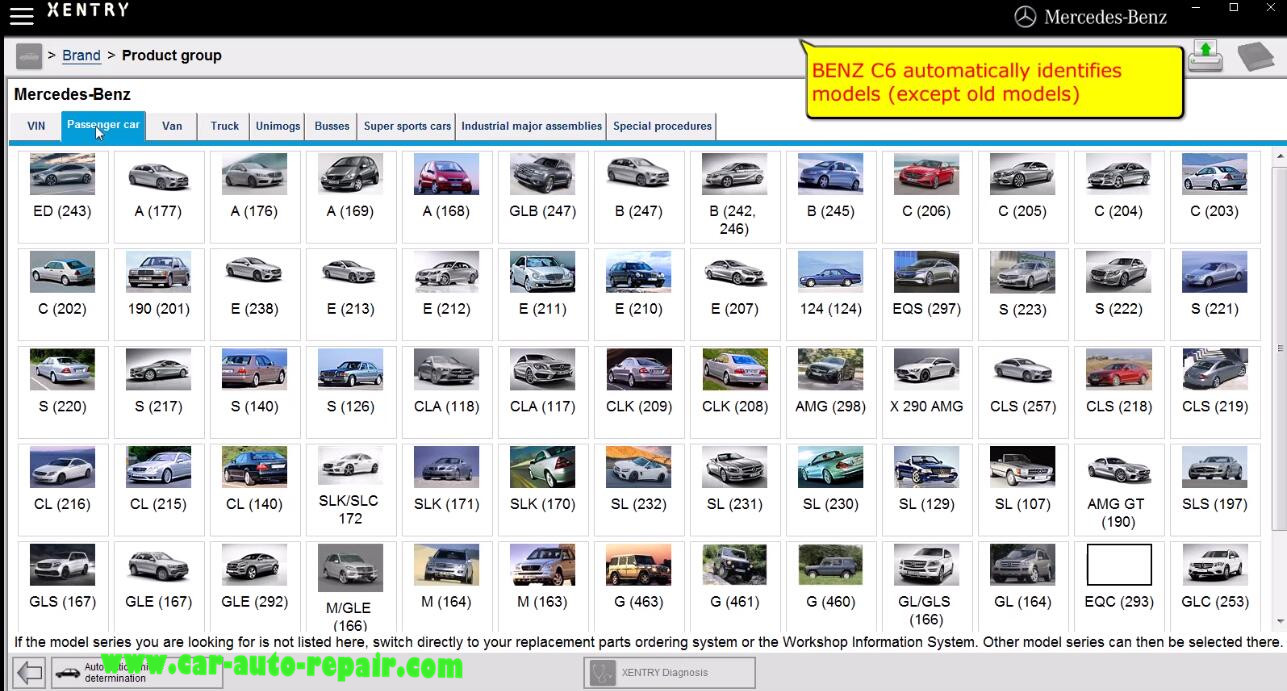
The diagnosis application is being started…
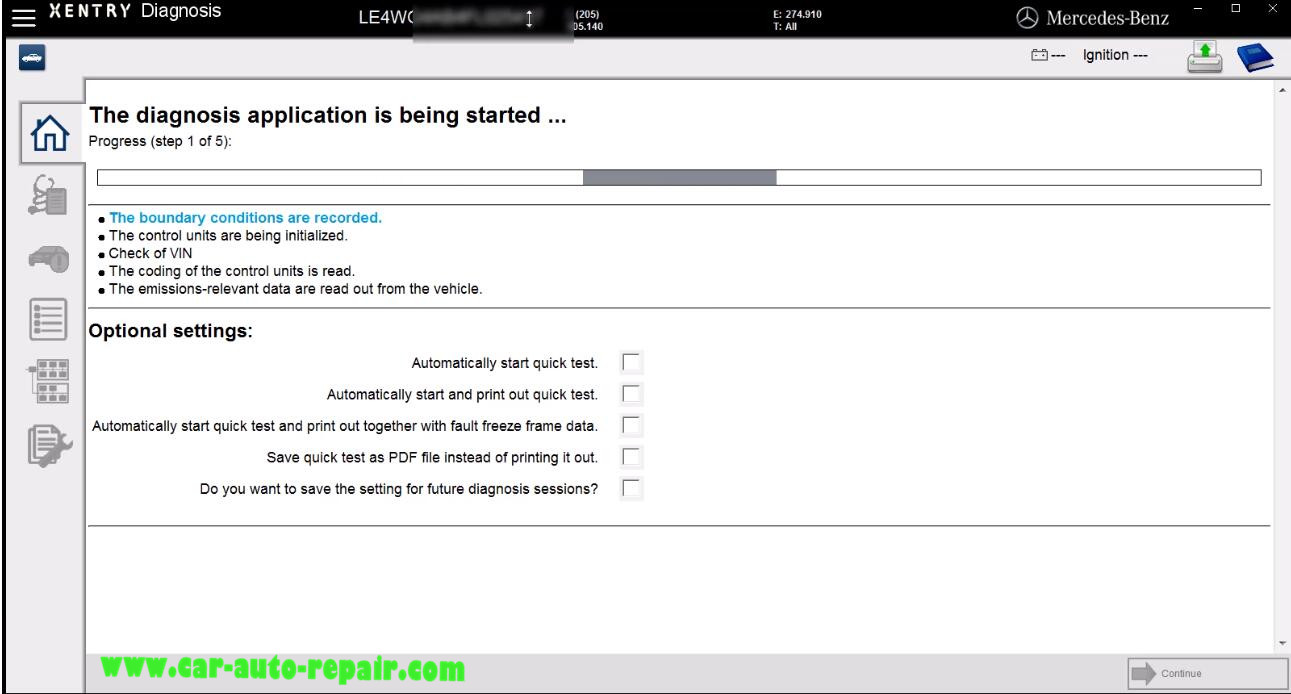
The connection with the vehicle is being established,please wait…
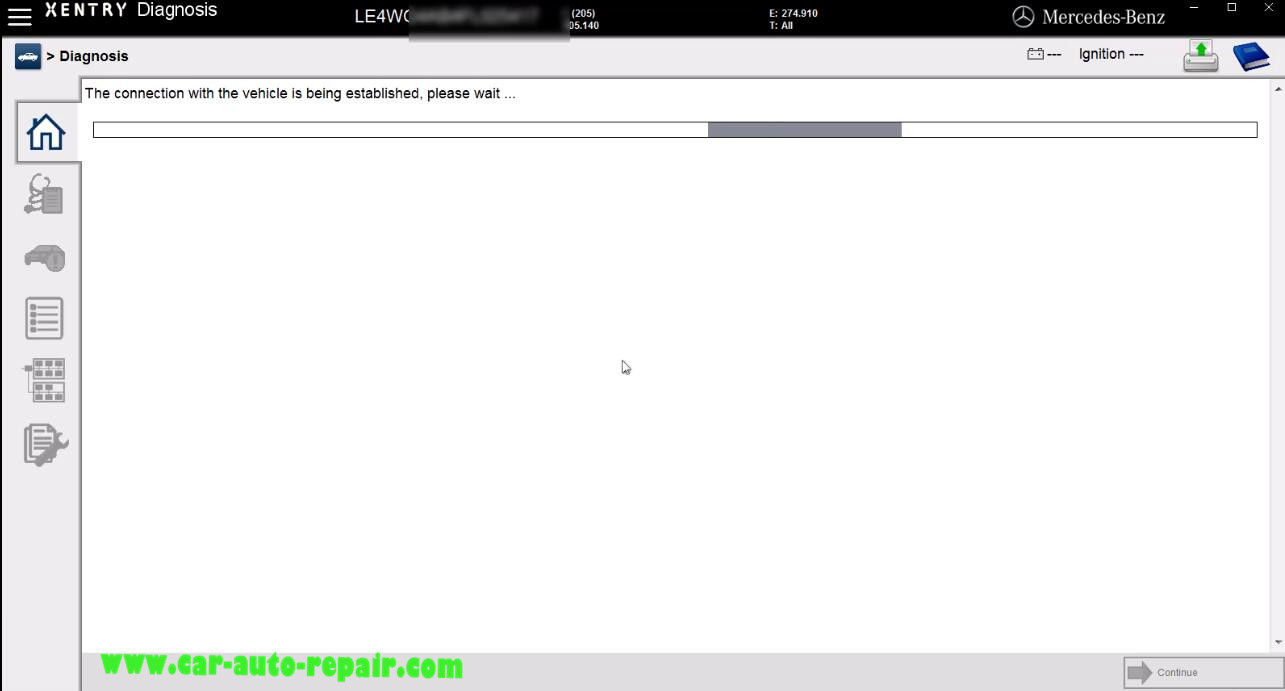
Process (Step 5 of 5)
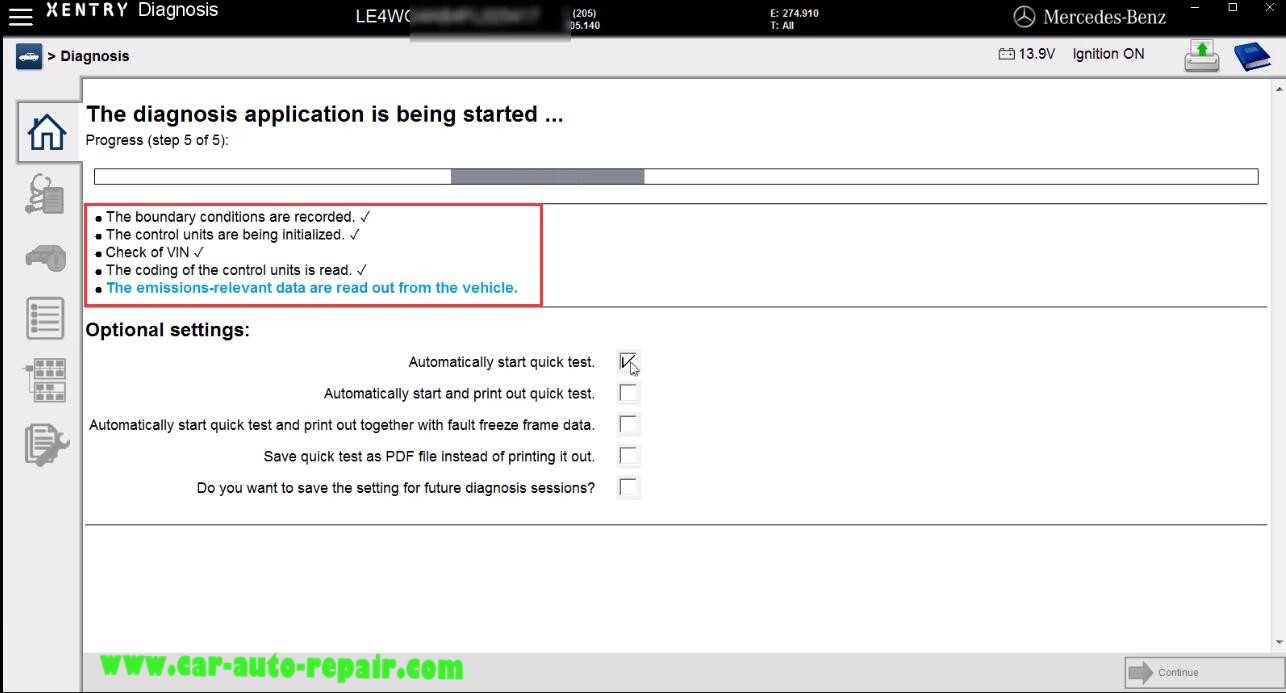
It will show the quick test overview control unit about 41
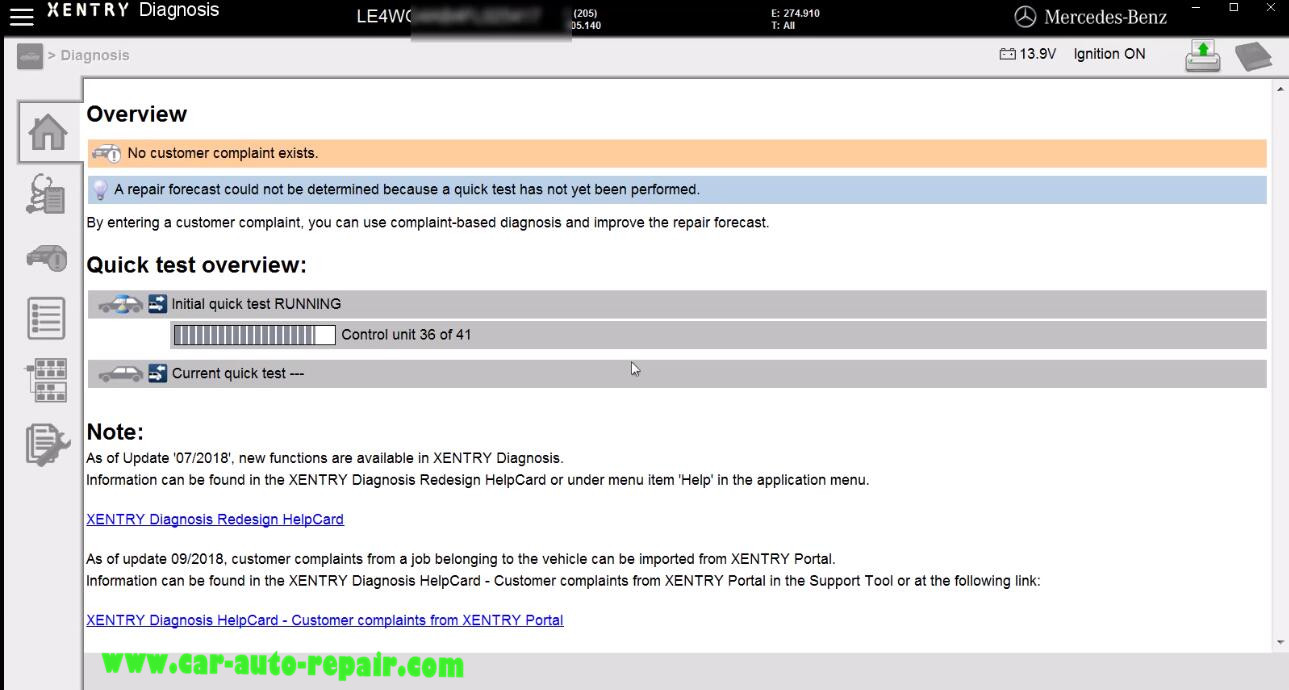
After process completing,select the double click error or
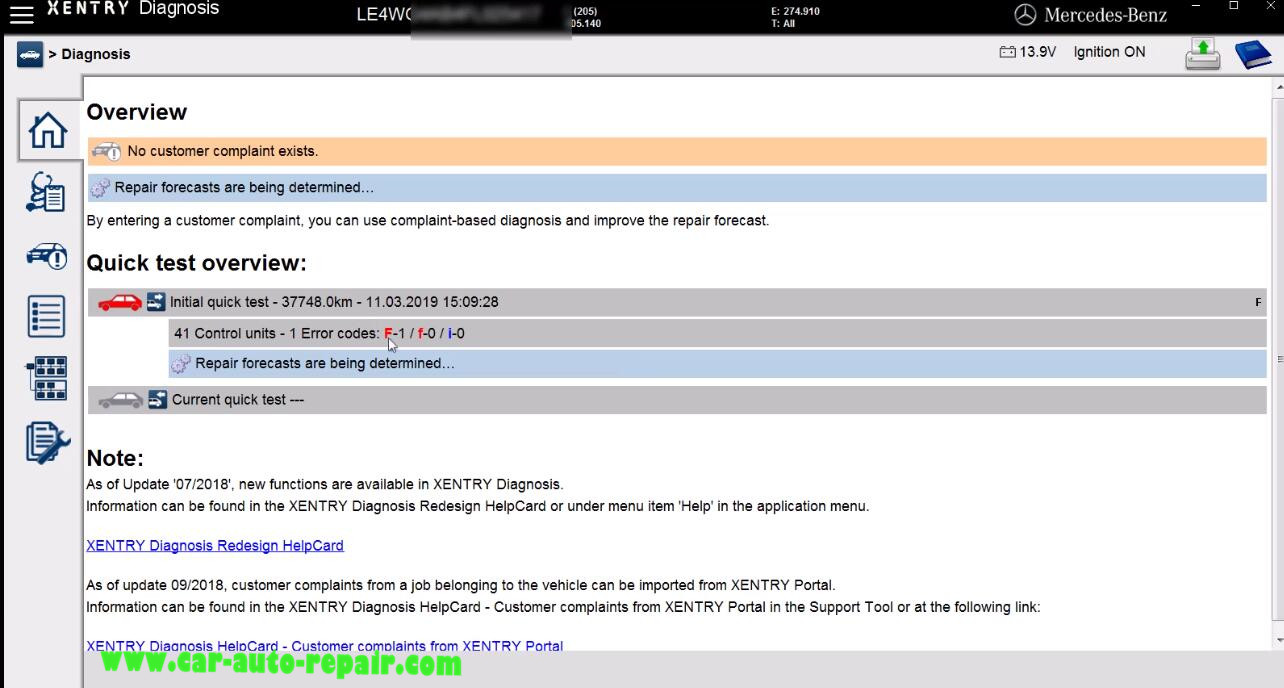
Then select “XENTRY TIPS” from menu
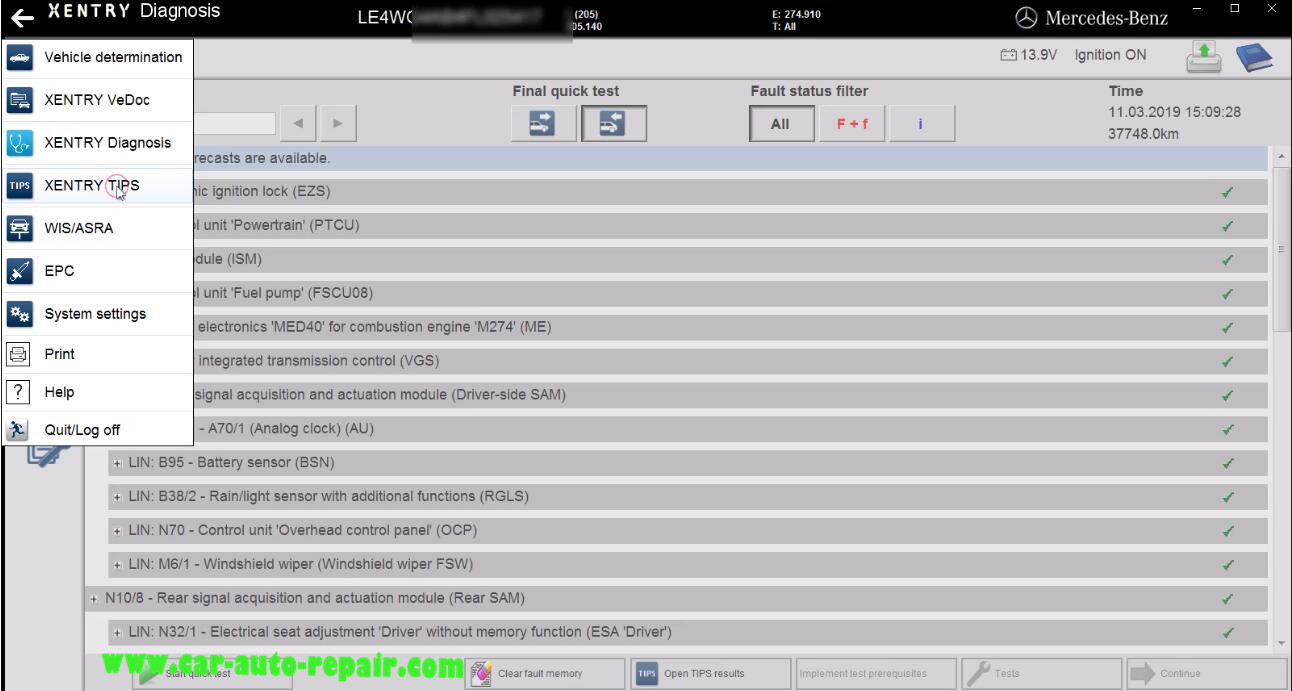
Enter your account and password
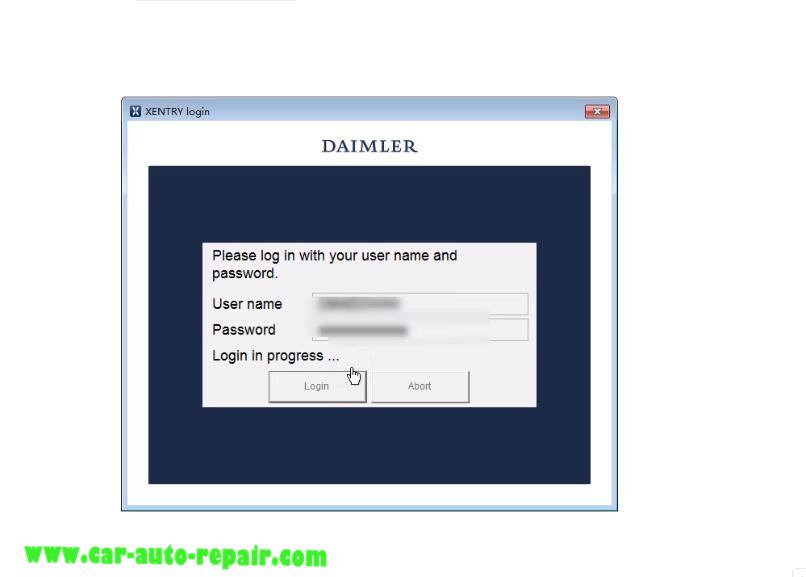
Then back to select “XENTRY Diagnosis”

Select “N3/10-Motor electronics MED40 for combustion engine M274”
Then click “Continue” button
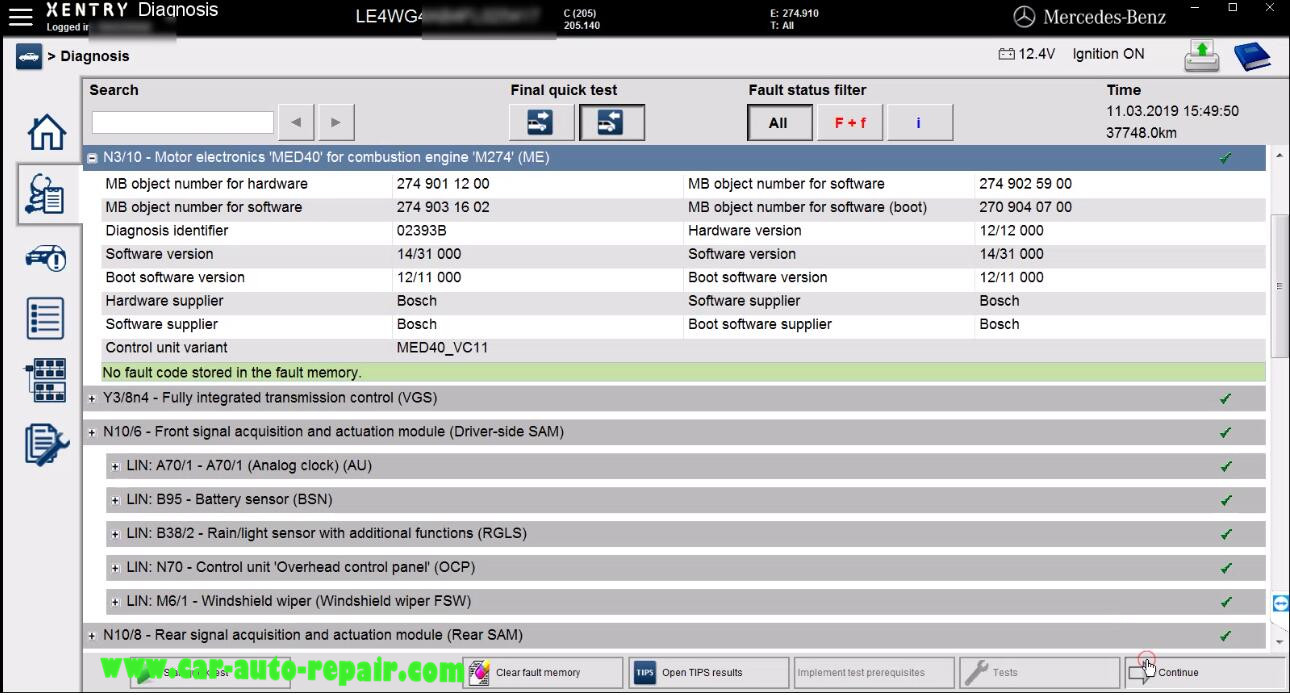
Check the safety information
Tick “I confirm that i have read the safety information”
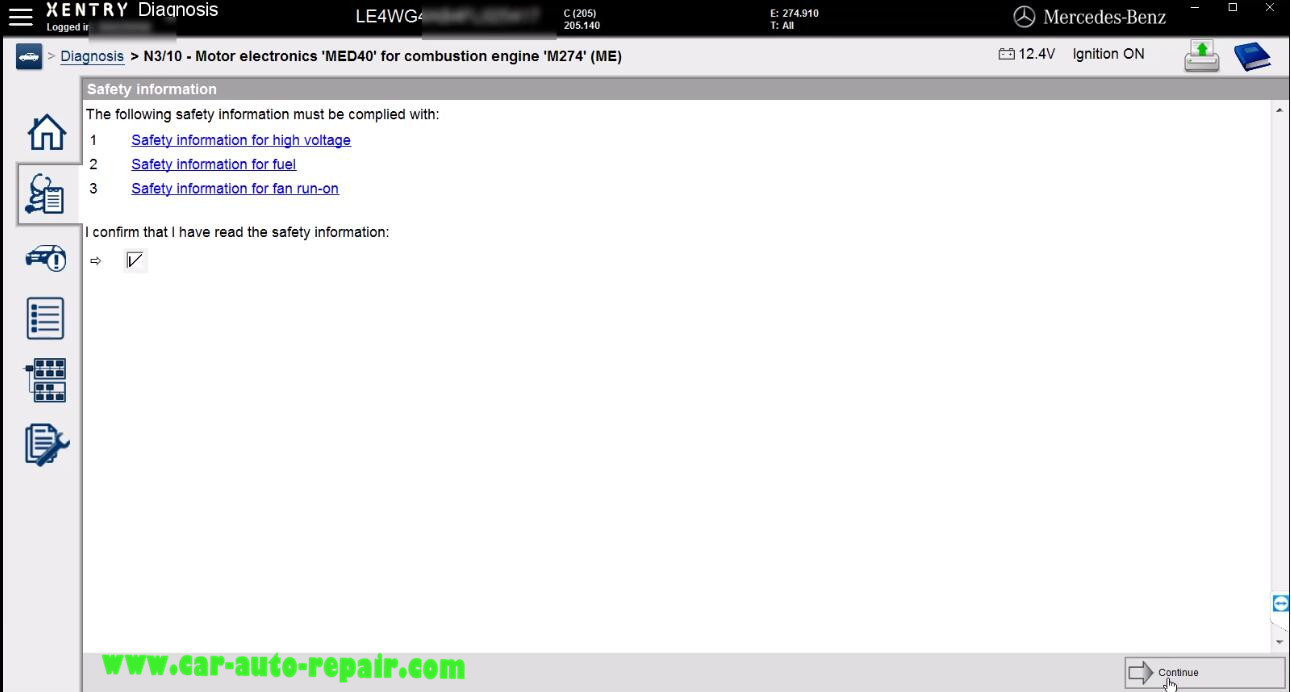
Select “Actual values”,then click “Test values while idling”
It will show status of associated actual values,engine speed,coolant temperature sensor,battery voltage,air conditioning
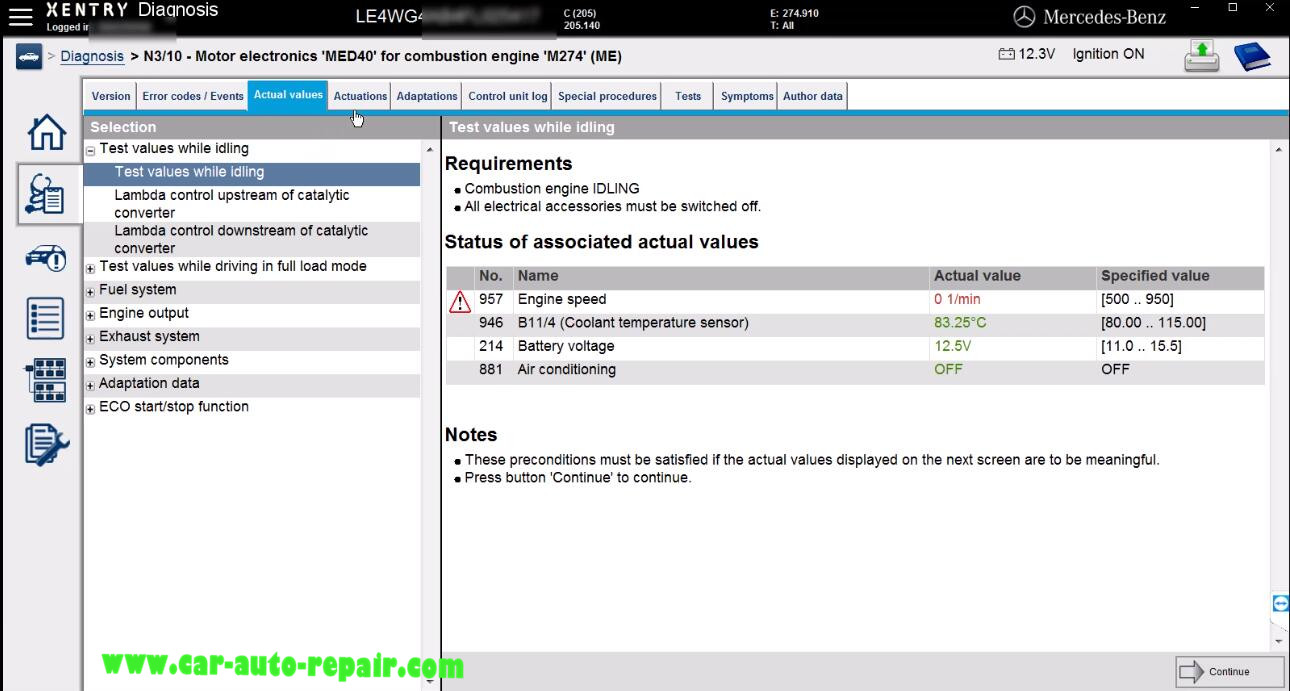
Select “Adaptations” tag
Click “Control unit update”–>”Update of SCN coding”
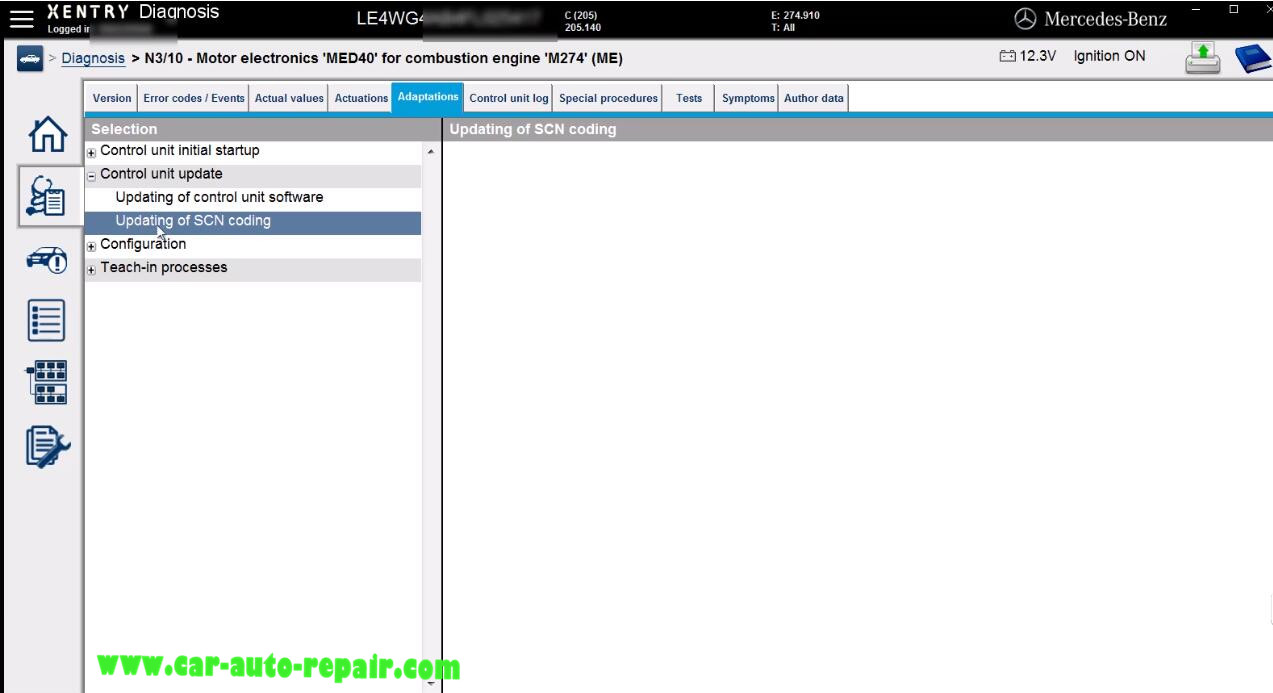
Coding of control unit “Motor electronics MED40 for combustion engine M274”
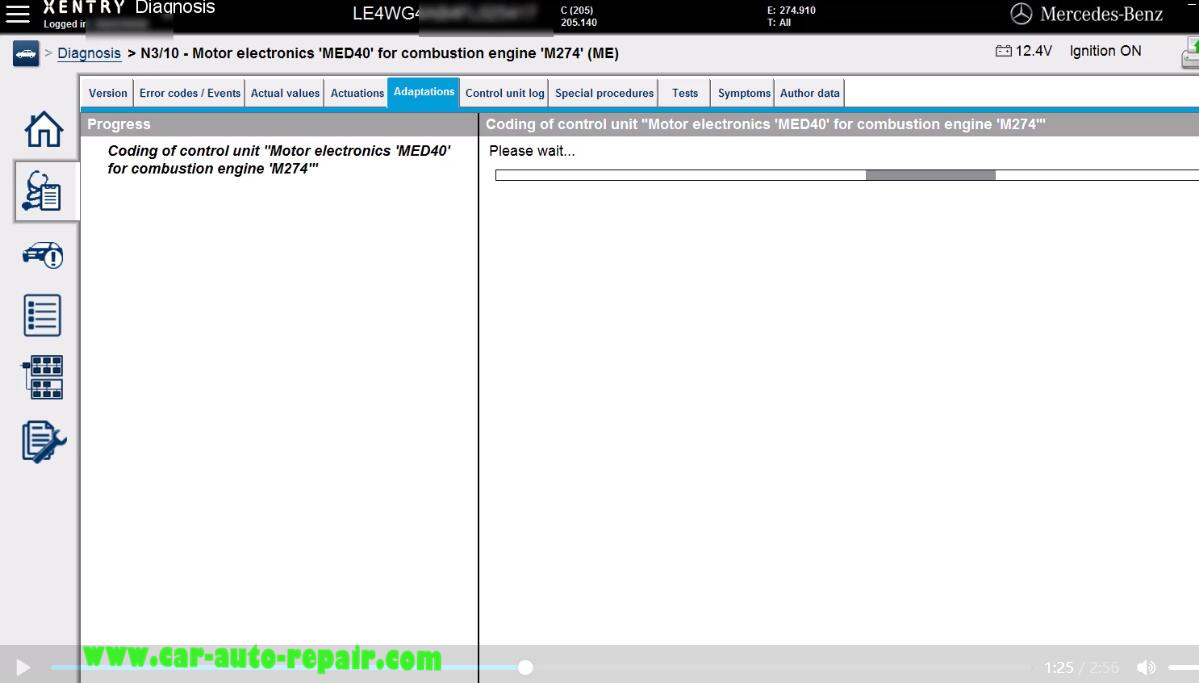
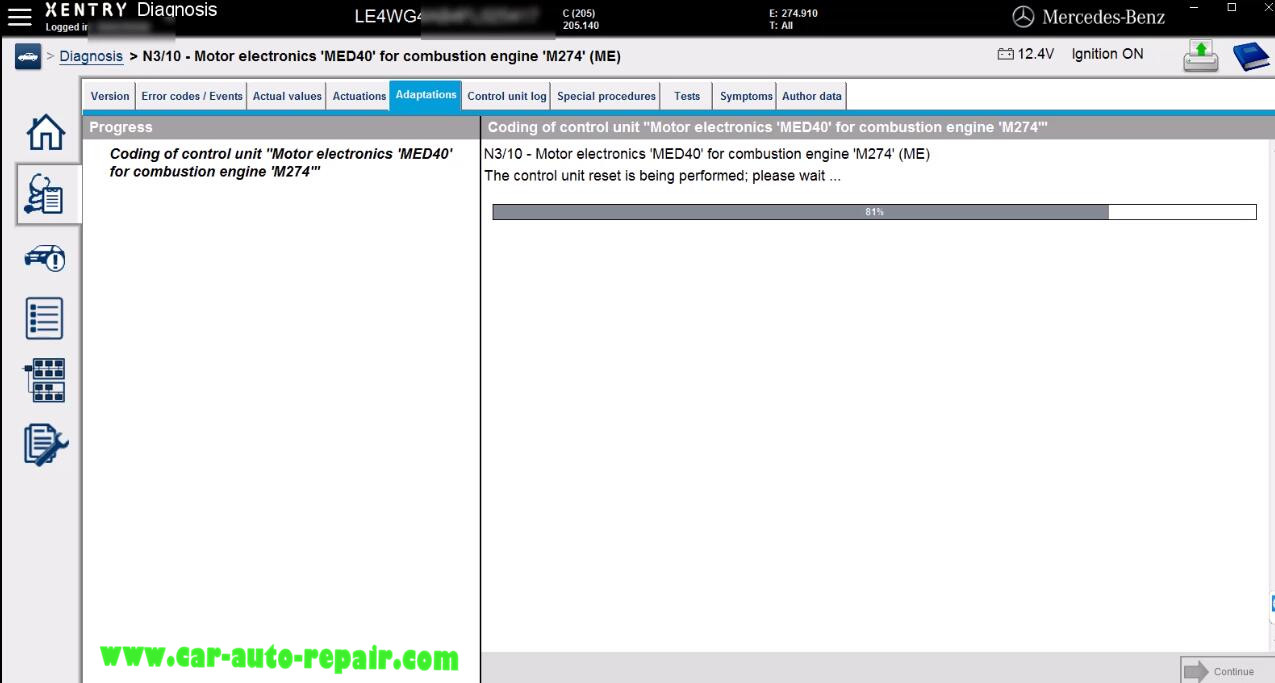
Operate ignition switch according to prompt
Switch off ignition
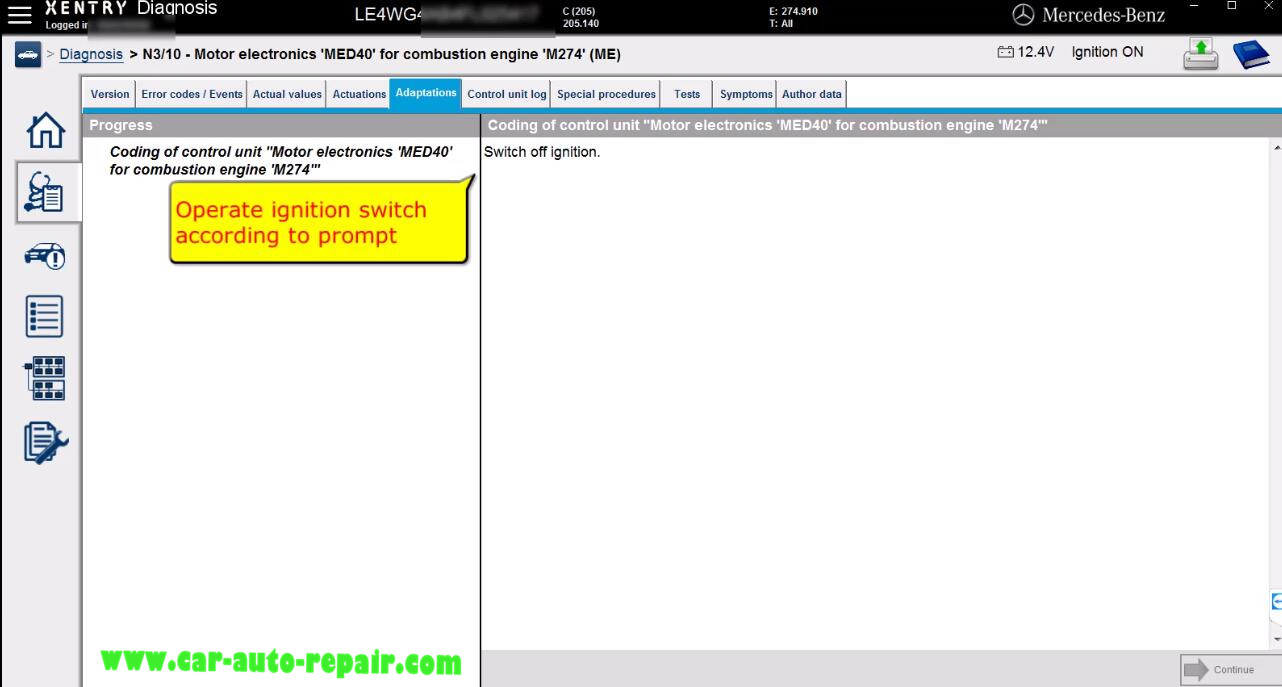
Please wait
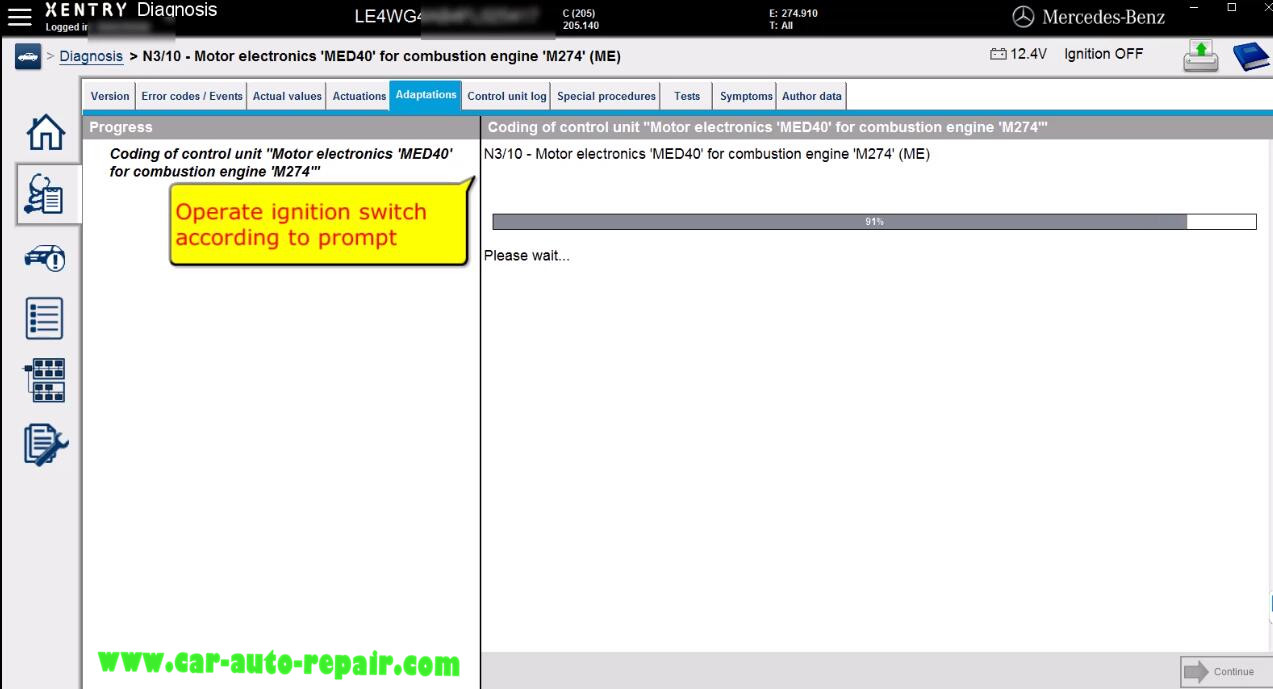
Switch on ignition
Note:Continue the procedure without switching on the ignition can lead to faults or errors in the procedure.
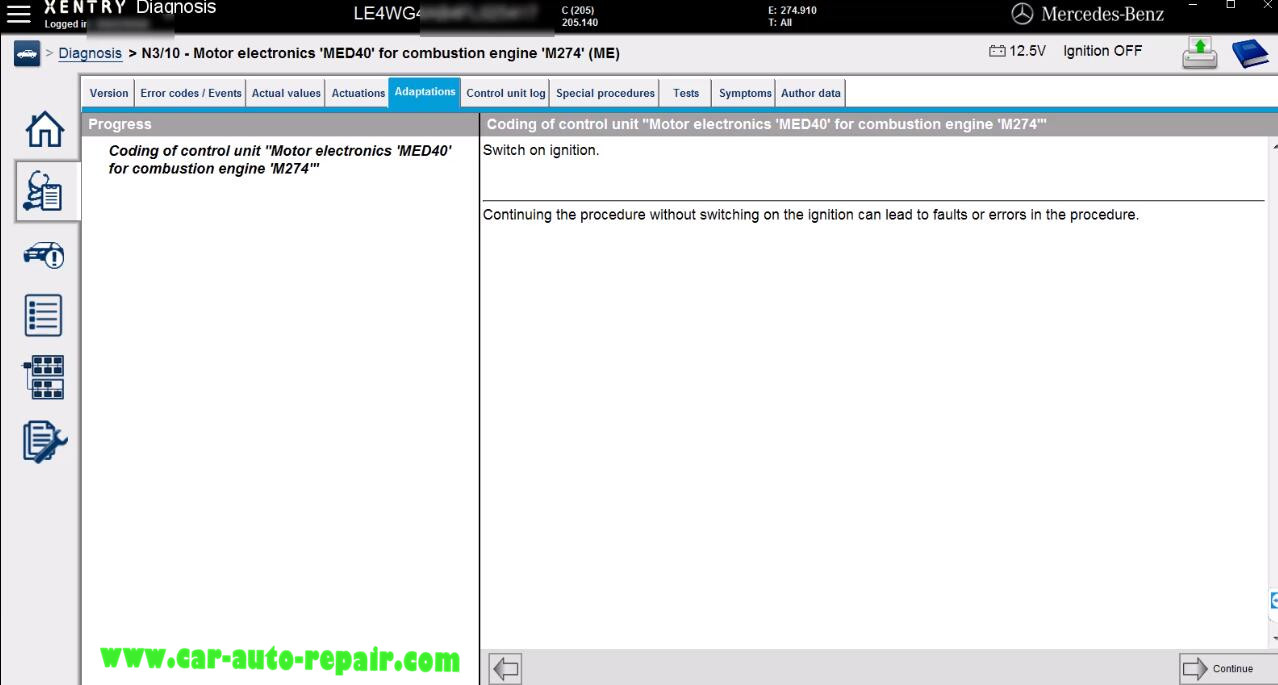
Documentation for repair order
All input fields must be filled out.
After then click “Continue”
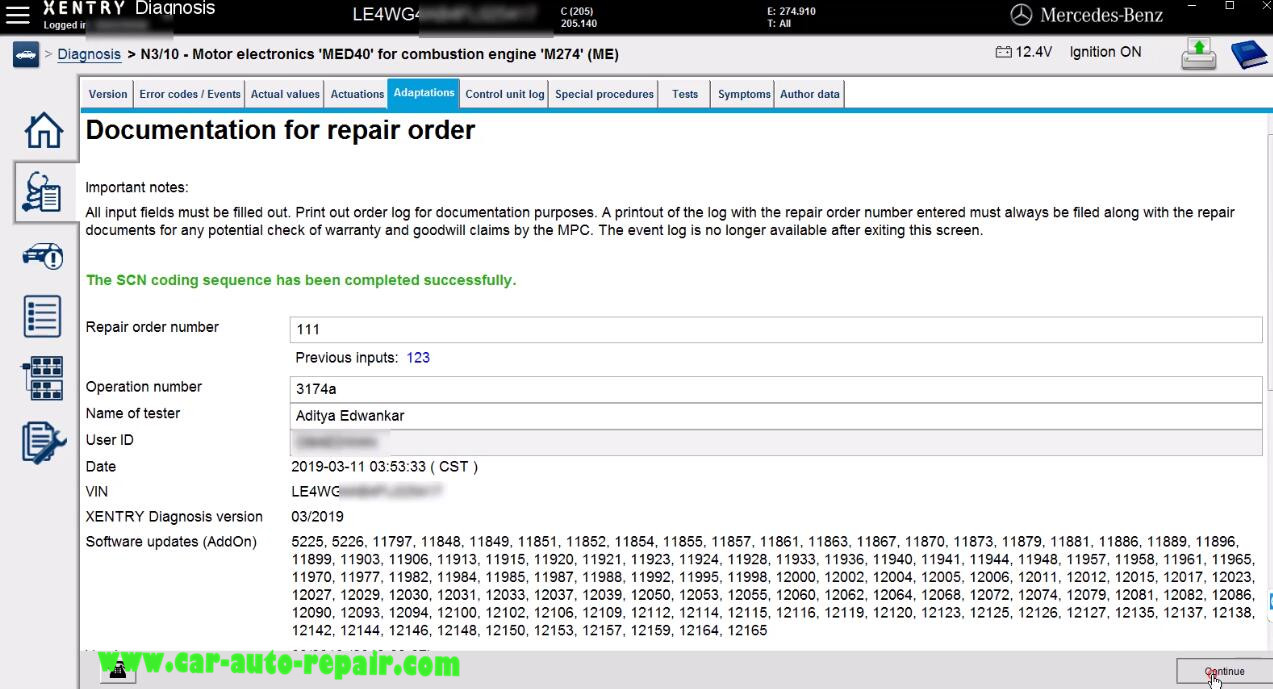
Done!