Here show the guide on how to use Benz Xentry diagnostic software to perform service reset for Mercedes Benz W204.

Preparations:
2024.03 Benz Xentry.OpenShell.XDOS Diagnostic Software Free Download
How to Install Benz Xentry 2024.03 Diagnostic Software
Procedures:
Connect Xentry interface(C3,C4,C5) to obd port,then run software.
After vehicle identification,select “Diagnosis” option at left side menu
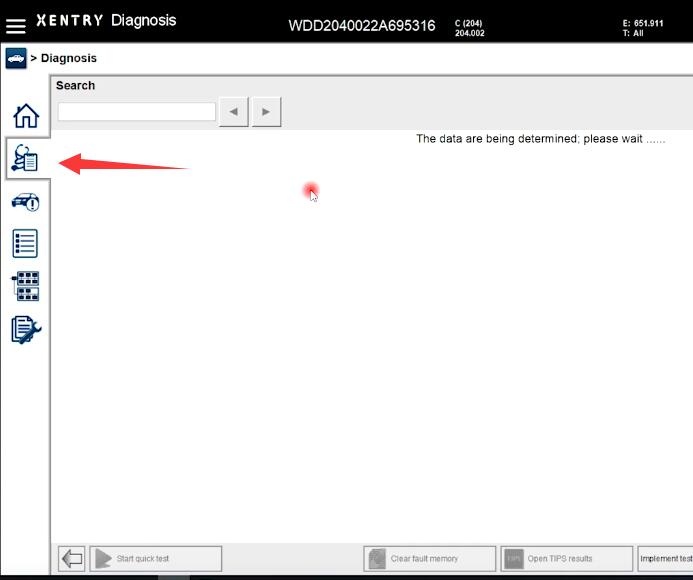
Then select “Instrument cluster(IC)” and click “Continue” button
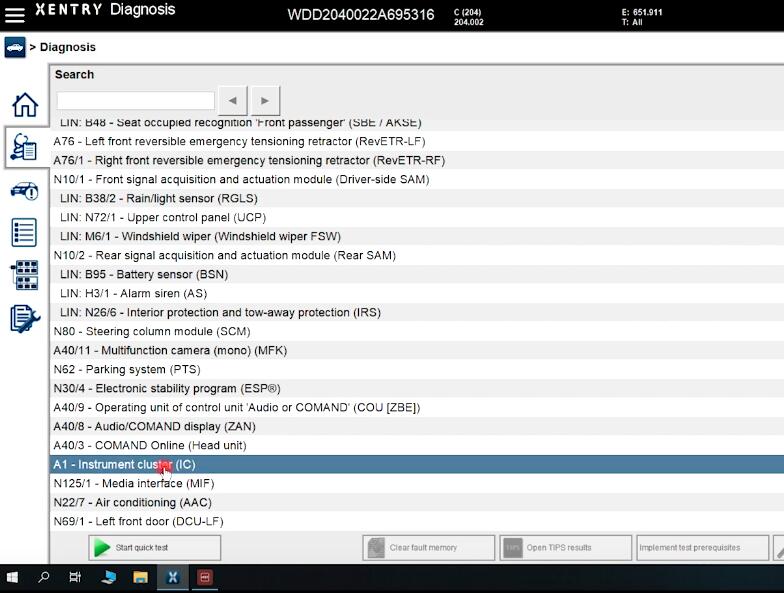
Select “Actuations”
Click “Maintenance”–>”Confirmation of general maintenance”
Then click “Setting” icon marked 4
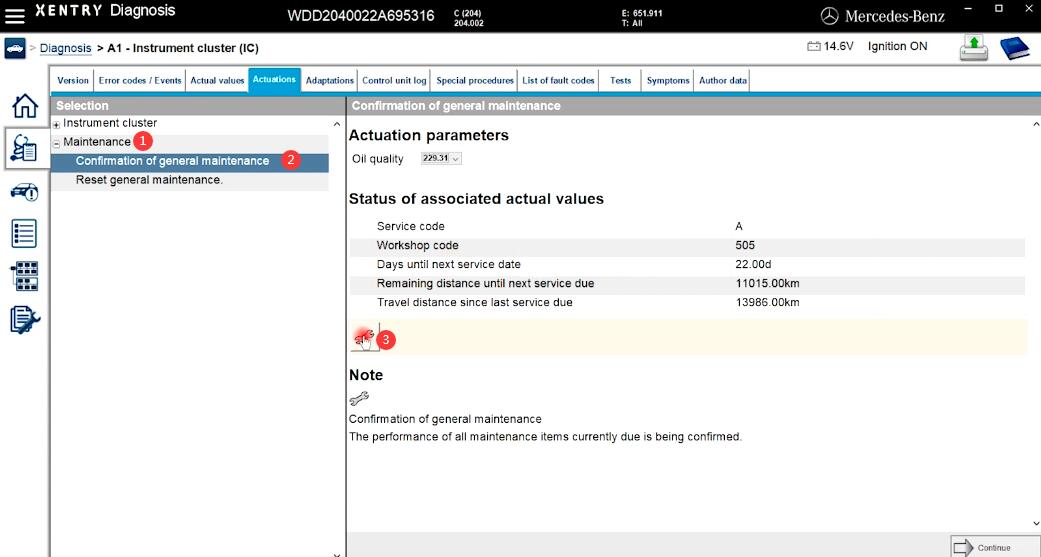
Summary for service booklet
After confirmation of generate maintenance some actual values are no longer available
Click “Continue” button
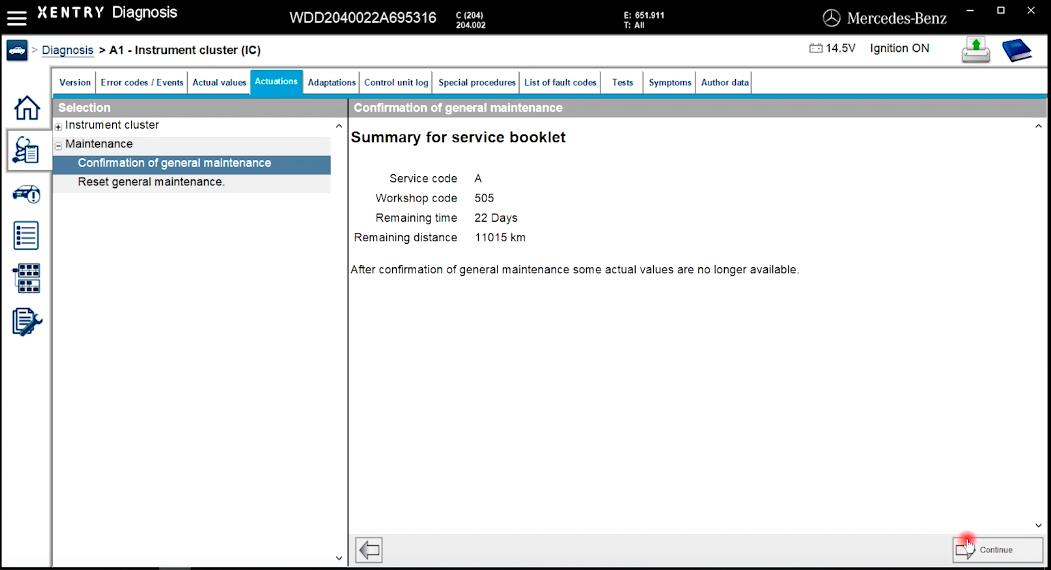
Now new status show
The service has been reset
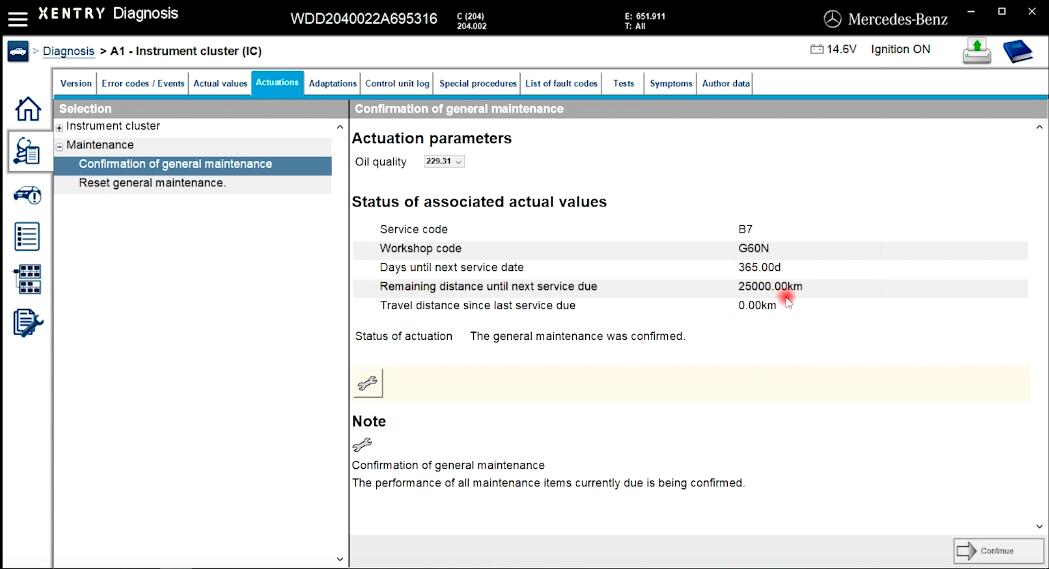
Done!