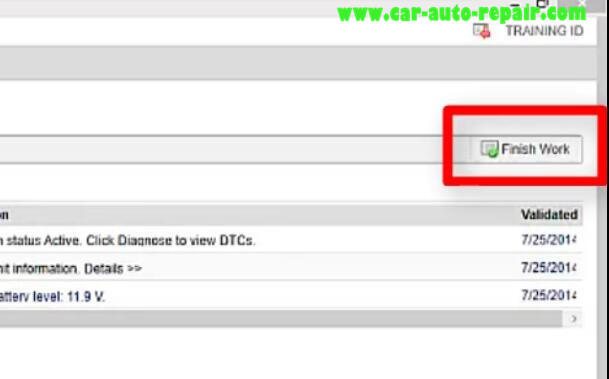This article show a guide on how to use Volvo PTT to change transmission performance mode.
Preparations:
2024 Volvo TechTool PTT 2.8.241 APCI 0.7.1.0/2.7.116 All Version Free Download
Volvo VOCOM 88890300 Diagnostic Kit
Preparations:
Login contre system,and a connection to vehicle
After vehicle identification,click “Program”
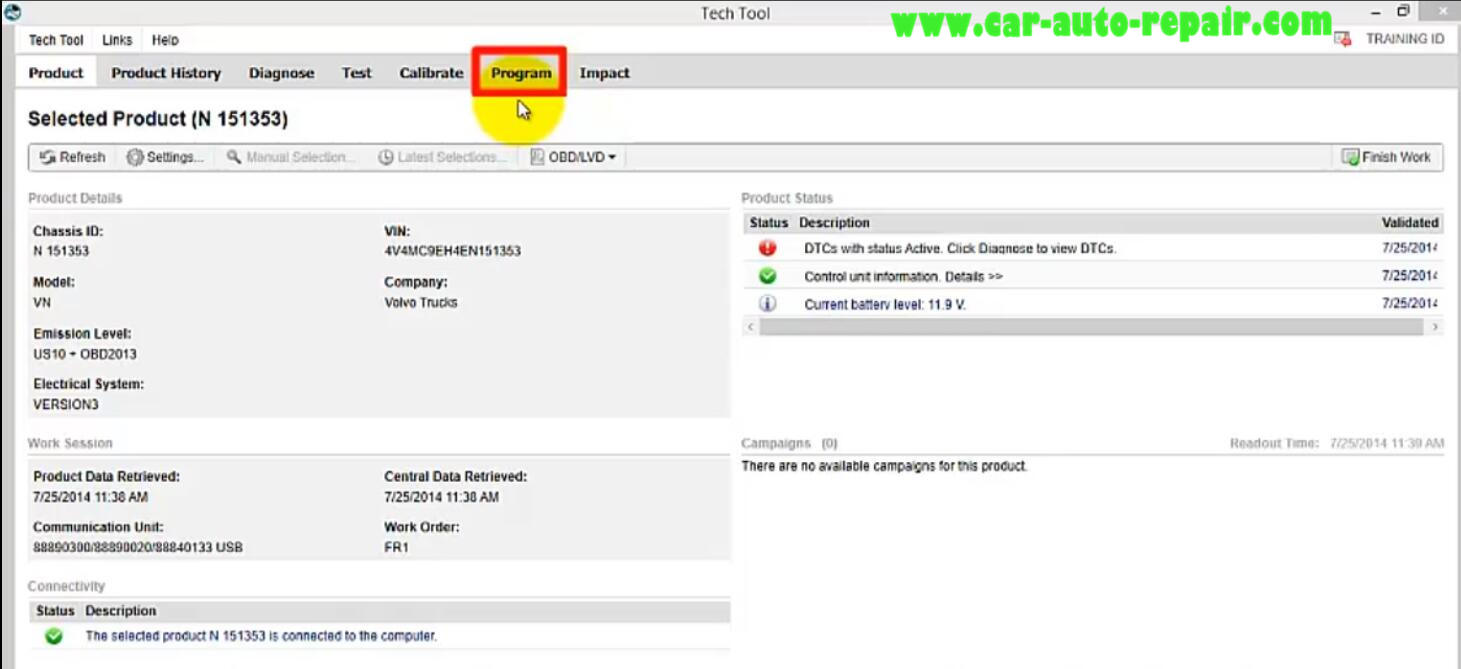
Select “17-22-03-03 Parameter,programming”,click “Start”
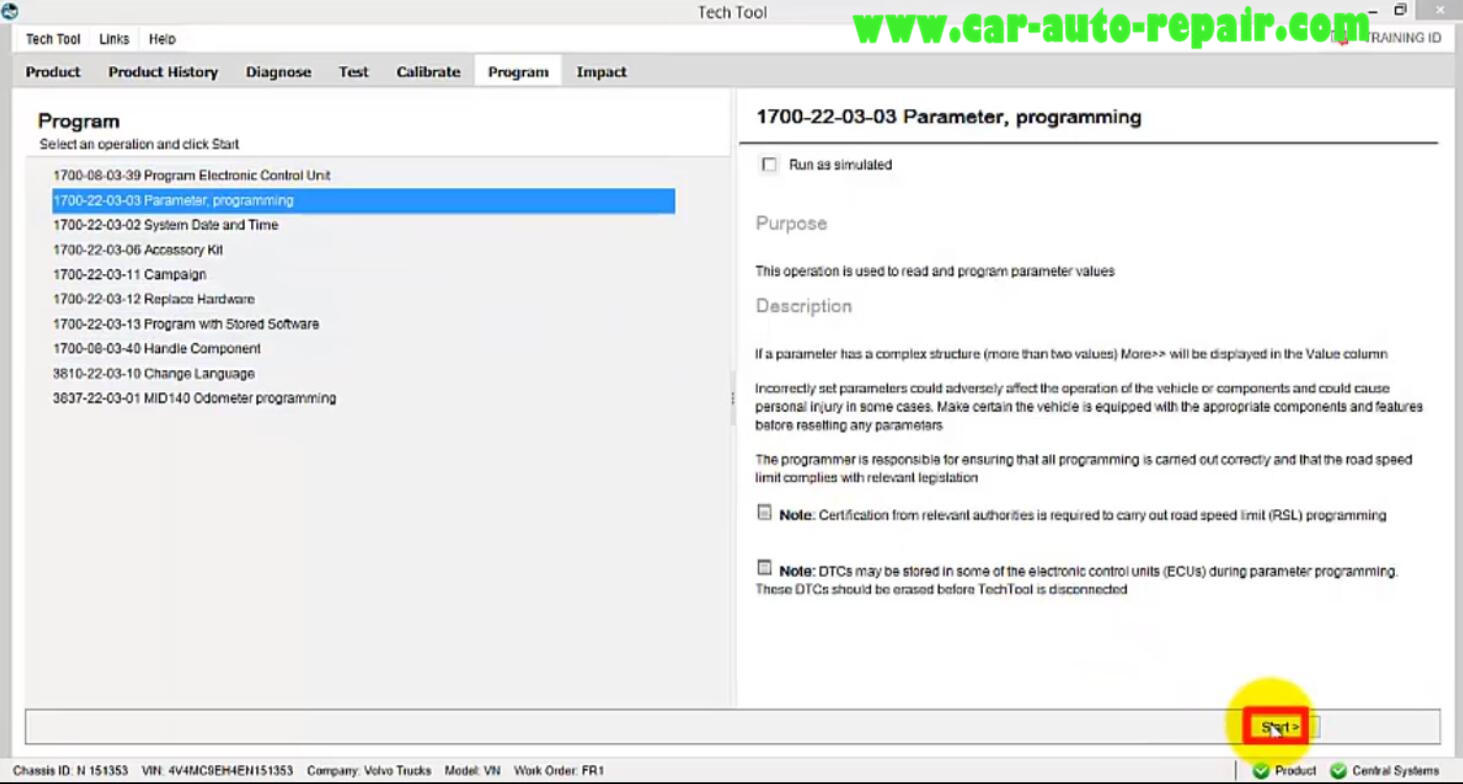
Click “I have read and understand the above advisory”,then click “Continue” to proceed
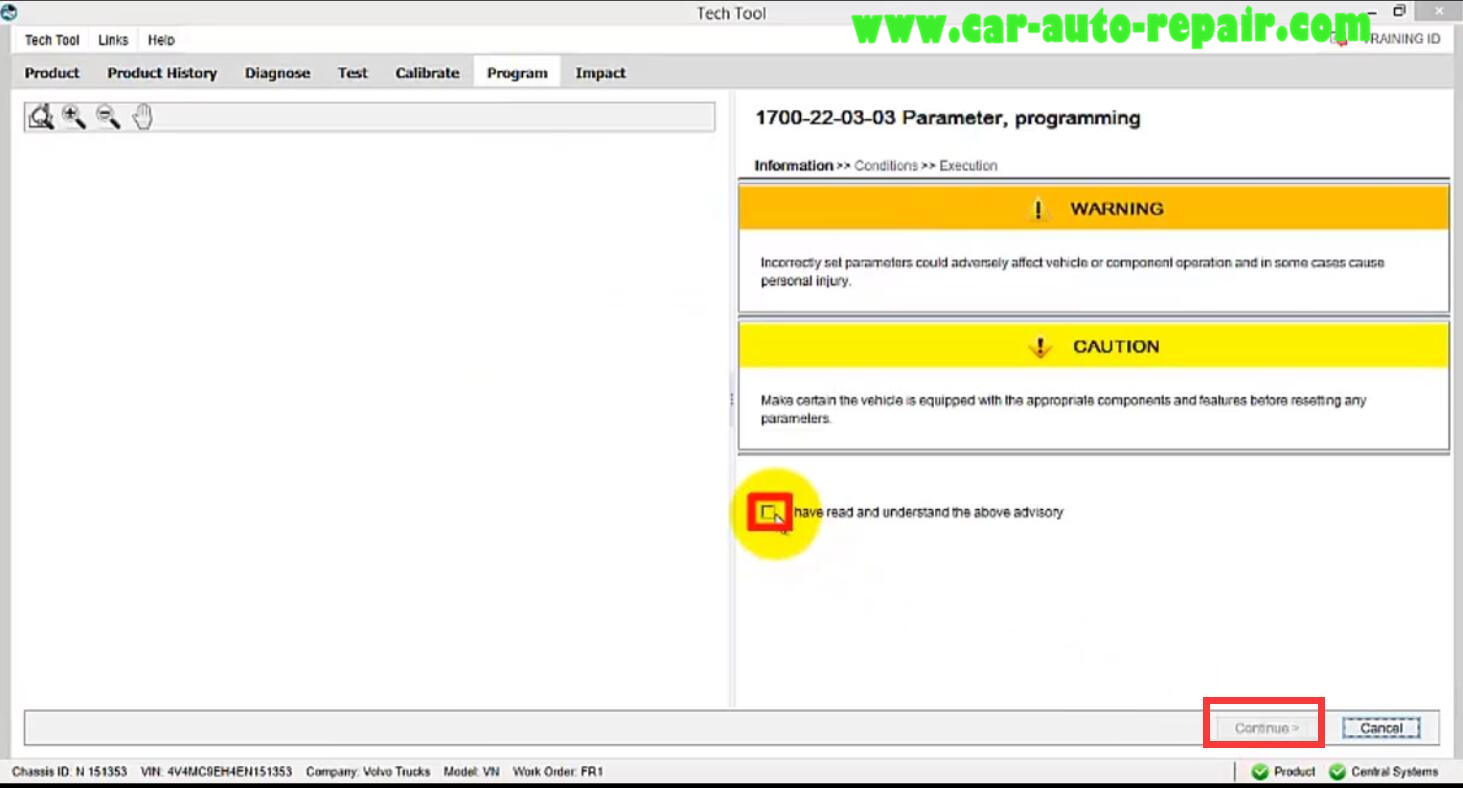
After Volvo PTT check conditions automatically,click “Continue” to proceed.
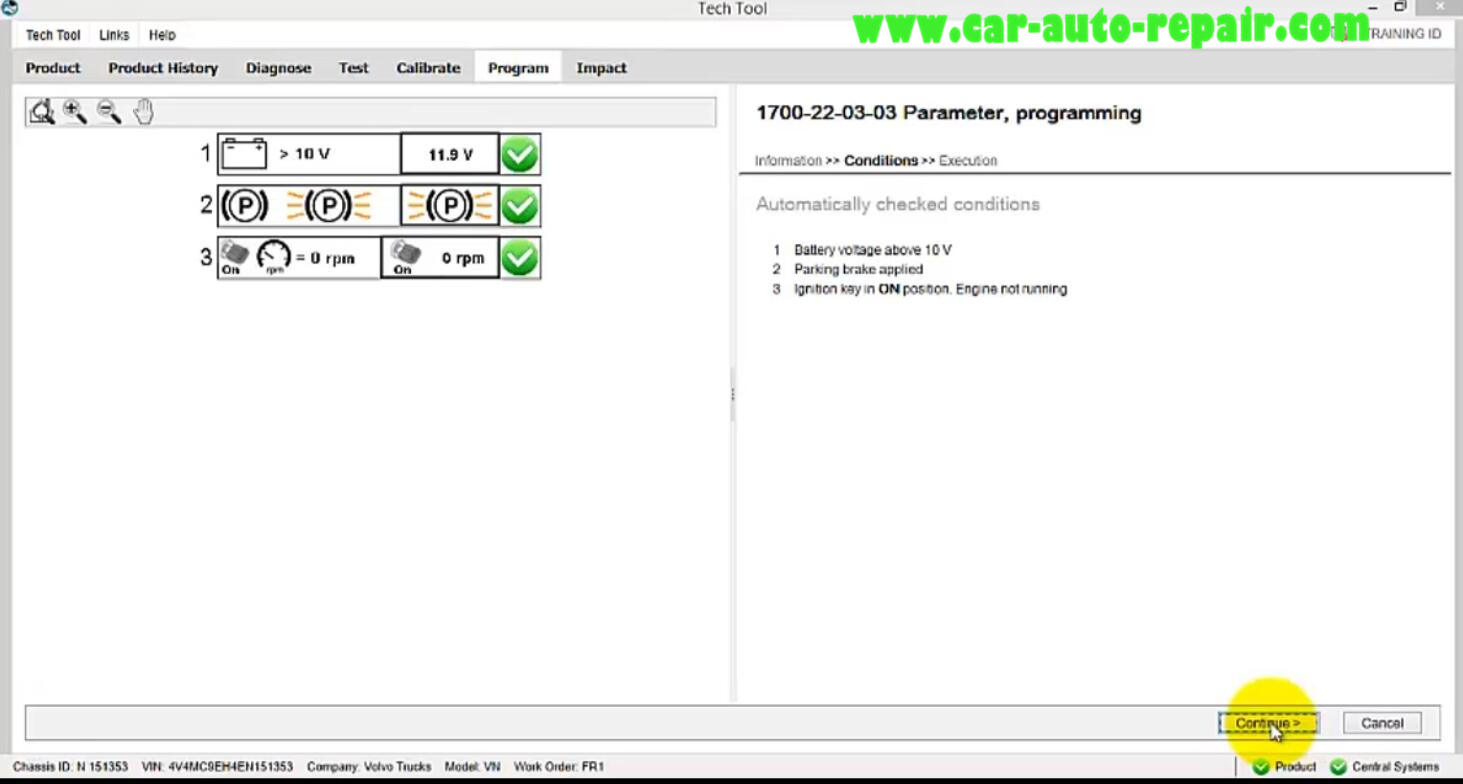
Filter the control unit to locate “Transmission ECU (TECU)”
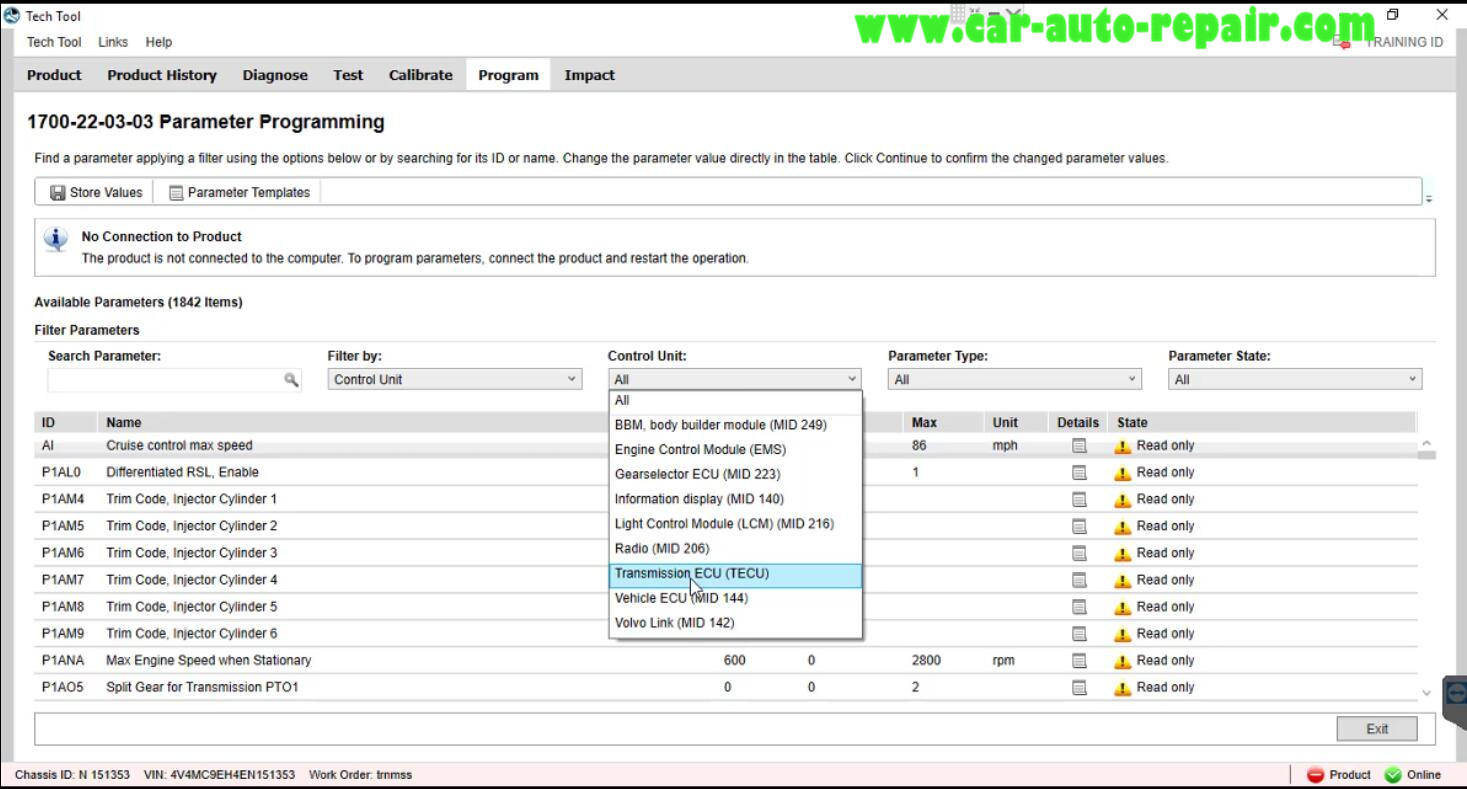
Select detail information of “P1AP3 Transmission Performance Mode”
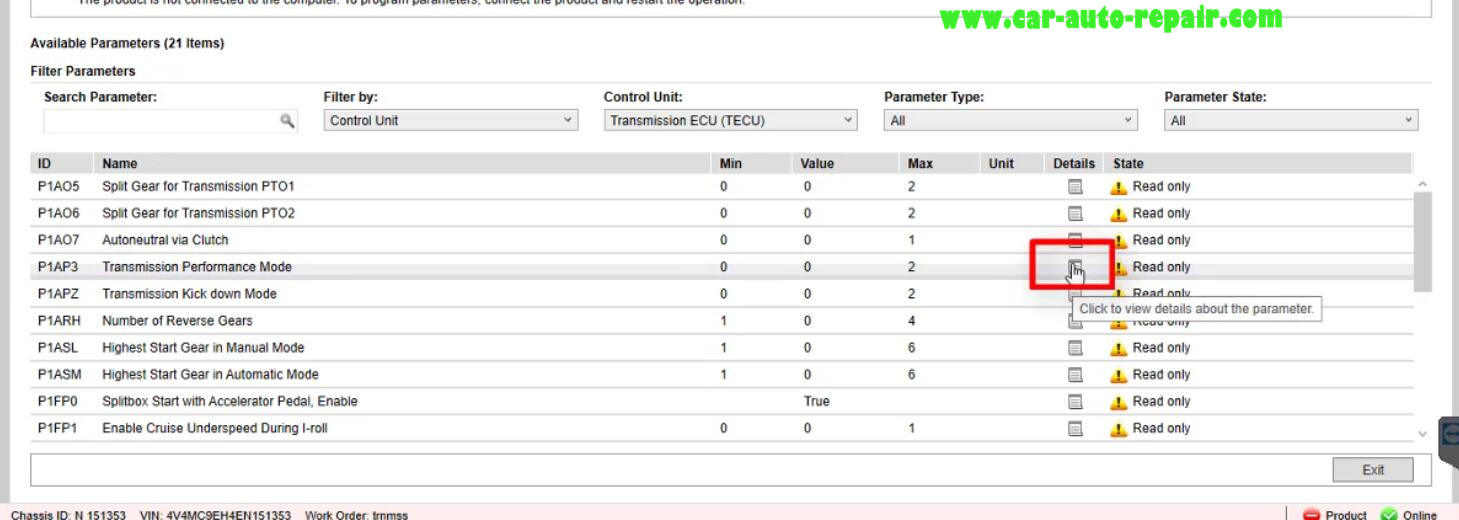
Transmission Performance Mode
Description:
0=Manual Performance mode available
1=Auto Performance mode available.The transmission will automatically return to Economy mode when the engine is no longer operating under high load.
2=Disable,Performance mode not available
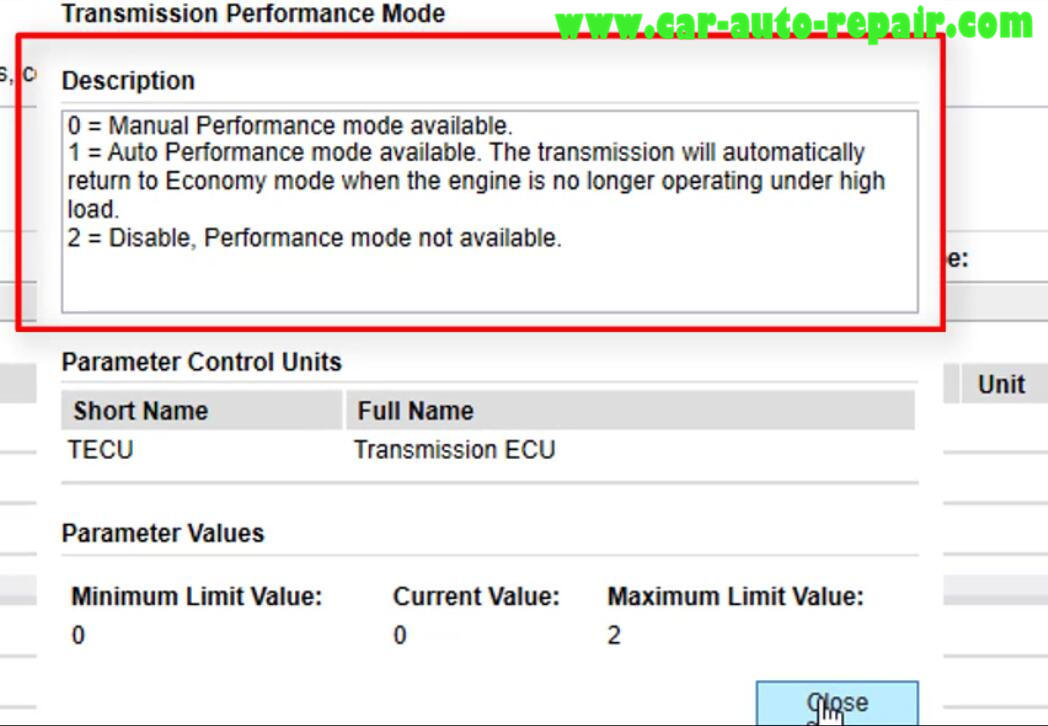
In the value column,double click value to change the parameter value
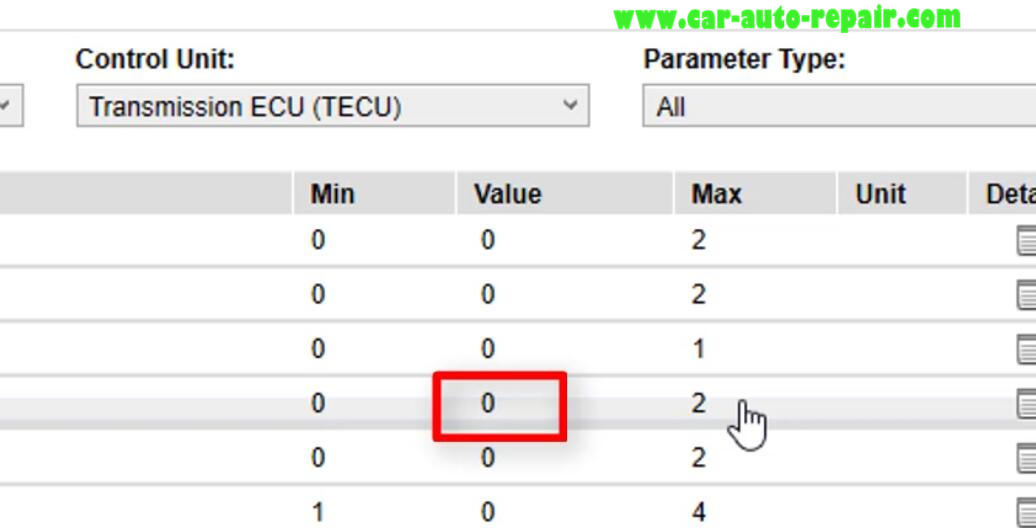
The click “Continue” to confirm and start parameter programming
Volvo Diagnostic Kit (88890300)
Please Note:Click “Finish Work” before disconnecting from vehicle