What is Navistar Engine Diagnostics?
Navistar Engine Diagnostics (NED) is a diagnostic and programming service tool for Navistar® Engines. A full-featured PC application, Navistar Engine Diagnostics is designed to meet the wide range of diagnostic challenges of servicing a mixed truck fleet. Coverage includes all J1939 International electronic engine systems. It allows you to monitor the control system, retrieve diagnostic trouble codes (DTC), change parameters, view and graph engine data, and run specialized service bay testing on all engine and aftertreatment systems. The application also features period updates, ensuring you the most up-to-date coverage.
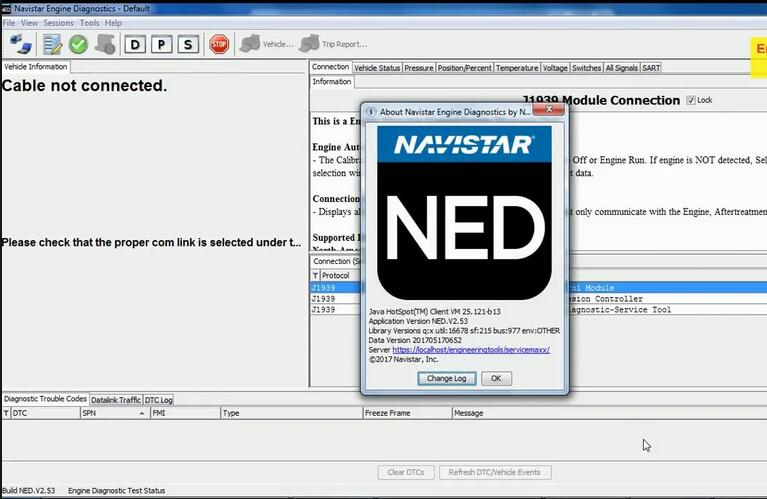
Navistar Engine Diagnostics Functions List:
Control System Monitoring:
View/Record/Save/Playing Snapshot Recordings
Diagnostic Trouble Codes:
Retrieve, View, Clear/HD-OBD Freeze Frame Data
HD-OBD Monitors:
Monitor Results/Diagnostic Readiness/Monitor Performance Ratio/View, Save Print
Service Bay Tests:
Key On, Engine Off :Actuator Tests/Sensor Intermittent Faults/Cold Start Test
Engine Running:
Air Management Test/Cylinder Cutout Test/Engine Fan Test (If Equip)
High Pressure Pump Test/Aftertreatment System Tests
Procedures
Sensor Calibrating
Part Replacement Resets
Programmable Parameters :
Engine Feature settings
View Programming/Change Programming/Service Interval Reset
Reports:
Activity Report and Trip Reset/Vehicle Report/Event Data Recorder
What Hardware Compatible for Navistar Engine Diagnostics:
NEXIQ Technologies – Link-2
Dearborn Group Technologies – DPA 5
Noregon Systems, Inc. – DLA, DLA USB
Navistar Engine Diagnostics Support Engines:
MaxxForce 5 (2007-2009)
MaxxForce 7 (2007-2009)
MaxxForce 7 (2010-2012)
MaxxForce 7 (2013-)
MaxxForce DT, 9, 10 (2007-2009)
MaxxForce DT, 9, 10 (2010-2012)
MaxxForce DT, 9, 10 (2013)
MaxxForce 11, 13 (2008-2009)
MaxxForce 11, 13 (2010-2013)
MaxxForce 15 (2010-2013)
N9, N10 SCR (2014-)
N13 SCR (2013-2014)
N13 SCR (2015-)
International A26 SCR (2017-)
Navistar Engine Diagnostics Installation OS Requirement:
Microsoft® Windows® Vista, or Windows 7
Windows® 10 64bit
1GHz Intel Core 2 Duo, AMD Athlon X2 or better
2GB (32-bit) or 4GB (64-bit) of RAM
300MB of available hard disk space
1024 x 768 pixel monitor
One or more RP1210A compatible communication devices with SAE J1708 and/or SAE J1939 support
Navistar Engine Diagnostics Free Download:
http://d2mutuy95x2dyc.cloudfront.net/production/ned/Navistar%20Engine%20Diagnostics%20Setup.exe