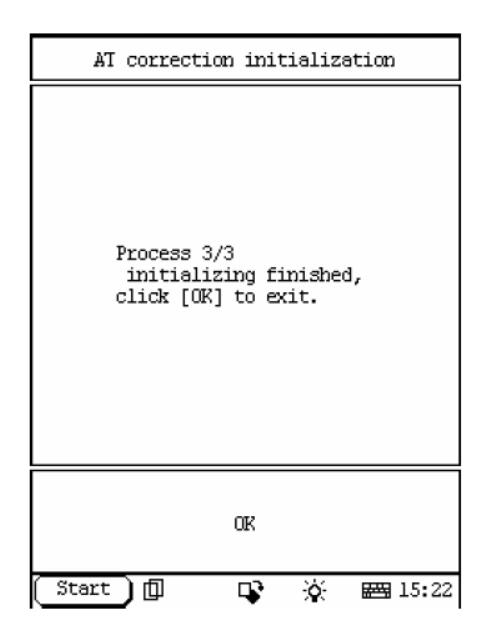Automatic transmission can automatically switch gear according to the vehicle speed, engine rpm, power load and etc., with no need of clutch operation,which is very convenient. Especially driving in the crowd town street, AT has many advantages. CVT is the transmission system that doesn’t use gear in transmission, providing even ration switching.
Launch X431 on Toyota Related Article:
Toyota Crown 2013 All Keys Lost & Remote Programming by Launch X431
Adjust Torque Sensor for Toyota 2006 C1515 Trouble Code by Launch X431
Toyota Yaw Rate Acceleration Sensor and VSC Light Reset by Launch X431
And here is a collection of Launch X431 Test Cases:
How use Launch X431 Diagnostic Tool
After replacing AT/CVT/ECU, it need do AT correction initialization.This operation is to initialize the communication between AT and ECU.
AT correction initialization is available in work support menu of ECT(CAN BUS) of X431 TOYOTA software. Please use CAN BUSII connector.
The main procedures are introduced as below:
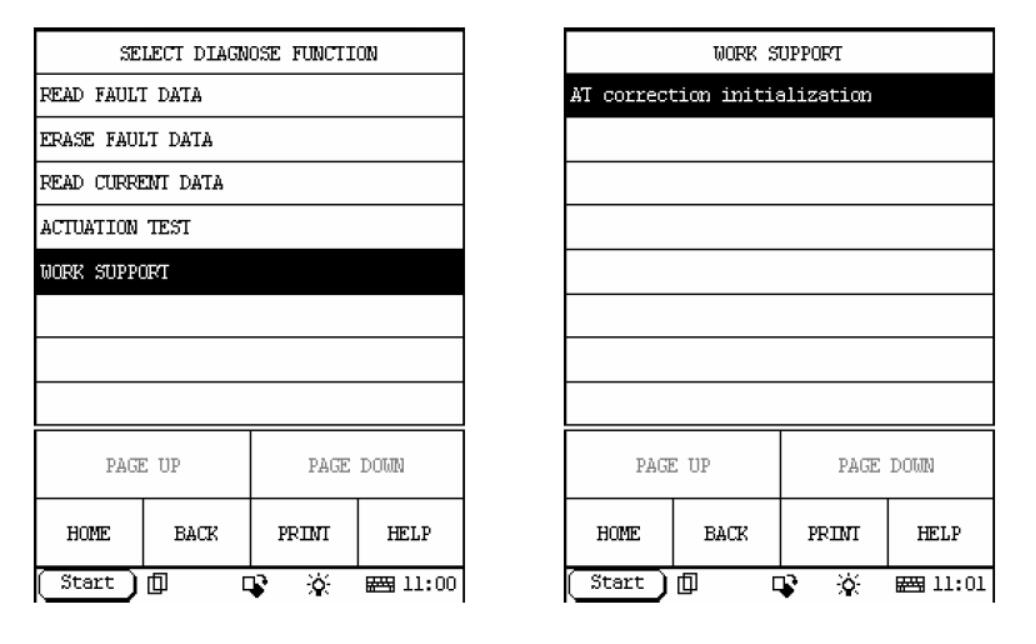
After selecting AT CORRECTION INITIALIZATION MENU, the screen will display the Process 1/3 Menu. It will prompt you that: If you want to change AT, CVT or ECU, please do this operation. Press ‘YES’ to do this operation. Press [NO] to exit.
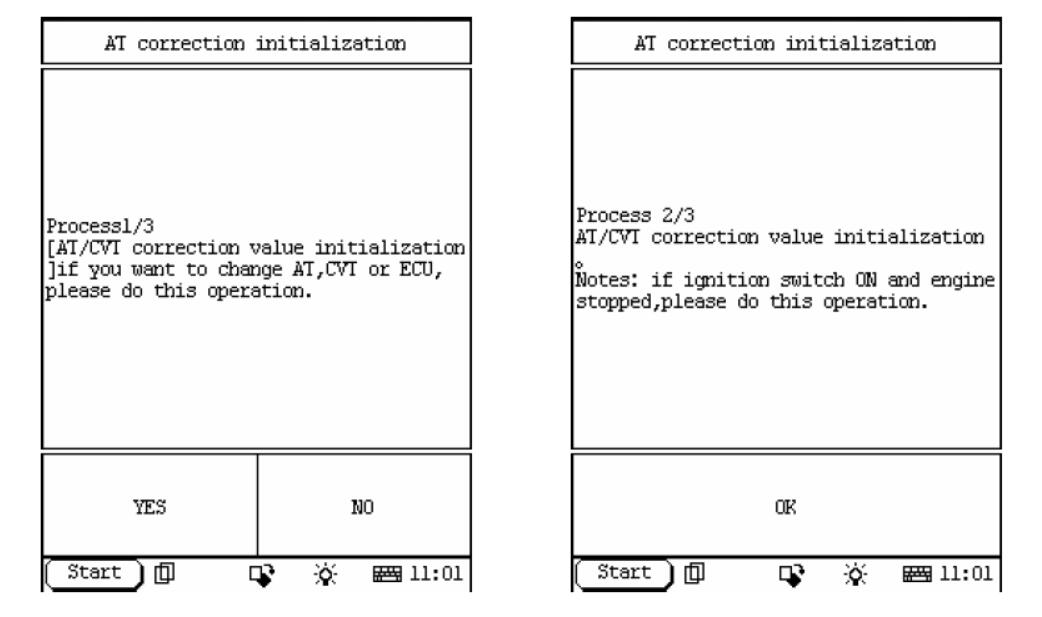
After confirming this operation, the screen will display Process 2/3 Menu: AT correction initialization. Note: please do this operation with ignition switch ON, and engine OFF.
After satisfying these conditions, press OK to do AT correction initialization. Then enter the next Menu: Process 3/3. It will prompt you the operation of initialization is finished. Click [OK] to exit.