After installing USB-Link™ 2 drivers (v2.6.0.21 or later), the USB-Link™ 2 no longer functions with a USB connection.
Note: This issue only happens on computers with secure boot enabled on Windows® 10 64 bit
Related Contents:
NEXIQ USB Link 2 Diagnostic Kit with Full Cables
2023 Nexiq eTechnician 2.8 2.1 1.1 Diagnostic Software Free Download
An error similar to one of the following may occur during installation
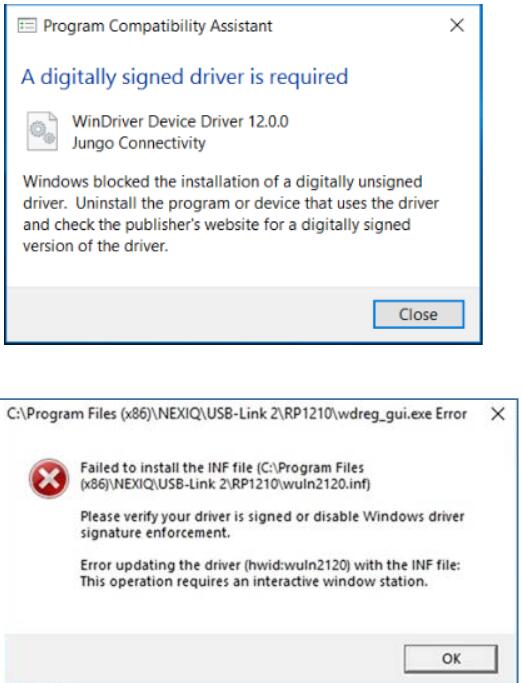
In addition, the issue can be verified by opening Device Manager and looking under
Jungo Connectivity. There will be yellow warning triangles next to the USB-Link™ 2 and
WDNXUSB2 entries:

Double-clicking the entry will bring up the Properties message box, which will have the
following error in the Device status window
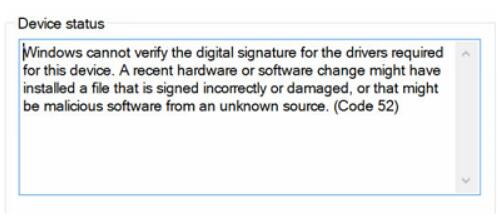
Solution
- Update to Windows® 10 version 1803 (or latest).
- After installing the latest version of Windows, reinstall the USB-Link 2 driver