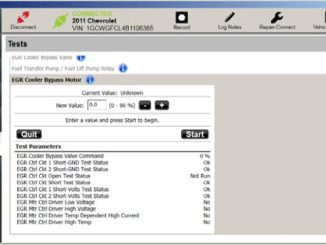
How to Use Nexiq eTechnician Function Test?
Nexiq eTechnician provides a number of special tests to assist you with your vehicle diagnostic efforts. Most tests require you to connect eTechnician to a […]
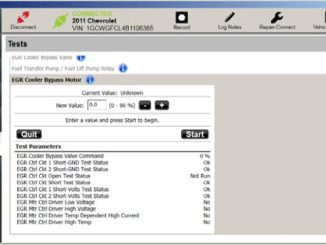
Nexiq eTechnician provides a number of special tests to assist you with your vehicle diagnostic efforts. Most tests require you to connect eTechnician to a […]
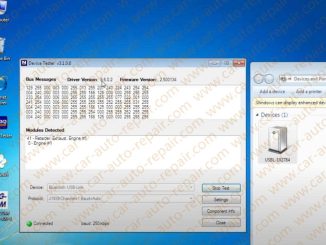
There are two methods to build connection from laptop to NEXIQ USB Link 2 diagnostic adapter,USB connection and Bluetooth connection.USB connection is easy to use,just […]

After installing USB-Link™ 2 drivers (v2.6.0.21 or later), the USB-Link™ 2 no longer functions with a USB connection. Note: This issue only happens on computers […]
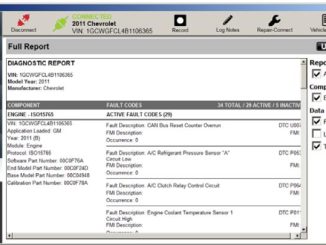
ou use the Full Report tab to view and customize diagnostic reports for the vehicle to which you are connected. You can customize the report […]

Nexiq eTechnician™ provides a number of special tests to assist you with your vehicle diagnostic efforts. Most tests require you to connect eTechnician™ to a […]
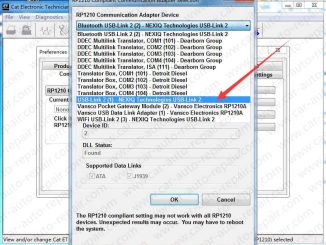
If you are a Nexiq USB Link2 users,you know that it can work with many diagnostic software,like CAT ET,Volvo PTT,ISUZU G-IDSS….But you need set correct […]
Copyright © 2025 | WordPress Theme by MH Themes