New CAT Adapter 478-0235 support Enthernet connection,but you need setup Ethernet connection type on CAT ET software firstly.
Preparations:
Caterpillar ET 2024A 2023C 2019C 2018A Electronic Technician Software Free Download
CAT Adapter 3 ET4 478-0235 High Quality Diagnostic Adapter
Caterpillar SIS 2021 2019 2018 Full EPC+Service Manual Free Download
Caterpillar Factory 18 Digits Password Service
ECMs capable of Ethernet flashing will also detect over J1939 via Cat Communication Adapter.
1.From the Communications tab (1) of the Preferences dialog, select Ethernet Direct Connection (2).
2.Ensure that the appropriate Ethernet adapter has been selected (3). Ethernet adapter descriptions will vary by manufacturer.
Note: If the Ethernet adapter does not appear as a selection, check the Device Manager to ensure Ethernet adapter drivers haves been installed and the device is working properly.
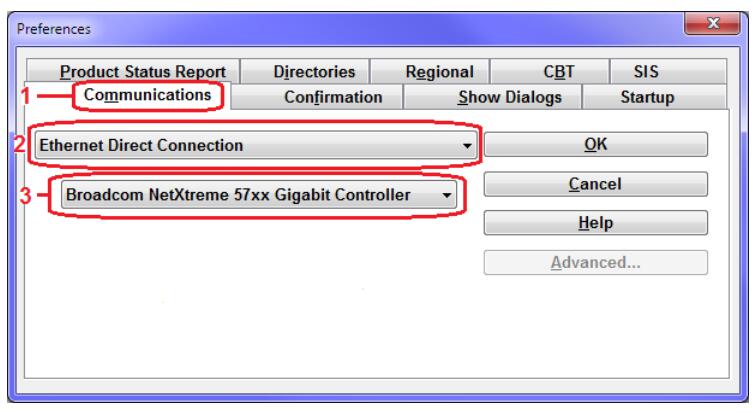
Physical Network Connectivity
1.Using Caterpillar cable part number 305-5528, make sure the deutsch-style connector is plugged securely into Ethernet Service Port on the machine and RJ45 connector end is plugged securely into the network adapter slot on the PC.
2.Verify that the status lights on the PC Ethernet port are illuminated. Generally, there are two lights: one light is continuously illuminated and the other light flashes according to network activity. On some ports there may be only a single light that flashes with network activity.
a.If no status light is illuminated, there is a physical wiring problem between the ECM and the PC. Verify continuity of the cable and/or substitute a different cable.
b.If a status light is red, consult the documentation for the network adapter. The lights are typically green, amber, orange, or yellow under normal conditions.

