This instruction show you guide on how to optimize idle does not arm for Detroit EPA07 10 GHG14 DDDEC VI 10 engine.
Preparations:
2024.06 Detroit Diesel Diagnostic Link DDDL 8.20 8.09 Free Download
Procedures:
Note : On EPA07 vehicles, Optimized Idle will not function while connected to DiagnosticLink. To allow Optimized Idle to function while connected to DiagnosticLink on EPA10 and newer vehicles, go to “Actions”, click on “Engine Idle Shutdown” from the drop-down and select “Allow shutdown” from the pop-up window.
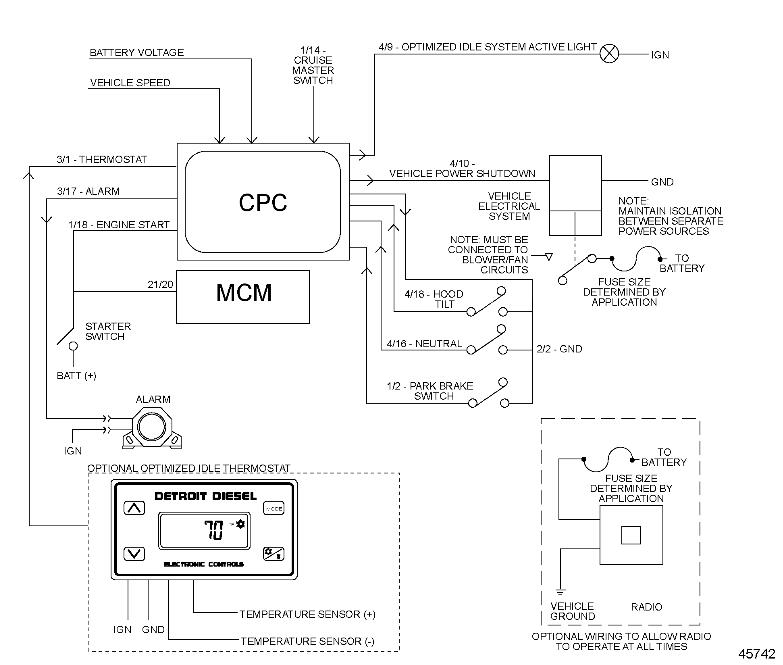
1 Is MCM fault code SPN 1663 /FMI 7 present?
1a Yes; troubleshoot this code first.
1b No; Go to step 2.
2 With the ignition in the ON position, turn the thermostat on by pressing any button on the display. Does the Optimized Idle Thermostat power up?
2a Yes; Go to step 3.
2b No; disconnect the Optimized Idle Thermostat electrical connector and check pin 6 for vehicle ground and pin 5 for ignition. Repair as necessary.
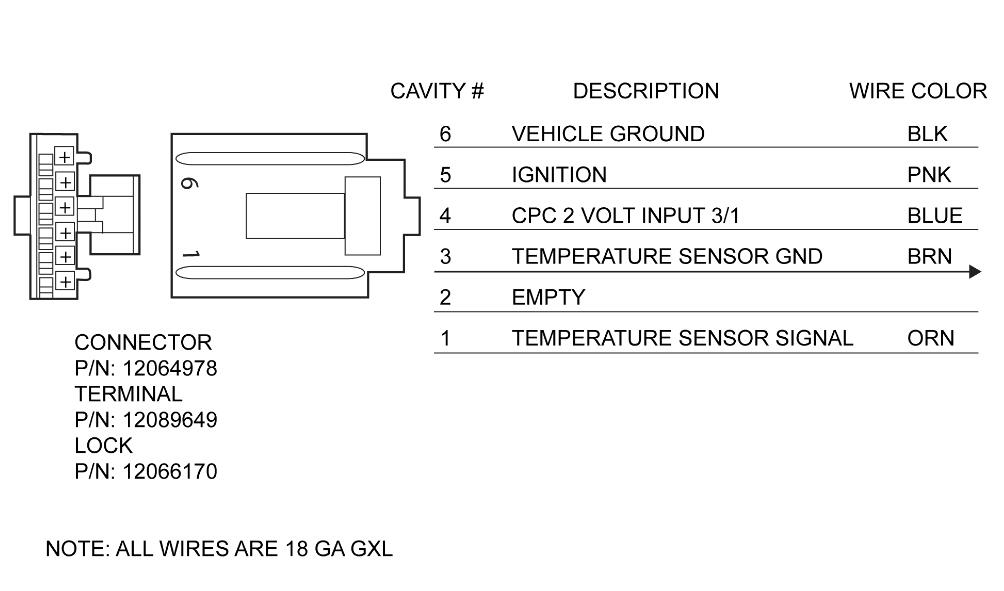
3 Was the CPC recently programmed?
3a Yes; check for proper CPC parameter settings. Refer to section “Optimized Idle” of the A&I Manual (See table below).
3b No; Go to step 4.
4 Test the functionality of Battery Run Mode; Refer to section “Optimized Idle” of the A&I Manual (See table below). Does Optimized Idle start the engine for Battery Run mode?
4a Yes; Go to step 6.
4b No; Go to step 5.
5 Using DiagnosticLink, verify the operation of the Optimized Idle Safety Loop and the Vehicle Speed Sensor (VSS). Under Instrumentation, go to the Chart tab and select the following on the chart:
- DSL: Parking Brake
- DSL: Hood Tilt Switch
- DSL: Neutral Switch
- ASL: Road Speed
Cycle each switch and monitor their functionality. Monitor the Road Speed; it should read zero when the vehicle is stationary.
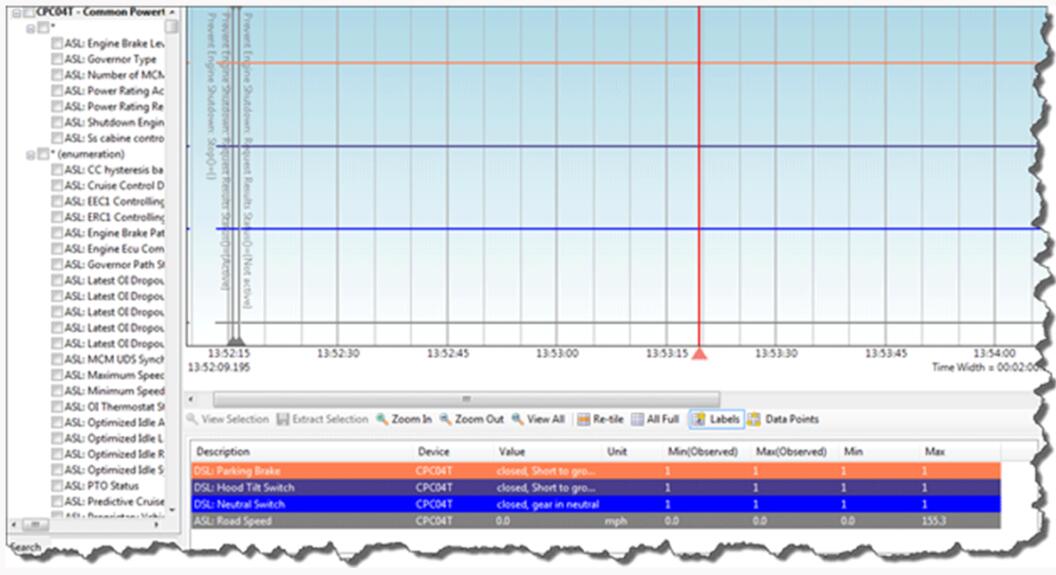
Was a fault with either the Optimized Idle Safety Loop or VSS found?
5a Yes; repair as necessary.
5b No; Go to step 6.
6 Is the vehicle equipped with an Auxiliary Power Unit (APU) or ParkSmart?
6a Yes; vehicles with an APU or ParkSmart may not use Optimized Idle to control the cab temperatures. If this is the customer’s complaint, refer to the APU or ParkSmart operation instructions.
6b No; Go to step 7.
7 Connect to DiagnosticLink and run through an Optimized Idle cycle. Go to step 8.
Note : On EPA07 vehicles, Optimized Idle will not function while connected to DiagnosticLink. To allow Optimized Idle to function while connected to DiagnosticLink on EPA10 and newer vehicles go to “Actions”, click on “Engine Idle Shutdown” from the drop down and select “Allow shutdown” from the pop-up window.
8 Under Instrumentation, go to the Chart tab and select the following on the chart:
- DSL: Parking Brake
- DSL: Hood Tilt Switch
- DSL: Neutral Switch
- ASL: Road Speed
- ASL002: Engine Speed
- DSL: Clutch Open
- ASL: Vehicle Power Shutdown Status
- ASL: OI Thermostat Status
- ASL: Optimized Idle Lamp Status
- ASL: Optimized Idle Time
- AS094: Actual Torque Load
- DSL: Service Brake
- ASL: Optimized Idle Run Reason Status
- ASL: Optimized Idle System Status
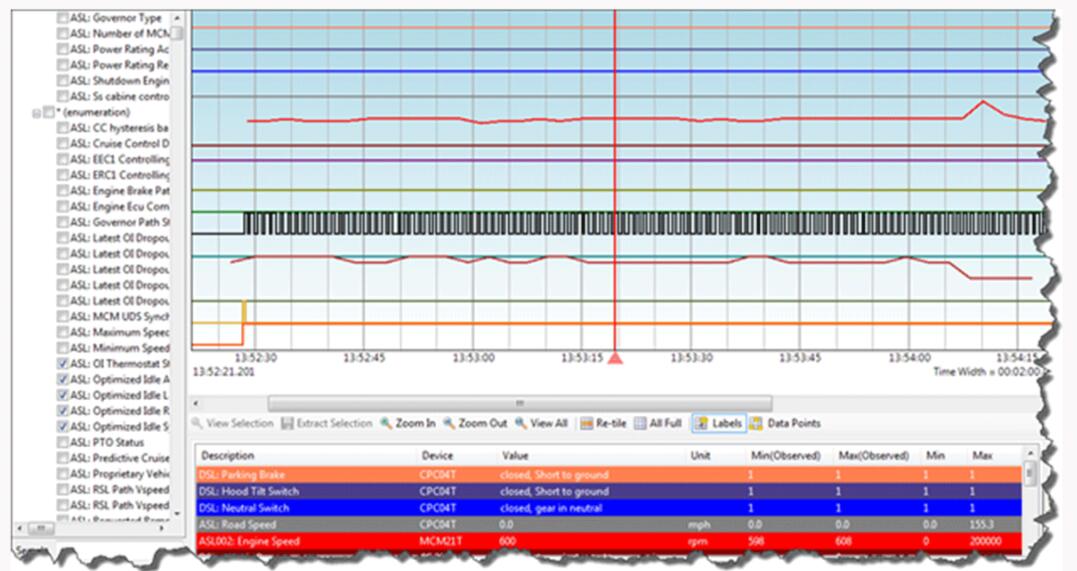
Using DiagnosticLink, determine which of the above is causing Optimized Idle to fail; Refer to section “Optimized Idle” of the A&I Manual (See table below) for operating conditions. Repair as necessary. If no failure is found, Go to step 9.
9 Under Instrumentation, go to the Chart tab and select the following on the chart :
- ASL: Latest OI Dropout Reason t0
- ASL: Latest OI Dropout Reason t1
- ASL: Latest OI Dropout Reason t2
- ASL: Latest OI Dropout Reason t3
- ASL: Latest OI Dropout Reason t4
These chart selections will display the last five known reasons for Optimized Idle to fail. The value column will display the last known reason for an Optimized Idle failure. Repair as necessary. If no failure is found, Go to step 10.
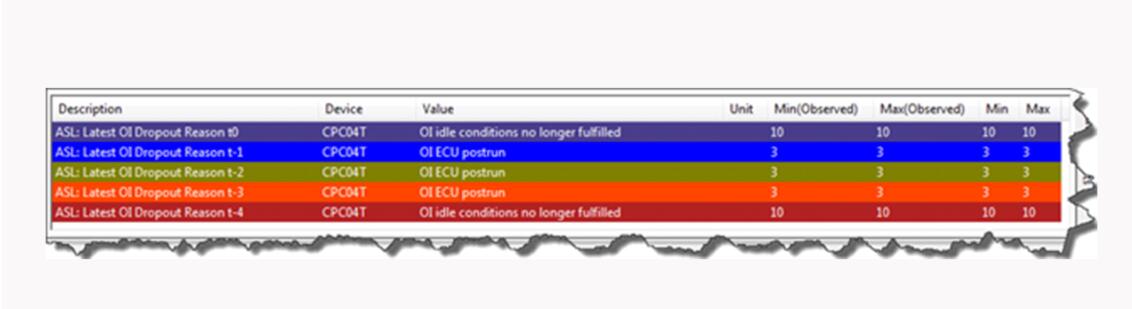
10 Check the Optimized Idle Thermostat settings; Refer to section “Thermostat Operation” of the Optimized Idle User Manual (DDC-SVC-MAN-0019) . Is the Optimized Idle Thermostat properly configured?
10a Yes; install a test CPC. Go to step 11.
10b No; Refer to section “Thermostat Operation” of the Optimized Idle User Manual (DDC-SVC-MAN-0019) . Verify repair.
11 Will Optimized Idle work correctly with a test CPC?
11a Yes; replace the CPC.
11b No; Go to step 12.
12 Set the Optimized Idle Thermostat mode to cool the cab and put the vehicle on Optimized Idle mode. Using a heat gun, apply heat to the Optimized Idle Thermostat Skin Temperature sensor; refer to OEM literature for sensor location. Did Optimized Idle start the engine to cool the cab?
12a Yes; Refer to section “Optimized Idle” of the A&I Manual (See table below) for proper Optimized Idle parameter configuration.
12b No; Go to step 13.
13 Monitor the Optimized Idle Thermostat temperature reading while applying heat to the sensor. Is the reading on the Thermostat display accurate?
13a Yes; replace the Optimized Idle Thermostat.
13b No; Go to step 14.
14 Disconnect the Optimized Idle Thermostat electrical connector and measure the resistance between the Optimized Idle Thermostat connector and the Skin Temperature sensor harness side connector. Is the resistance less than 10 ohms?
14a Yes; replace the Skin Temperature sensor.
14b No; repair the circuit.
More repair cases for Detroit Diesel engines,please refer to:Detroit Diesel Engine Repair