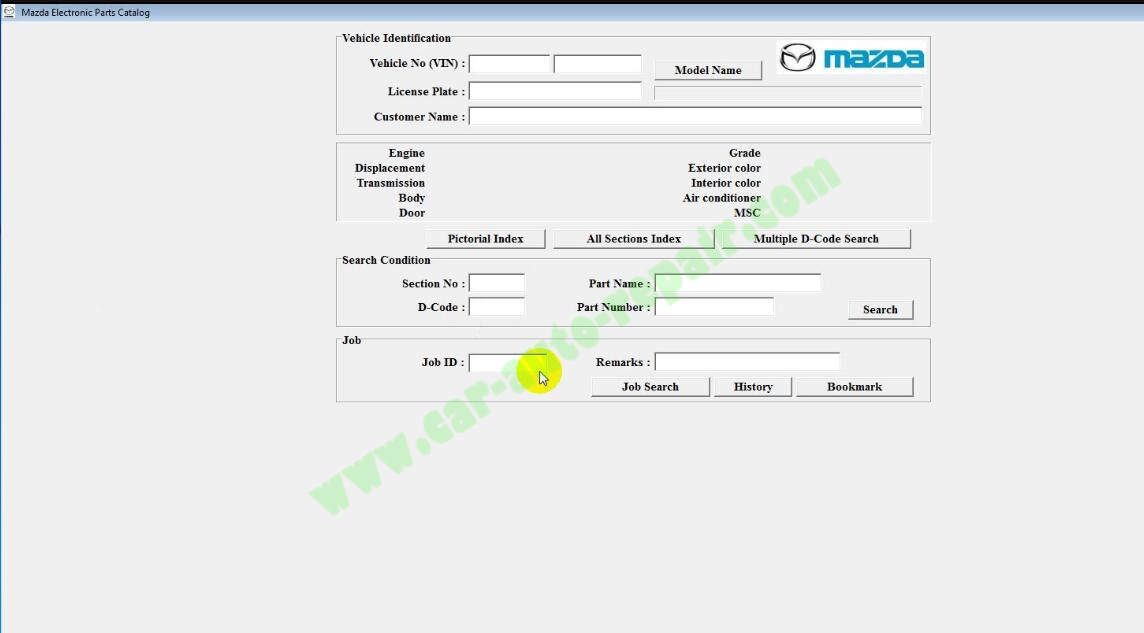Here is a step-by-step guide on how to install Mazda EPC2 spare catalogue 11.2019.It is new version for Mazda,support VIN search function.
Note:This installation guide only apply for new 2021 Mazda EPC2,it is a paid version and can work 100%.
New update to 03.2022 Mazda EPC,it is installed in VMware system,work better .
Preparation:
Mazda EPC 2022 2018 EPC2 Spare Parts Catalogue Free Download
Procedures:
After extracting,you will get below Mazda EPC2 software installation files.
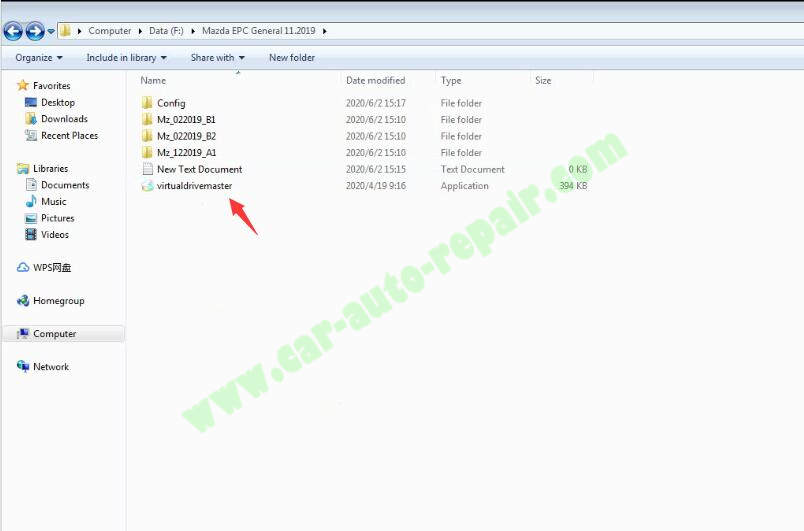
Run Virtualdrivermaster software to load ISO image of Mazda EPC2.
Note:You also can use other virtual driver software to open iso image,such as DAEMON…
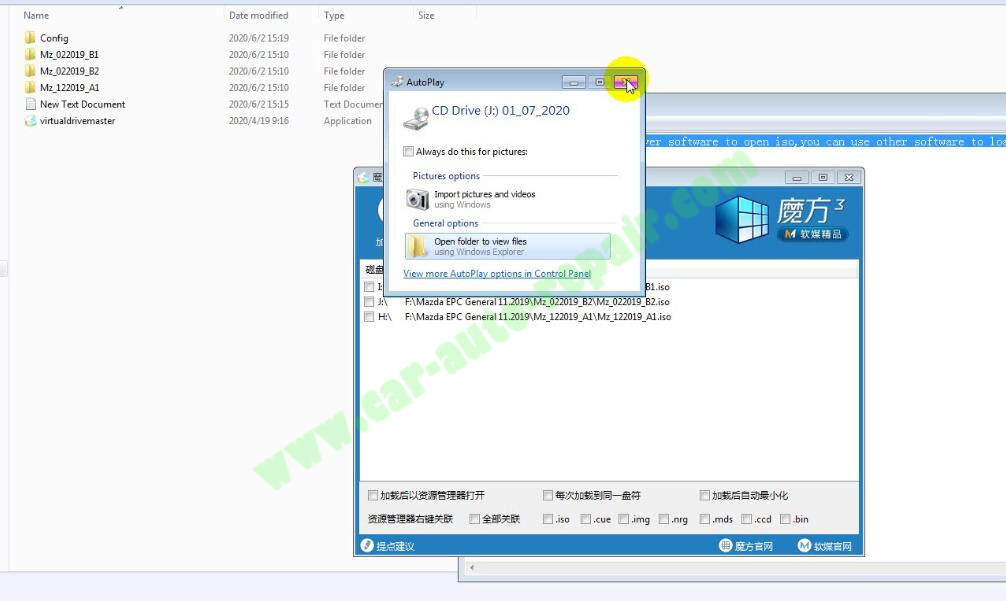
Now open CD Drive with name 01_07_2020,and open “MAZEPC” folder
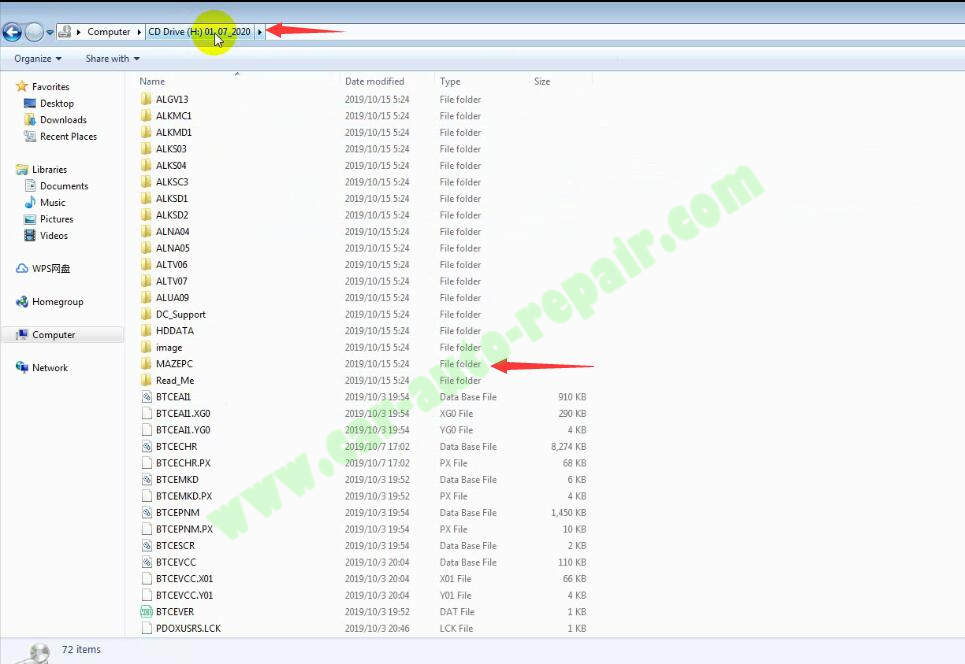
Right click run “EPCINST” as administrator
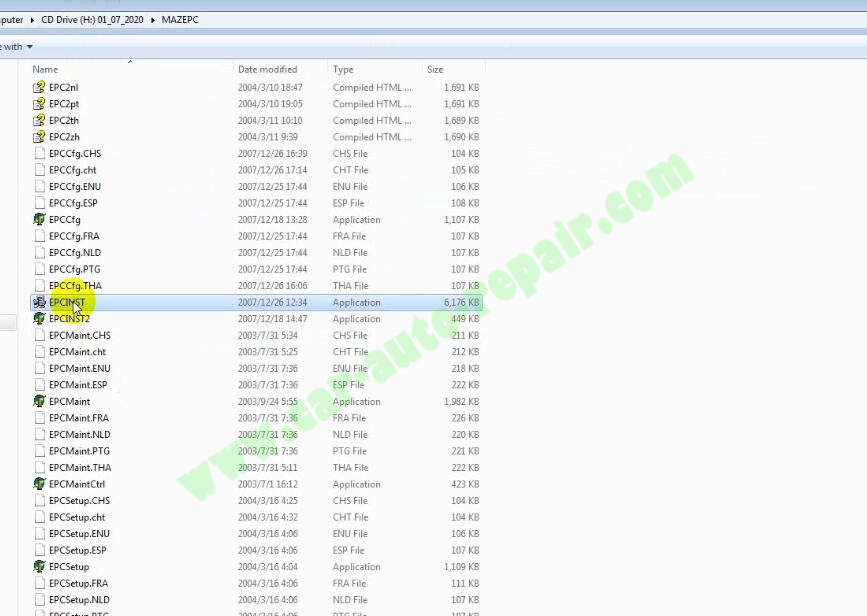
Select languages,here select “English”
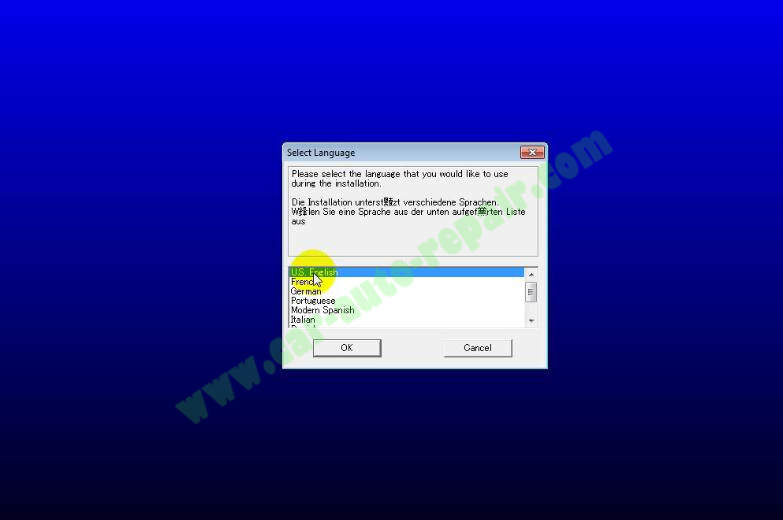
Then just follow the default setup to click “Next” to continue
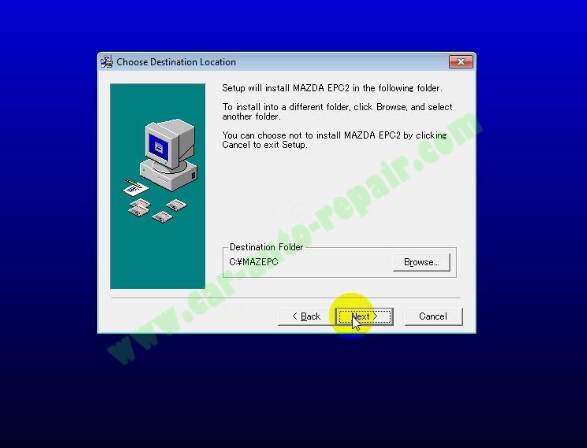
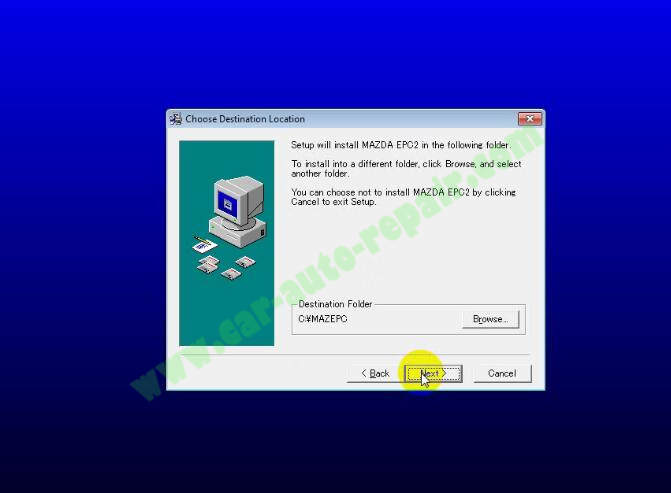
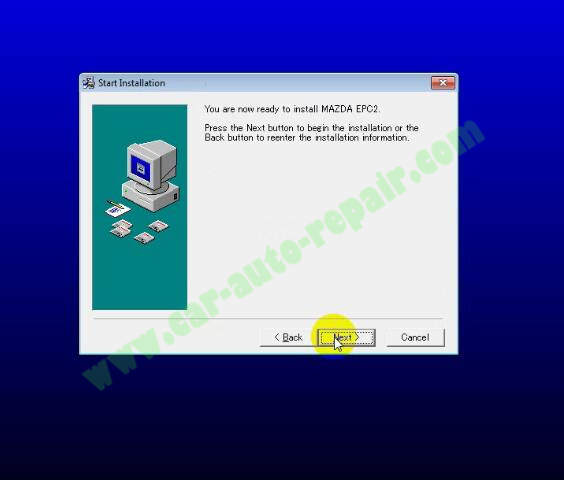
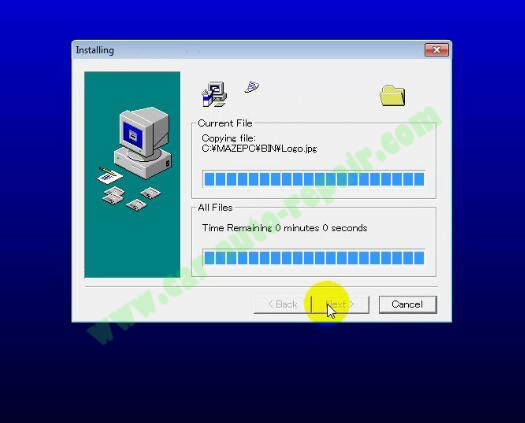
Click “Finish”
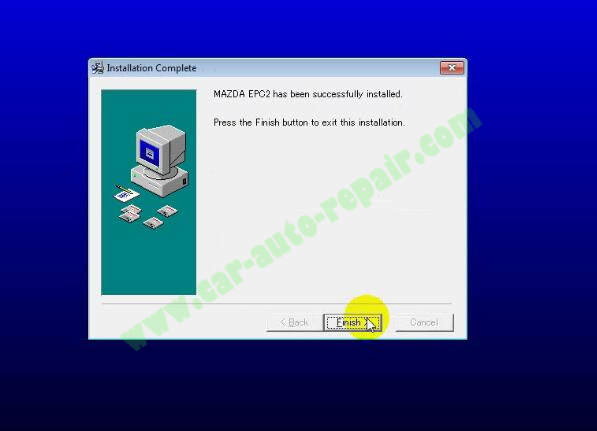
Now we need configure it
Server or Stand alone (Installs catalog data)
And click 2 marked as below browser,select C:/ drive to select “MAZEPC”
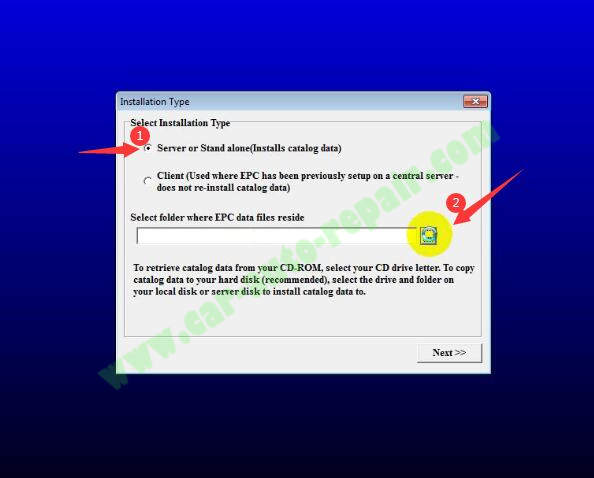
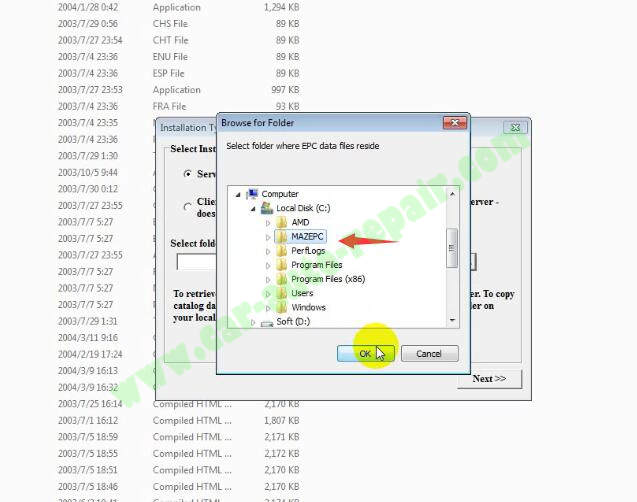
Click “Next” to continue
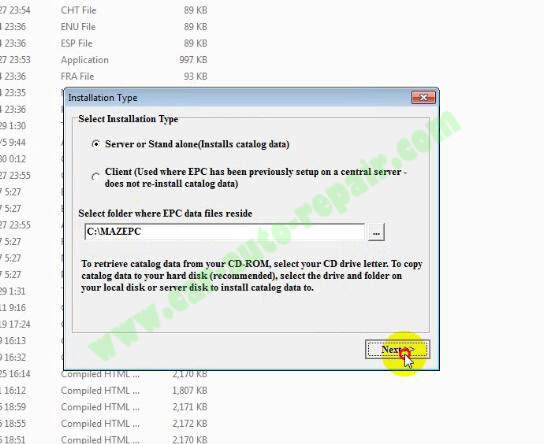
Select country
And select “B2” and input “C:\ MAZEPC\B2\”,then click “OK” to continue
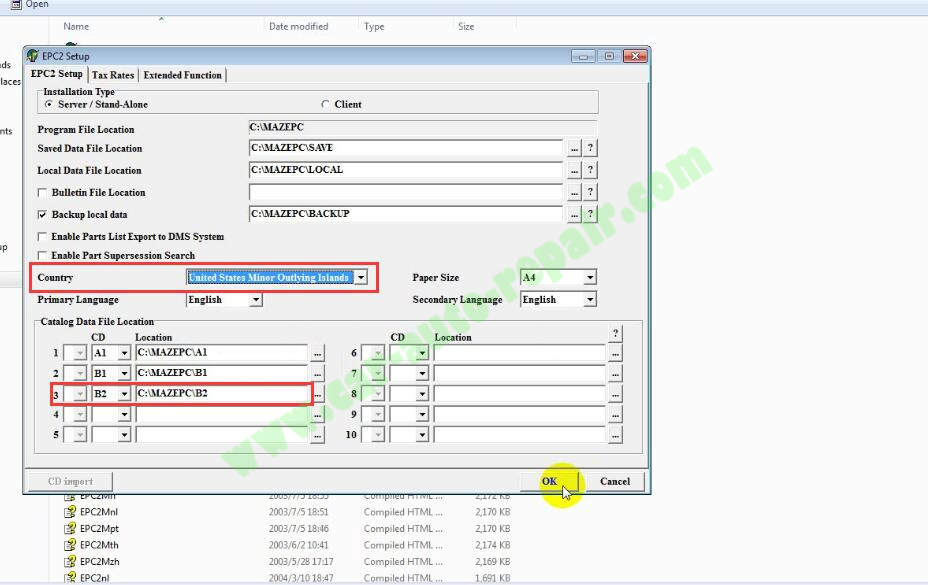
And click “OK”,it will start load new EPC CD-ROM data
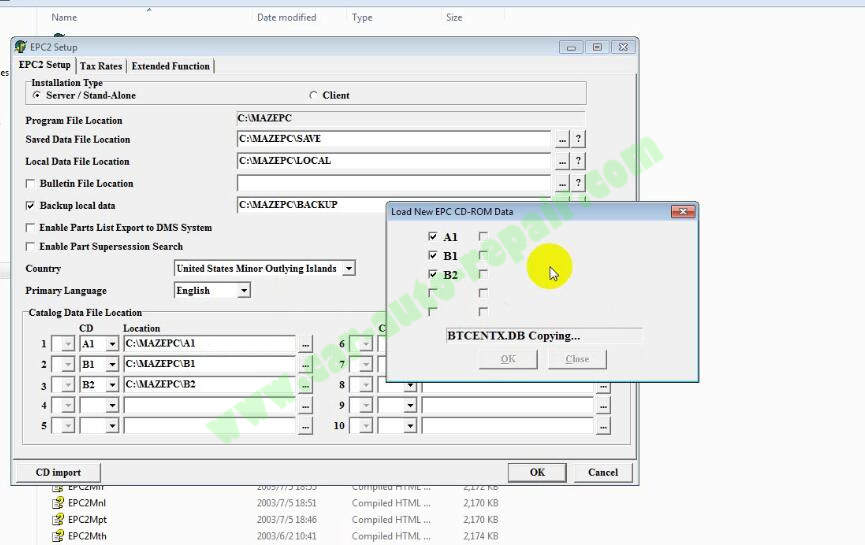
Now it will take about several minutes to load data,just wait for process
When finish it will show you “Import successfully completed”

Click “OK” button,and then run the Mazda EPC icon on the desktop
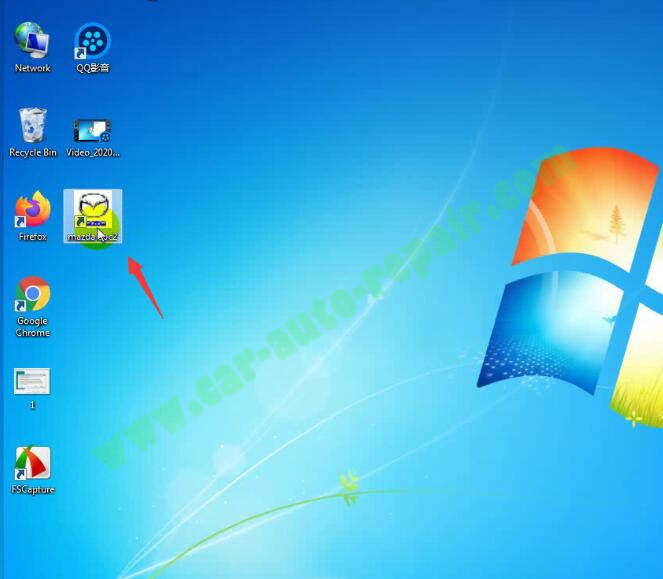
Now you can use your Mazda EPC2 on your pc.