It is necessary to program injector for Caterpillar after replacement.And you need use related injector trim files to program them,so here i will show you guide on how to create new Caterpillar injector trim files.
Related Contents:
Caterpillar ET 2023C 2019C 2018A Electronic Technician Free Download
CAT Adapter 3 478-0235 High Quality Diagnostic Adapter
Caterpillar SIS 2021 2019 2018 Full EPC+Service Manual Free Download
Caterpillar Factory 18 Digits Password Service
Preparations:
Caterpillar Cat Trim Files Checksum Calculator
Procedures:
Open a trim file (also available read it by CAT ET diagnostic software) with txt
Copy the content from <Data>…</Data>
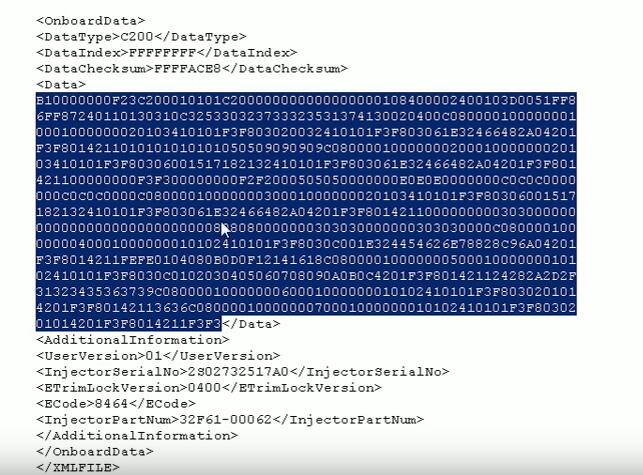
Paste it into CAT Trim File calculator
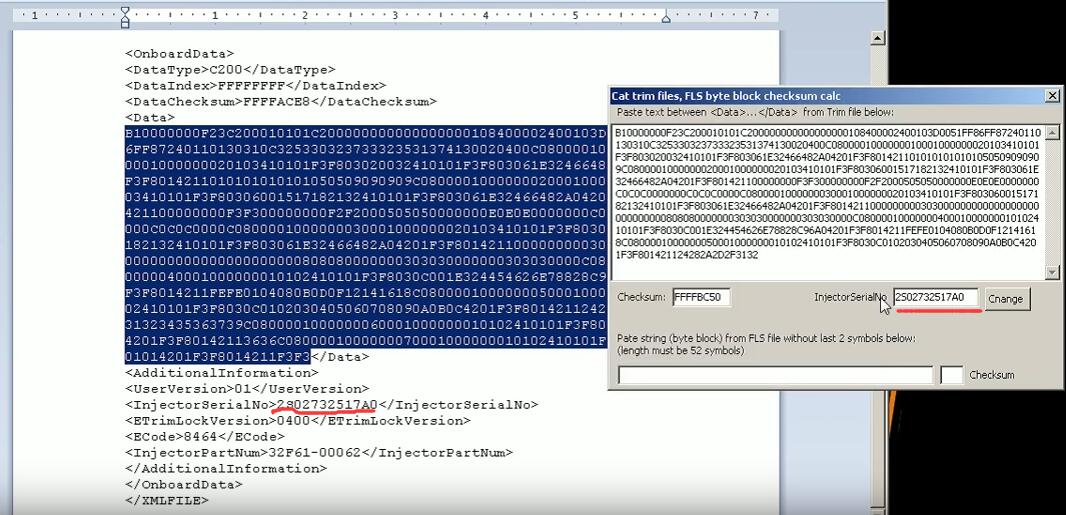
Here you can find the InjectorSeriaNo is same as the one in trim file
Now input new injector serial number then click “Change” button
Content between <Data>…</Data> will renew,now copy it and paste it into trim file
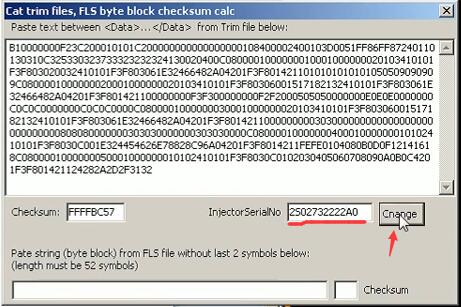
And change the InjectorSerialNo you input in the Cat trim file calculator
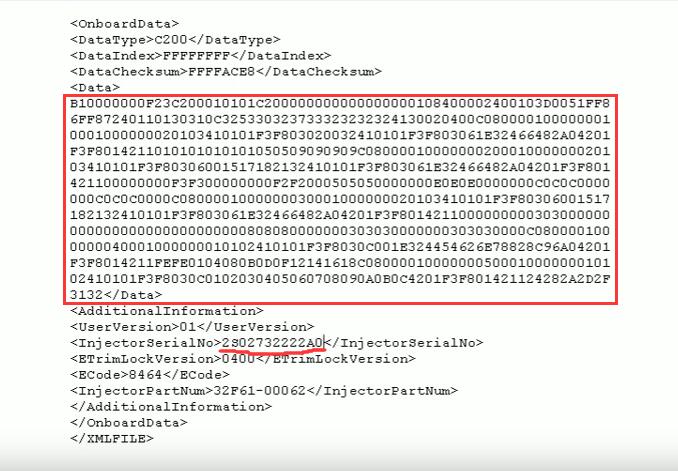
After then save this file and change the file format as .trm

Now use CAT ET diagnostic software Service function to load this trim file to program injector.
Done!