This article show a guide on how to use Launch X431 Pro to program Ford ABS module after ABS replacement installation.This function is used when you need to replace a module (replace ECU) or initialize a module.
And here are more topics about ABS project:ABS (Anti-lock Braking System) Trouble Repair
If you are interest in Launch X431,here is a articles collection:How to use LaunchX431,and for more about Ford topics,check here:Ford Repair Projects
Test prerequisites and warnings
The car is equipped with the programmable module and the module is communicating properly.The ignition switch is on. All cables and connectors are correctly connected. Communication fault may occur on the vehicle if the status is not good or the battery is low.
Procedures
1)Choose Mazda V46.00 or a later version.
2)Choose automatic search.
3)Choose module programming.
4)Choose ABS/TCS (Anti-Lock Brake/Traction Control Module).
5)Choose programmable module installation. Before installing the module, clear DTCs andconfigure an auxiliary power supply to keep the decoder power supply connected. Read the warnings and confirm that the conditions are met. Then, click OK.
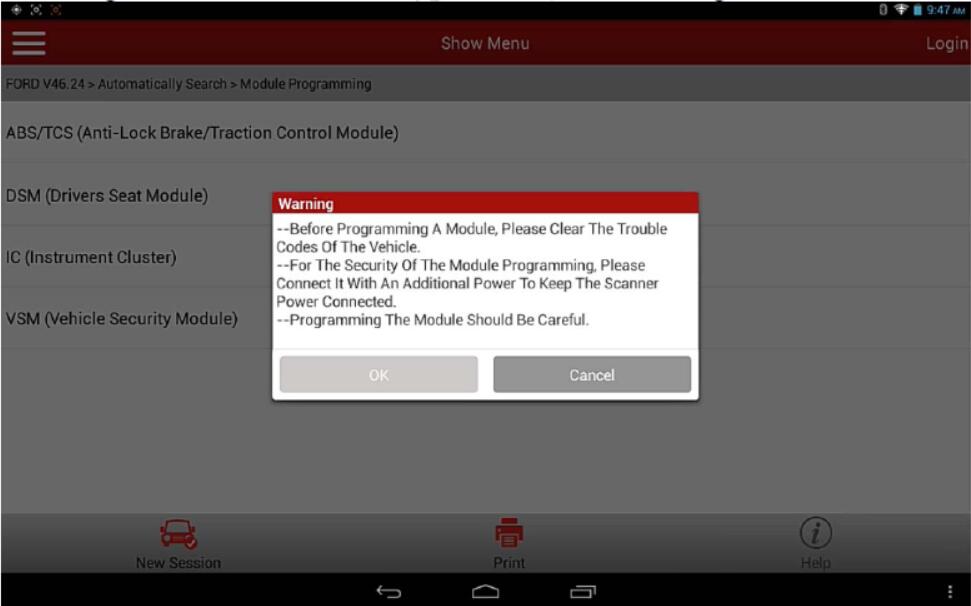
Turn the ignition key to ON (position II) and then click OK. The program starts reading old module information.
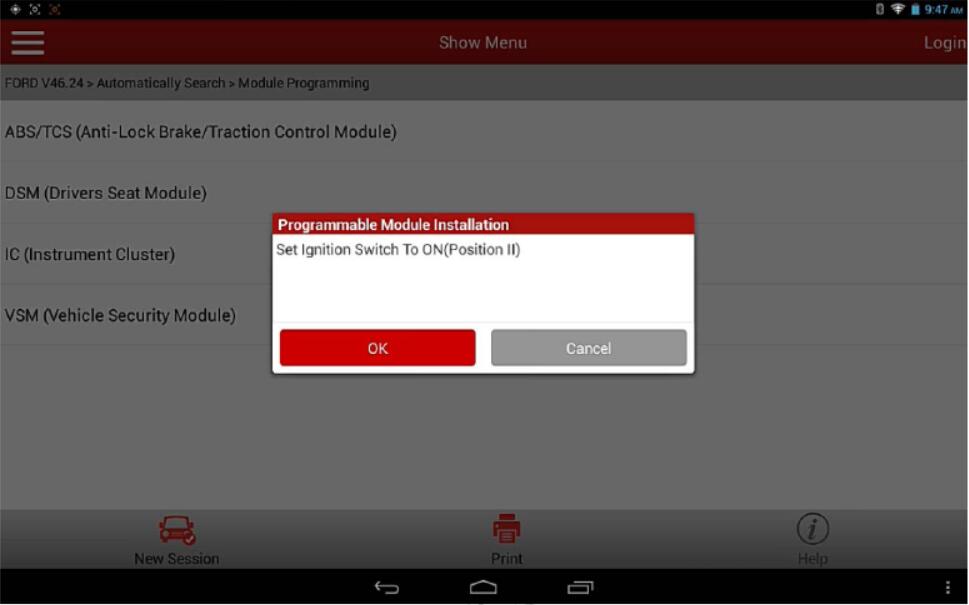
Then, turn the ignition key to OFF (position I) and click OK.
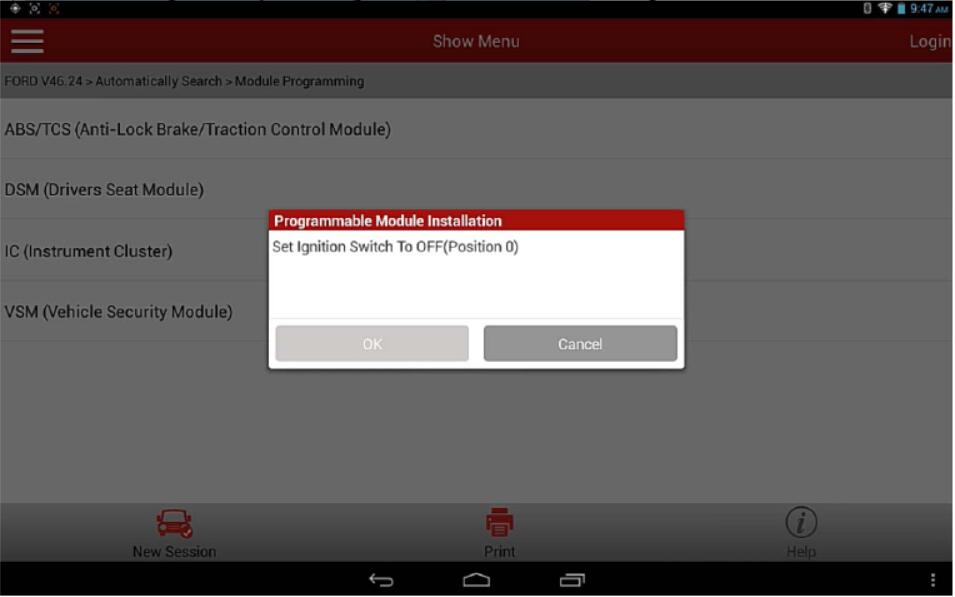
After the program completes reading old module information, install a new module. See below Figure.Ensure that all cables and connectors are correctly connected and the decoder power supply is kept connected. After installation, click OK. The program starts writing new programmable module information.
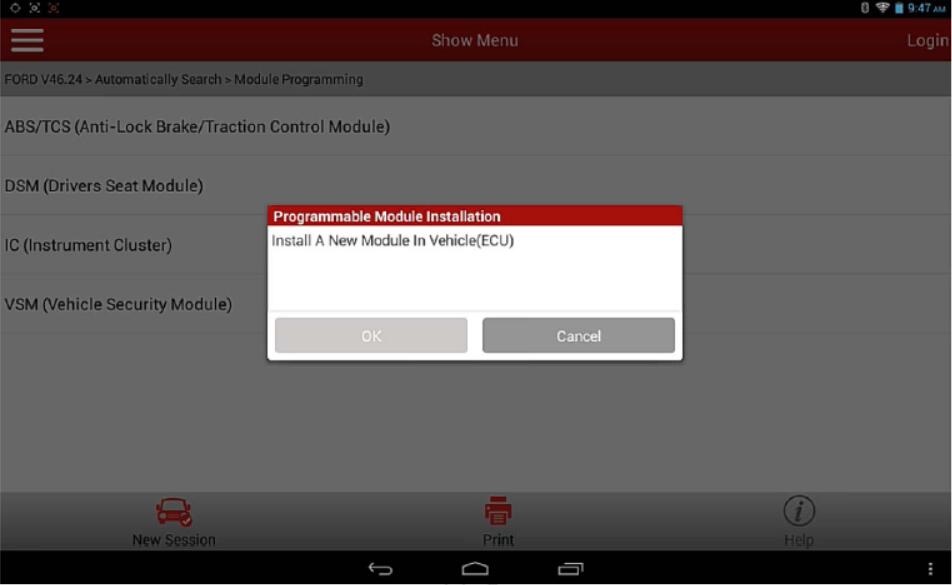
Turn the ignition key to ON (position II) and then click OK.
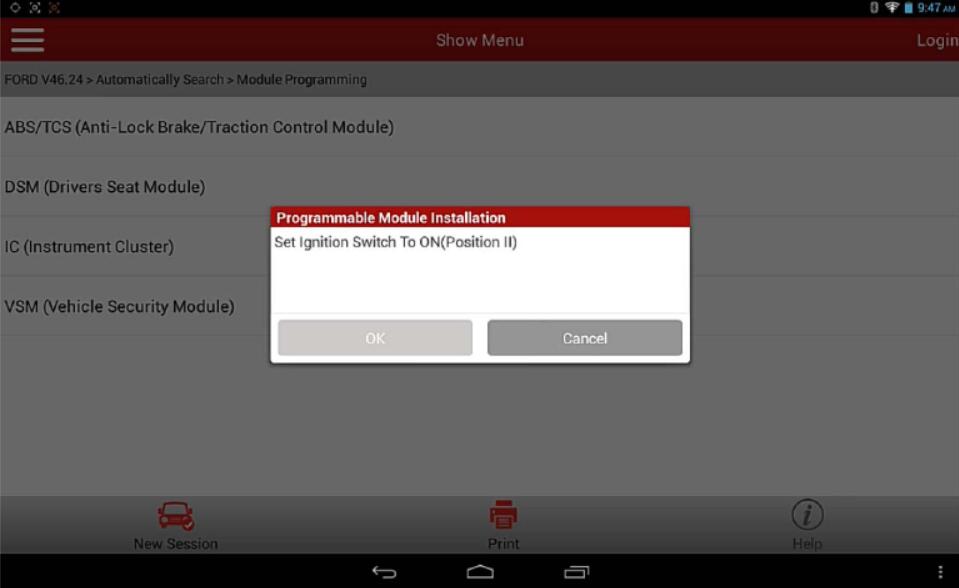
Wait for the program running.
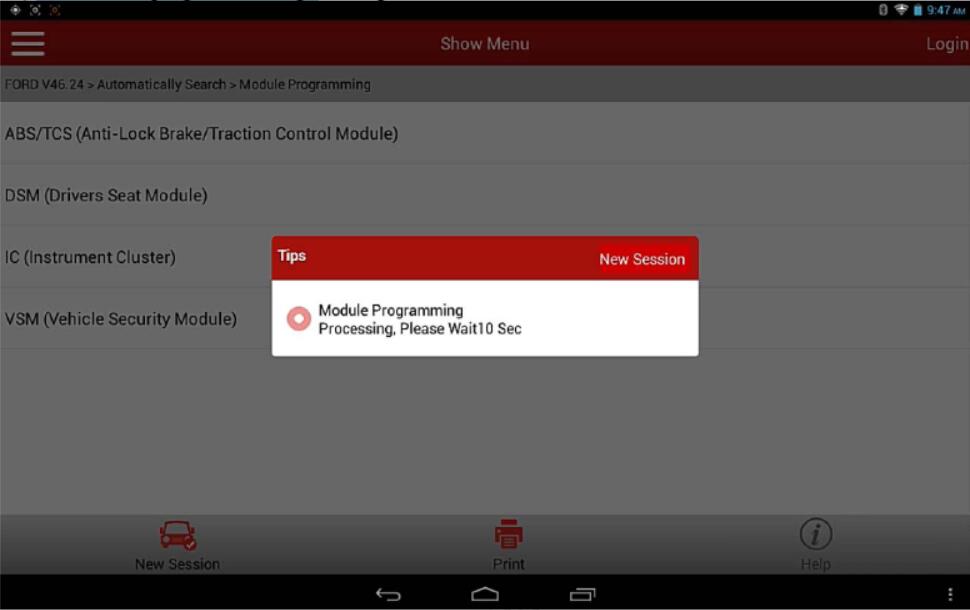
After program running is complete, turn the ignition key to OFF (position I) and click OK.
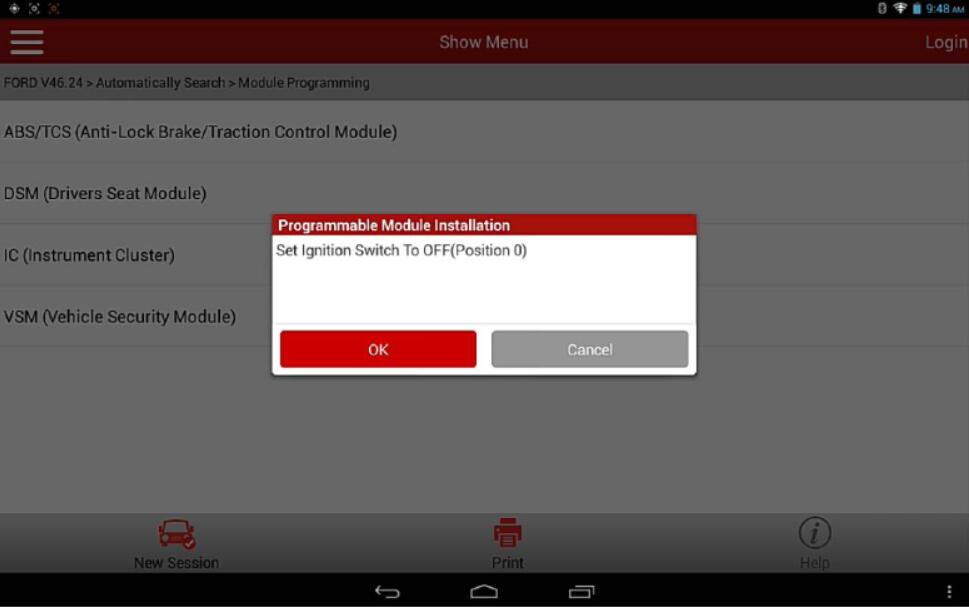
Turn the ignition key to ON (position II) and then click OK.
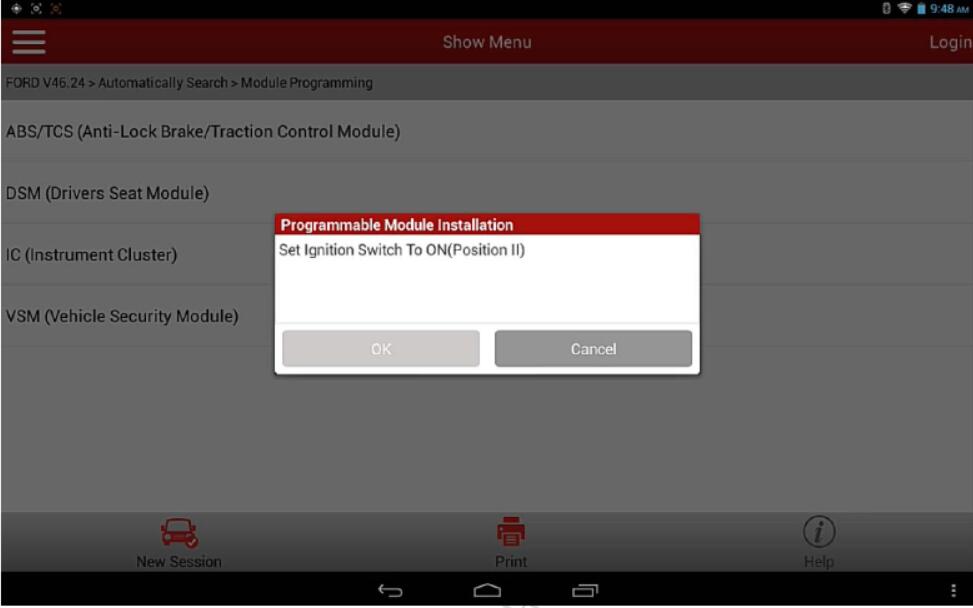
Wait the program to run for 10s.
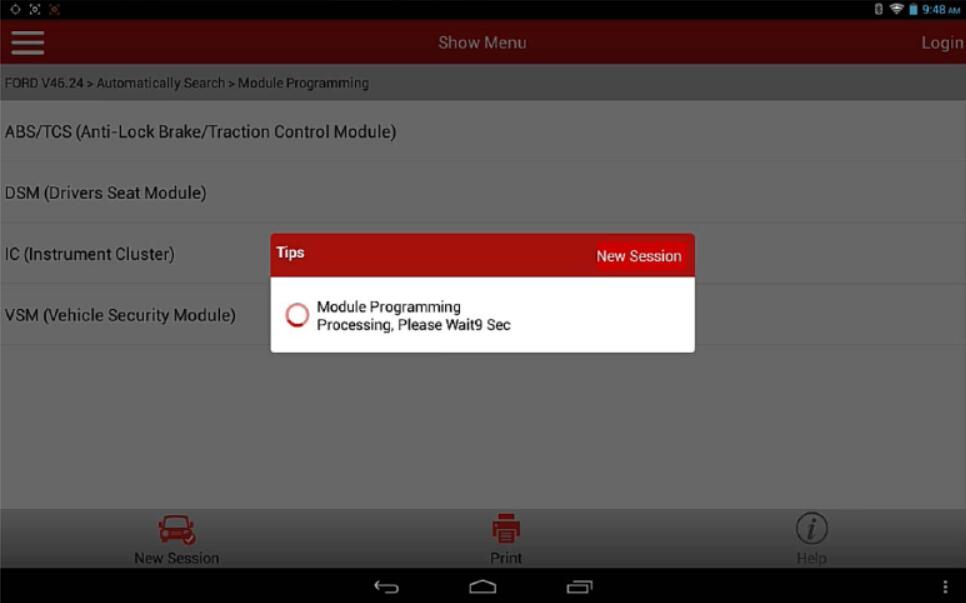
Turn the ignition key to OFF (position I) and then click OK.
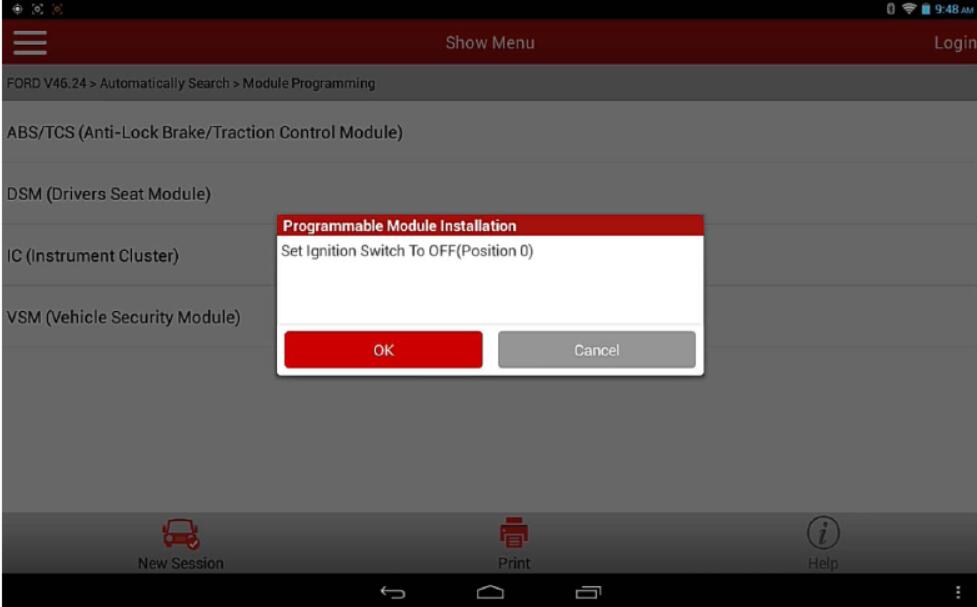
After the module is successfully installed, a program running success message is displayed. See below Figure. The new module information has been written. The function is complete and exits.
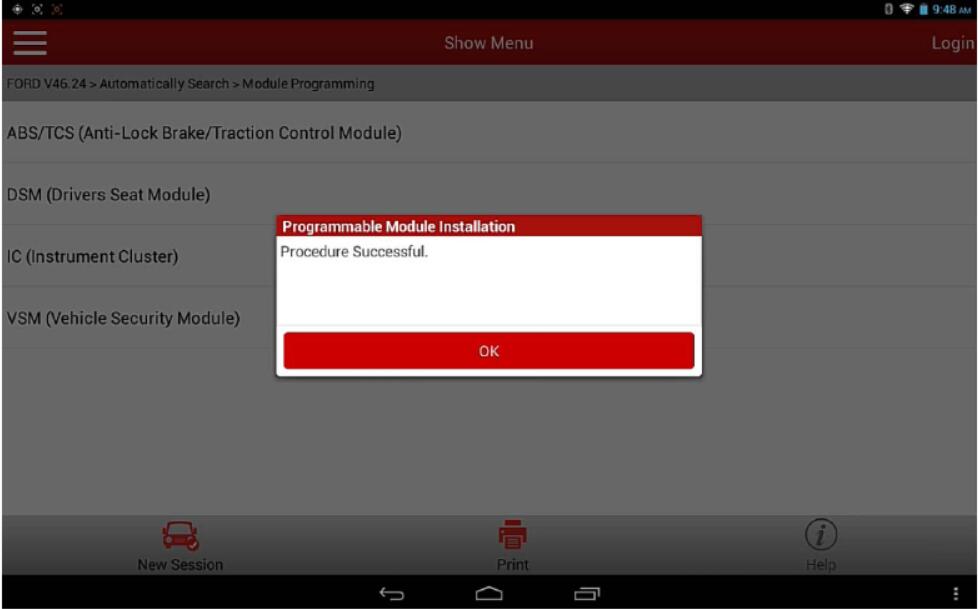
After program running is complete, stop and restart the engine to check whether the instrument
cluster MIL is on and whether the replaced or initialized module can operate properly.