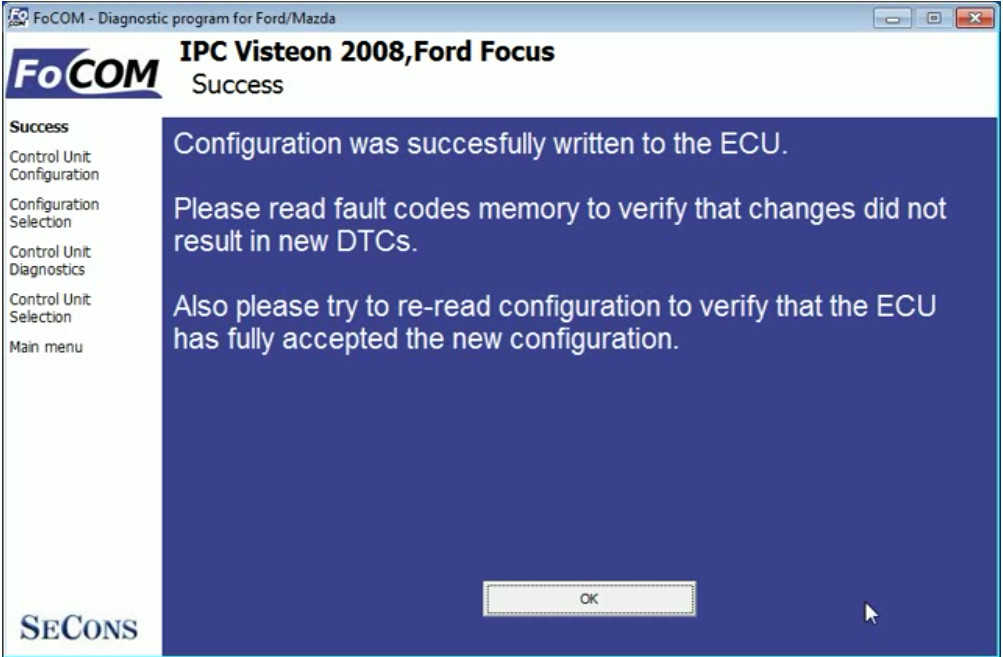This instruction show the steps on how to use FCOM to re-configuration of an ECU using AS-BUILT data function for Ford Focus 2008.
Preparations:
FCOM Ford OBD2 Diagnostic Software Download
How to Install FCOM Diagnostic Software on Window/Linux
Procedures:
Connect FCOM interface to vehicle OBD port,then run FCOM software
Click “Select Control Unit”
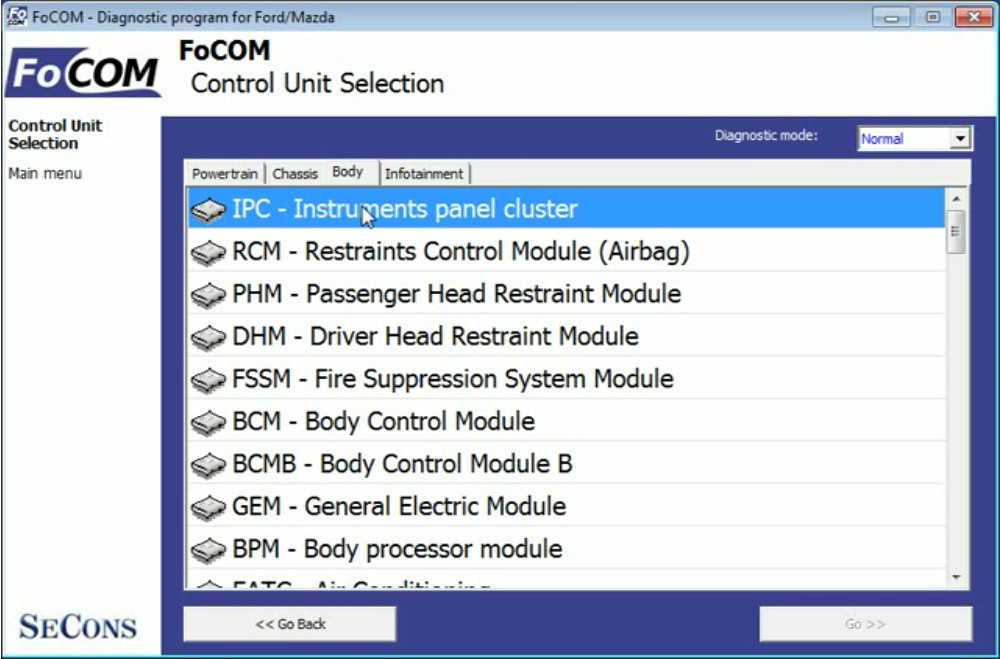
Select “IPC-Instruments panel cluster”
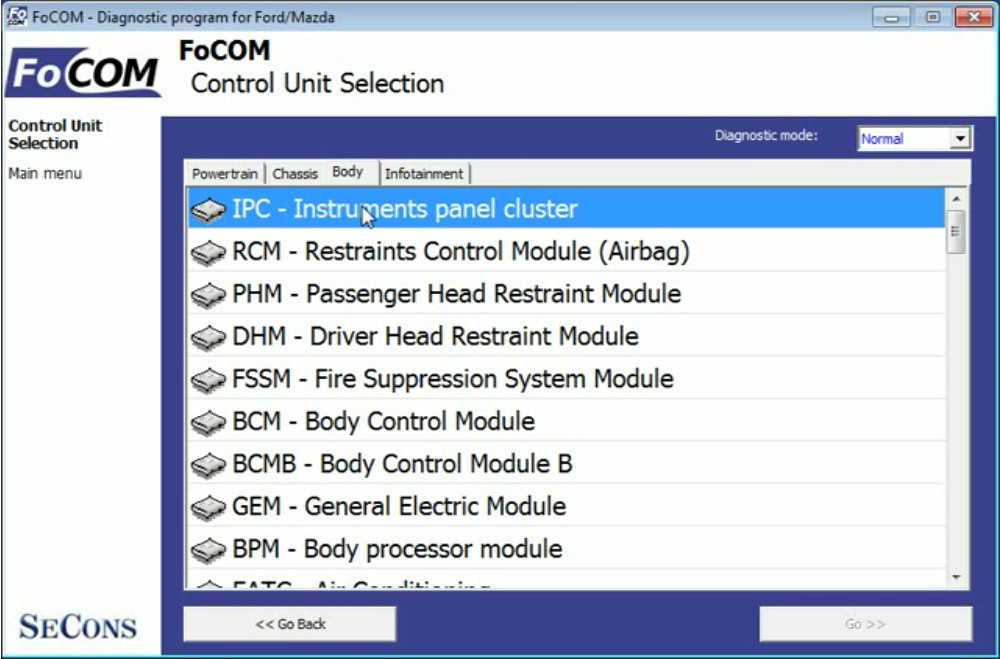
Select “Configuration” under “Expert functions”
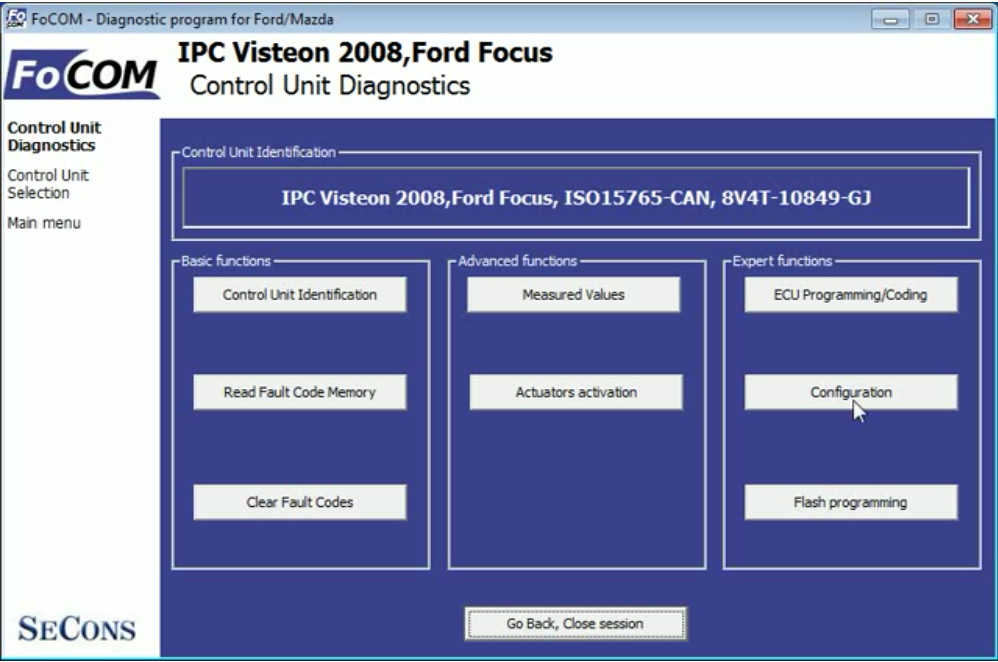
Select “As-Built data”,then click”Go” to continue
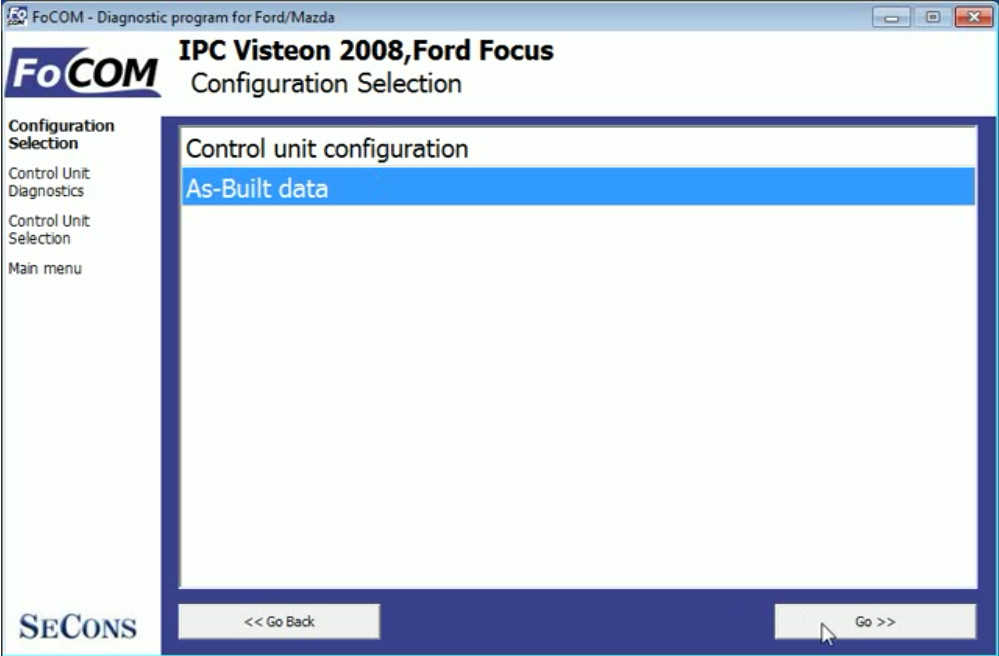
Select “720-01-01,2C69 0040 807E”,then click “Exit”
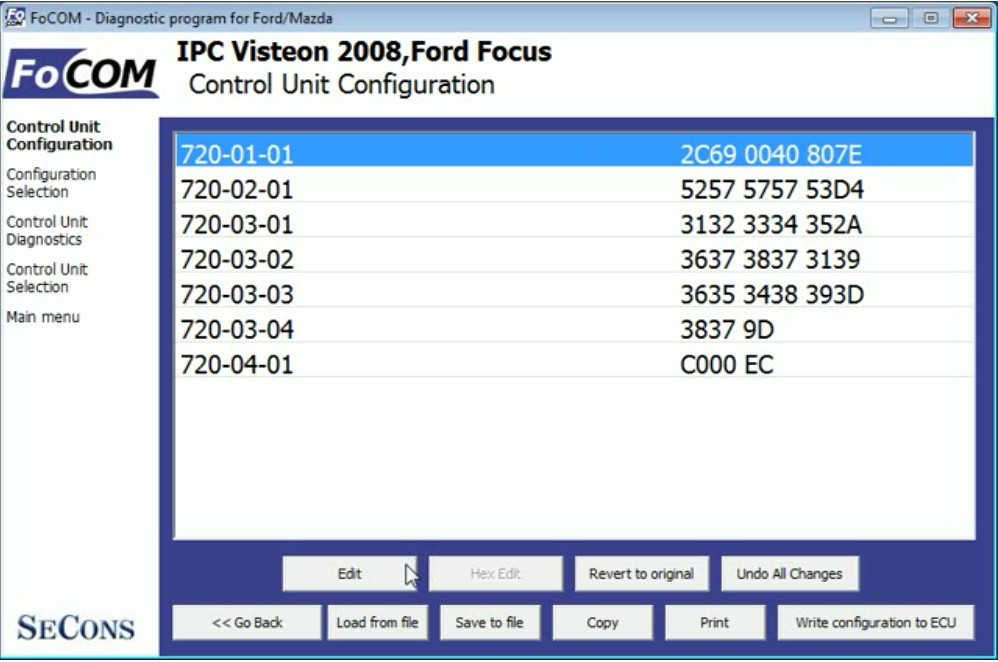
Here input “CD7201408029”
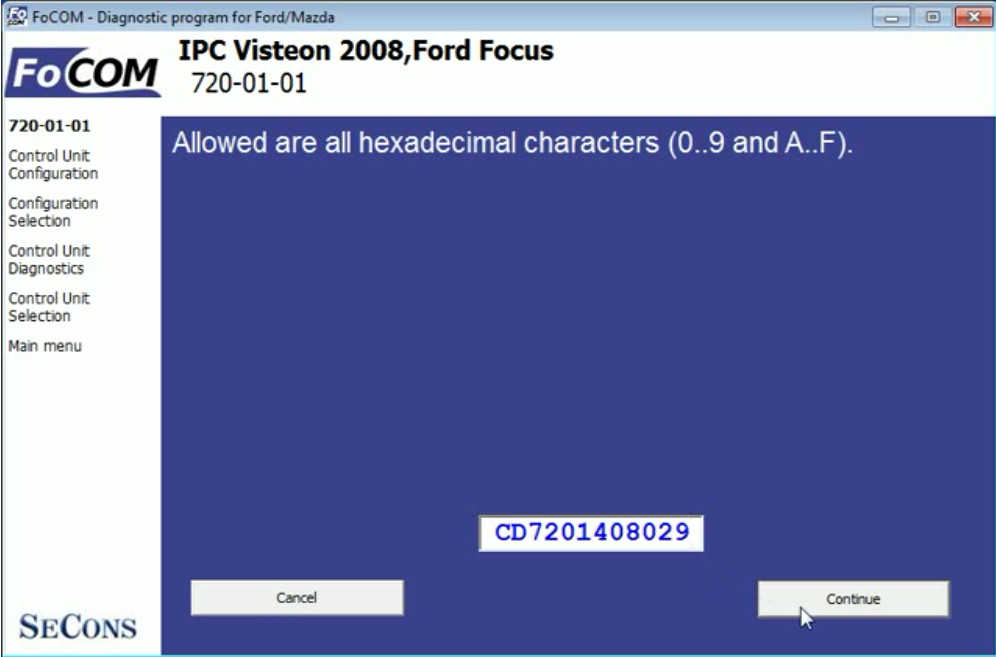
Click “Write configuration to ECU”
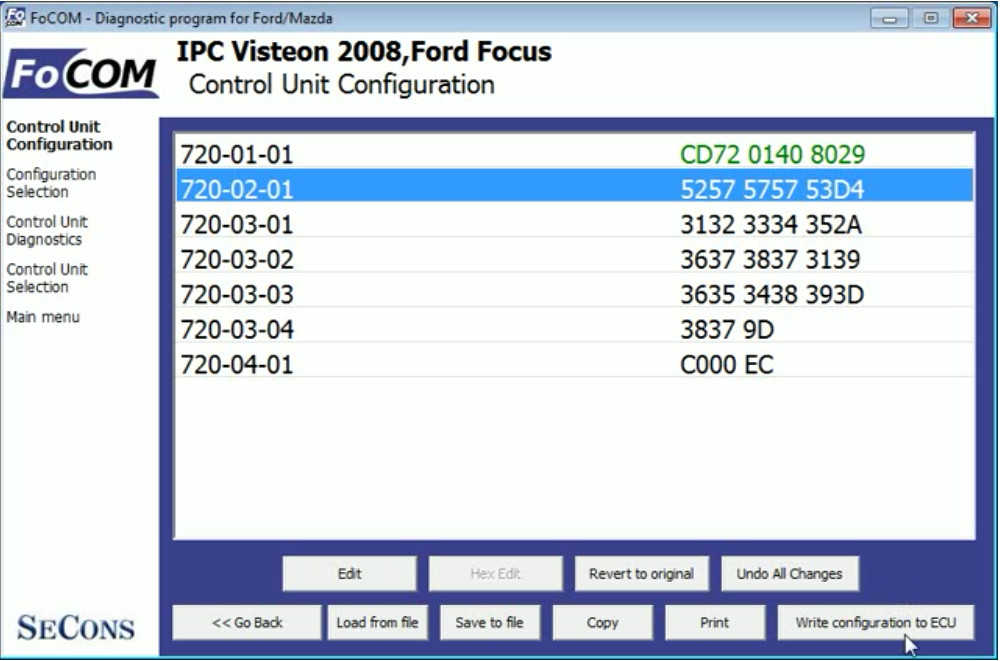
It will show below warning massage,click “Yes” to continue
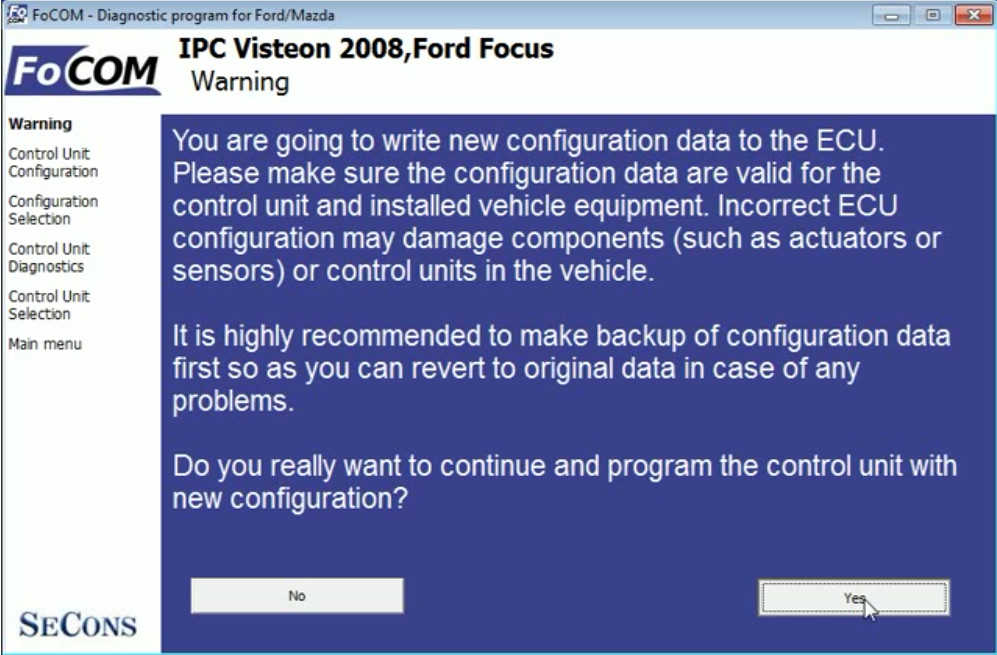
Reprogramming successfully