This instruction show guide on how to use Launch X431 PAD V to do headlights zero position adjustment for Mercedes Benz E250 W212.

Preparations:
Procedures:
Connect Launch X431 PAD V to Benz E250,then run menu to select Benz brand,and press “Automatically Search”
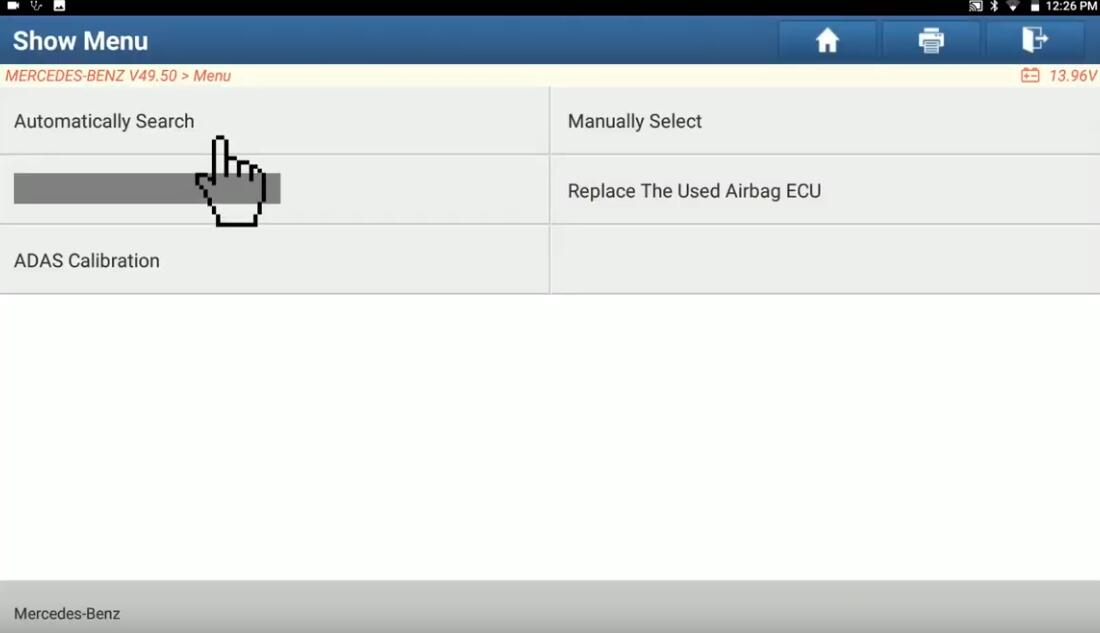
Perform a system scan,it will show you with trouble code
XALWA_L-Left Xenon headlamp
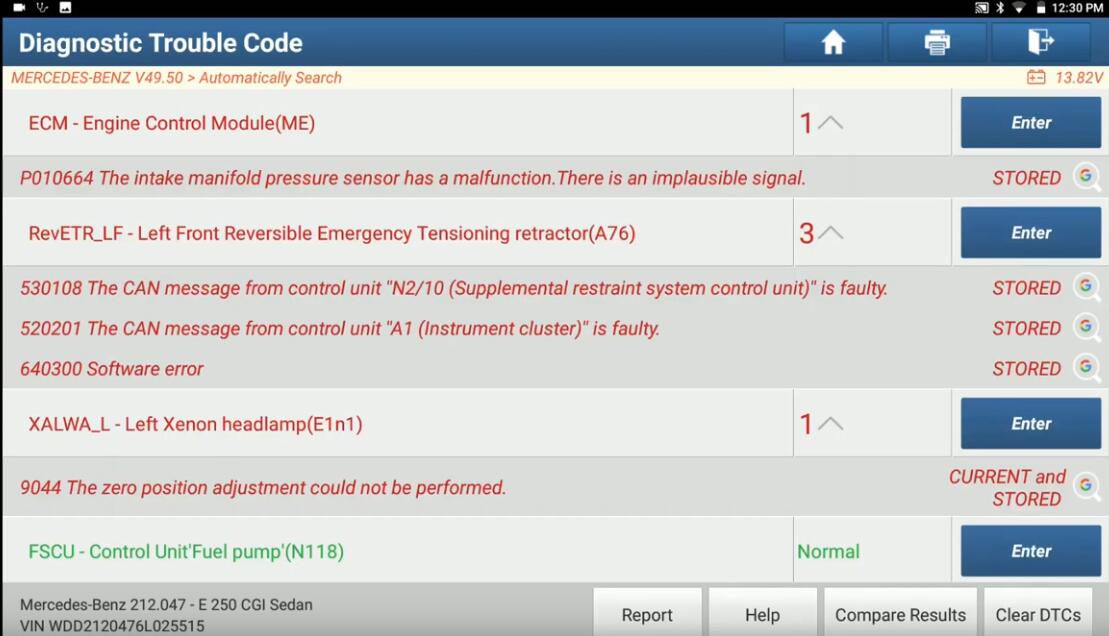
Select “Special Function”
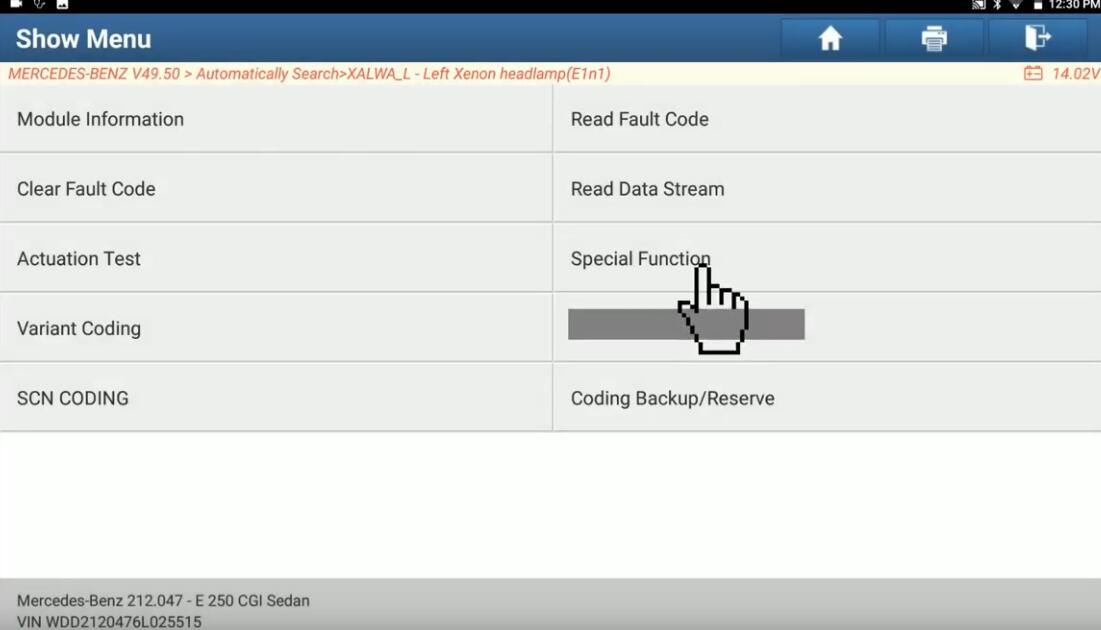
Teach-in Process
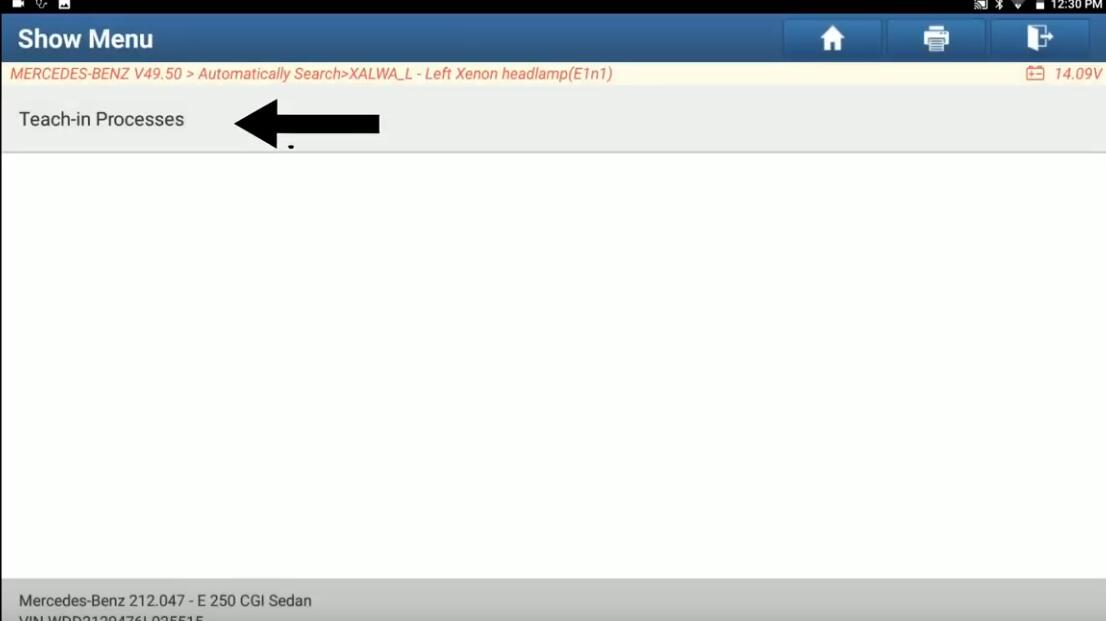
Zero Position Adjustment
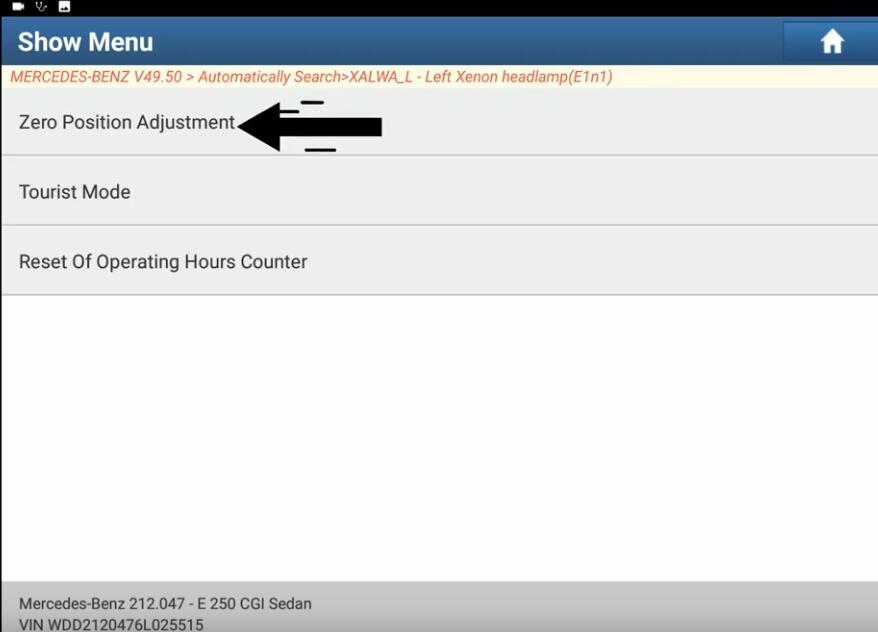
Press “F3” to start zero position adjustment.
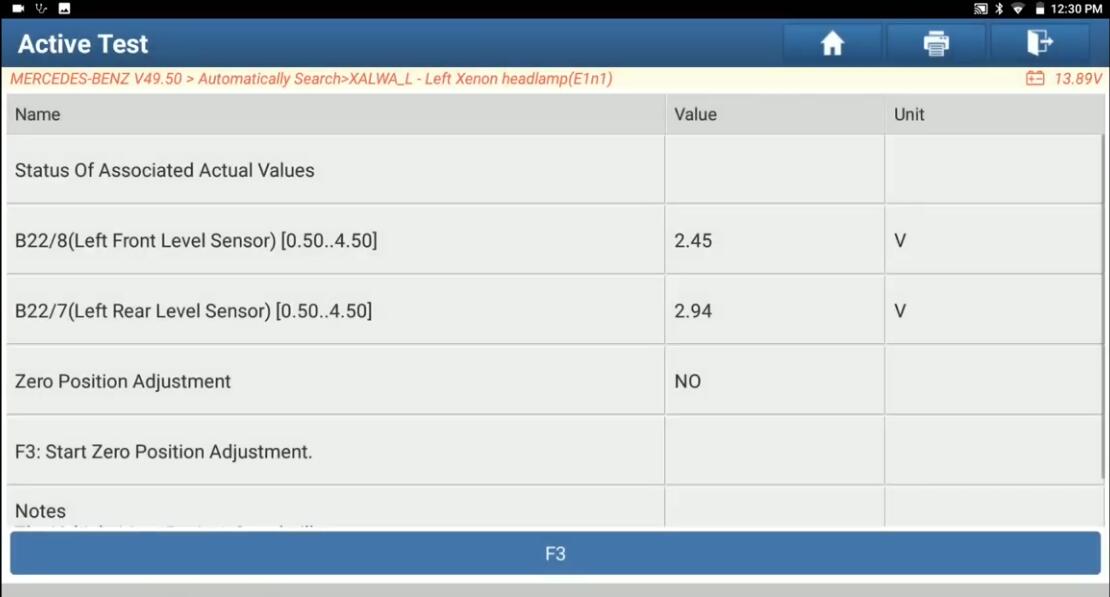
After processing finish,pls go to perform read DTCs and clear.
More information for Benz trouble repair,please refer to Mercedes Benz Trouble Repair.
Visited 24 times, 1 visit(s) today