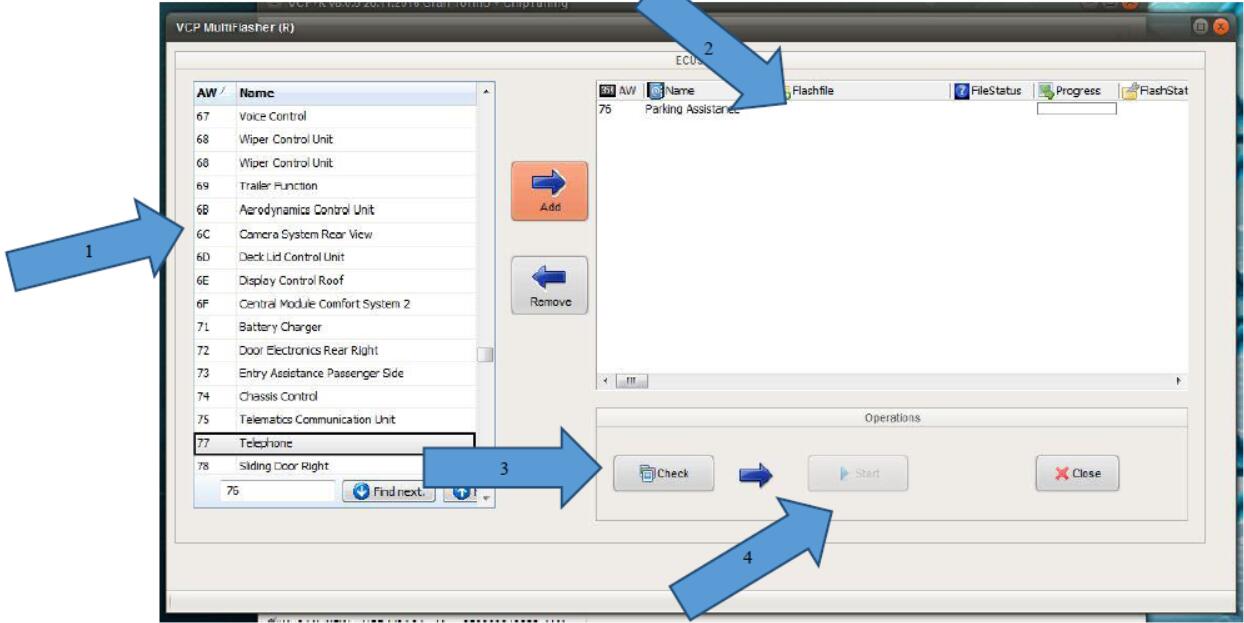You can use the ECU Flasher (in VCP) to update the original ECUs. ECU Flasher can be accessed by opening the particular ECU and press the UP/Download button. Once you finish selecting the necessary Flash files you can start the Flash/Update procedure.
Preparations:
How to Install VCP System Diagnostic Tool Software
VCP System Professional Diagnostic Tool Software Download
Supported ECU File Types
.sgo
.frf
.bin (Additional flashing option is necessary to update certain Engine Control Units)
Procedure
Open the relevant ECU via the Main screen.
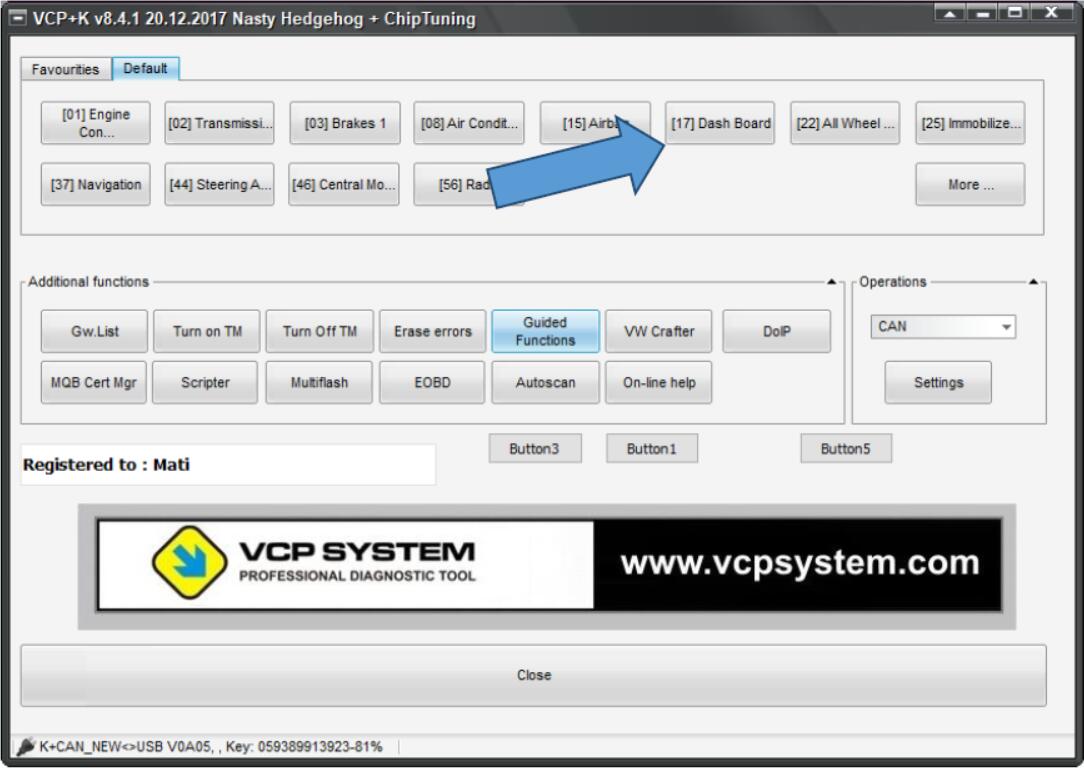
Press the Flasher (1) button in the Details page.
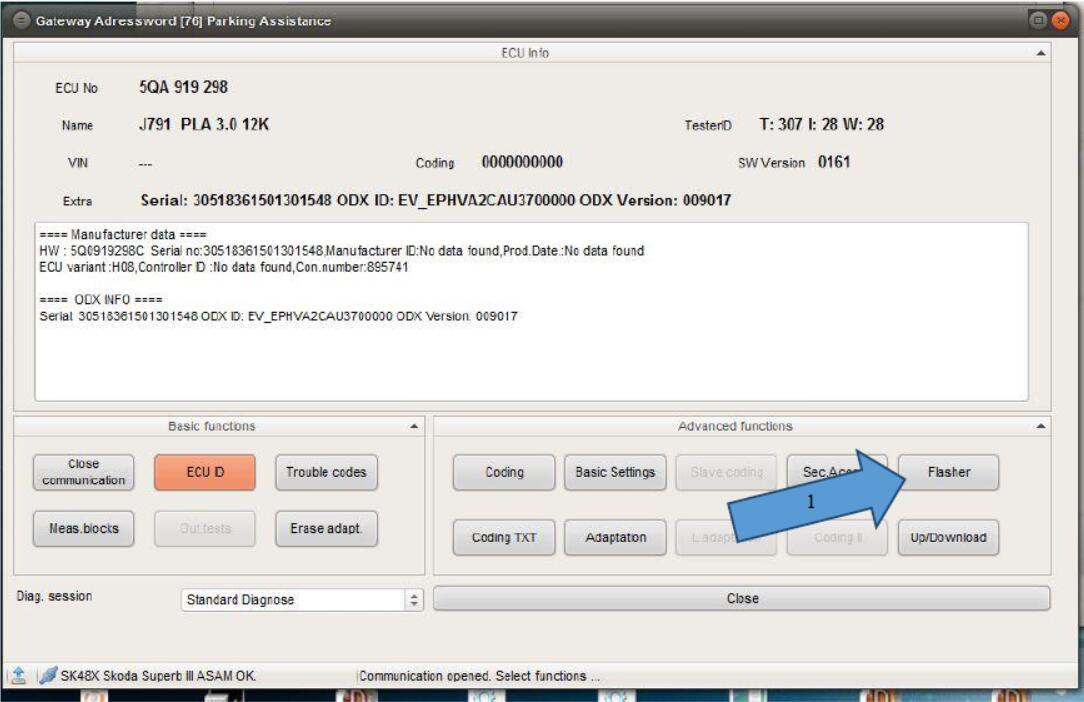
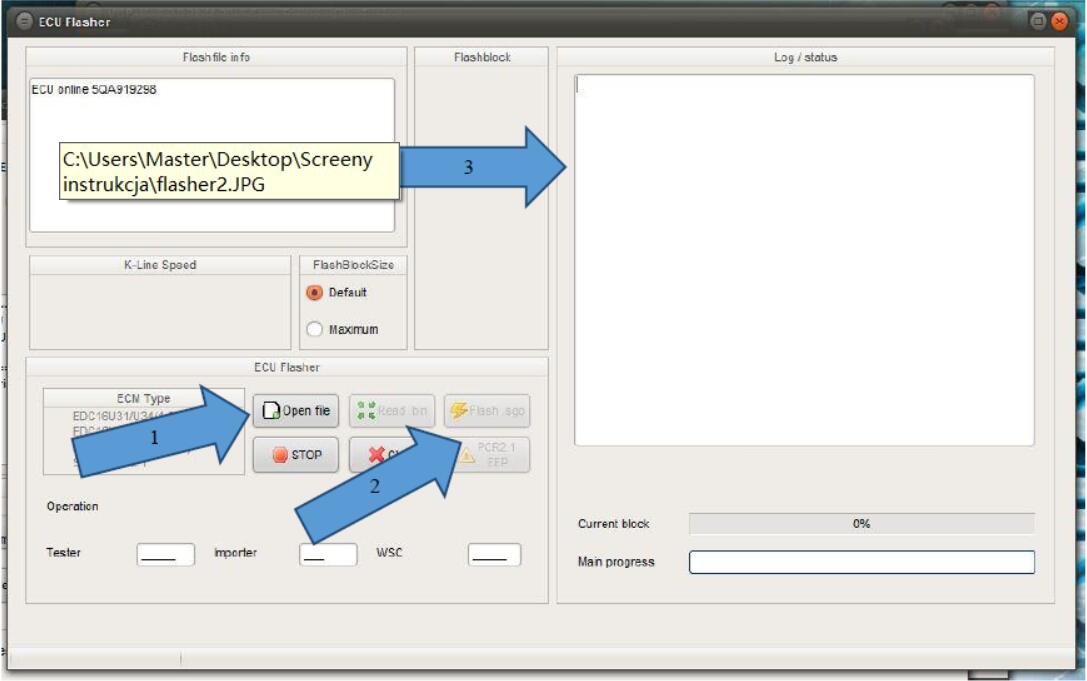
Open the appropriate Flash file via (1) and perform the update by pressing (2). In the Status display area (3) you view the Update progress.
Multiflasher
You can perform software updates for multiple ECUs simultaneously using the Multiflasher feature.
Procedure
Start the Multiflasher by pressing – Multiflash (1) in the Main screen.

Select the ECUs (1) and the appropriate Flash files (2), perform a test (3) and Start the flash operation.