It will make your TCU diagnose easier if you can do it on bench.So here we take VW DQ250 gearbox controller as example to do on bench diagnose by Autel MK808Z-BT and GODIAG GT107.
Preparations:
GODIAG GT107
Procedures:
Connect Autel MK808Z-BT connector to GODIAG GT107 and DB9 jumper
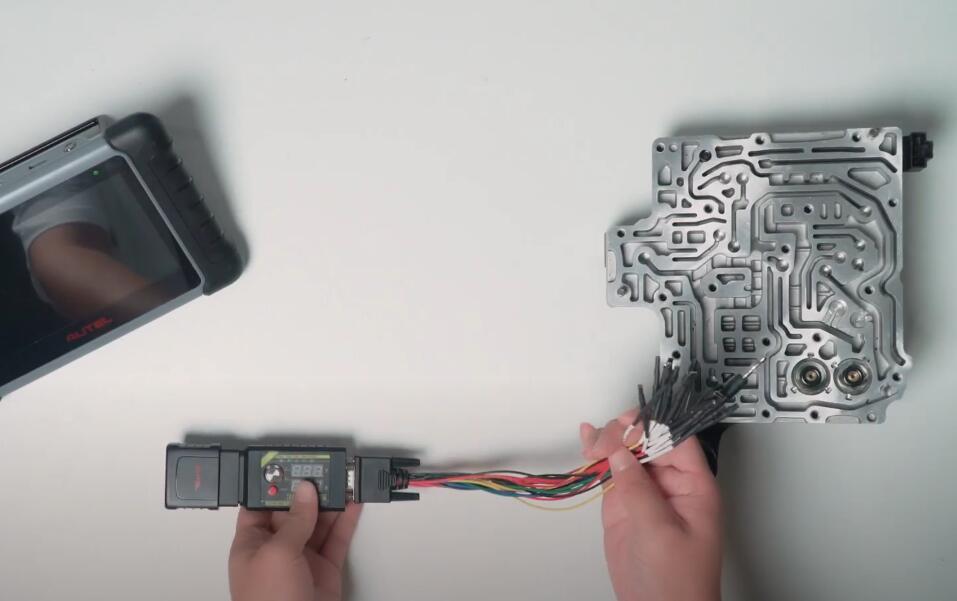
Follow the diagram to connect DB9 jumper to DQ250 TCU
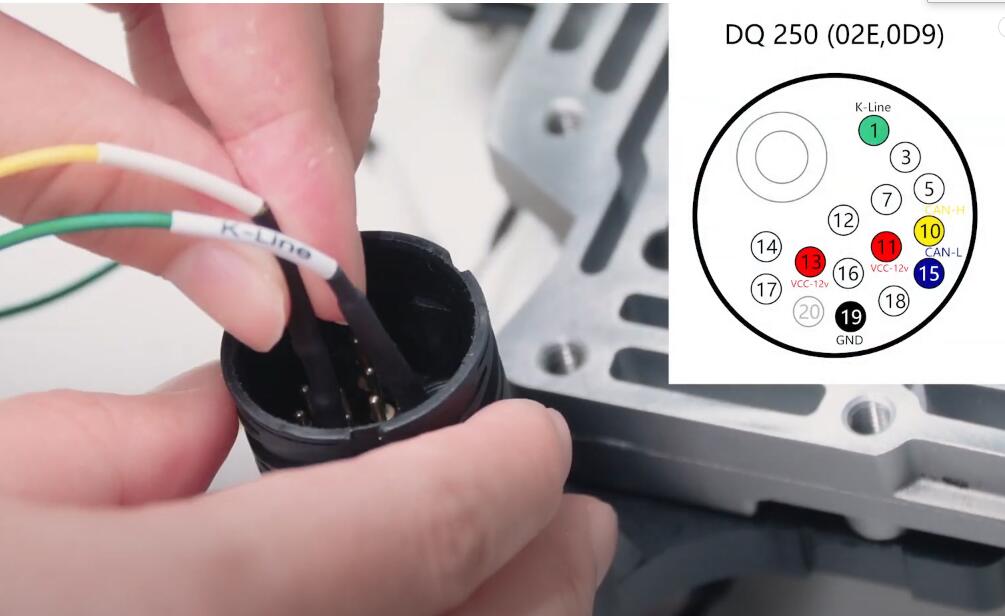
Power on GODIAG G107,the press button as picture show

Now power on Autel MK808Z-BT,select “Diagnostics”à”EOBD”à”Autoscan”

After system scanning,select “OK”
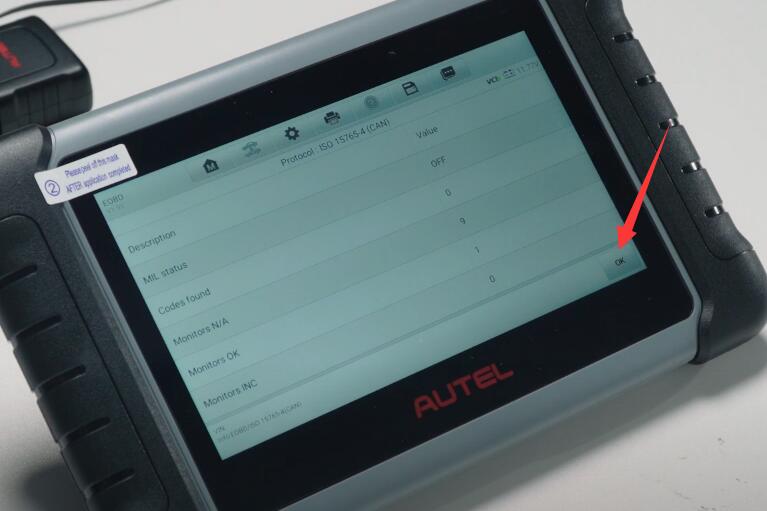
Select “DTC & FFD”

Fault codes show here
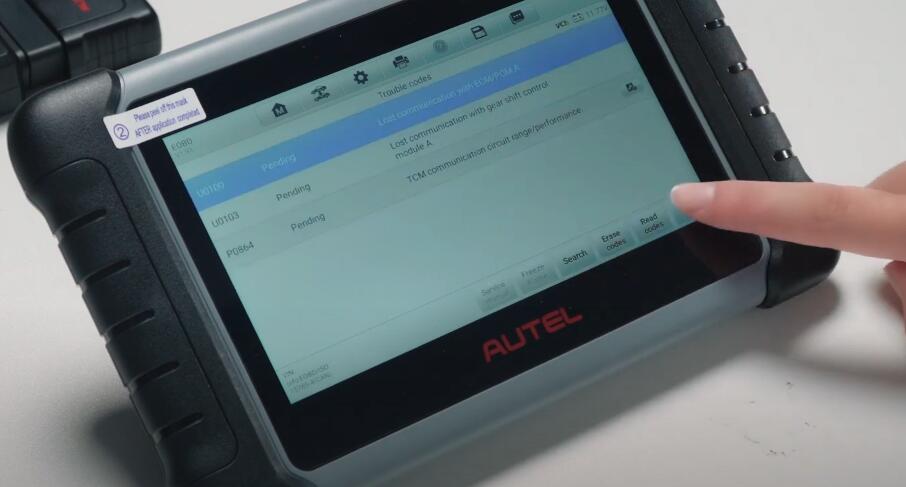
For other function,just select what you want

Live data
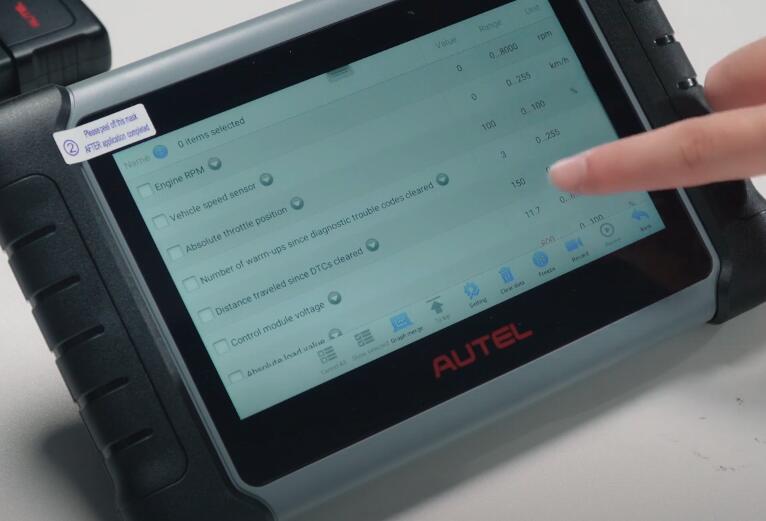
Vehicle general information
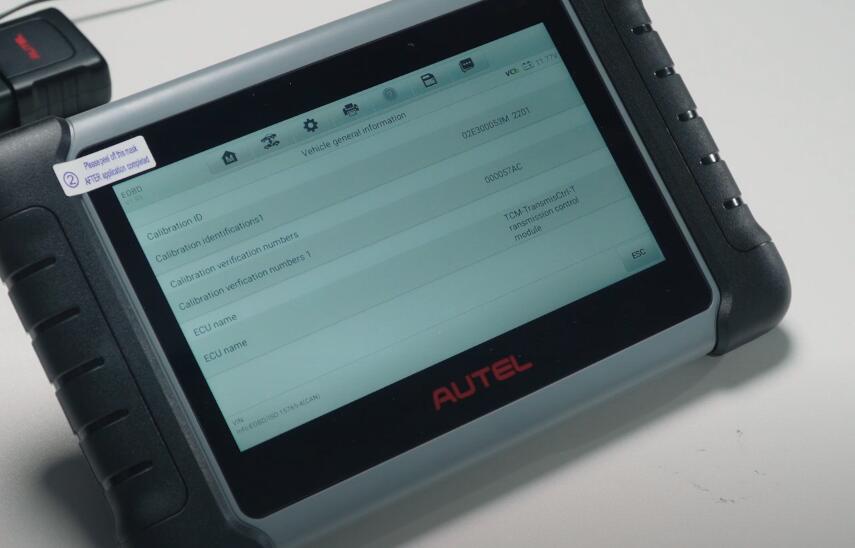
For more Autel customers feedback,please check it here:Autel device feedback