This article show the procedures on how to use G-scan 2 diagnostic tool to reset adaptation values for BMW X3 F25 2015.And for more G-Scan 2 test report,please check here:G-Scan 2 Test Projects.
Procedures:
Enter [DIAGNOSIS] menu to select vehicle model
BMW–>X Series–>X3(F25)(2010-present)
Then select [EGS(Electronic transmission management)],then select [OK] to continue
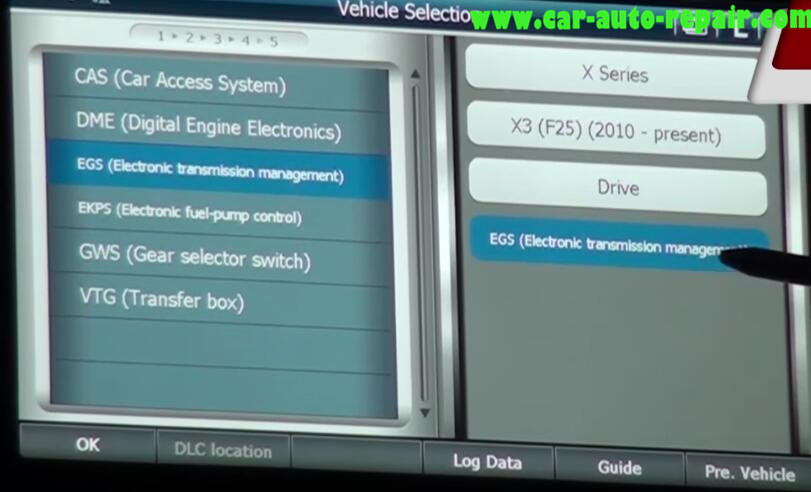
Select [Special Function]
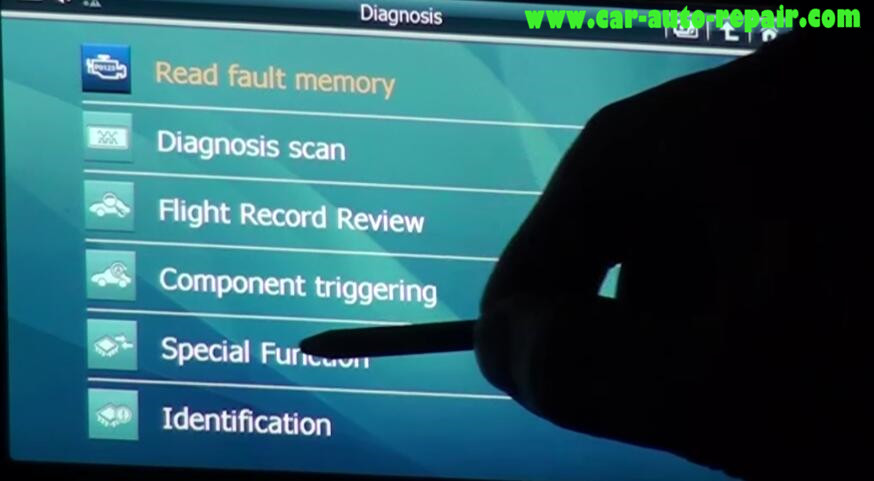
Select [Display and reset adaptation values]
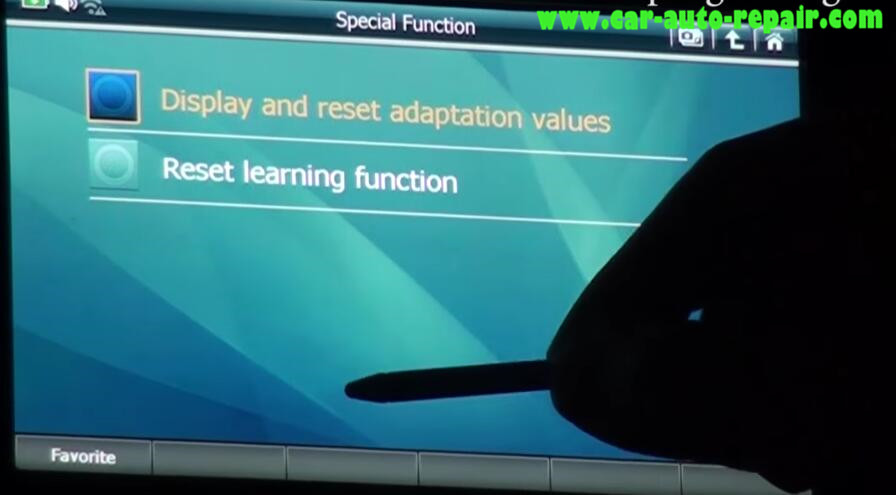
Here show the function as below:
F1:Display adaptation values
F2:Display adaptation counter
F3:Reset adaptation values
F4:End service function
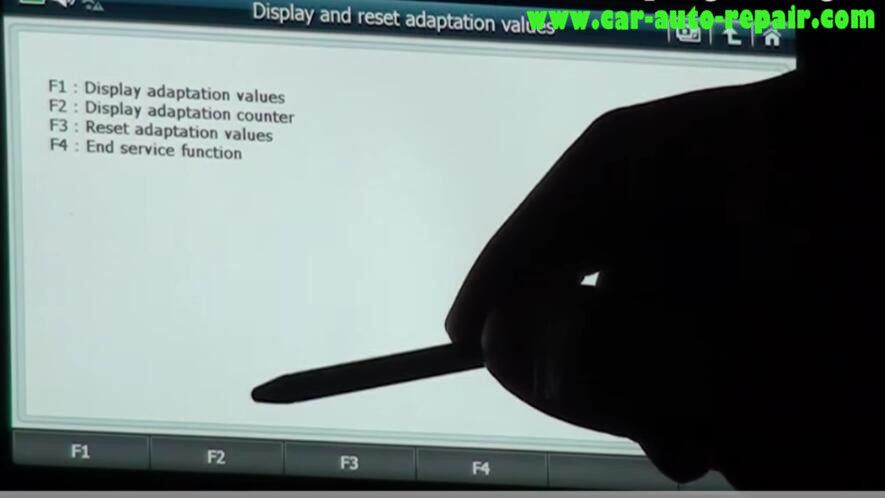
Select [F1] to view the adaptation values
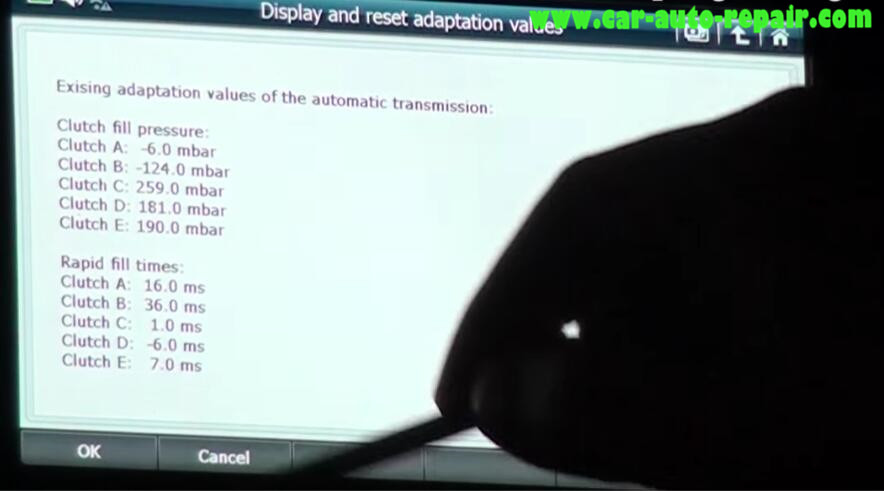
Press [Cancel] to back,then select [F3] to reset adaptation values
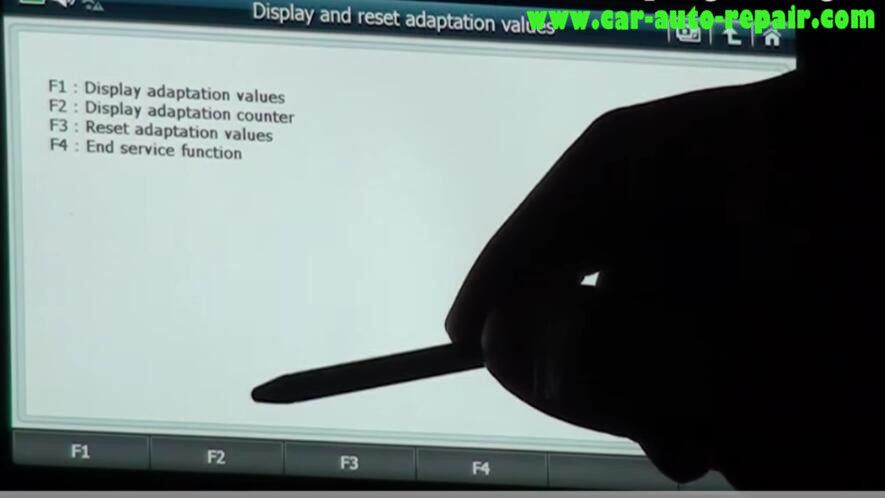
Then it will show you with the massage:
Resetting the transmission adaptation values helps to restore the delivery status of the transmission in response to the problem being reported.
Select [OK] to reset adaptation values
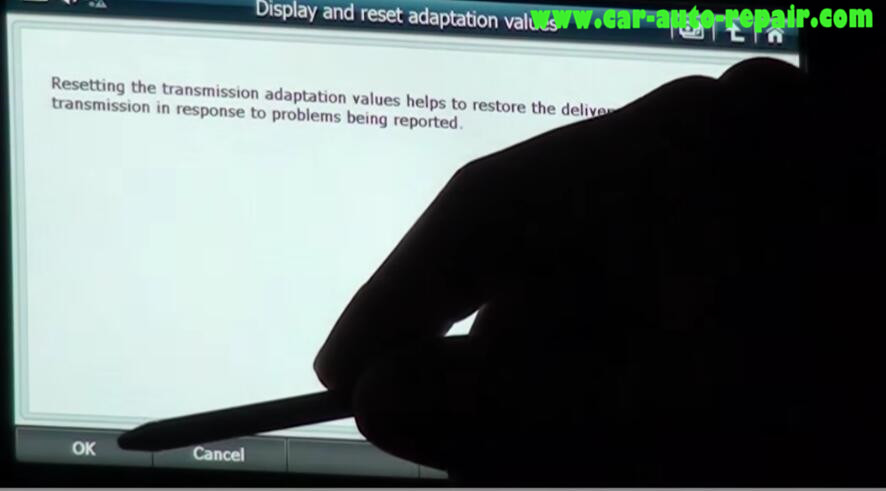
Done!