Here is the instruction show the guide on how to solve Detroit DDDL 8.21/8.20/8.19 troubleshooting expired.Big thank to JBallElectronics from MHH forum,he share this solution.
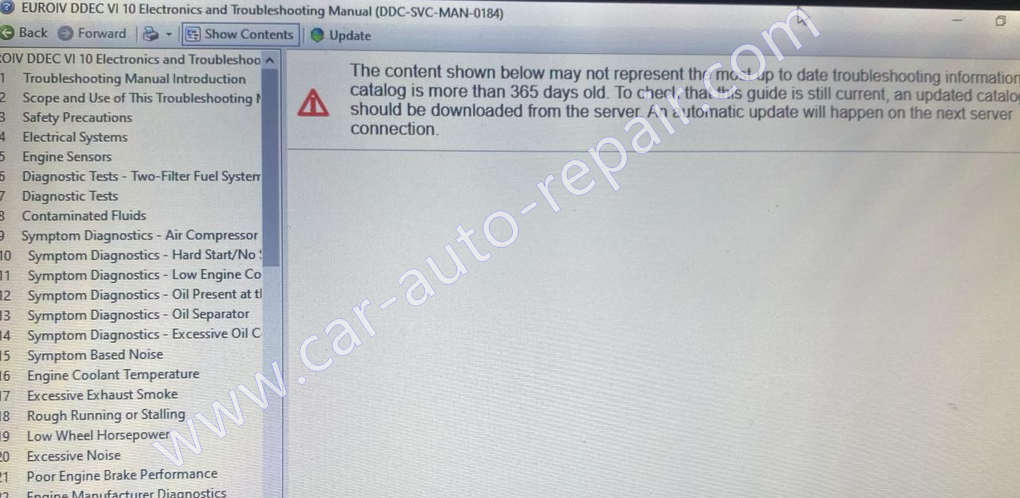
Related Contents:
2025 Detroit Diesel Diagnostic Link DDDL 8.22 8.09 Free Download
When the message saying the troubleshooting files is more than 365 days old appears, access to
Troubleshooting is restricted or blocked.
A temporary fix is to modify the publish dates within the catalog files identified in the error.
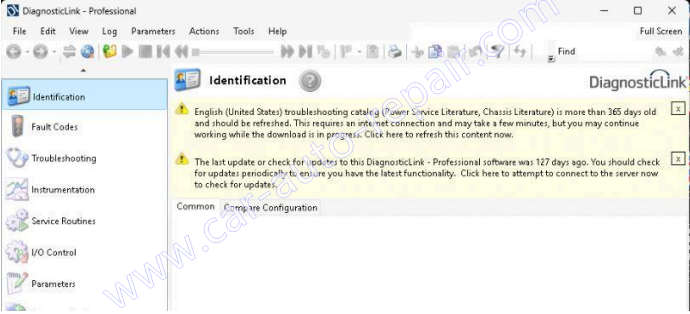
Using Notepad open Chassis Literature.catalog file in C:\ProgramData\TechLit\en-US
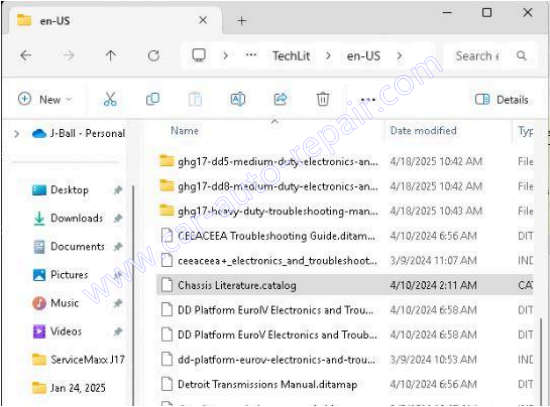
Change the catalog downloaded date to today’s date then save the file.
Change from <catalog downloaded=”2023-04-10T07:11:02Z”>
Change to <catalog downloaded=”2025-04-10T07:11:02Z”>
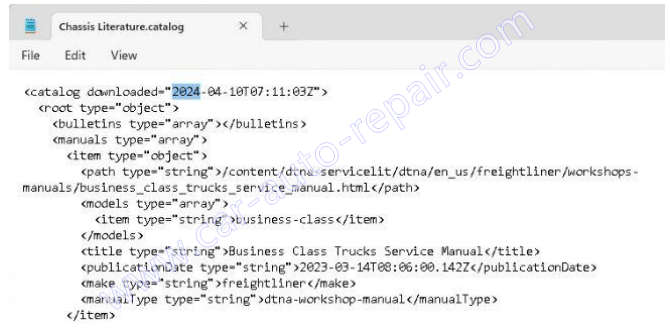
Now open the Power Service Literature.catalog and make the same date change and save the file.
Close and reopen DDDL, you should no longer have the error for outdated troubleshooting files.
NOTE – this obviously doesn’t update the troubleshooting files like if you have replaced the
TechLit folder with an updated version, this is meant as a fix to allow you to access
Troubleshooting until you’re able to locate updated TechLit.
More repair cases for Detroit Diesel engines,please refer to:Detroit Diesel Engine Repair