This mini post show the steps on how to change navigation calculator map activation version for BMW.
Related Contents:
How to Easily Generate FSC Codes for BMW CIC Units by Yourself
How to Use HU TOOL Generate BMW EVO NBT CIC FSC
FSC Code Solution for BMW E and F Series CIC
How to Use BMWAiCoder to Generate FSC Code for Navigation
How to Load & Active Your Own FSC Certificates into CIC Unit
Procedures:
Open “Tools” folder in calculator,open “LOOKUP” file by txt format
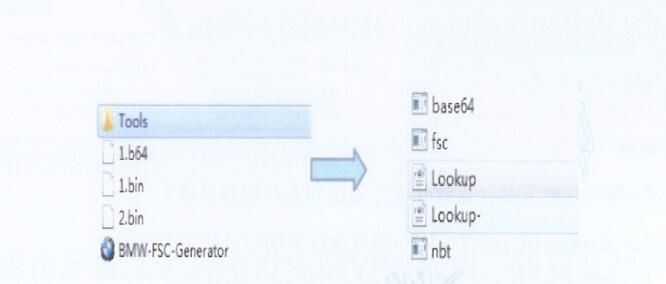
Here take 16-3 as example
Copy whole 2016-2 version folder
Check below picture to change value
Change 206–>207
Change 00A40027 to 00A40028
Change 2016-2 to 2016-3
Then save it
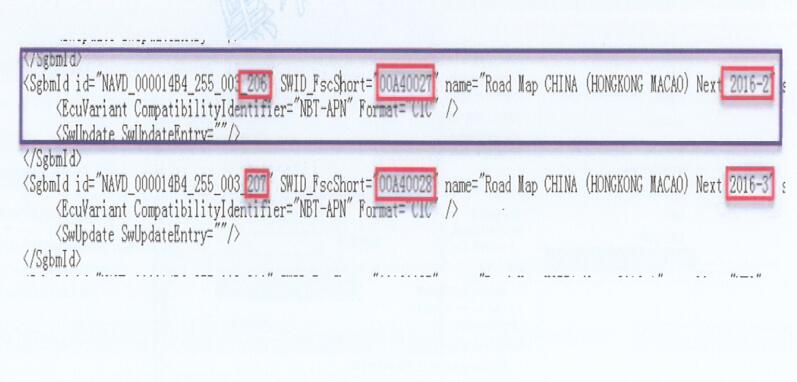
Visited 18 times, 1 visit(s) today