The throttle position sensor calibration procedure in this section shows how to calibrate the throttle position sensor on machines that are equipped with power management option by following the service analyzer instructions displayed on the Service PC.
2023 Bobcat Service Analyzer 91.15 91.05 Diagnostic Free Download
The drive system calibration procedure shows how to calibrate the drive system by following the service analyzer instructions displayed on the Service PC.The travel pedal and brake calibration procedures show how to calibrate the travel and brake pedals output ranges by following the service analyzer instructions displayed on the Service PC.
Throttle Position Sensor Calibration
Place the machine on jackstands.
Connect the remote start tool to the machine.
Connect the Service PC to the remote start tool,run Bobcat Service Analyzer software.
NOTE: The utility work machine must be equipped with power management option to perform the following procedure.
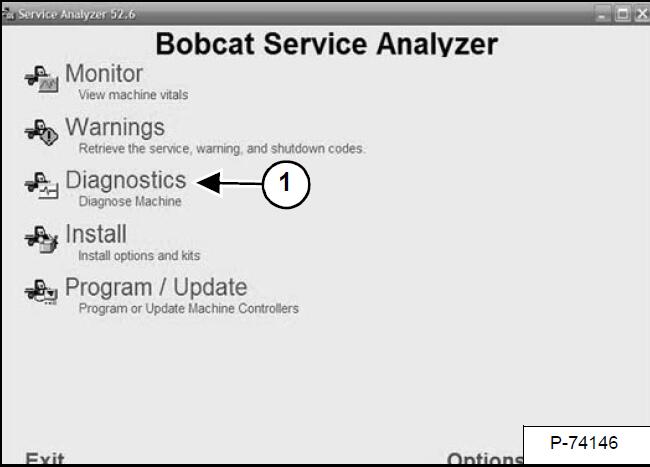
Select Diagnostics (Item 1) from the main screen.
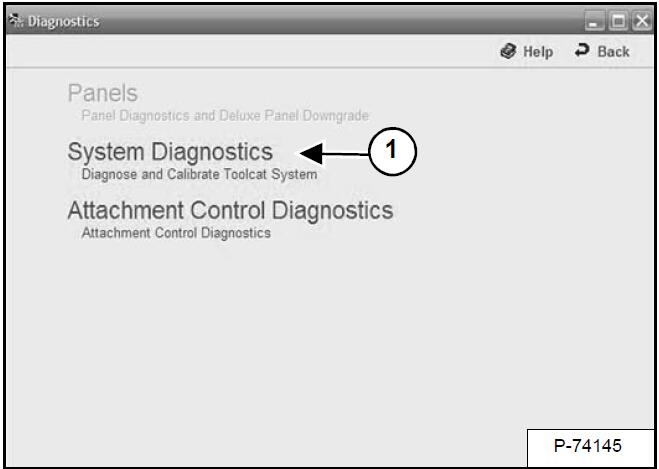
Select System Diagnostics (Item 1) from the diagnose/calibrate screen.
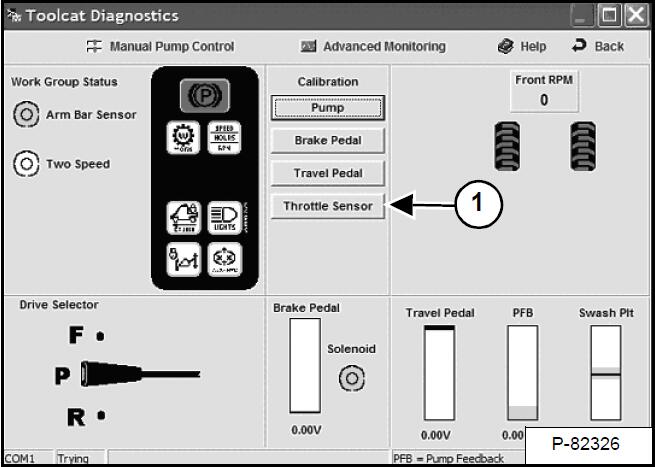
Start the utility work machine.
Select Throttle Sensor (Item 1) from the diagnose/calibrate screen and follow the instructions on the service PC.
NOTE: There will be a “Calibration Completed”message after the calibration is completed.
Calibration for the throttle position sensor is complete.