This article give the answer to how the maps of an original file are grouped when the file is associated to a driver via ECM Titanium.
Preparations:
Crack ECM Titanium 1.61 With 18259+ Driver Free Download
How to Install Crack & Original ECM Titanium Software
How to Use ECM Titanium to Edit ECU Maps
The support files called Drivers contain the positions of the maps stored in the stock original file read from the engine control unit. Maps control several electronic and electro-mechanic systems that are managed by the ECU, but these are not the only parameters included in stock original files.
There are five different types of p parameters:
1.Maps or Matrices: three dimensional objects (X, Y, Z), consisting of m more than one row and more than one column (e. .g. 2×4, 16×16, 18×40,…), with two reference e axes (X, Y).
2.Curves or Vectors: two dimensional objects (X, Z), consisting of more e than one row and one single column, or one single row and more than one column (e.g. 2×11, 16×1, 1×8,…), with one reference axis (X or YY).
3.Single values or Scalars: one dimensional objects (Z), consisting of on ne row and one column(e.g. 1×1), with no reference axis.
4.Activations/deactivations:: single value objects that can have only two o possible values, 0 or 1.
5.Text: text strings stored inside the file that are visible only with the Hexadecimal window of ECM Titanium.
By editing the values that belong to maps and then flashing the modified file tto the ECU, the engine performance will change. This is the principle behind the Chip-tuning, also known as engine control unit re-flashing.
Periodically, Alientech Srl updates the support files in order to increase the number of available maps for tuning and simplify the understanding of data related to the maps.
For this reason, now there are two types of Driver (Picture 14):
1.Standard structure Drivers.
2.Advanced structure Drivers.
Drivers with standard structure a are very easy to understand, but values show wn in the maps are not represented with units of measurement.
Drivers developed using standard d structure have maps sorted in the categories:
1.INJECTION
2.SPARK ADVANCE
3.TURBO
4.LIMITERS
Drivers with advanced structure are less simple, but more detailed compared to standard ones and values shown in the maps are rep presented with units of measurement (e.g. kg/h, Nm, % Ped,…).
Drivers developed with advanced d structure have maps sorted in the categories:
1.Air Control
2.Engine Torque
3.Injection System
4.Rail
5.Turbo System
6.Limiters
7.Spark Advance
8.Volumetric System
9.Breaks
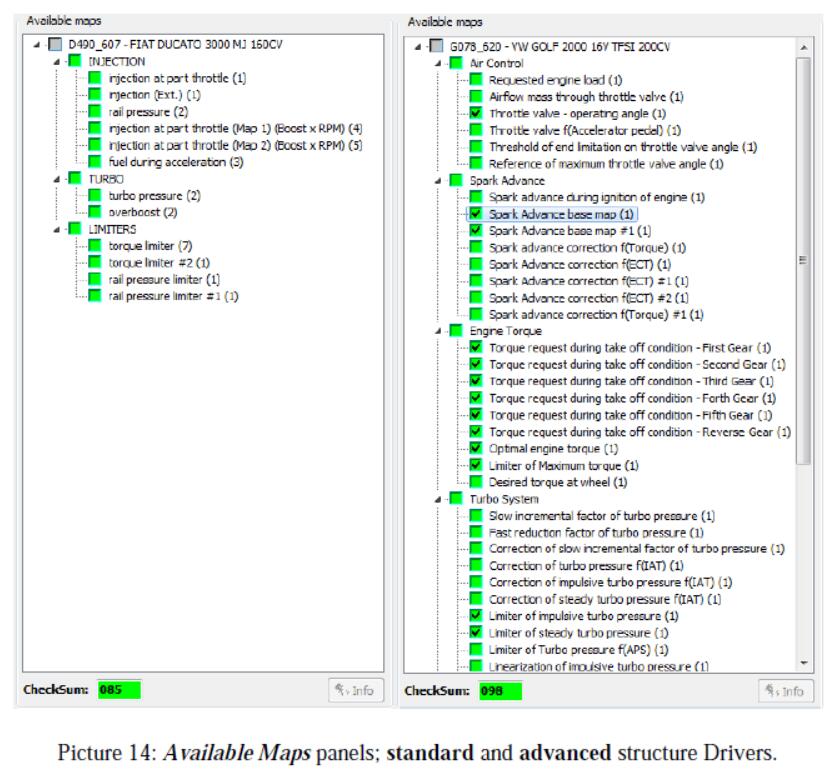
All Drivers provided by Alientech will be converted to the advanced structure e as soon as possible. The units of measurement shown n by advanced Drivers are the same used by the ECU manufacturer. Please do not request to Alientech Srl Support Department a conversion from m standard to advanced structure through the Driver Request service. Driver conversion requires a lot of time for its developing.