This instruction focus on how to retrofit BMW 1 (E81, E82, E87, E88)series and 3 series (E 90, E 91, E 92, E 93) USB/Audio interface SA 6FL retrofit.And for more BMW retrofit,you can check here:BMW Retrofit Projects
These installation instructions are only valid for cars from radio level 2 onwards.
Retrofit kit No.
65 41 0 443 678 USB/audio interface retrofit kit
65 41 0 445 465 USB/audio interface retrofit
2024.08 BMW Rheingold ISTA+ 4.48.40 4.23.14 ISTA-P 3.71 Free Download
Installation time
The installation time for cars with SA 644 is approx. 2.0 hours, and approx. 2.25 hours for cars with SA 640.
The installation time will be approx. 2.5 hours for cars without SA 640 or SA 644.
This may vary depending on the condition of the car and the equipment in it.
The vehicle must be updated to the latest I-level status by flashing before installing the retrofit. Differing programming times may be necessary depending on the production age of the vehicle and on work previously performed on the vehicle.
The installation time given does not include time needed for programming/encoding.
The total costs for the programming time should be taken into account when calculating retrofitting costs (reimbursement through warranty is not permissible).
Important information
These installation instructions are primarily designed for use within the BMW dealership organisation and by authorised BMW service companies.
In any event, the target group for these installation instructions is specialist personnel trained on BMW cars with the appropriate specialist knowledge.
All work must be completed using the latest BMW repair manuals, circuit diagrams, servicing manuals and work instructions, in a rational order, using the prescribed tools (special tools) and observing current health and safety regulations.
If you experience installation or function problems, limit troubleshooting to approx. 0.5 hour for
mechanical or 1.0 hour for electrical work.
In order to reduce costs and avoid any additional expense, send a query immediately to the Technical Parts Support via the Aftersales Assistance Portal (ASAP).
Specify the following information:
– Chassis number,
– Part number of the retrofit kit,
– A precise description of the problem,
– Work steps already carried out.
Do not archive the hard copy of these installation instructions since daily updates are made by ASAP!
Pictograms
Denotes instructions that draw your attention to special features.
Installation information
In cars with SA 620 without SA 609, High charger/hands-free electronic control unit C is already fitted, it is only necessary to fit USB retrofit cable A.
Ensure that the cables and/or lines are not kinked or damaged as you install them in the car. The costs thereby incurred will not be reimbursed by BMW AG.
Additional cables/lines that you install must be secured with cable ties.
If the specified PIN chambers are occupied, bridges, double crimps or twin-lead terminals must be used.
Ordering instructions
Most diagnosis connection R and Flash adapter cover S must be ordered separately for cars without Flash adapters (for part number and instructions, see EPC).
The High electronic charger/hands-free module C is not included in the retrofit kit and must be ordered separately (see EPC for part number and further details).
List of special equipment
The following special equipment must be taken into consideration when installing the retrofit kit:
SA 609 Professional navigation system
SA 620 Voice input system
SA 640 Car phone preparation
SA 644 Mobile phone preparation with Bluetooth interface
Special tools required
00 9 310, installation wedges
Table of contents
4.Installation and cabling diagram
5.To route & connect the Most diagnosis connection(only without Flash adapter built after 09/08)
6.To connect the fibre optic cables (cars with SA 640 only)
7.To install and connect the power supply retrofit cable(for cars without SA 640 or SA 644 only
8.To route the USB retrofit cable and connect the High charger/hands-free electronic control unit
10.To install and connect the USB/AUX-IN jack
12.Circuit diagram of USB retrofit cable
13.Circuit diagram of power supply retrofit cable
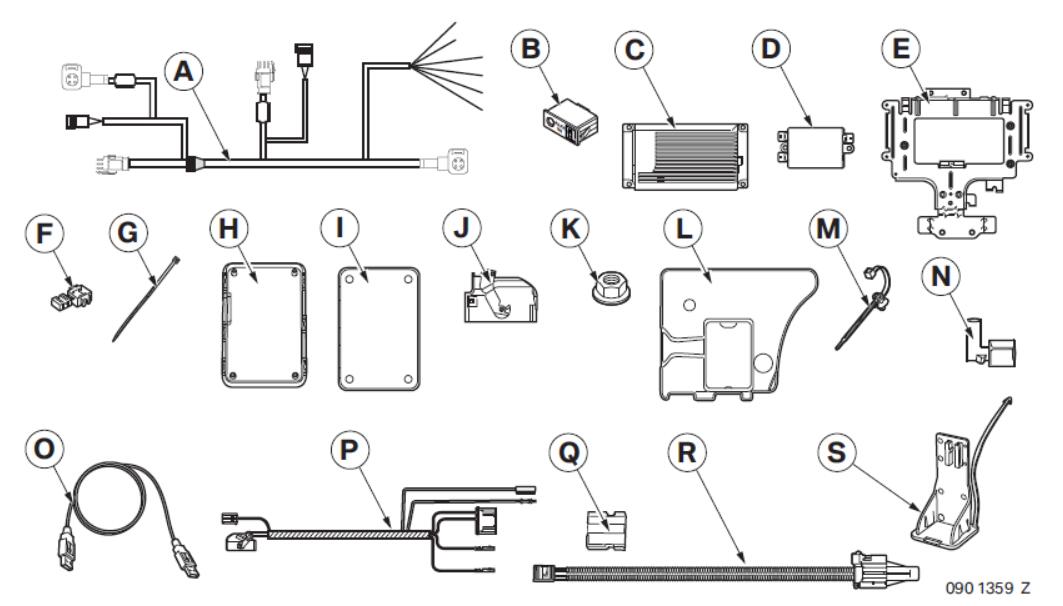
Legend
A USB retrofit cable
B USB/AUX-IN jack
C High charger/hands-free electronic control unit (not supplied in the retrofit kit)
D USB HUB
E Holder
F Miniature connector (2x)
G Cable tie (10x)
H USB HUB protective socket
I USB HUB protective socket cover
J 54-pin cover cap (cars with SA 640 or SA 644 only)
K Hexagonal nut M5 (4x)
L Front left footwell inlay (2x)
M Cable tie with holder (2x)
N Fakra casing
O USB cable (to be given to the customer)
P Power supply retrofit cable (for cars without SA 640 or SA 644 only)
Q SW 4-pin socket casing (for cars without SA 640 or SA 644 only)
R Most diagnosis connection (cars without Flash adapter built after 09/08 only, not supplied with the retrofit kit)
S Flash adapter cover (cars without Flash adapter built after 09/08 only, not supplied with the retrofit kit)
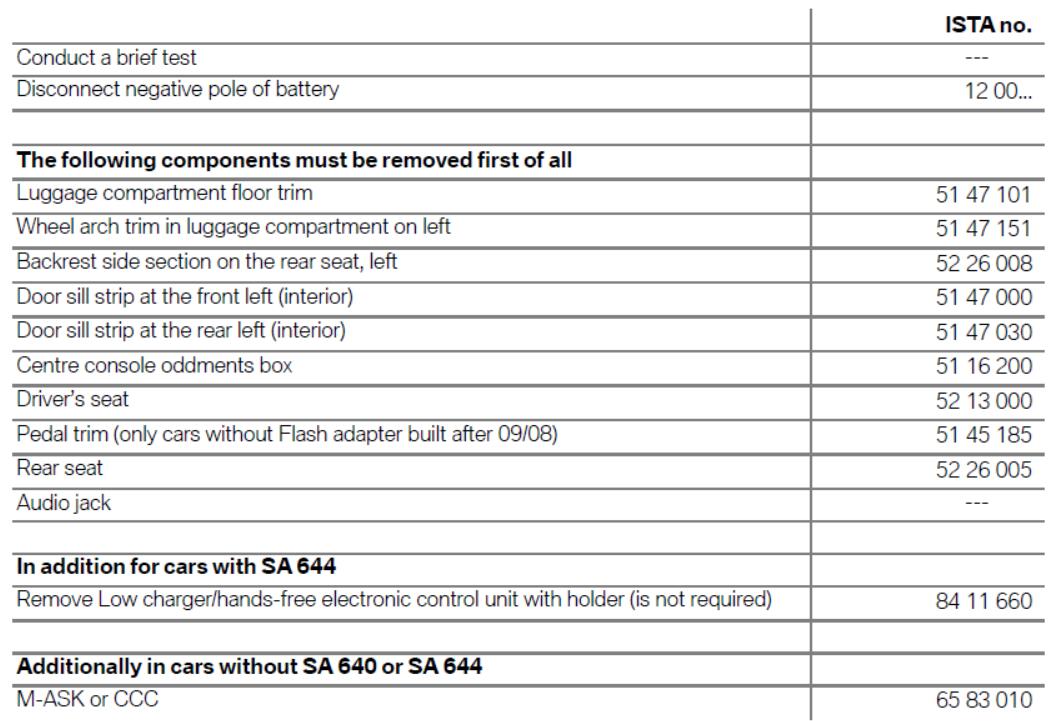
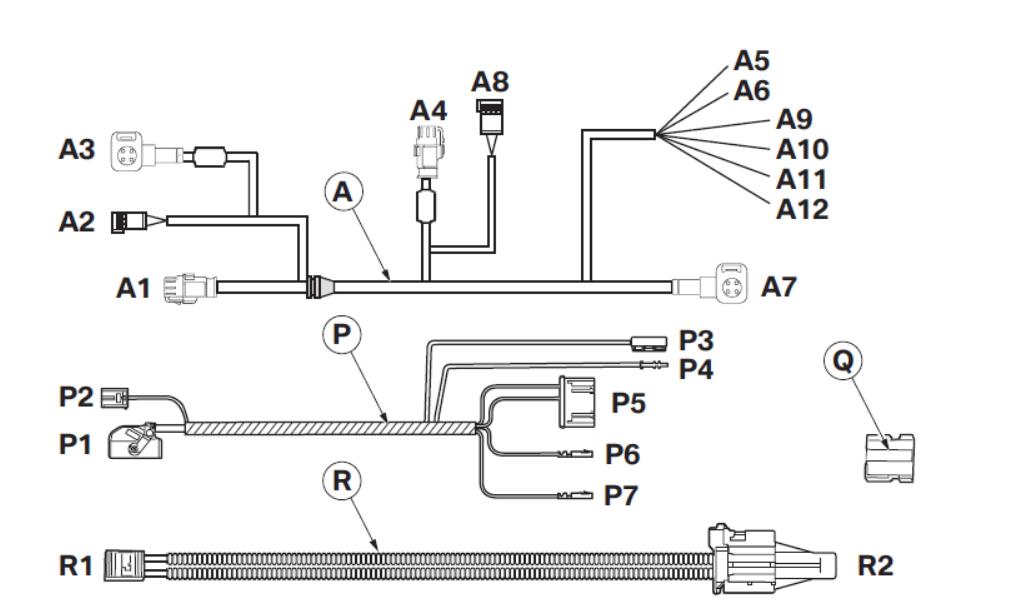
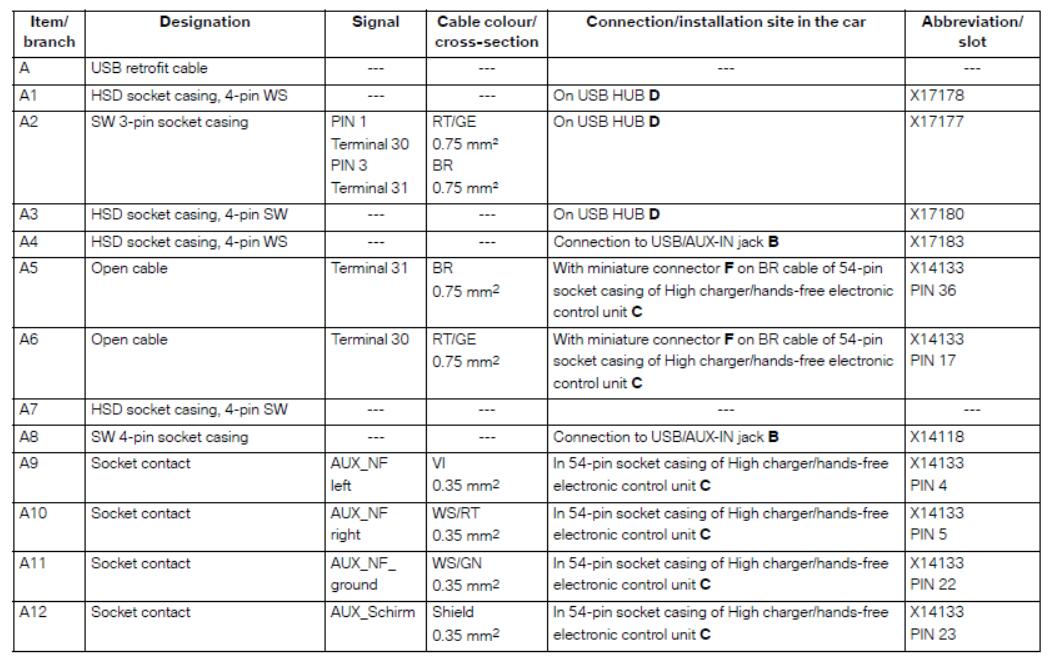
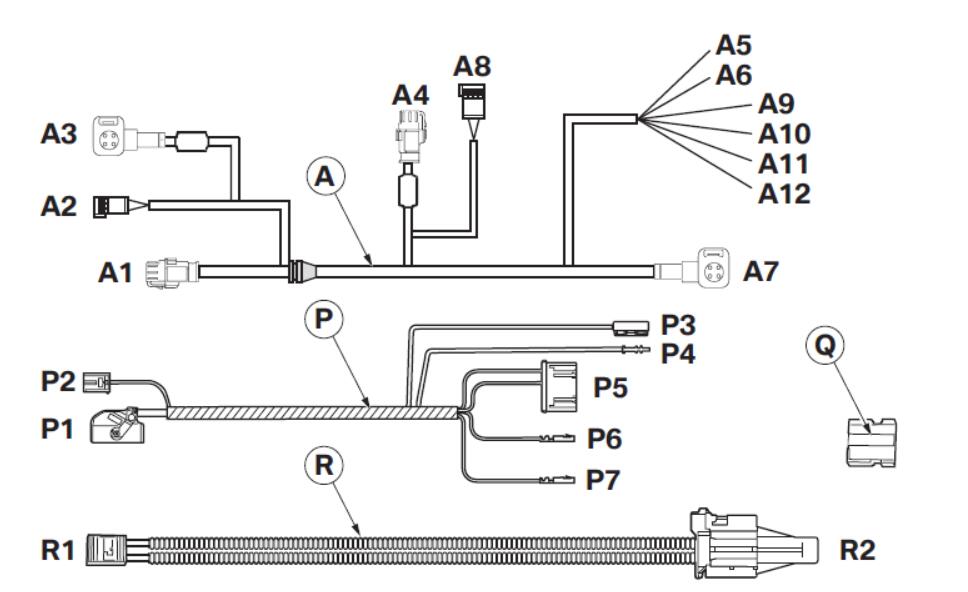
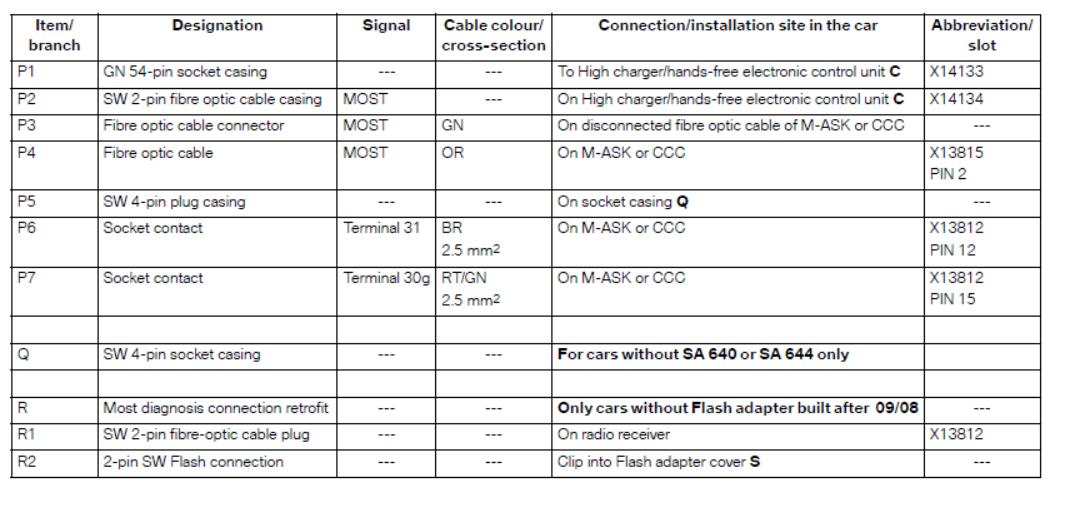
4.Installation and cabling diagram
The cable routing and positions of the control units are identical for left-hand and right-hand drive cars
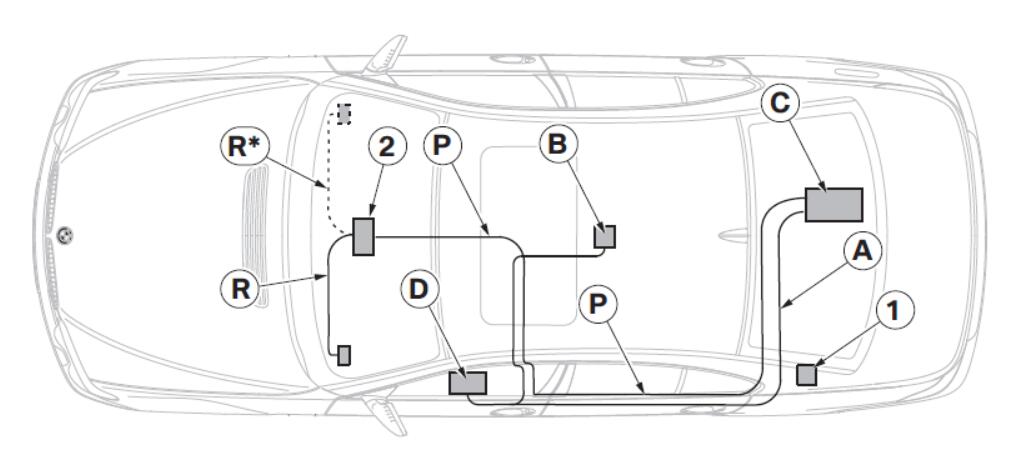
Legend
A USB retrofit cable
B USB/AUX-IN jack
C High charger/hands-free electronic control unit
D USB HUB
P Power supply retrofit cable (for cars without SA 640 or SA 644 only)
R Most diagnosis connection (right-hand drive cars without Flash adapter built after 09/08 only)
R* Most diagnosis connection (left-hand drive cars without Flash adapter built after 09/08 only)
1 Fibre optic cable distributor station
2 M-ASK/CCC
5.To route & connect the Most diagnosis connection(only without Flash adapter built after 09/08)
When routing fibre optic cables, make sure the bending radius is no less than 25 mm.
Connect branch R1 to radio plug X13812 (16-pin SW).
Route branch R2 into the footwell.
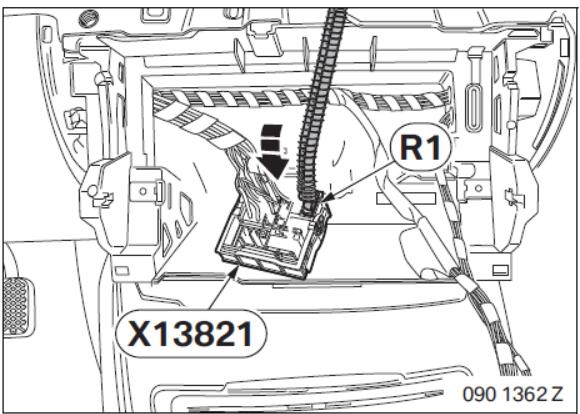
Secure the Flash adapter cover S using securing strap (1) from the outside to the pedal trim (2).
Clip branch R2 into the Flash adapter cover S.
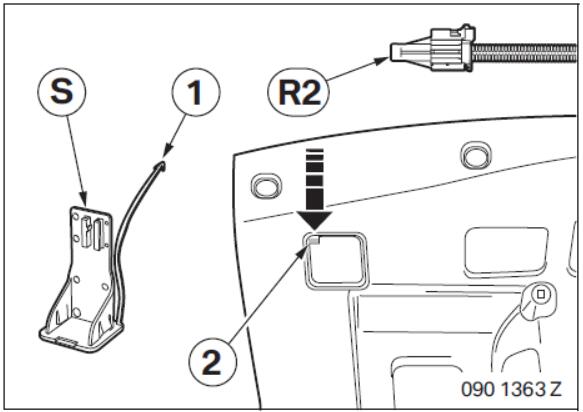
6.To connect the fibre optic cables (cars with SA 640 only)
Release preparation distributor station X14280 and main distributor station X14255 behind the left backrest part.
Remove the cover caps from the distributor stations.
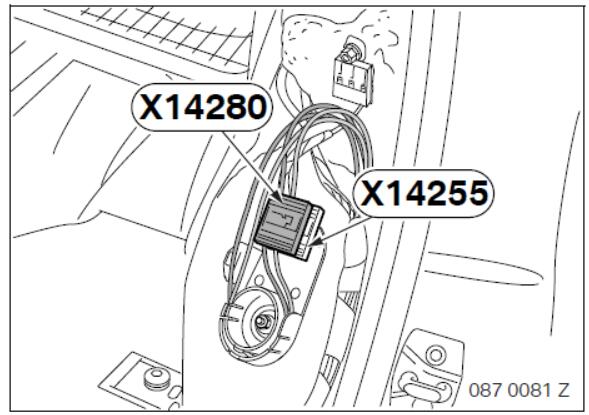
Disconnect the bottom fibre optic cable (1) from PIN 1 on preparation distributor station X14280.
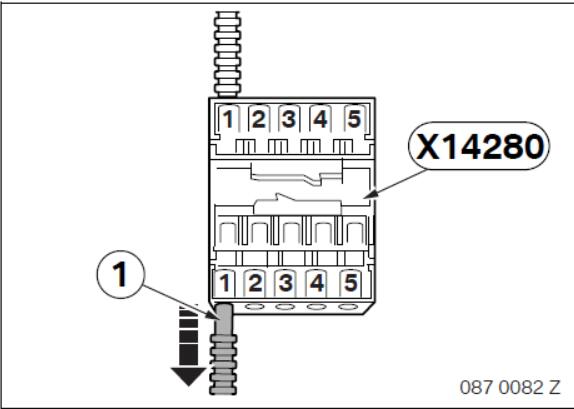
Disconnect bottom fibre optic cable (1) from main
distributor station X14255 and connect it to PIN 1
of preparation distributor station X14280.
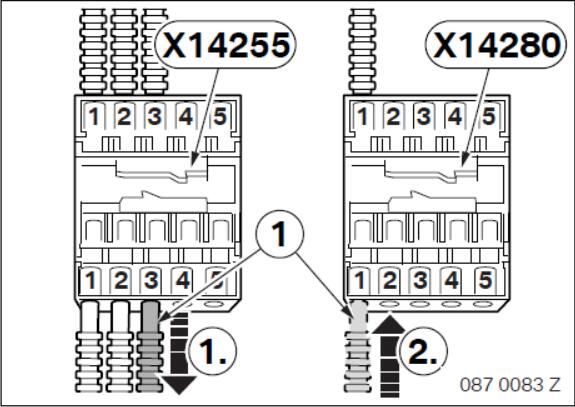
Connect the fibre optic cable (1) that you disconnected from preparation distributor station X14280 to the cleared PIN in main distributor station X14255.
Place the caps on the distributor stations and secure the distributor stations to the car.
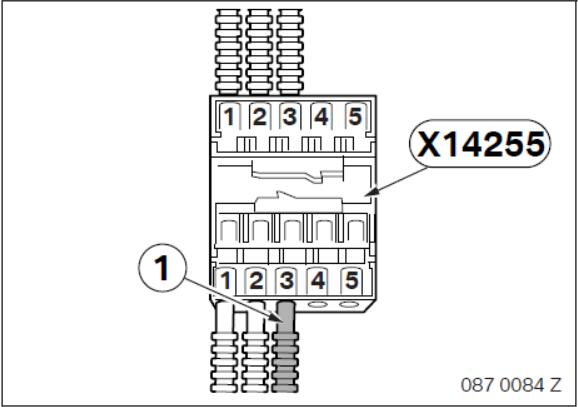
7.To install and connect the power supply retrofit cable(for cars without SA 640 or SA 644 only
Route branches P1–P2 to the installation site of High charger/hands-free electronic control unit C.
Route branches P3–P7 to the installation site of the M-ASK or CCC.
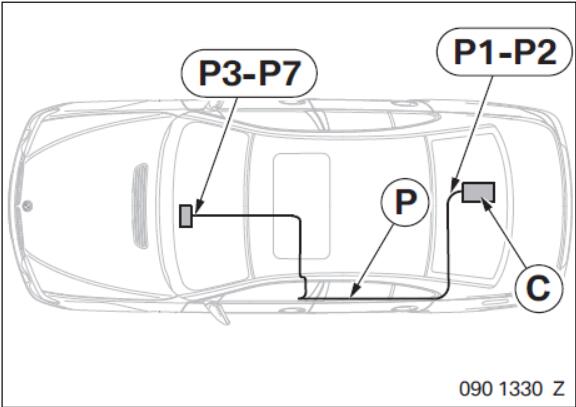
Disconnect the cables (1) from plug X13812 (SW 16-pin) of the M-ASK or CCC and connect to socket casing Q:
– RT/GN cable from PIN 15 to socket casing Q PIN 1
– BR cable from PIN 12 to socket casing Q PIN 2
Connect branches A1 and A2 to plug X13812 as follows:
– Branch P7, RT cable, to PIN 15
– Branch P6, BR cable, to PIN 12
Connect branch P5 to socket casing Q.
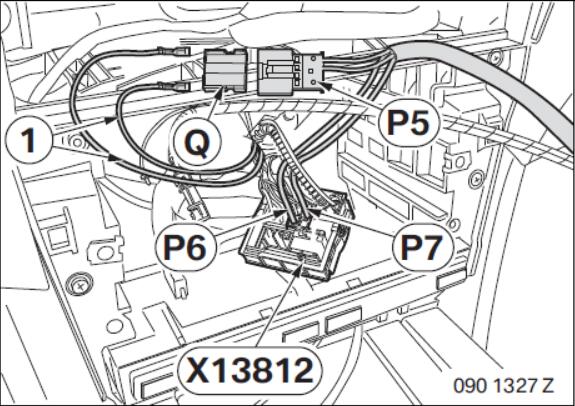
Unclip fibre optic cable casing X13815 (SW 2-pin) from plug X13812 (SW 16-pin) of the ASK or CCC.
Disconnect the outgoing fibre optic cable from fibre optic cable casing X13815 PIN 2 and connect branch P4, OR cable.
Clip fibre optic cable casing X13815 into plug X13812.
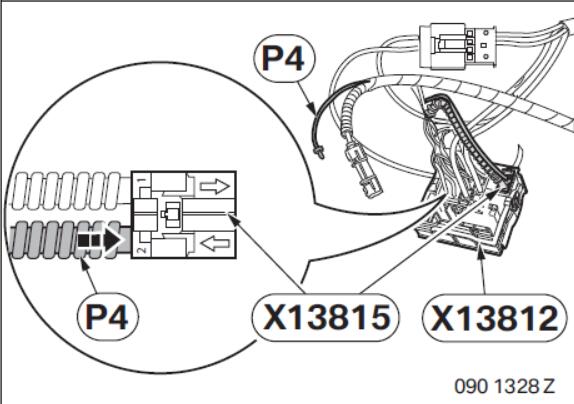
To install and connect the power supply retrofit cable (for cars without SA 640 or SA 644 only)
Release the fibre optic cable connector (1) of branch P3 and connect the previously disconnected
fibre optic cable (2).
Connect plug X13812 (SW 16-pin) to the ASK or CCC.
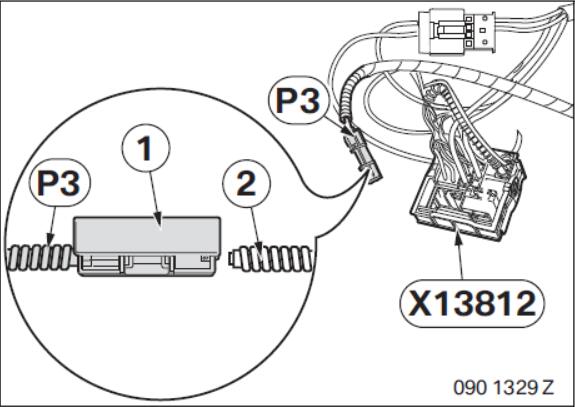
8.To route the USB retrofit cable and connect the High charger/hands-free electronic control unit
Route branches A1–A3 to the installation site for the USB HUB D.
Route branch A4 to the installation site of the USB/AUX-IN jack.
Route branches A5–A7 to the installation site of High charger/hands-free electronic control unit C.
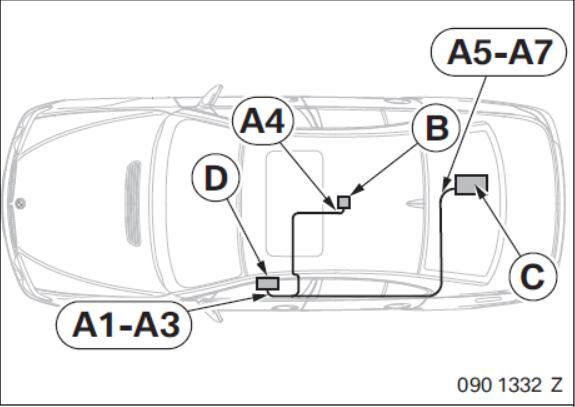
The High charger/hands-free electronic control unit is already installed in cars with SA 620
without SA 609.
Screw High charger/hands-free electronic control unit C onto holder E using hexagonal nuts K.
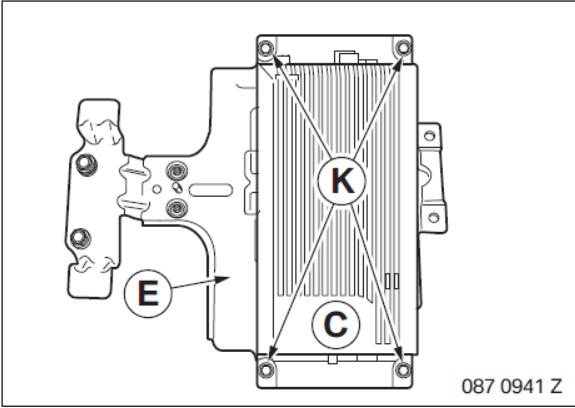
Connect holder E into the lugs in the car and screw on with the existing nuts (1).
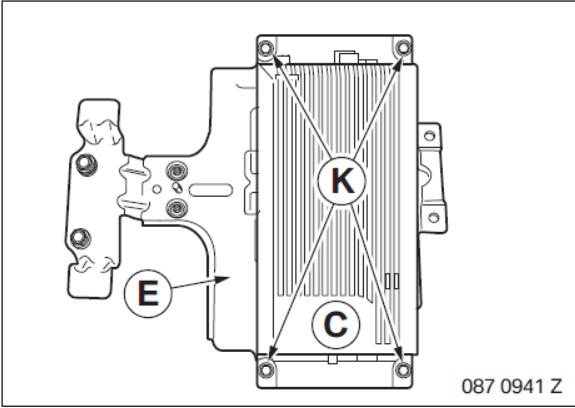
Cars without SA 640 or SA 644 only
Route branches A5 and A6 in the luggage compartment and connect to the same colour on branch P1 (54-pin) using miniature connector F as follows:
– Branch A5, BR cable, to wire from PIN 36
– Branch A6, RT/GE cable, to wire from PIN 17
Connect branch P2 to High charger/hands-free electronic control unit C.
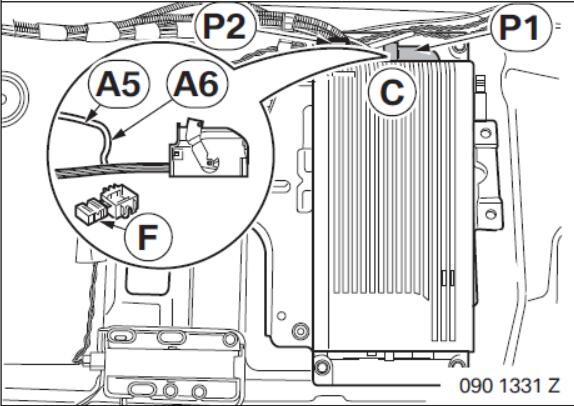
8.To route the USB retrofit cable and connect the High charger/hands-free electronic control unit
Connect branches A9 and A12 as follows to plug P1:
– Branch A9, VI cable, to PIN 4
– Branch A10, WS/RT cable, to PIN 5
– Branch A11, WS/GN cable, to PIN 22
– Branch A12, shield, to PIN 23
Connect branch P1 to High charger/hands-free electronic control unit C.
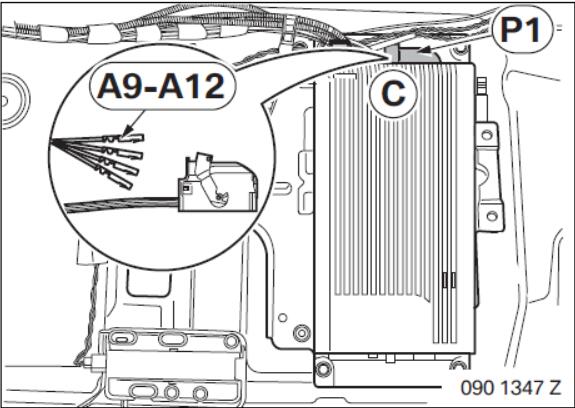
Cars with SA 640 or SA 644 only Route branches A5 and A6 in the luggage compartment and connect to the same colour in plug X14133 (54-pin) using miniature connector F as follows:
– Branch A5, BR cable, to wire from PIN 36
– Branch A6, RT/GE cable, to wire from PIN 17
Connect the fibre-optic cable plug (1) to High charger/hands-free electronic control unit C.
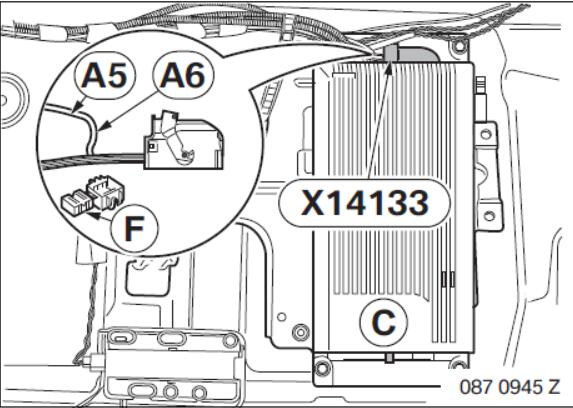
Replace the original cover cap of plug X14133 with cover cap J .
Connect branches A9 and A12 as follows to plug X14133:
– Branch A9, VI cable, to PIN 4
– Branch A10, WS/RT cable, to PIN 5
– Branch A11, WS/GN cable, to PIN 22
– Branch A12, shield, to PIN 23
Connect plug X14133 to High charger/hands-free electronic control unit C.
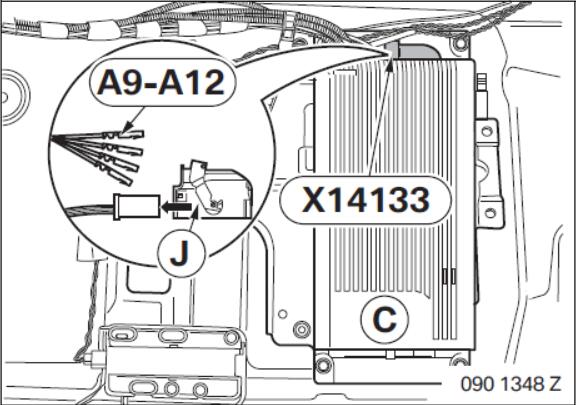
Replace the original casing of plug X14081 with Fakra casing N.
Connect plug X14081 to High charger/hands-free electronic control unit C.
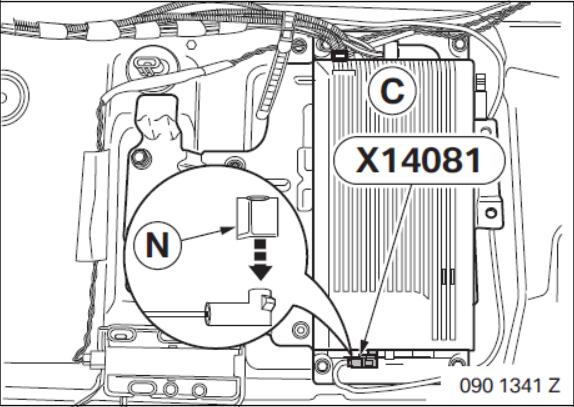
8To route the USB retrofit cable and connect the High charger/hands-free electronic control unit
Cars with SA 620 without SA 609 only
The High charger/hands-free electronic control unit is already installed in cars with SA 620
without SA 609.
Route branches A5 and A6 in the luggage compartment and connect to the same colour in plug X14133 (54-pin) using miniature connector F as follows:
– Branch A5, BR cable, to wire from PIN 36
– Branch A6, RT/GE cable, to wire from PIN 17
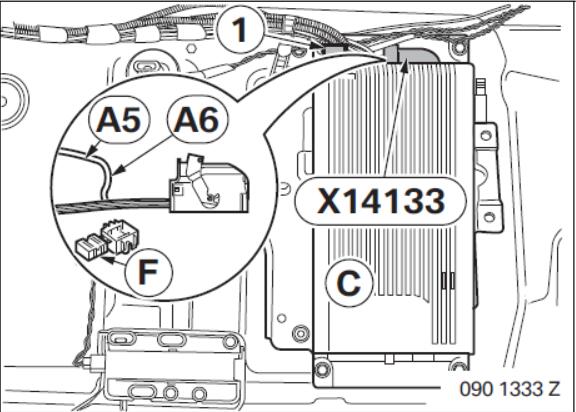
Connect branches A9 and A12 as follows to plug X14133:
– Branch A9, VI cable, to PIN 4
– Branch A10, WS/RT cable, to PIN 5
– Branch A11, WS/GN cable, to PIN 22
– Branch A12, shield, to PIN 23
Connect plug X14133 to High charger/hands-free electronic control unit C.
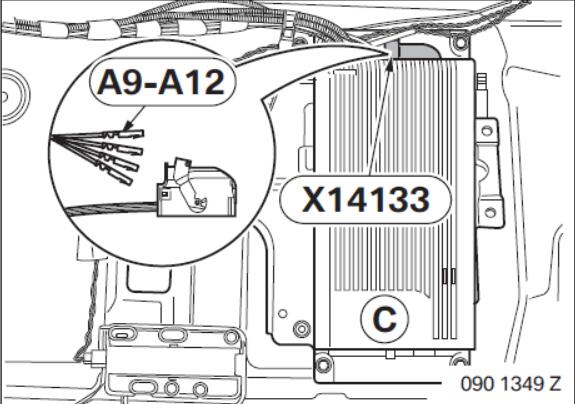
All cars
Connect branch A7 to High charger/hands-free electronic control unit C and secure to holder E with cable tie M.
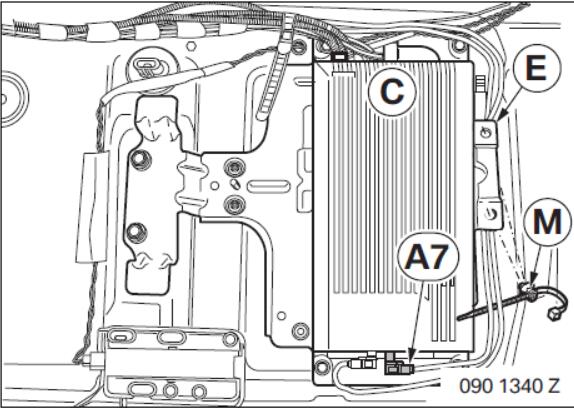
Place USB HUB protective socket H in footwell inlay L.
Clip USB HUB D into USB-HUB protective socket H.
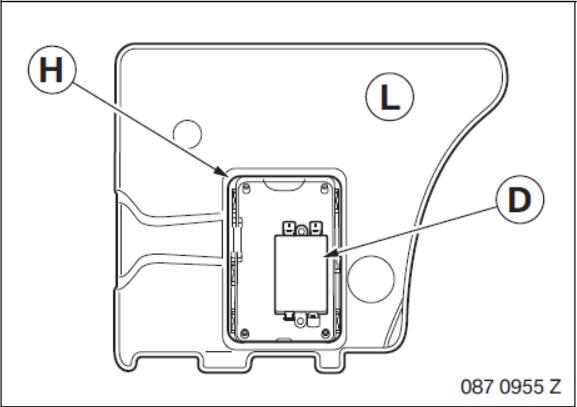
Connect branches A1–A3 to USB-HUB D.
Ensure that the rubber grommet (1) is correctly positioned in the USB HUB protective socket guide.
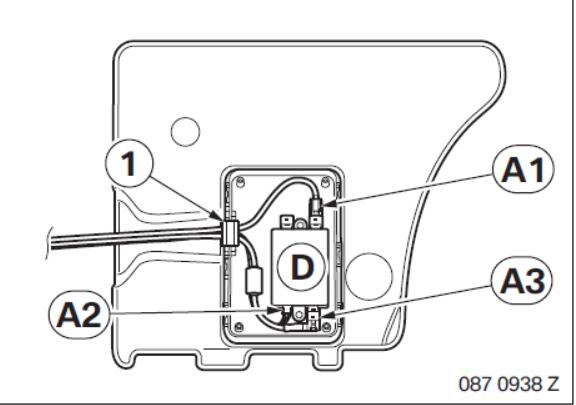
Close the USB HUB protective socket with cap I.
Insert footwell inlay L on the floor of the car at the front left.
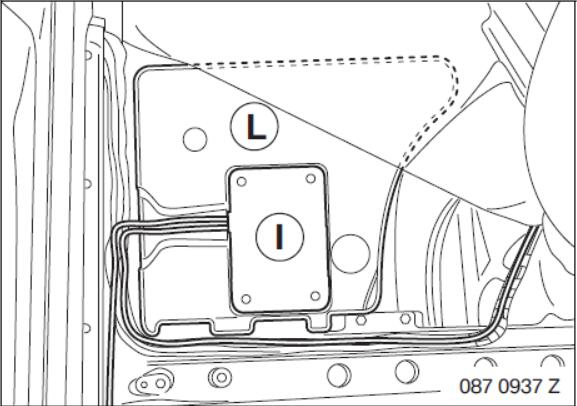
10.To install and connect the USB/AUX-IN jack
3 Series only
Connect branches A4 and A8 to USB/AUX-IN jack B.
Clip USB/AUX-IN jack B into the centre console.
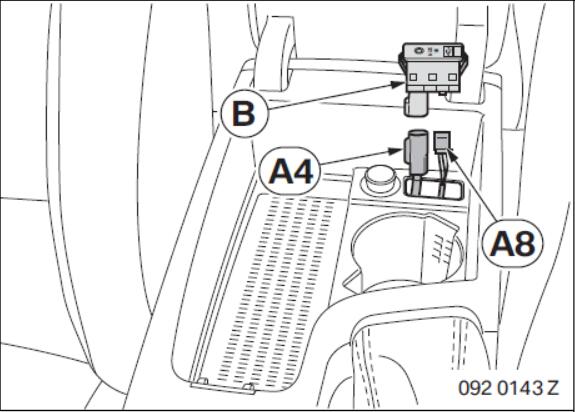
1 Series only
Connect branches A4 and A8 to USB/AUX-IN jack B.
Clip USB/AUX-IN jack B into the centre console.
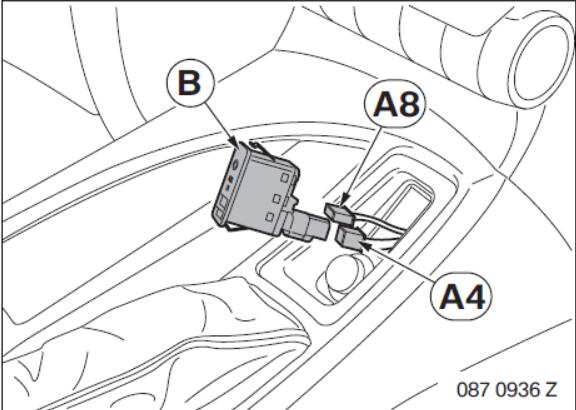
This retrofit system requires coding.
– Connect the battery
– Encode the retrofit with SSS (software service station) via the CIP path
– Conduct a brief test
– Re-assemble the car
USB cable O is to be given to the customer.
12.Circuit diagram of USB retrofit cable
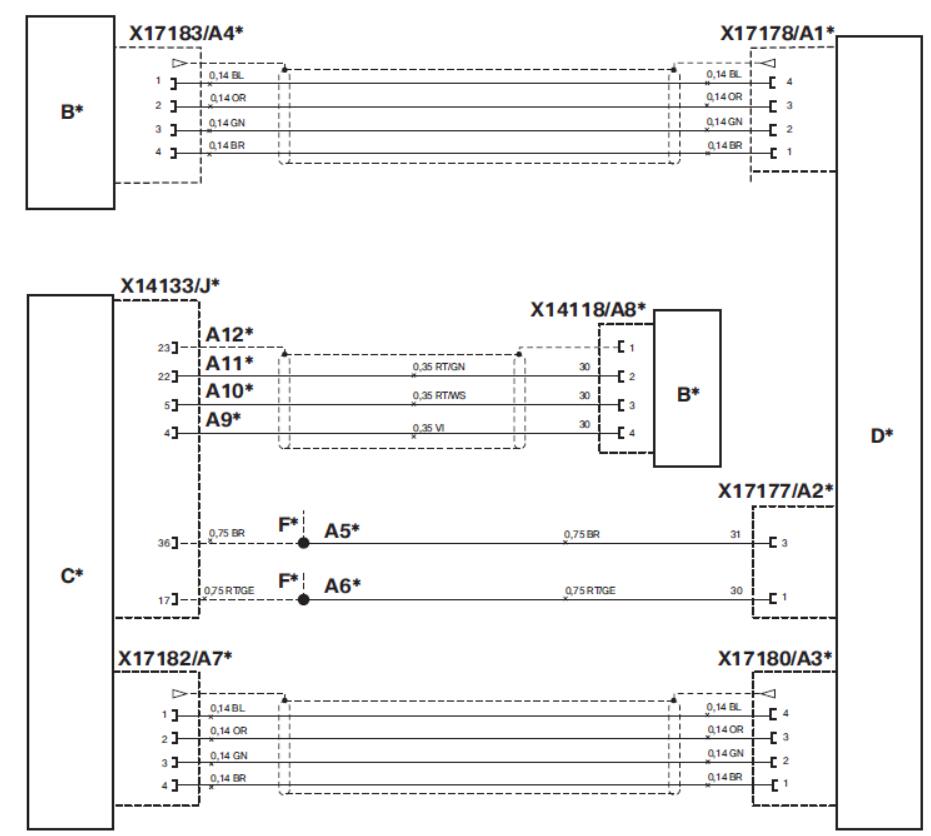
13.Circuit diagram of power supply retrofit cable
Legend
All the designations marked with an asterisk (*) apply only to these installation instructions or this circuit diagram.
Cable colours
B* USB/AUX-IN jack
C* High charger/hands-free electronic control unit
D* USB HUB
F* Miniature connector
J* 54-pin socket casing X14133
A1* WS 4-pin HSD socket casing X17178
A2* SW 3-pin socket casing X17177
A3* SW 4-pin HSD socket casing X17180
A4* WS 4-pin HSD socket casing X17183
A5* Open cable, terminal 31 pick-up
A6* Open cable, terminal 30 pick-up
A7* SW 4-pin HSD socket casing X17182
A8* SW 4-pin socket casing X14118
A9* Socket contact X14133
A10* Socket contact X14133
A11* Socket contact X14133
A12* Socket contact X14133
Cable colours
BL Blue
BR Brown
GE Yellow
GN Green
OR Orange
RT Red
SW Black
WS White
VI Violet