This follow information introduce in detail the process on how to use XPROG programmer to read & write Renault Clio 4 airbag module and reset.More repair cases for Renault,check here:Renault Repair Cases
Preparations:
Newest XPROG v5.84 Software Free Download & Installation Guide
XPROG Programmer Reset Renault Clio 4 Airbag Module:
Remove airbag module from Renault Clio 4

Then disassemble the airbag module and build connection between XPROG programmer and Renault airbag module

Run XPROG software,and then click “Device”
Select “Airbag [SPC560xx/MPC560x]”–>”Renault(SPC560…)”–>”Data Flash”
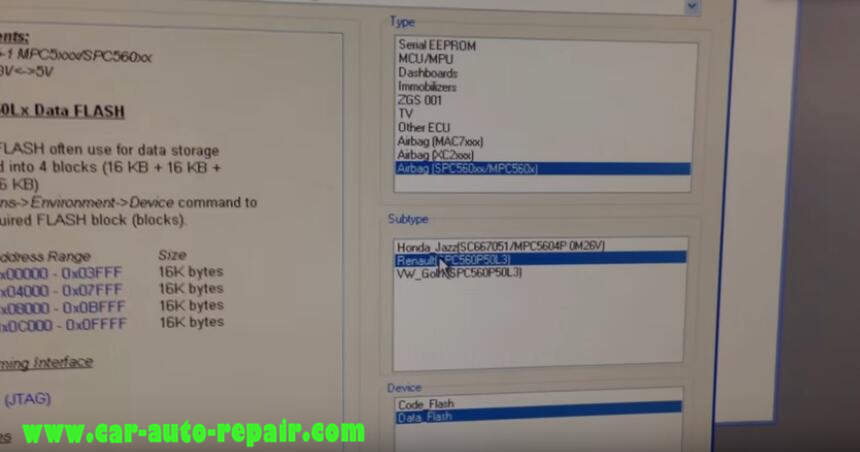
And then XPROG programmer will start reading,please wait
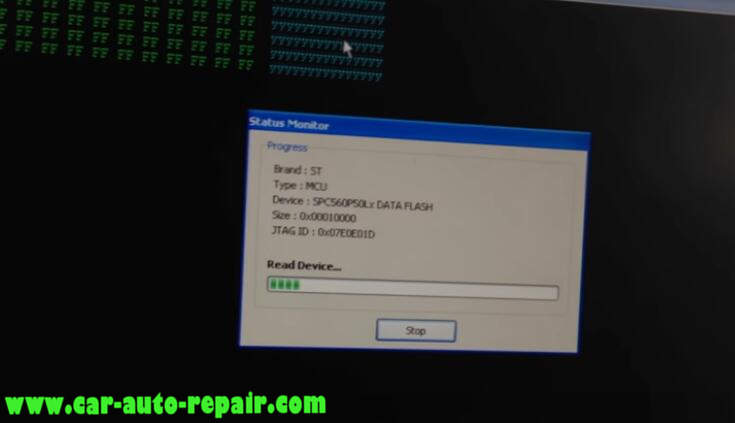
After then save the airbag data file on your PC
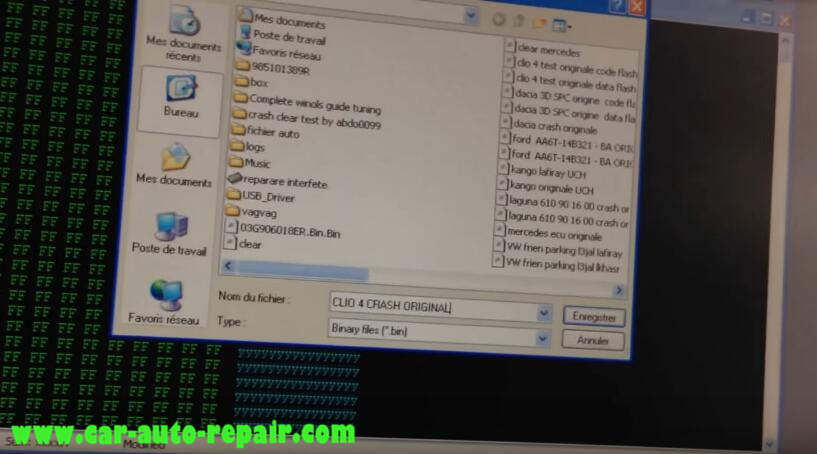
Open the airbag data file on editor,modify data digits and the save.
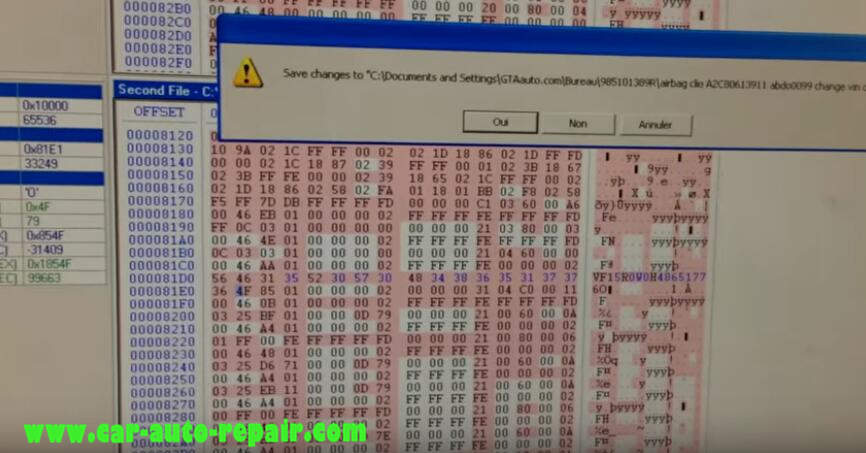
Load new airbag module data file you modified just now on XPROG software

Write the modified airbag module data file into Renault Clio 4 airbag module
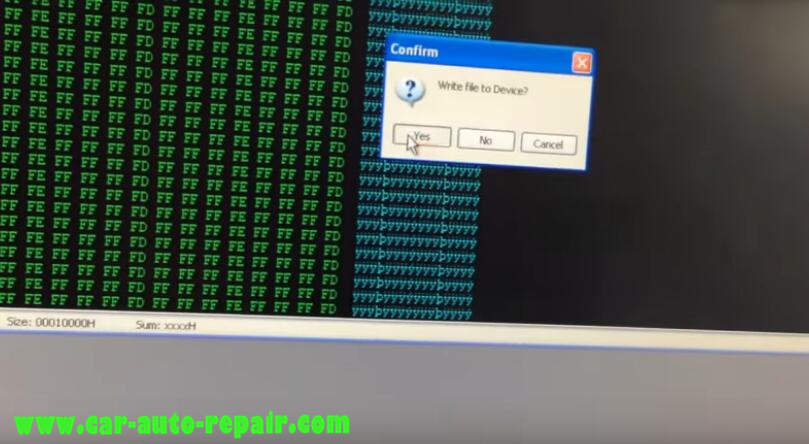
Wait for proceed..
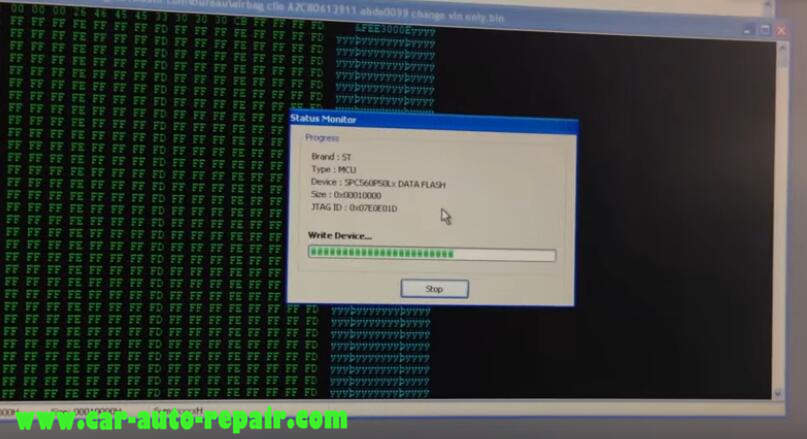
After finishing,install airbag module back on Renault Clio 4.
Done!