This article show you the guide on how to use G-scan2 read and clear DTCs for 2005 Nissan UD Quon model. And for more G-Scan 2 test report,please check here:G-Scan 2 Test Projects.
Procedures:
Connect G-scan2 diagnostic tool to vehicle DLC port,then enter menu:
Select Diagnosis in the main page

Select “UD”

Select “QUON”

Select System Search
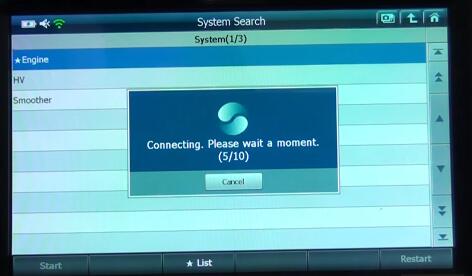
Hit “Start”
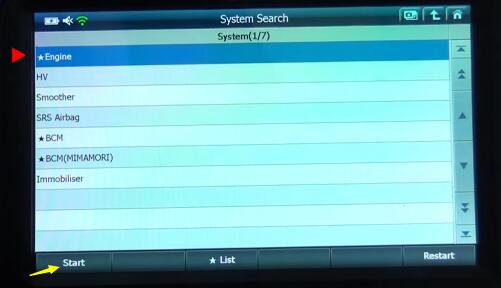
After hit start, you can access to desired system. Select “DTC Analysis”
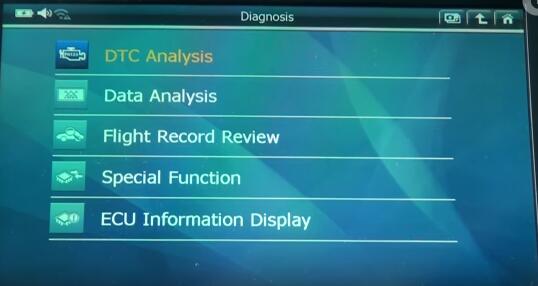
It shows three DTCs:Boost Pressure Excessive,Boot Pressure Sensor Reference Voltage Out of Rand (Over),Vehicle Speed Sensor No Pulse Signal.If you look at riht state column,it says history.
This means ECU detected a problem and saved the DTC.If the state column is empty,that mens the problem is present.Let is try to earse the codes,hit “Erase”
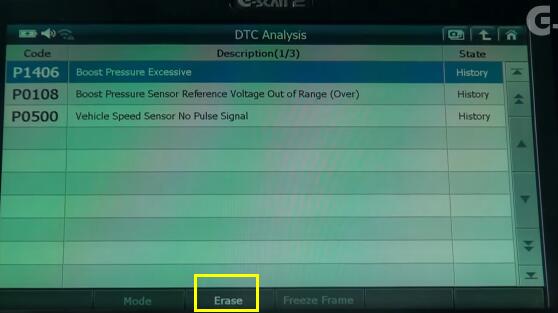
It will prompt you with below massage:
Are you sure want to erase all DTCs?
Warning:
When there is freeze frame data,freeze frame data is also erased at the same time.
Then,hit it “OK”
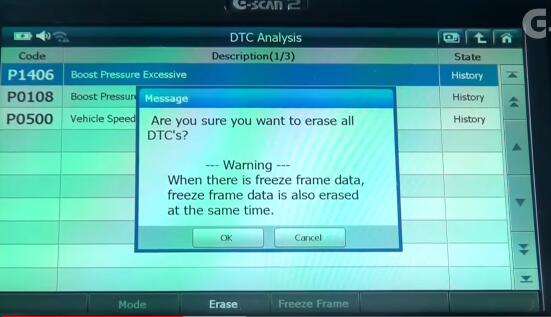
Trouble code erasure succeeded.
Done!