This in instruction show you how to use the G-Scan diagnostic tool to test tire pressure sensor ID for Mercedes Benz E350 212 2014.And for more G-Scan 2 test report,please check here:G-Scan 2 Test Projects.
GScan 2 Test Tire Pressure Sensor ID for Benz E350 2014:
Here have conducted the system search with G-scan 2 already.
Then press [List]
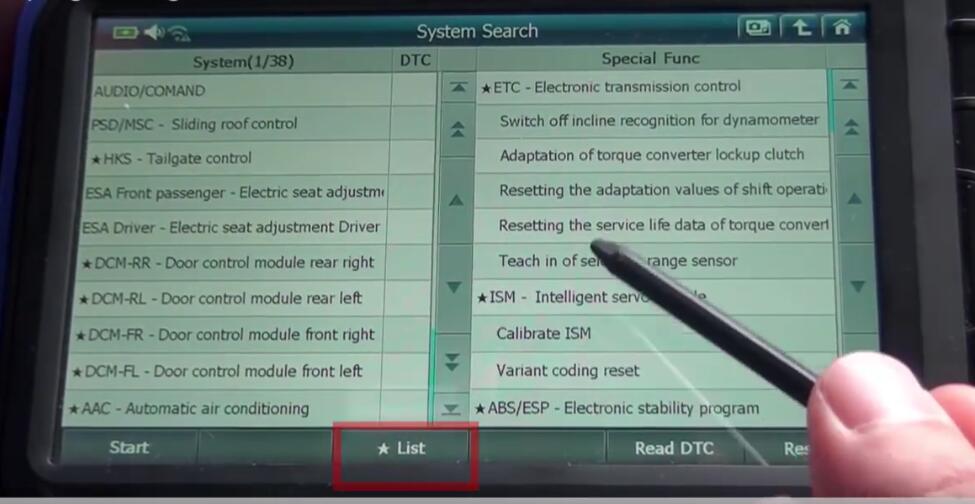
Select [TPM-Tire pressure monitor],then press [Start] to continue
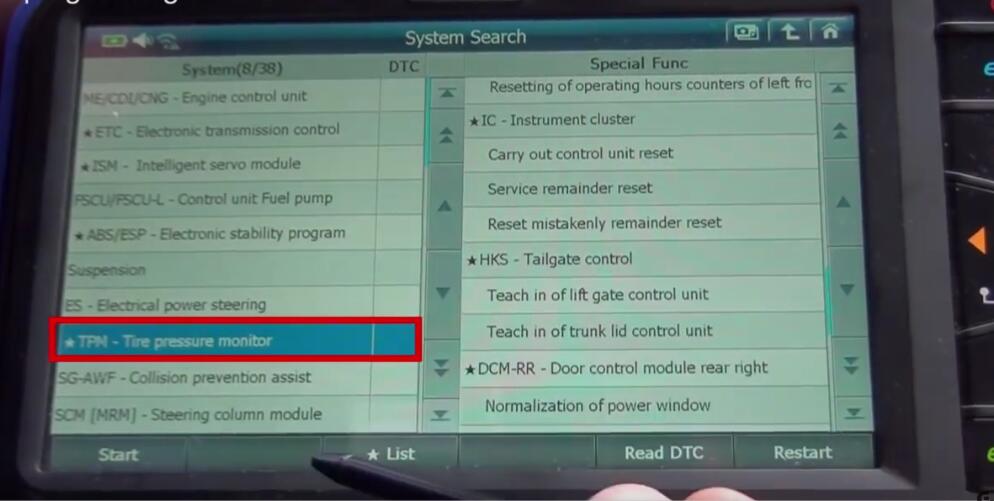
Go to [Special Function]
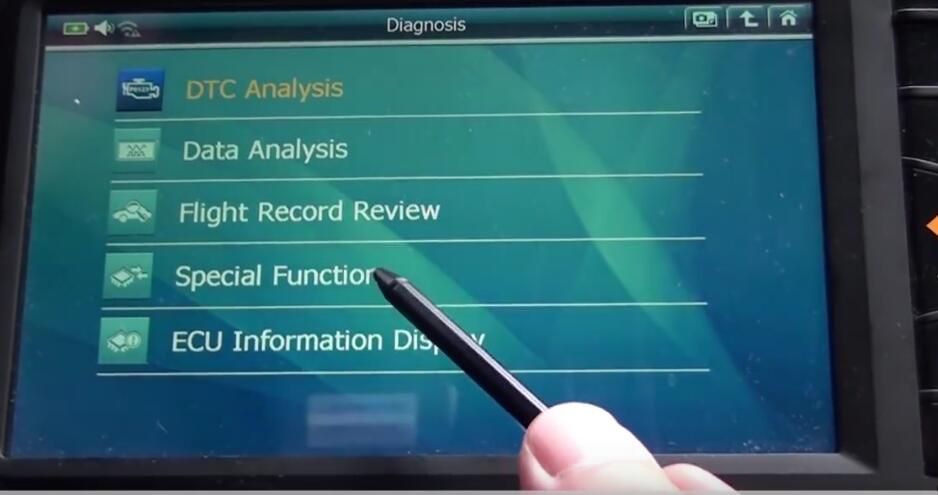
Here when you need to check current tire pressure sensor ID,you need select this option
[Tire pressure sensor ID]
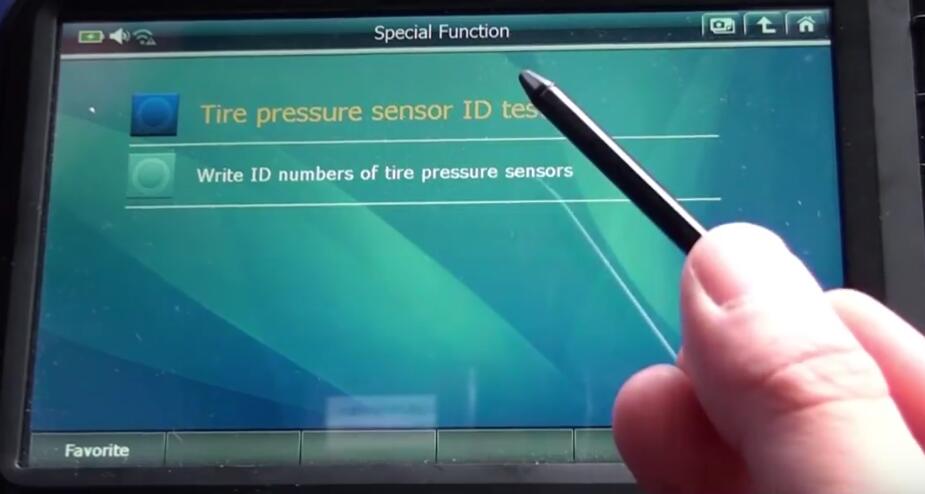
Then it will show you with four tire pressure sensor options
And here we take right front as example,press [Func2]
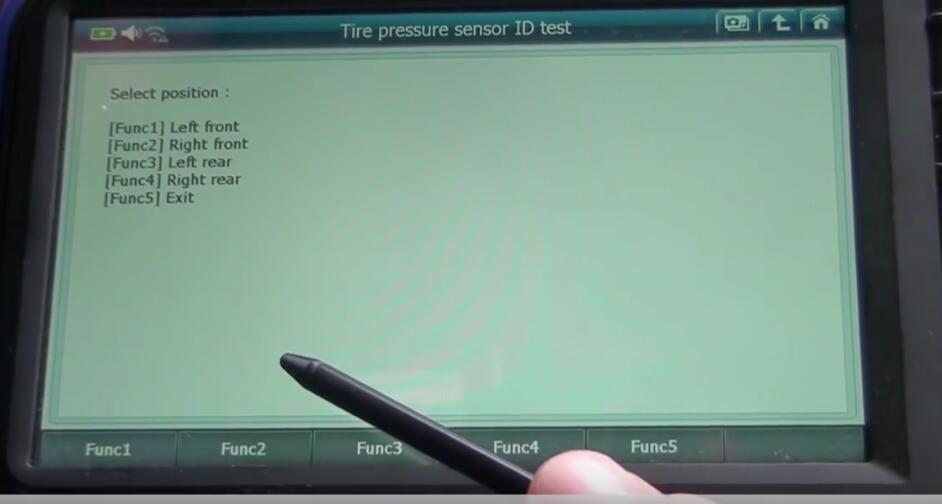
Test procedure:
Change tire pressure at right front wheel by at least 0.3 bar (5.0 psi)
If the correct identification number of the tire pressure sensor is displayed,the function check was successfully.
Note:If no tire pressure sensor has been detected 180s after the pressure change,pressure must be released again.
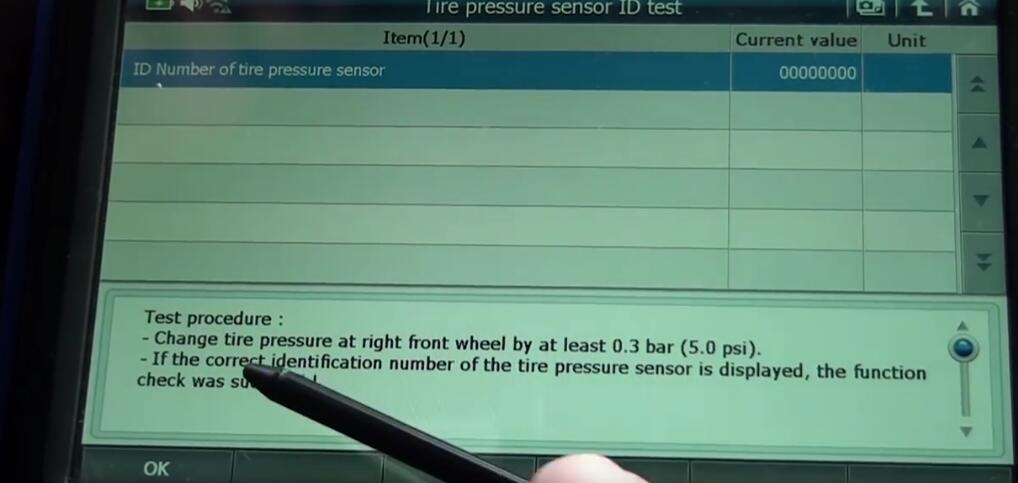
Now we are going out side and change of the tire pressure.

Now you can see right front ID number of the tire pressure sensor ID number display,current value is ID:00420B28.

Press [OK] to exit,and you can select each one to check the tire pressure sensor ID.