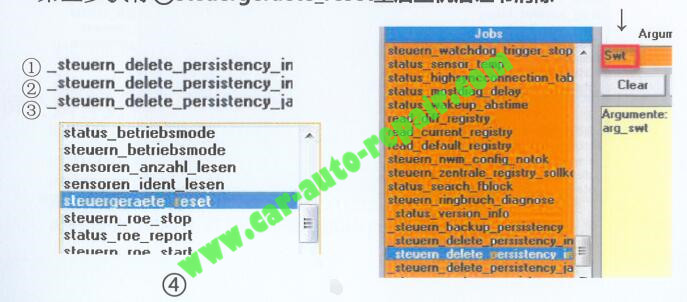Several days ago,car-auto-repair.com share a guide on how to use ENET cable to delete certification file for BMW CIC unit.Today here show you guide on how to use TOOL 32 software to delete FSC certification file for BMW NBT unit.
Preparations:
Mike’s Easy BMW Tool Download & Installation on Win XP/7/8/10/Vista
2024.04 BMW Rheingold ISTA+ 4.46.42 4.23.14 ISTA-P 3.71 Free Download
Procedures:
Run software and load NBT.prg file
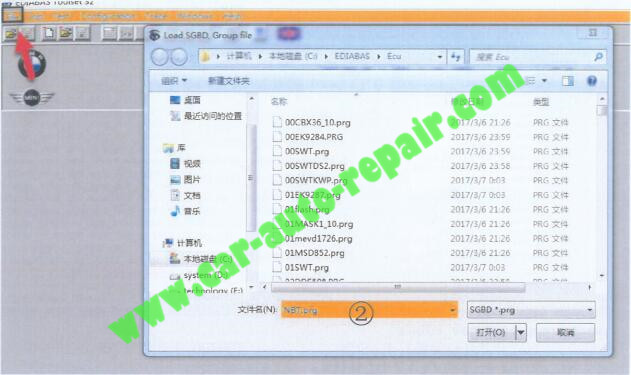
Perform before code:
steuern_delete_persistency_intel
steuern_delete_persistency_jacinto
After then input “swt” in parameter box,then perform below codes:
steuern_delete_persistency_intel_plus_swt
Then “steuergeraete_reset”
Now restart NBT unit,the FSC certification deleted.