This instruction show you guide on how to remove and install wheel speed sensor for Chevrolet AVIO,it include front wheel speed sensor and rear wheel speed sensor.For more GM vehicles projects,check here:Chevrolet Trouble Repair.
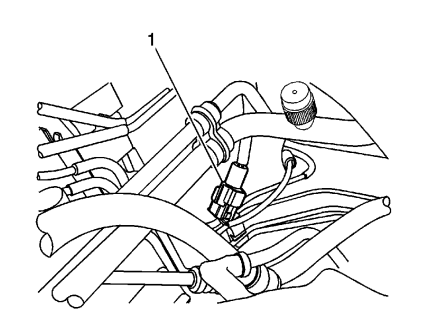
Related Contents:
GM EPC GMIO GMNA General Motors EPC 2021 2017 Free Download
GM GDS2 2019 v20.3.05100 Software Free Download
Procedures:
Wheel Speed Sensor Replacement
Remove
1.Disconnect the negative battery cable.
2.Disconnect the front wheel speed sensor electrical connector (1).
Danger: To avoid any vehicle damage, serious personal injury or death when major components are removed from the vehicle and the vehicle is supported by a hoist, support the vehicle with jack stands at the opposite end from which the components are being removed and strap the vehicle to the hoist.
3.Raise and suitably support the vehicle. Refer to Lifting and Jacking the Vehicle.
4.Remove the wheel.
5.Remove the bolts (1) and the front wheel speed sensor (2) from the steering knuckle.
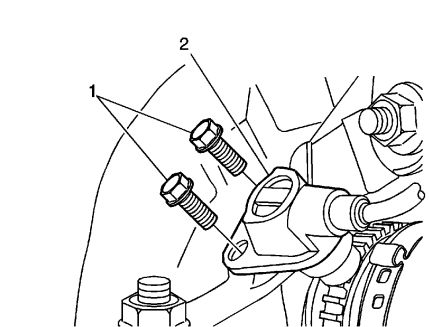
Installation Procedure
1.Install the front wheel speed sensor (2) to the steering knuckle. Secure it with the bolts (1) and tighten to 8 N·m (71 lb in).
2.Install the wheel. Refer to Tire and Wheel Removal and Installation.
3.Lower the vehicle.
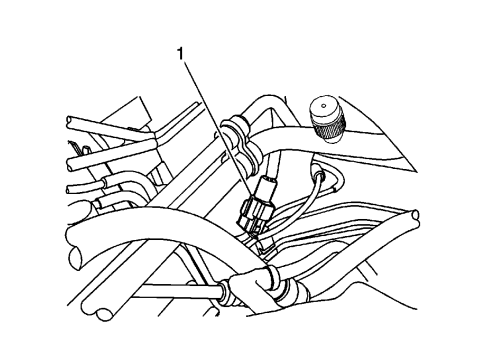
4.Connect the front wheel speed sensor electrical connector (1).
5.Connect the negative battery cable. Refer to Battery Negative Cable Disconnection and Connection.
Rear Wheel Speed Sensor Replacement
Removal Procedure
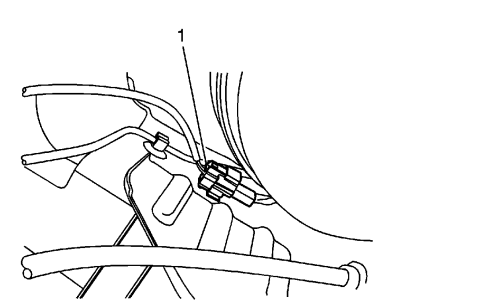
1.Disconnect the negative battery cable.
2.Disconnect the rear wheel speed sensor electrical connector (1).
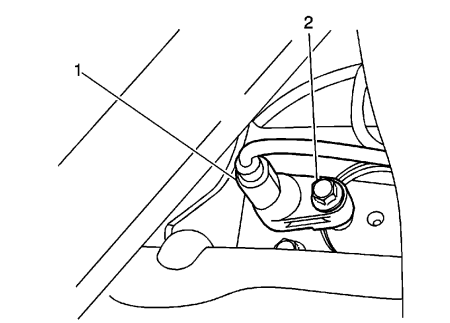
3.Remove the rear wheel speed sensor bolt (2).
4.Remove the rear wheel speed sensor (1) from the backing plate.
Installation Procedure
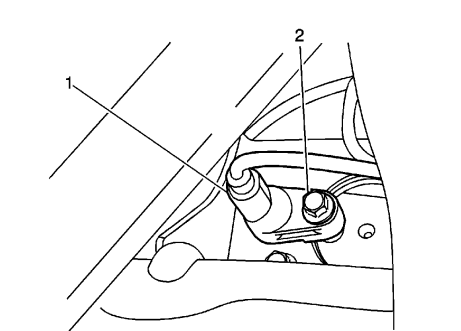
1.Install the rear wheel speed sensor (1) to the backing plate. Secure it with the bolt (2).
Tighten the rear wheel speed sensor bolt to 8 N·m (71 lb in).
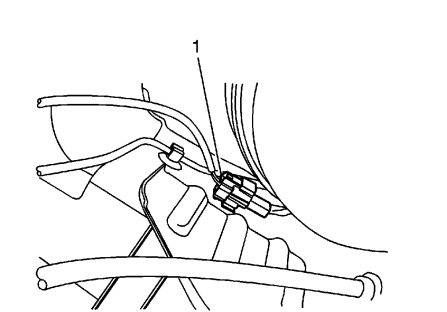
2.Connect the rear wheel speed sensor electrical connector (1).
3.Connect the negative battery cable.