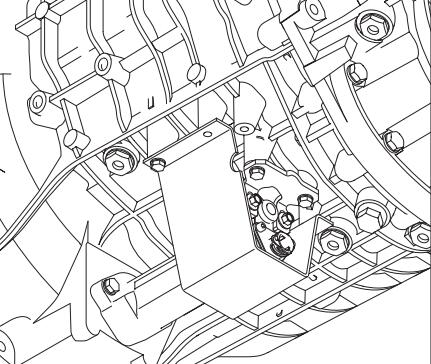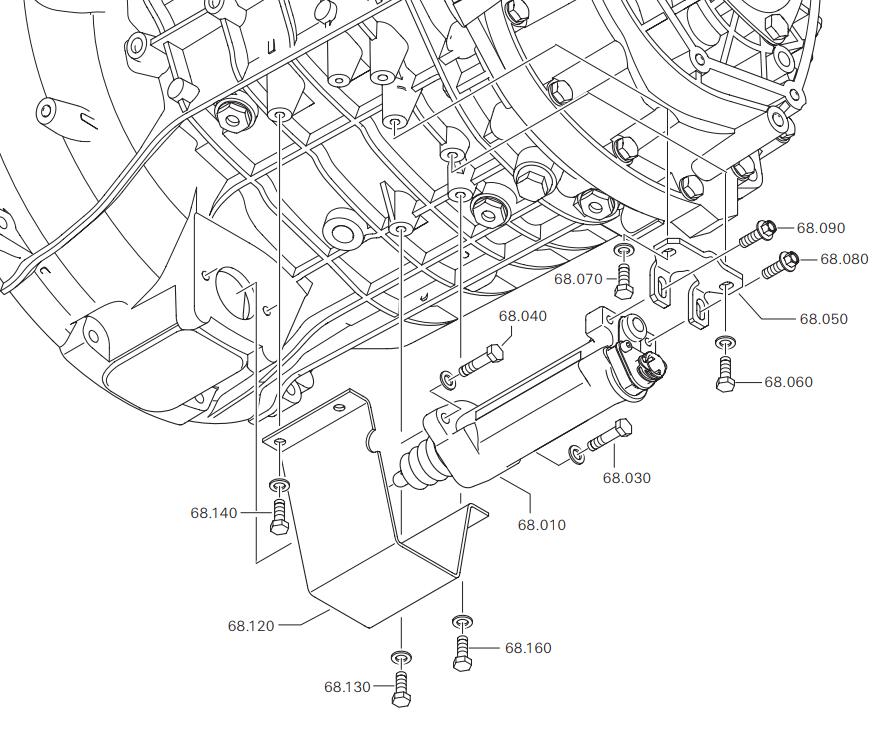This instruction show you guide on how to remove clutch actuator for DAF XF-CF Euro 6 truck equipped with ZF-AS 6AS1000 Tronic lite transmission.
Related Contents:
DAF Davie XDc II Runtime 5.6.1 Software Free Download
2022 Paccar ESA Electronic Service Analyst 5.5 5.4 5.2 Free Download
ZF Testman Pro 10.5 Transmission Diagnostic Software Free Download
Procedures:
1 Unclip cable clips (1).
2 Unclip and remove cable clips (2)
(on both sides if necessary).
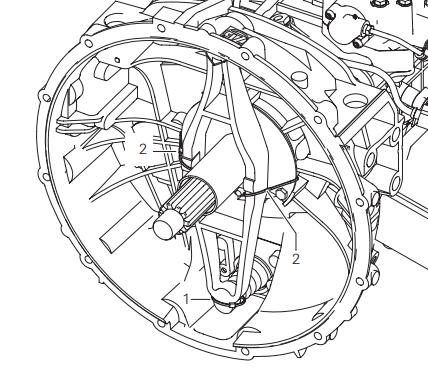
3 Open locking wire 68.064.
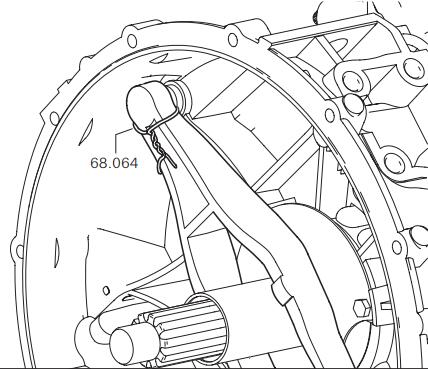
4 Take off the release fork 68.010.
5 Remove locking wire 68.064 and cable clip (1).
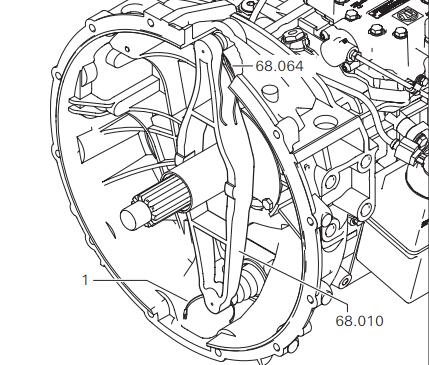
6 Remove screws 68.130, 68.140, and 68.160.
7 Remove cover 68.120.
8 Remove screws 68.060, 68.070.
9 Remove screws 68.080, 68.090.
10 Remove angle piece 68.050.
11 Remove screws 68.030, 68.040 and hold onto the clutch actuator while doing this.
12 Remove the clutch actuator 68.010.