It is necessary to register recognition code when replace door control transmitter or door control receiver.So here i will share how to use Toyota TIS Techstream to register recognition code.Hope it helps!
Note:For detail procedures,refer to the prompts on the Techstream screen.The number of currently registered codes can be checked on the first screen of Wireless Code Registration.
Preparations:
Toyota TIS Techstream Video+PDF Tutorial
Latest Toyota TIS Techstream V13.10.019 Software Free Download
Toyota TIS Techstream v12.20.024 Installation Guide
How to use Toyota TIS Techstream
Procedures of Recognition Code Registration:
1.Turn the ignition switch to ON
2.Enter the following menus:Body Electrical/Main Body/Utility/Wireless Code Registration
3.Press both the lock and unlock switches at the same time for 1 to 1.5 seconds.
4.Press either switch for more than 1 seconds within 3 seconds.
5.Check the response to the registration completion.
Response to Registration Completion:
Main body ECU automatically performs power door lock-unlock operation to show whether registration has been completed correctly or not.
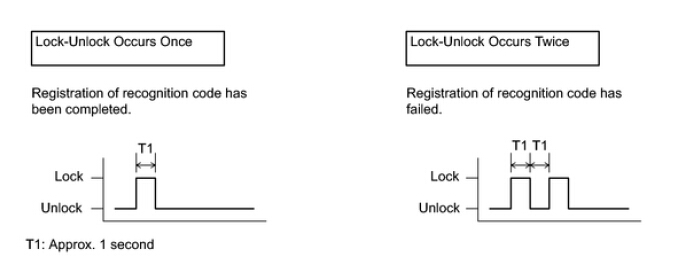
If the lock-unlock operation occurs twice,the registration of the recognition code has failed.Perform the registration procedures again from the beginning.
If registering another transmitter,repeat the procedures after the Techstream operation.All 6 recognition codes can be registered consecutively.
6.Perform either of the following to complete the registration of the recognition codes:
Use the Techstream to send a completion command.
Disconnect the Techstream.
Done!