This post show you guide on how to use HU Tool v2.6 to generate FSC Certificates for BMW EVO NBT CIC.And I have wrote some topic about BMW FSC before,to check FSC topic collection please check here:Generate BMW FSC Code
Preparations:
BMW HUTOOLS 2.6 NBT EVO CIC Software Free Download
HU TOOL Generate BMW FSC:
Note:Before the operations,please change your language and region to English for your PC
Run HU Tool v2.6 software,then select “SWT/FSC”

Then it will show FSC Certificates window as below show

Click the option “HU_EVO”,then you can select your BMW Navigation type:CIC,NBT,EVO or EVO ID5/6
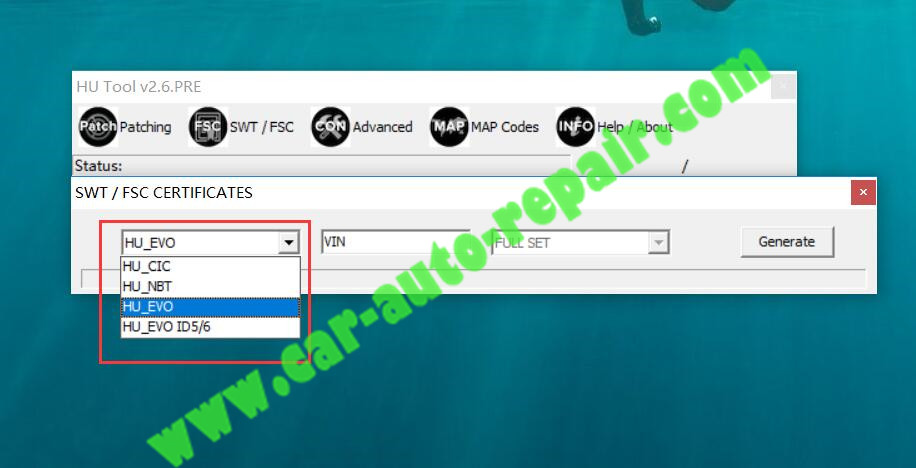
Then please input VIN C957633 (the last 7 digits of VIN),and click “Generate” button
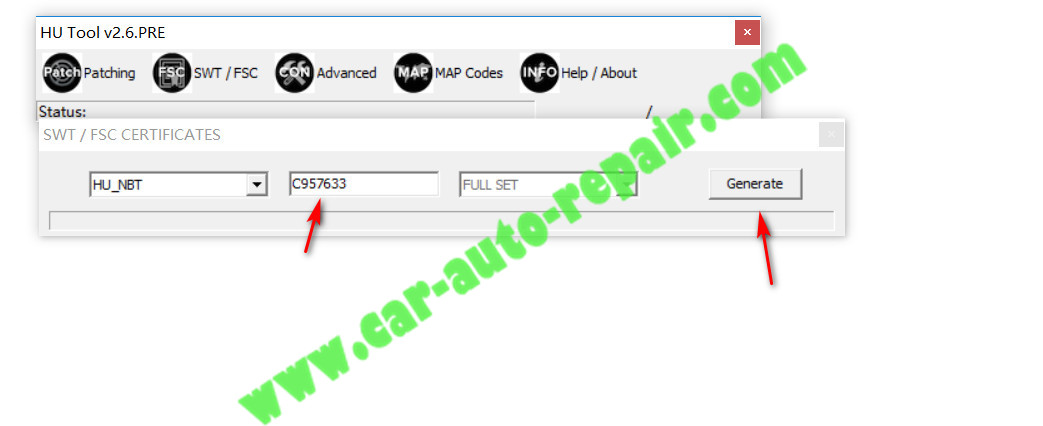
After then HU Tool will generate the FSC automatically,when it completing,it will show you with the FSC generated.
NBT FSC
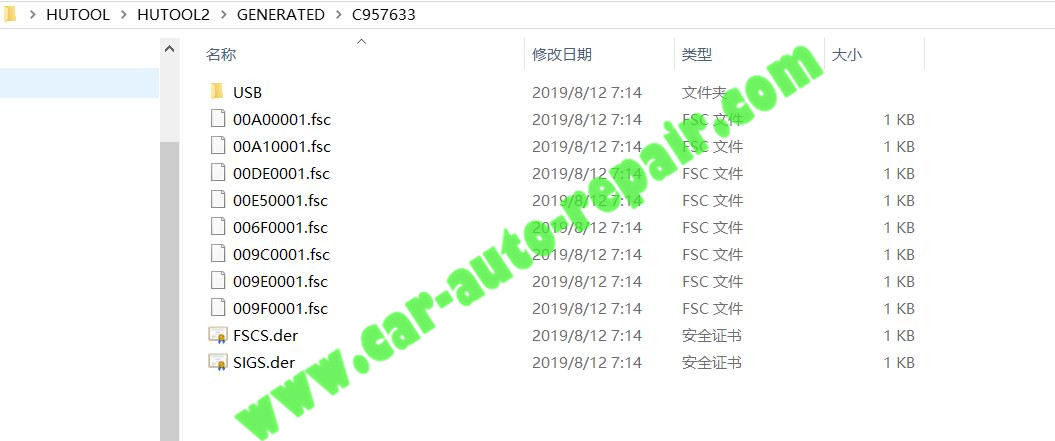
EVO FSC
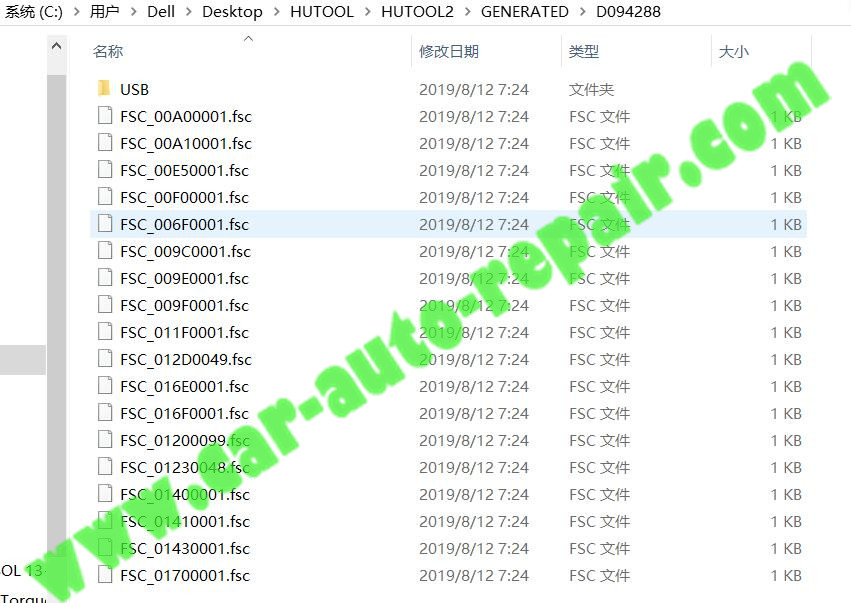
CIC FSC
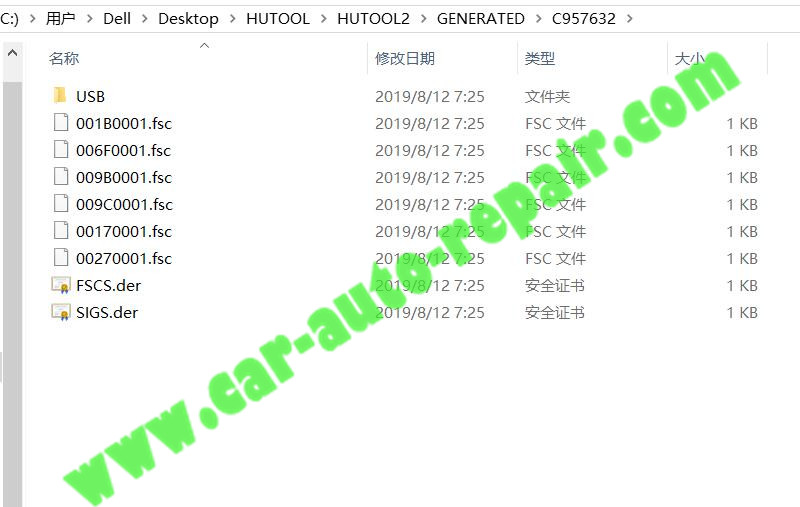
After then you need to load & active FSC for you navigation unit,please check this article:
How to Load & Active Your Own FSC Certificates into CIC Unit