2017 Mercedes Benz E-class enabling engine start after crash event. Mercedes-Benz cars are programmed to disable the engine from starting after an accident. In order to start the engine, you need to use a professional scan tool to perform special funcion. This article will show you how to use G-scan3 start engine for a not starting engine after accident. If you want to know more about G-Scan function, please refer to G-Scan test cases.

Procedures:
Connect G-Scan 3 tool to Vehicle, then select “MERCEDES BENZ”–>”AUTOMATIC SELECTION”
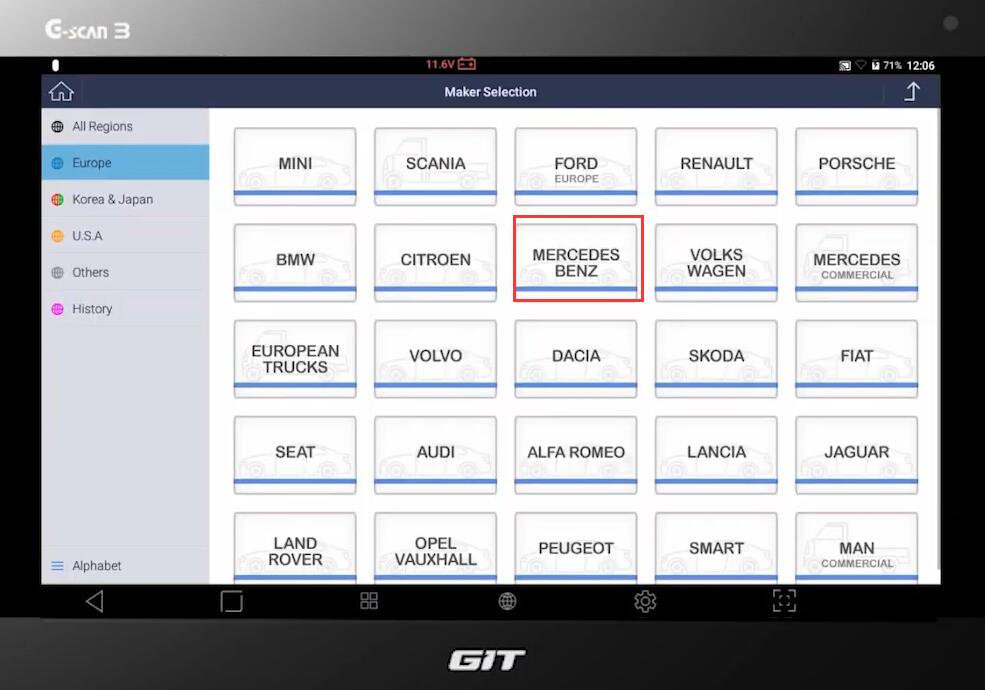
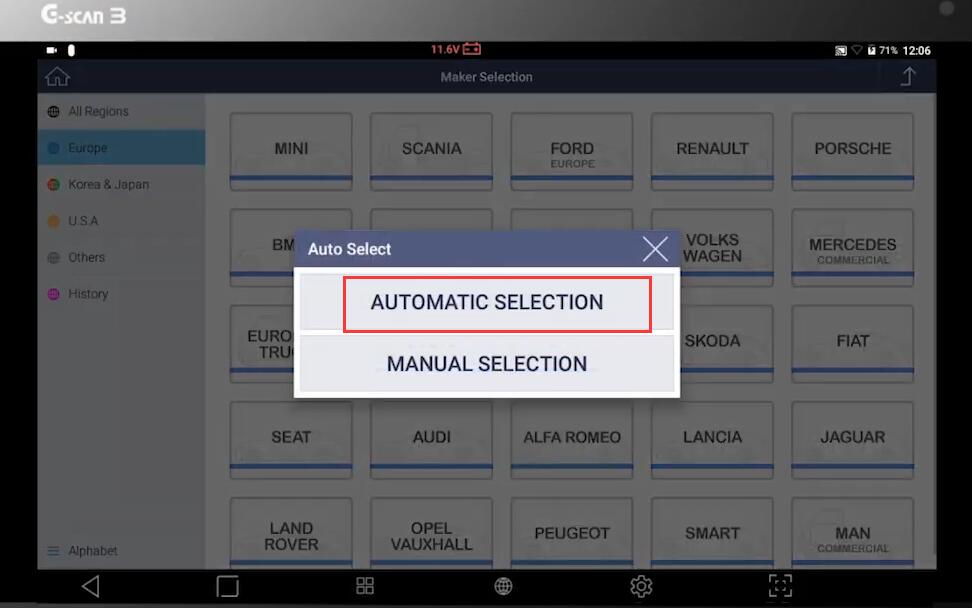
Select “OK” if the displayed vehicle information is correct.
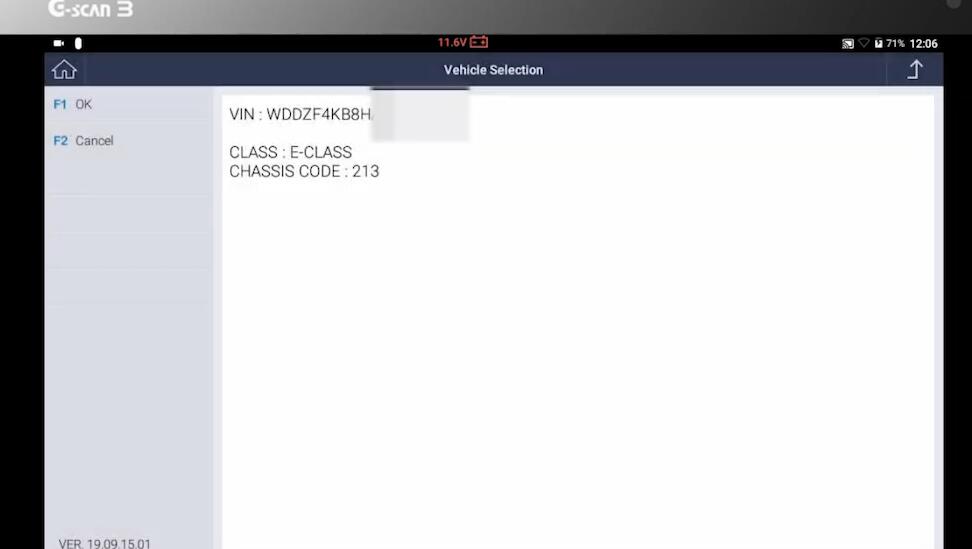
Perform “Supercharge mode System Search”
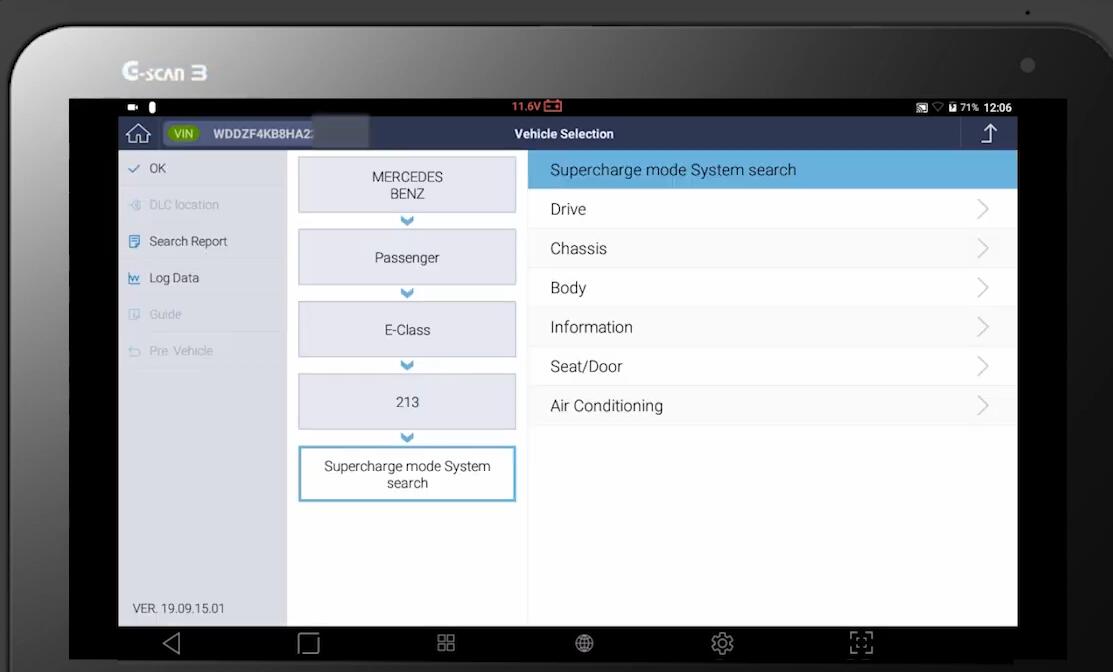 G-scan3 will start to scan all available systems equipped in the vehicle.
G-scan3 will start to scan all available systems equipped in the vehicle.
Green circle represents No DTC in the system.
Orange circle means the system does not support DTC analysis.
Green circle with arrow symbol means that subsystems exist and further selection is required.
Red circle with exclamation mark means the system contains DTC.
Once the scan is completed, “Read DTC” button in the left tab will be enabled.
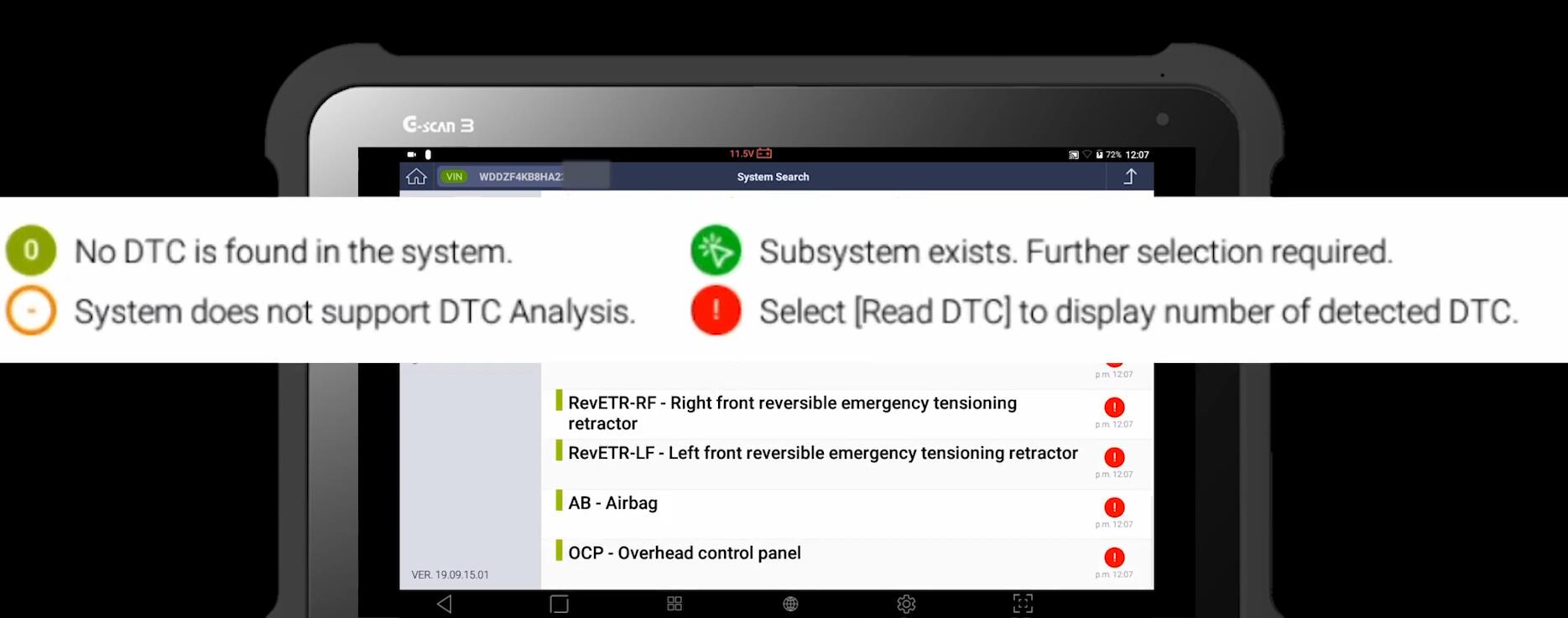
By hitting “Read DTC”, number of DTC will displayed in the red circle.
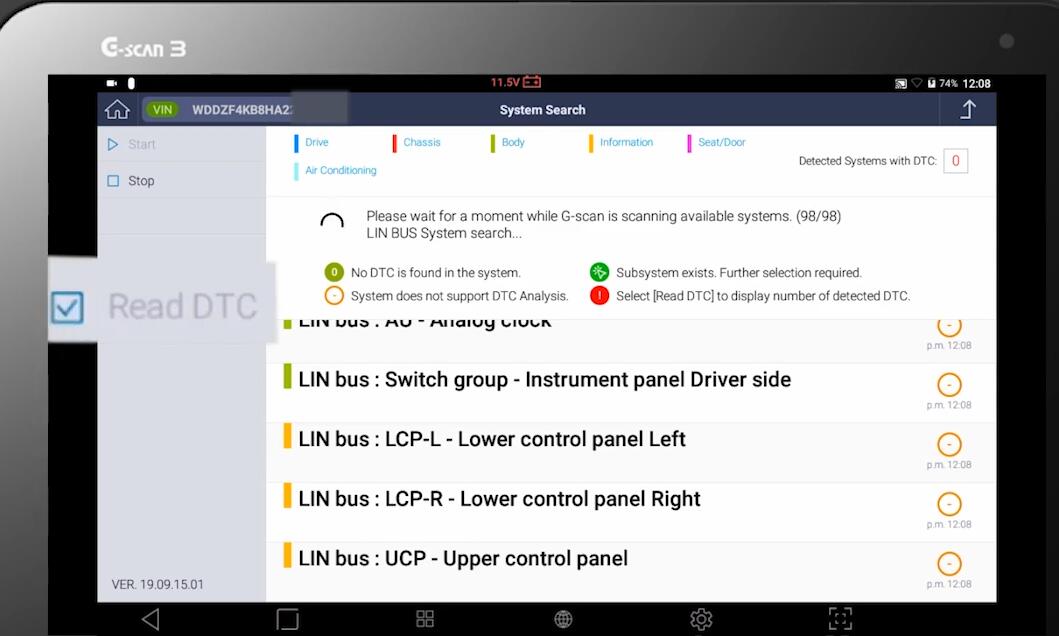
Individual system can be accessed by selecting the system and further diagnosis is available.
Select “ME/CDI/CNG-Engine Control unit”
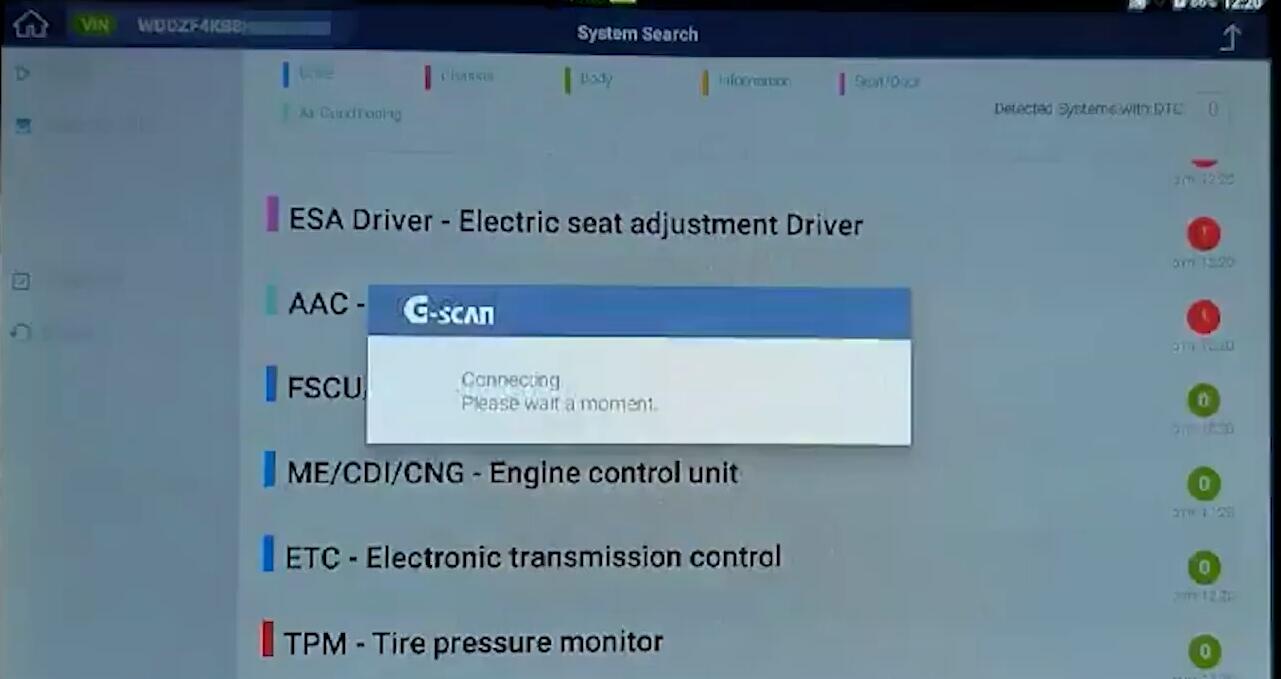
Select “Special function”–>”Enabling of engine start after crash event”
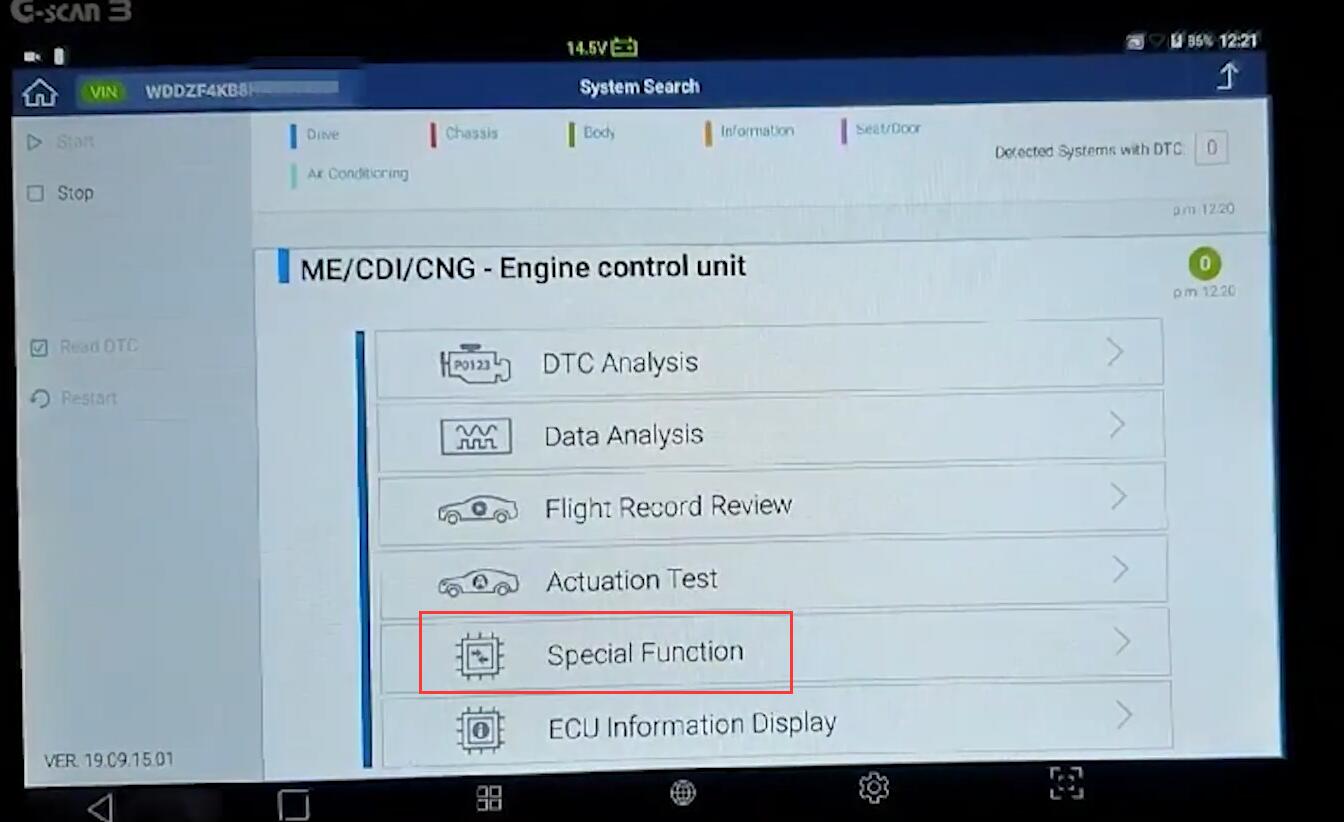
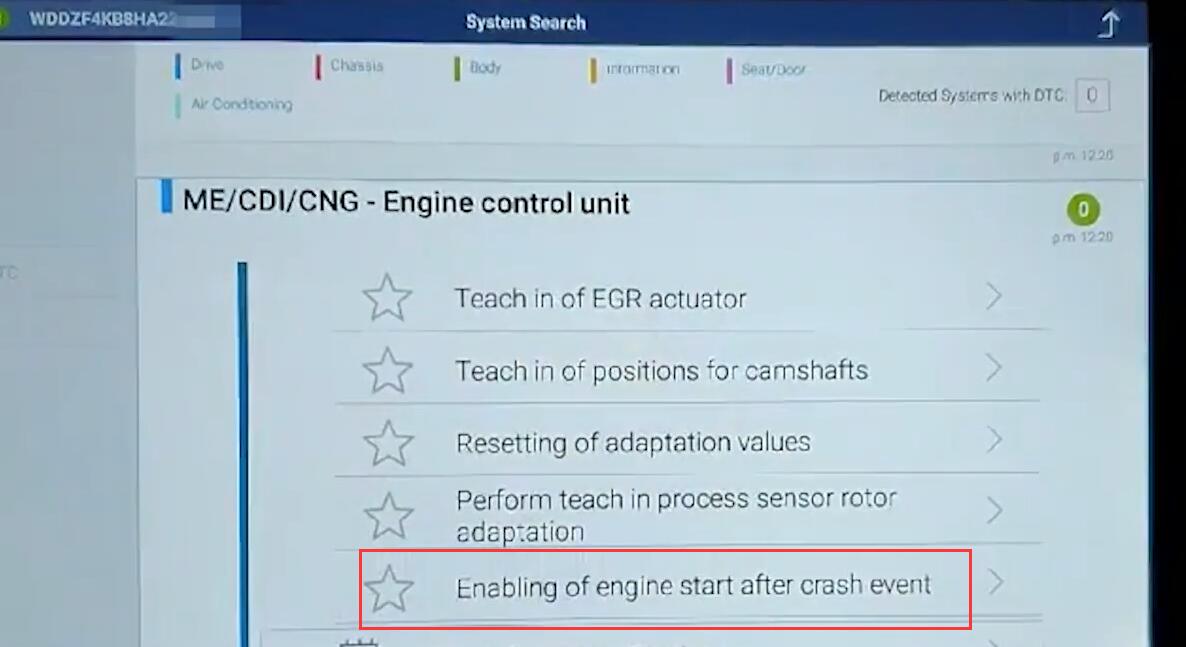
Turn the ignition ON and press “OK” to continue.
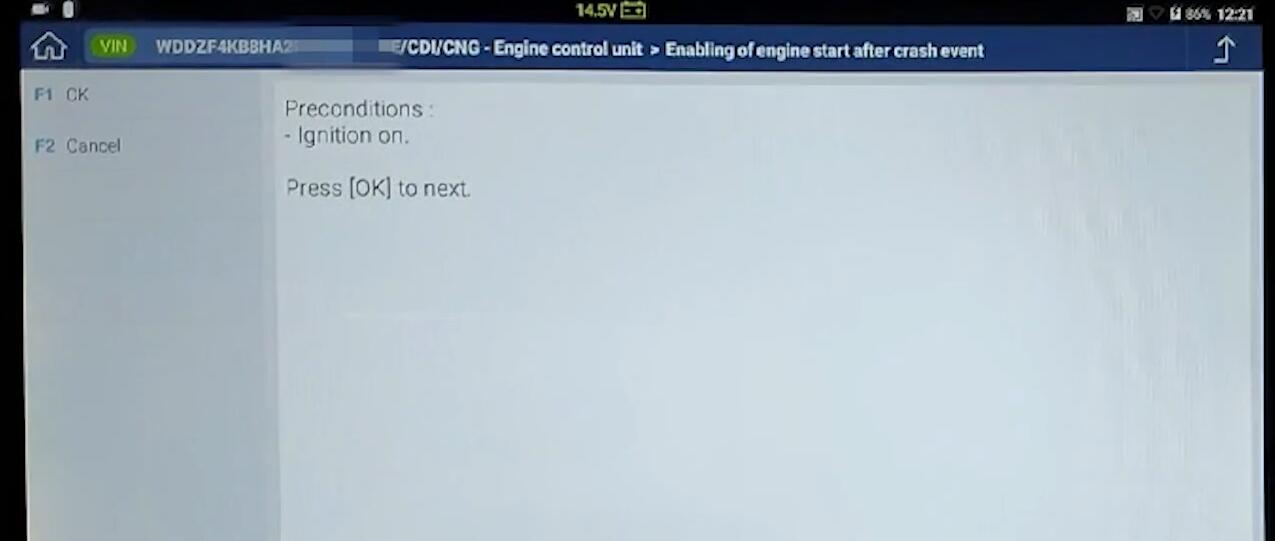
Turn the ignition OFF and press “OK” to continue.
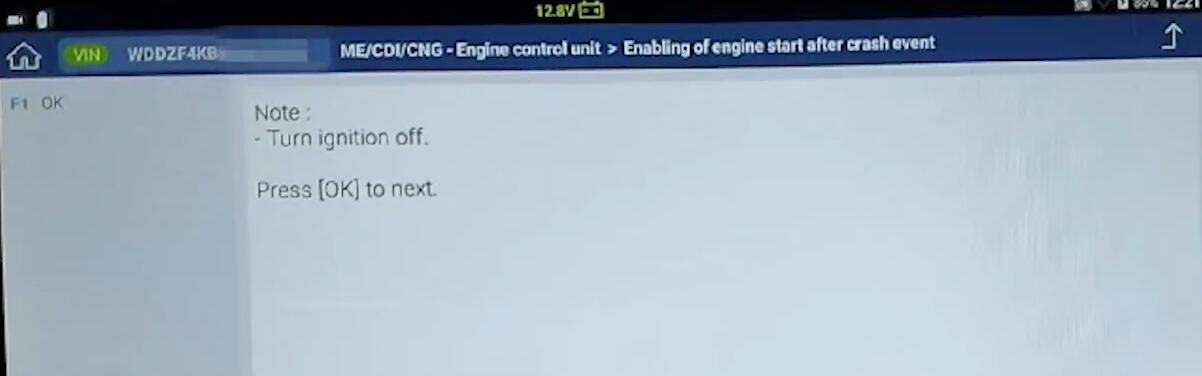
Turn the ignition ON and press “OK” to continue.
Enabling is completed. The engine will be able to start now.
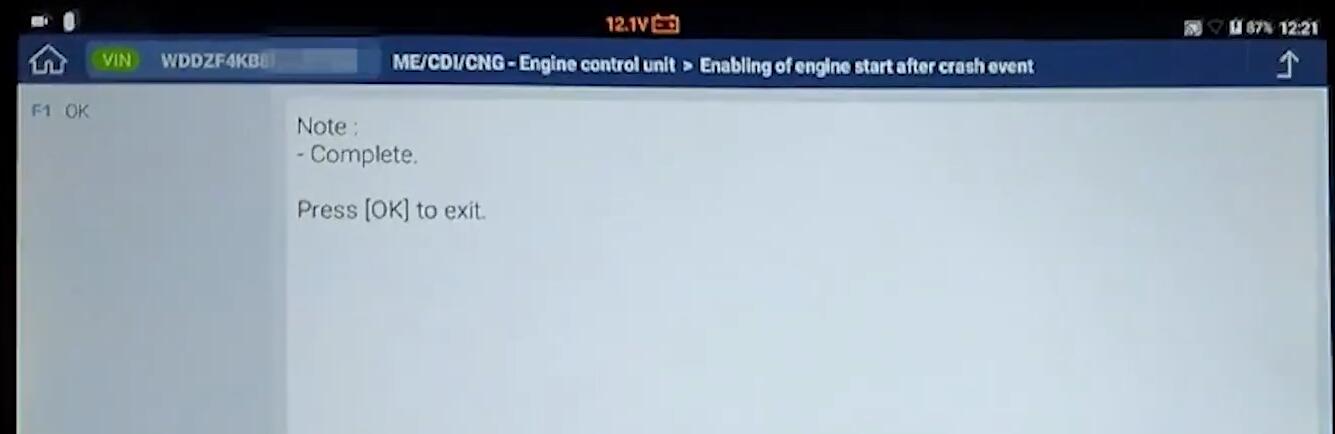
If you want to know more about Benz projects, please refer to Benz Trouble Repair.