There are three software options for Machine Software on AJ45E&EH machines.
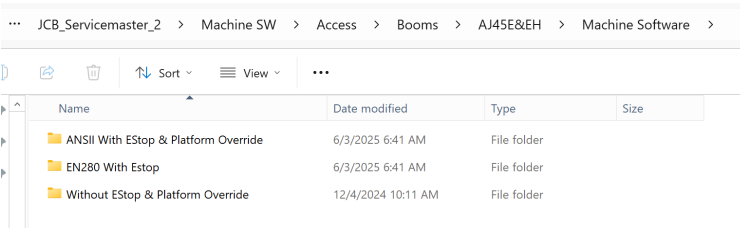
Related Contents:
2025 JCB ServiceMaster 4 v25.1.0 Free Download for Win 10 Win11
JCB ECU’s All Modules Flash File Download 10.2025
ANSII With EStop & Platform Override – This folder applies to North American machines.
“With EStop” refers to machines that shut off when the Emergency Stop button is pressed.
EN280 With EStop – This folder is for machines outside of North America
Without EStop & Platform Override – This folder applies to North American machines.
“Without EStop” refers to machines that do not shut off when the Emergency Stop button is pressed.
Another method for determining whether the machine is With EStop or Without EStop is:Identify the AUX button and confirm the number of wires on the back of the button.

If the button has TWO (2) wires, it will use the “Without EStop” file.
C:\JCB_Servicemaster_2\Machine SW\Access\Booms\AJ45E&EH\Machine Software\Without EStop & Platform Override
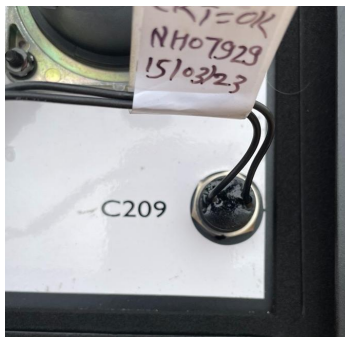
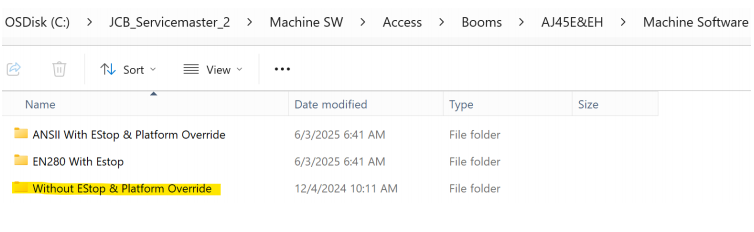
If the button has Three (3) wires, it will use the “With EStop” file.
C:\JCB_Servicemaster_2\Machine SW\Access\Booms\AJ45E&EH\Machine Software\ANSII With EStop & Platform Override
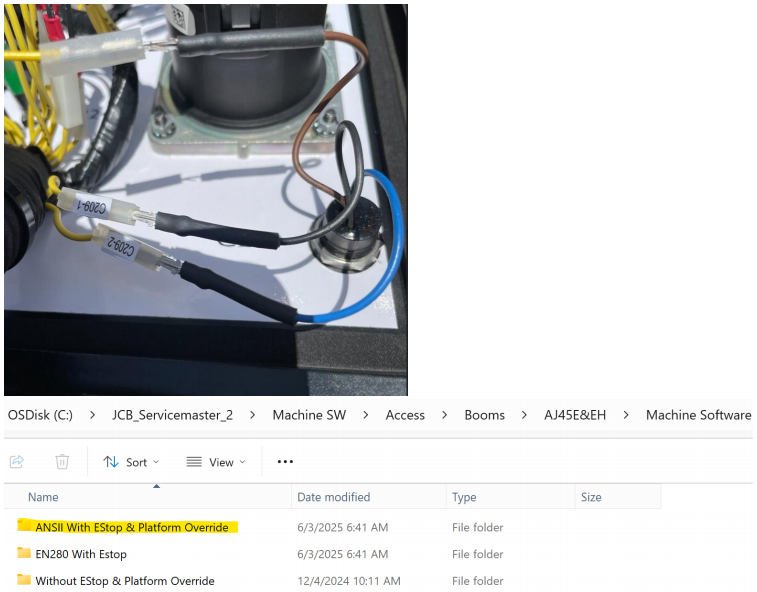
More topics for JCB machine,please refer to:JCB Machine Trouble Repair.