Here is the illustration show you procedures on how to remove engine connection direct mount and remote mount for Doosan DL250-3 excavator.
Related Contents:
2022 Doosan Data Monitoring System DMS-5 DMS-3 Free Download
Daios Doosan EPC Excavator Part Catalog 2017 Download & Installation
Procedures:
Engine Connection (Direct Mount)
Remove hexagon screw (2, Figure 26) and separate flexplate (1,Figure 26) from converter (3, Figure 26).
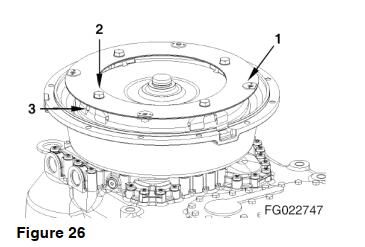
Separate converter (1, Figure 27) from transmission using lifting device.
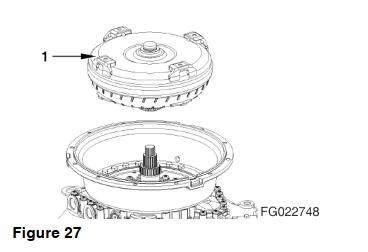
Engine Connection (Remote Mount)
1.Remove hexagon screws (1, Figure 28) and remove washer.
Remove bolts (2, Figure 28) on cover/converter bell housing.
NOTE: Mark radial installation position of cover/converter bell housing by center punch.
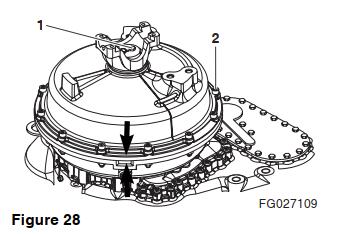
2.Separate cover from converter bell housing using lifting device.
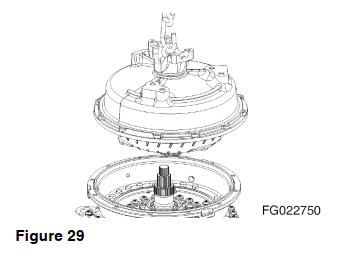
3.Pull off output flange.
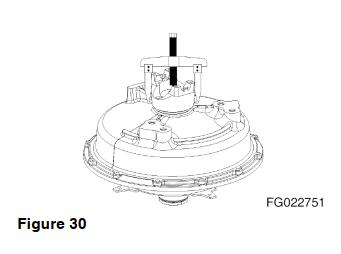
4.Press input shaft and converter out of cover (ball bearing).
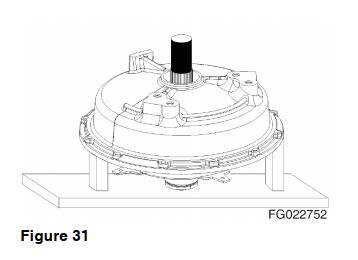
5.Snap out retaining ring (1, Figure 32) and remove ball bearing (2, Figure 32).
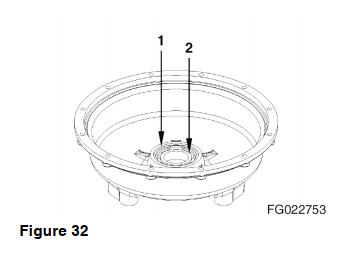
6.Remove hexagon screws (1, Figure 33) and remove flex plate (2, Figure 33) from converter.
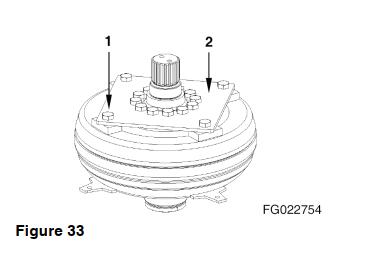
7.Remove hexagon screws (1, Figure 34) and remove flex plate (2, Figure 34) from input shaft (3, Figure 34).
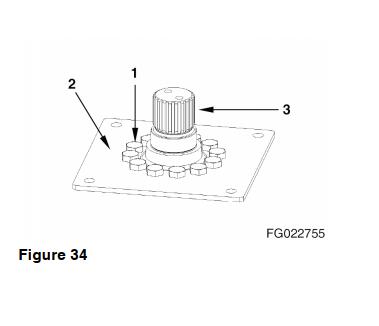
More topics for Doosan,please refer to:Doosan Trouble Repair