This illustration show you guide on how to install FUSO MUT-III diagnostic software.
Related Contents:
FUSO MUT-III MUT-3 2016 2014 Diagnostic Software Free Download
Procedures:
After finish download,then extract rar file
Double click setup file to start installation
Please click “Yes” button to install the software.

The following screens will be displayed. Installation will start.
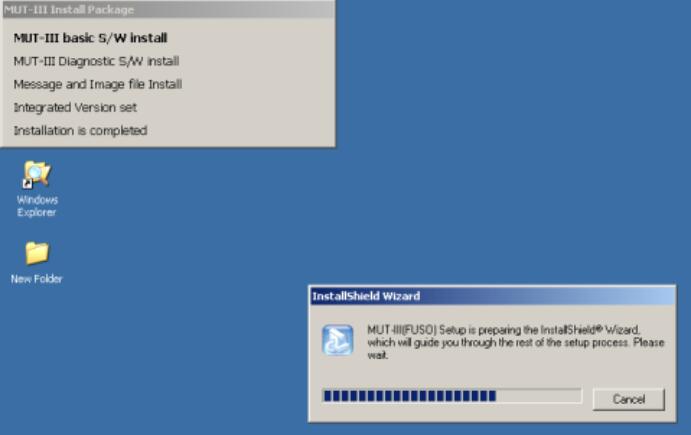
After a while, the following screen will be displayed.
Please click “Next” button
NOTE: This procedure takes about 5 minutes.
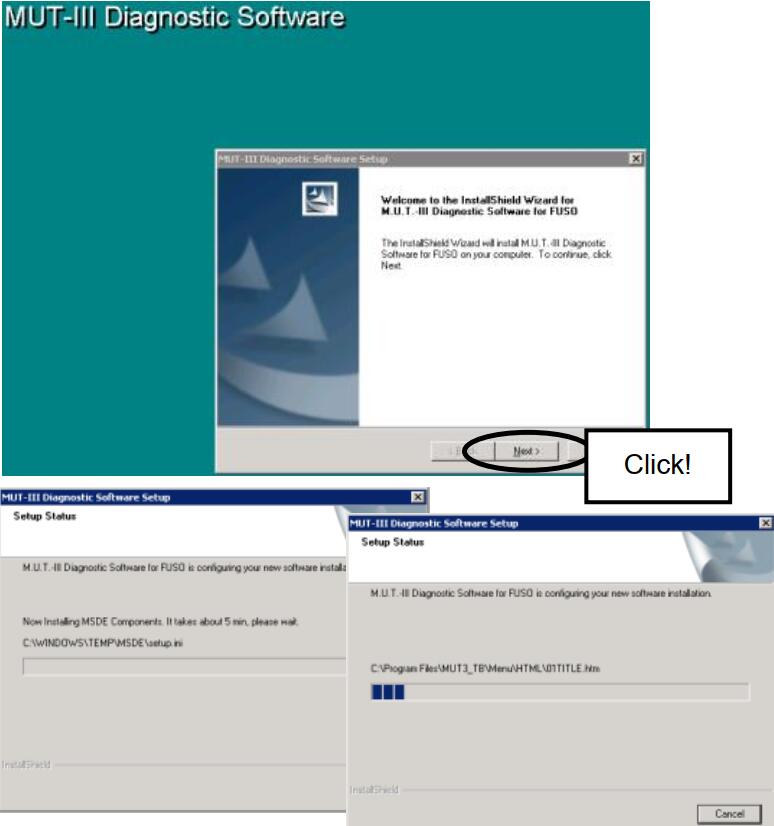
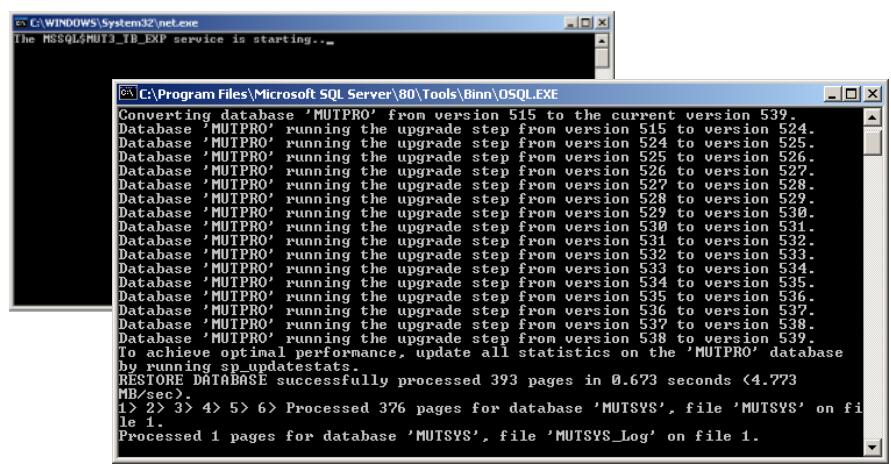
After the following screen is displayed, please click “Finish” button.
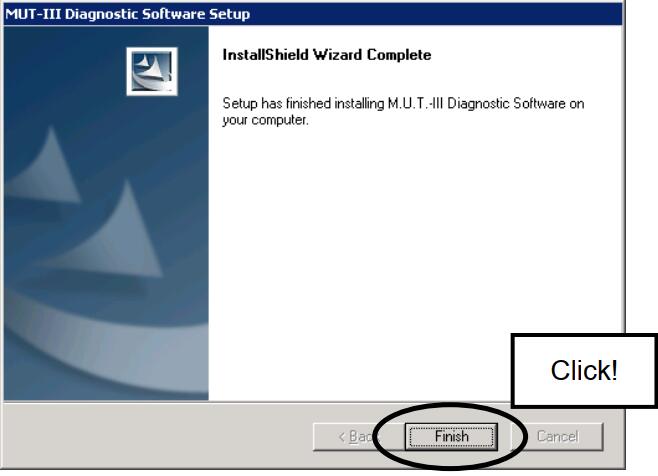
If the following screen is displayed, click the “Next” button.
If the following screen is not displayed, go to (12).

If the following screen is displayed, click “Install this device software anyway”.
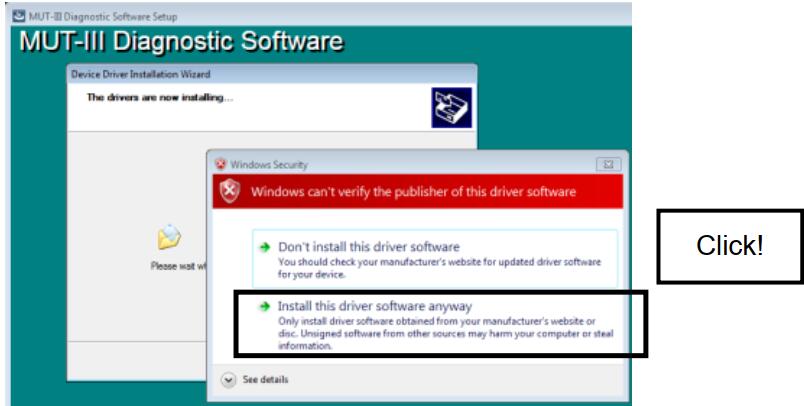
After the following screen is displayed, please click “Finish” button.
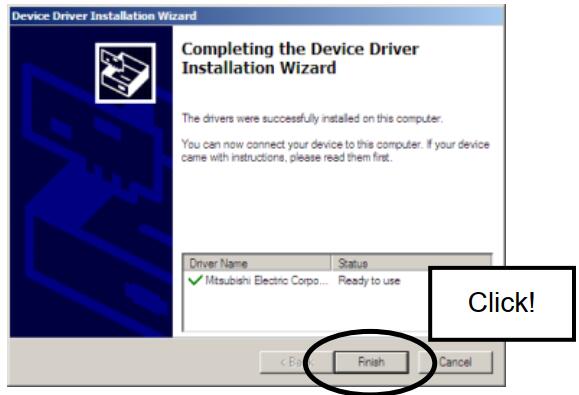
After the following screen is displayed, you can remove the CD-ROM from CD drive.
Click “OK” button then the installation of “MUT-III system” is completed.
PC will restart automatically.
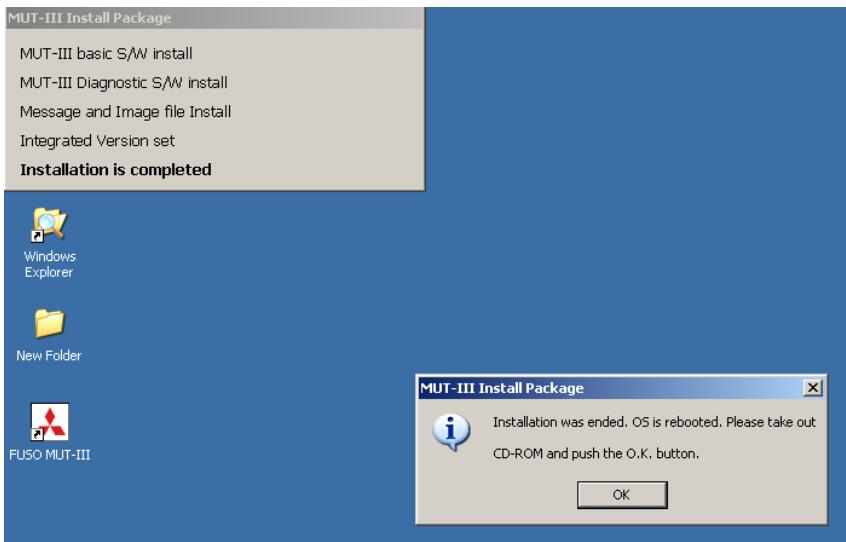
Double click the icon “FUSO MUT-III” on desktop, to start the MUT-III system.
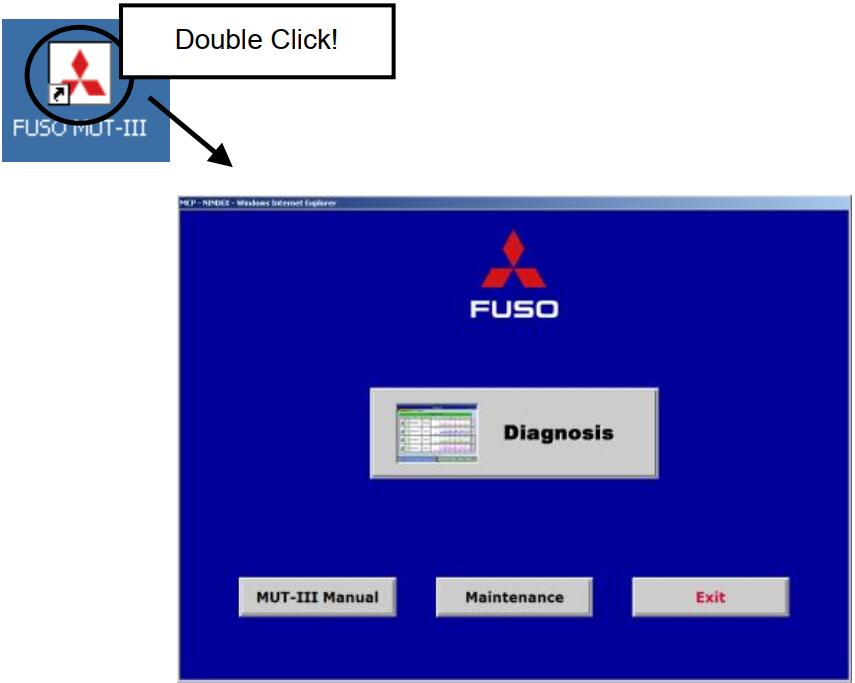
Administrator user can use MUT-III system.