This instruction shows how to configure instrument cluster ECU to disable driver seatbelt warning.
Preparation:
ToCOM For Toyota/Lexus/Scion Diagnostic software Free Download
Procedures:
Enter Control Unit Selection menu, Click “Body” and select “Instrument cluster” then “Go”
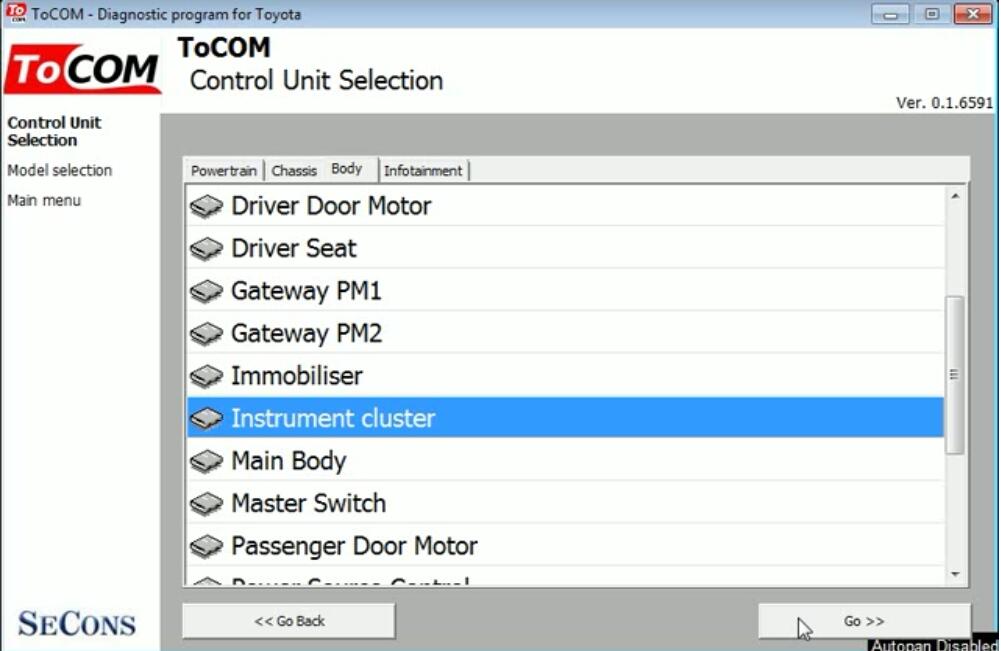
Click “Configuration/Customization”
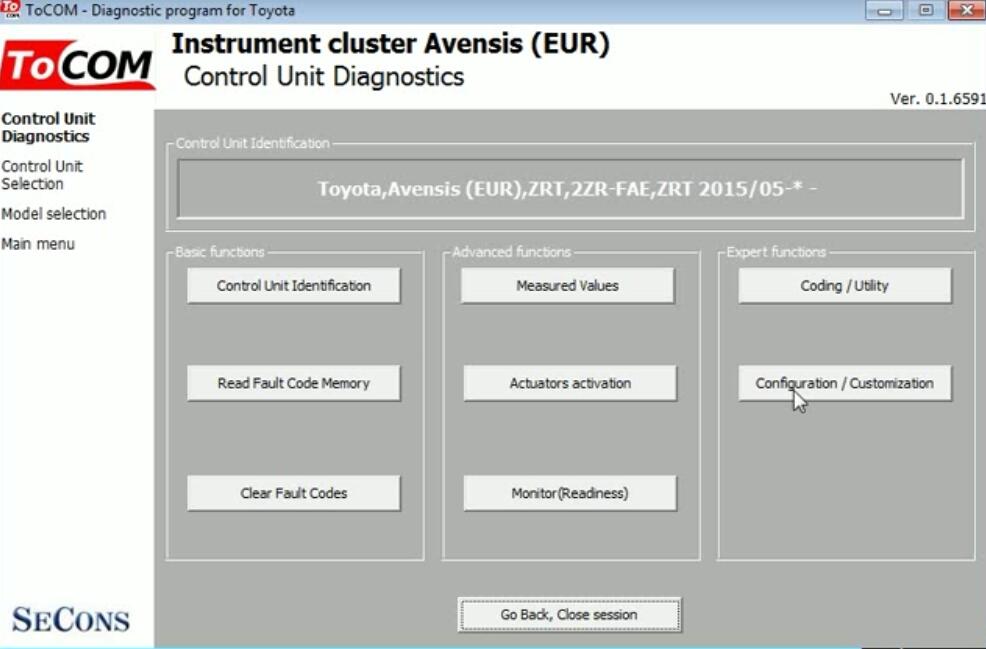
Waiting for reading
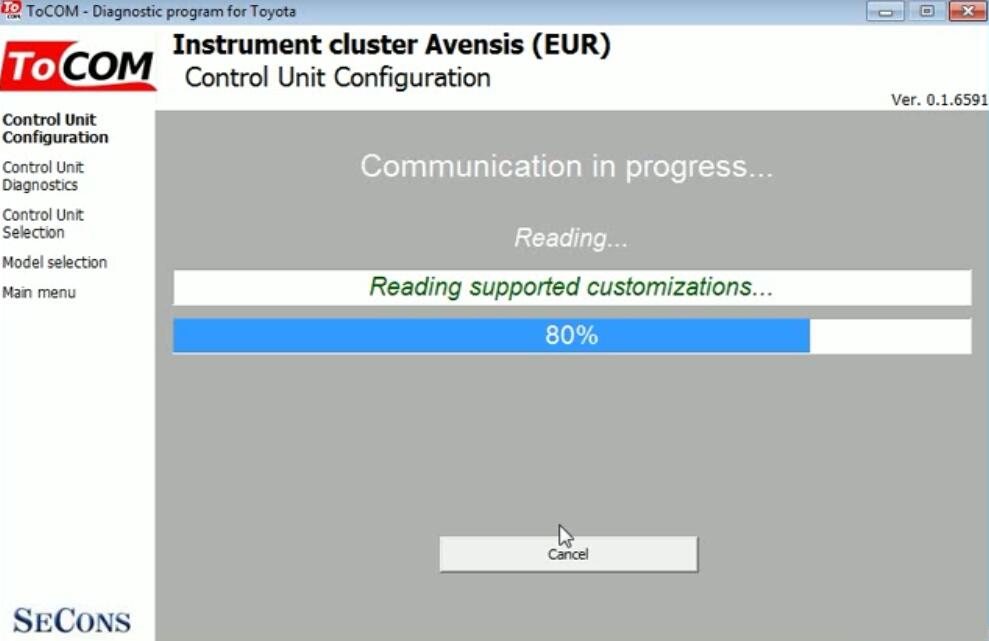
Check “Driver Side Seatbelt Warning Buzzer” and find its value is “ON”, click “Edit”
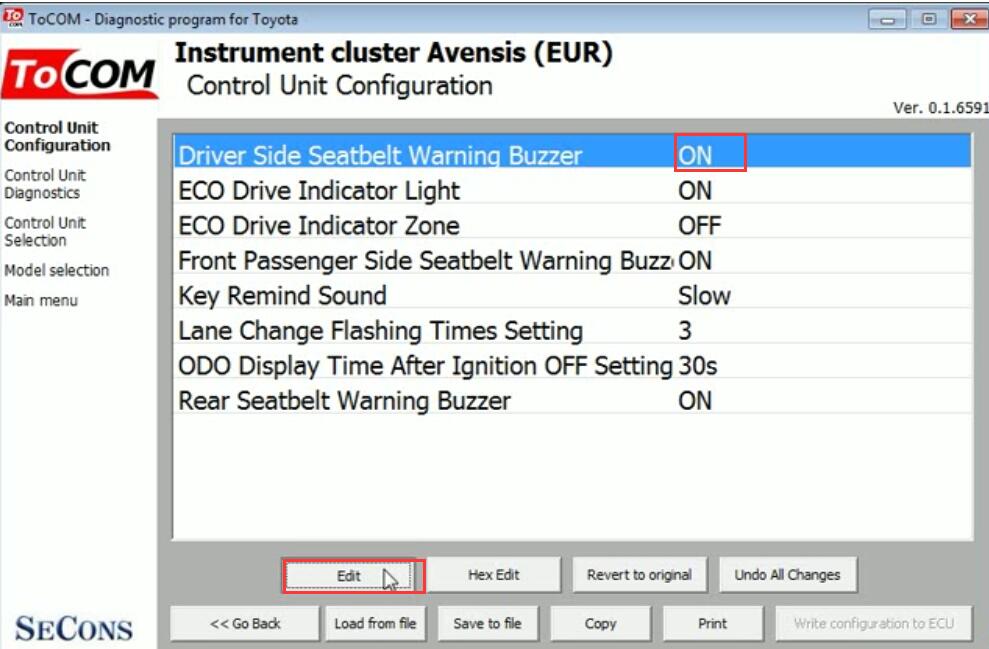
Change option value to “OFF”
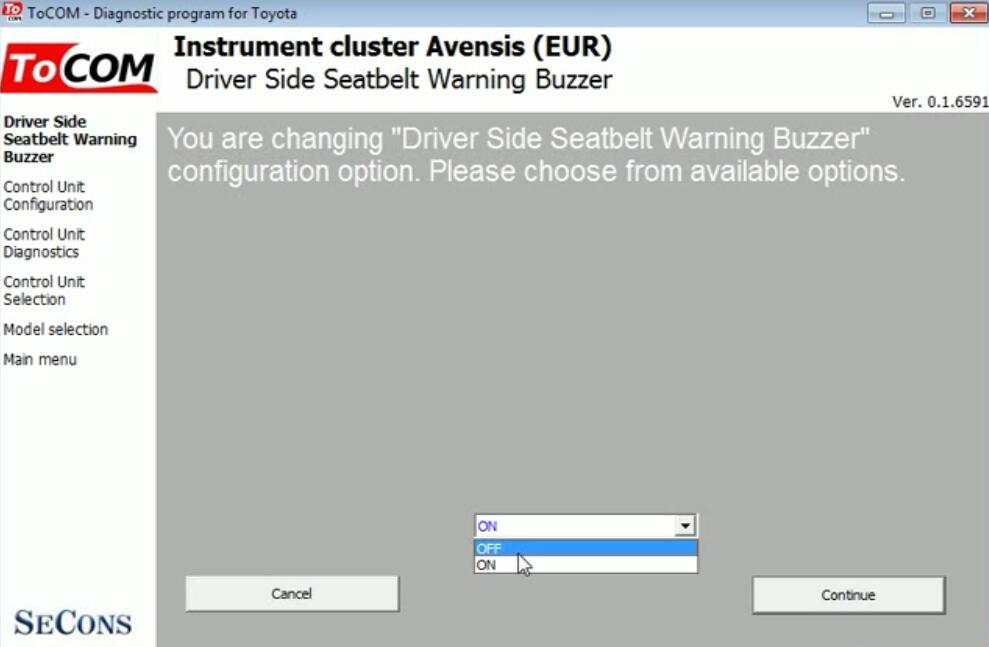
Click “Yes”
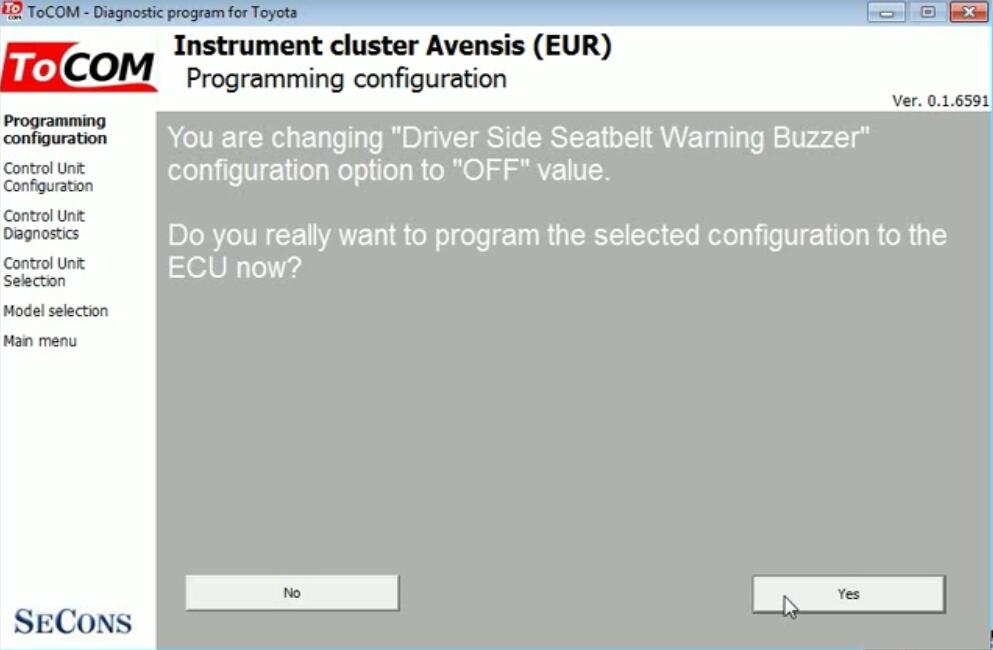
Selected customization was successfully set.
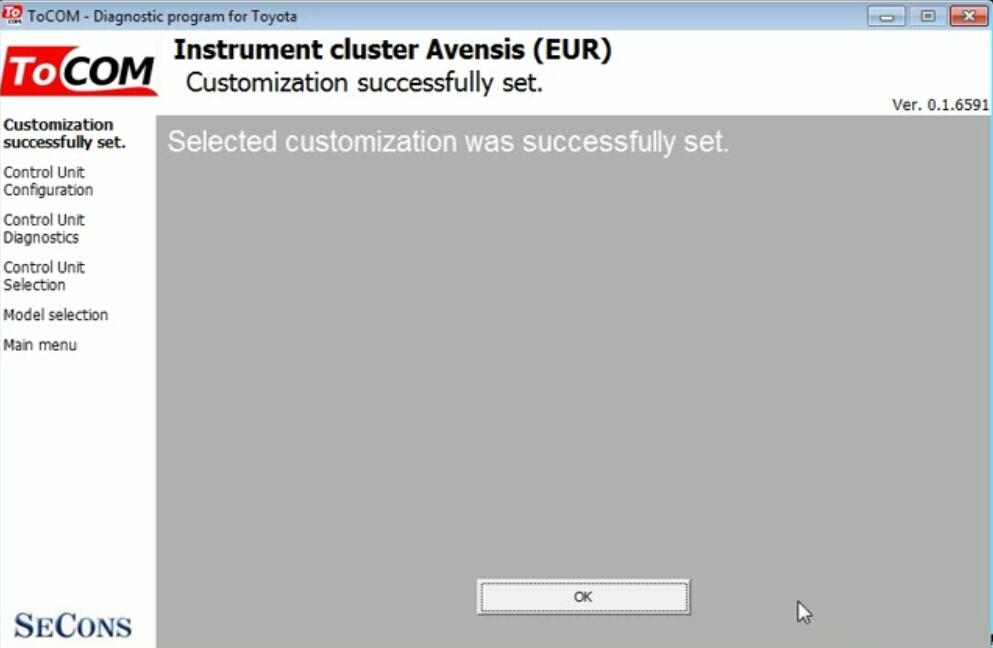
Visited 9 times, 1 visit(s) today