Here is a article talk about FERRARI F149 Gasoline Reset Service,and at end of article you would better to watch the video to get more details.
Procedures of FERRARI F149 Gasoline Reset Service
Connect the X431 Diagnostic tool to your vehicle,and select the “European”–>Select “FERRARI”

Select FERRARI V10.20
Note:The software can diagnose the electric control system of FERRARI,include Engine/ABS/AIRBAG/TPM/Parking Brake/A.T/climate control/instrument panel.
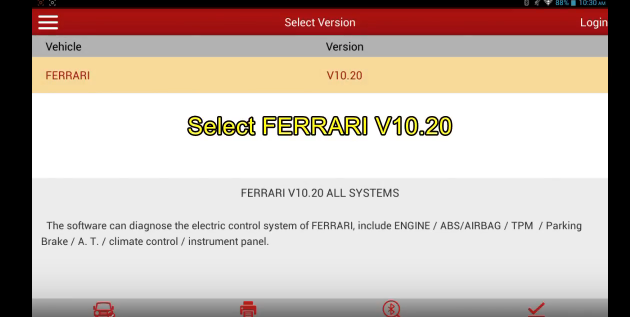
Select “458 Italia”
Select “F142”
Select “Gasoline”
Select “System Selection”
Select “NQS-Instrument Cluster”
Select “Special Function”
Select “Reset Service”
It prompts that to make the data on the instrument cluster set correctly.
Note:In order for the reset to be carried out successfully make sure that the date on the instrument cluster is set correctly.
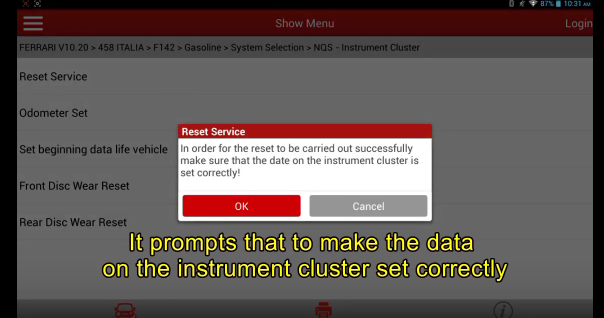
It prompts the reset service has executed,select ok
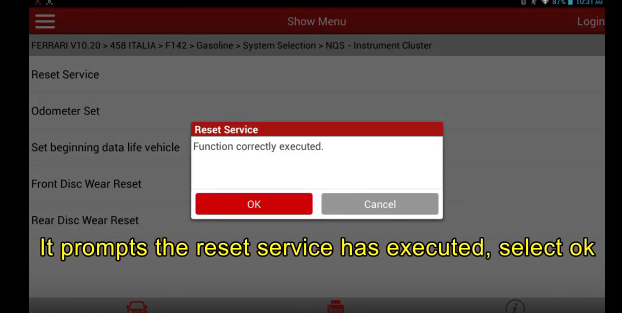
The procedure has completed,please log out.
Method for Reset service, FERRARI F149(Gasoline) Video: