It is a instruction on how to use VCDS to enable/or disable driving school mode for Audi A3 8P.

Preparations:
VCDS Software Download & Installation
Procedures:
Connect VCDS interface to Audi A3 obd port,run software and select “Control Module”
Select “56-Radio”
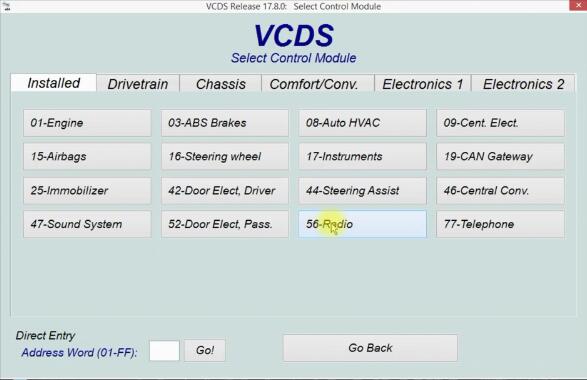
Click “Adaption-10”
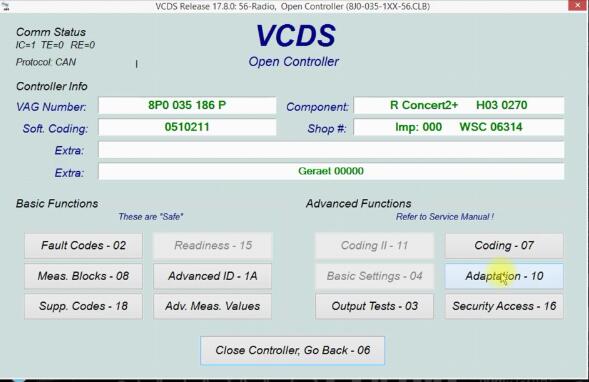
Select “Driving School Function/Time Display”
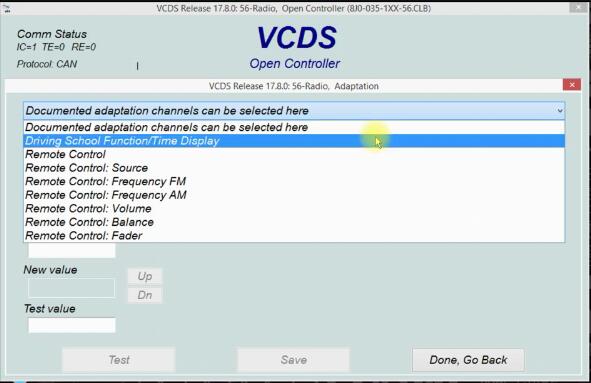
Here input “1” in the new value filed,and you also can choose 0-4 for you want,and then click “Save”–>”Yes”
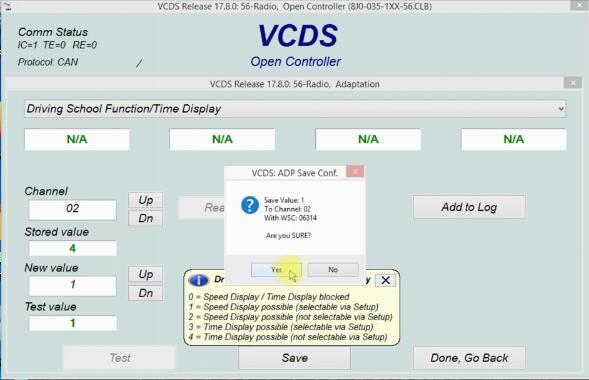
Now exit VCDS software,then setup driving school mode

Done!
Visited 16 times, 1 visit(s) today