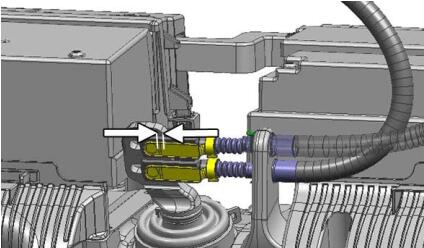Here is the guide on how to change and adjust the brake cable for Still RX20 forklift truck.If you need get more workshop manual for Still,please refer to:STILL STEDS Forklift 8.19 8.18 2019 EPC & Diagnostics Free Download
Procedures:
Tilt the lift mast forwards and secure it against tilting backwards.
Disconnect the battery male connector.
Remove the front cover between the converters by pulling it upwards.
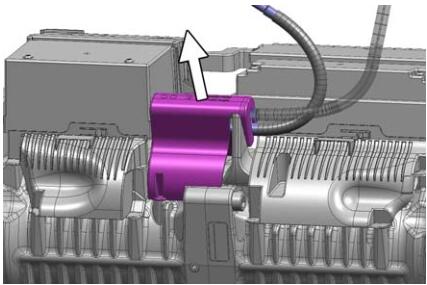
If necessary, remove the panelling on the left-hand side. The adjustments can also be made with the panelling in place.
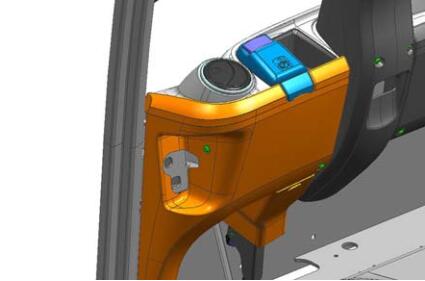
Release the ELF 2 up to the adjusting dimension.
To do so, follow the steps below:
– Use the emergency actuation hand wheel to turn the spindle to the lower mechanical stop.
– Turn the spindle back 2 to 2.5 turns.
The switch 1S3 will now be just at the switching point.
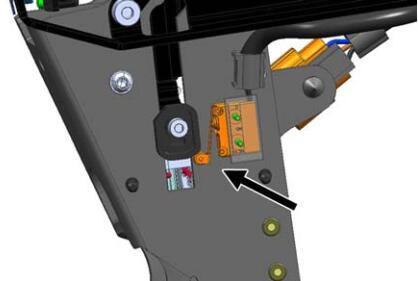
Remove the safety clip from the automatic cable adjustment. The cable adjustment is now no longer locked.
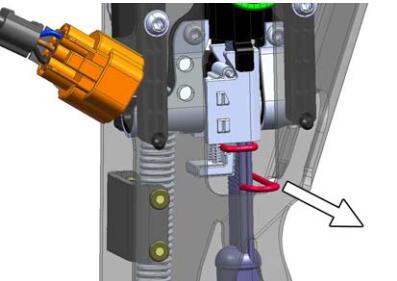
– To unlock the rack rail, push the interlock upwards and pull the rack rail downwards and out.
The brake cable can now be removed and a new brake cable can be fitted.
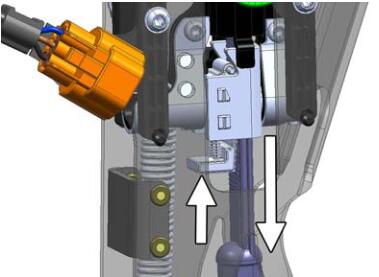
Caution:
Be sure to fit the brake cable the right way round!
The splines on the brake cable must face forwards.
The brake cable must not be twisted. If the splines are facing to the rear, remove the brake cable and reinstall it in the truck.
Install the new brake cable in the truck. To ensure that the securing bolt can subsequently be tightened, the fork clevis must overlap the brake lever.
– Slide the rack rail of the brake cable into the latching mechanism until the adjustment of the brake lever is correct.
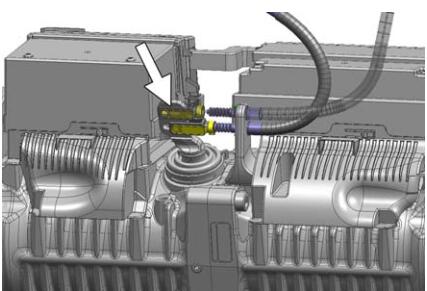
The clearance between the securing bolt on the fork clevis and the abutment sleeve on the brake
cable pull must be 100 mm.
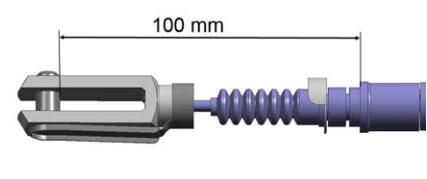
Insert the securing clip into the automatic cable adjustment. The cable adjustment is now once again locked. This prevents the brake cable moving during assembly.
–Mount the fork clevis with the security bolt on the brake lever.
The play between brake cable and the brake lever is reduced to a minimum. To do so, follow the steps below:
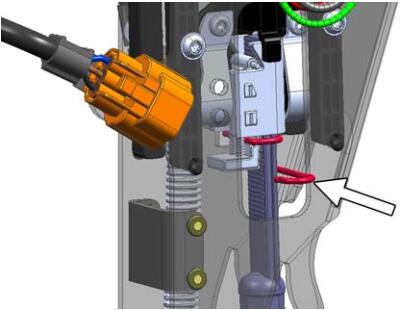
Remove the safety clip from the automatic cable adjustment. The cable adjustment is now no longer locked.
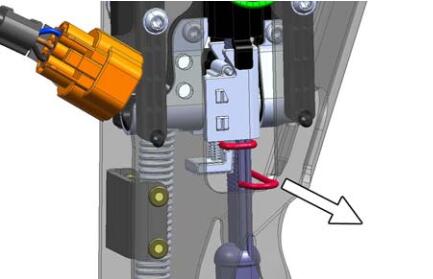
Push the brake cable into the cable adjustment notch by notch. When the fork clevis bolt is resting lightly on the brake lever, the setting is correct. The brake lever still has some play.
– Insert the securing clip into the cable adjustment. The position of the brake cable is now secured.
– Install the protective cover on the ELF 2.
– Install the front cover between the converters.
– Start calibration.
– Carry out a functional test on the brake.