In this article i will show you the guide on how to use Volvo PTT to select DTCs Manually,and i have write another article:How to Use Volvo PTT Diagnostic a Fault Code you can click it for DTCs selection automatically.
What You Need?
2024 Volvo TechTool PTT 2.8.241 APCI 0.7.1.0/2.7.116 All Version Free Download
Volvo Diagnostic Kit (88890300)
Volvo VOCOM 88890300 Diagnostic Kit
Procedures:
Run Volvo PTT software,and login but not connected to a vehicle
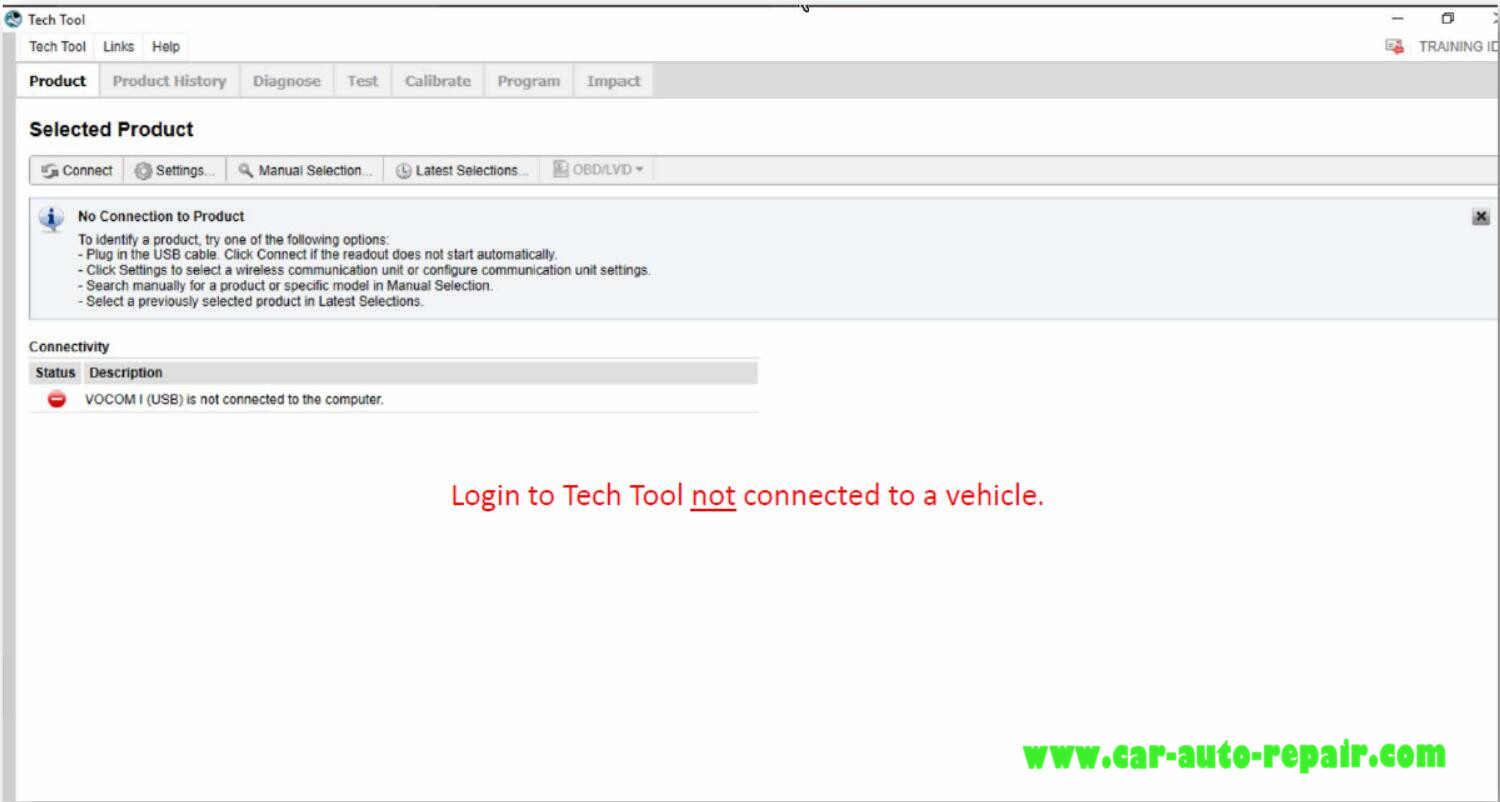
Click “Manual Selection”
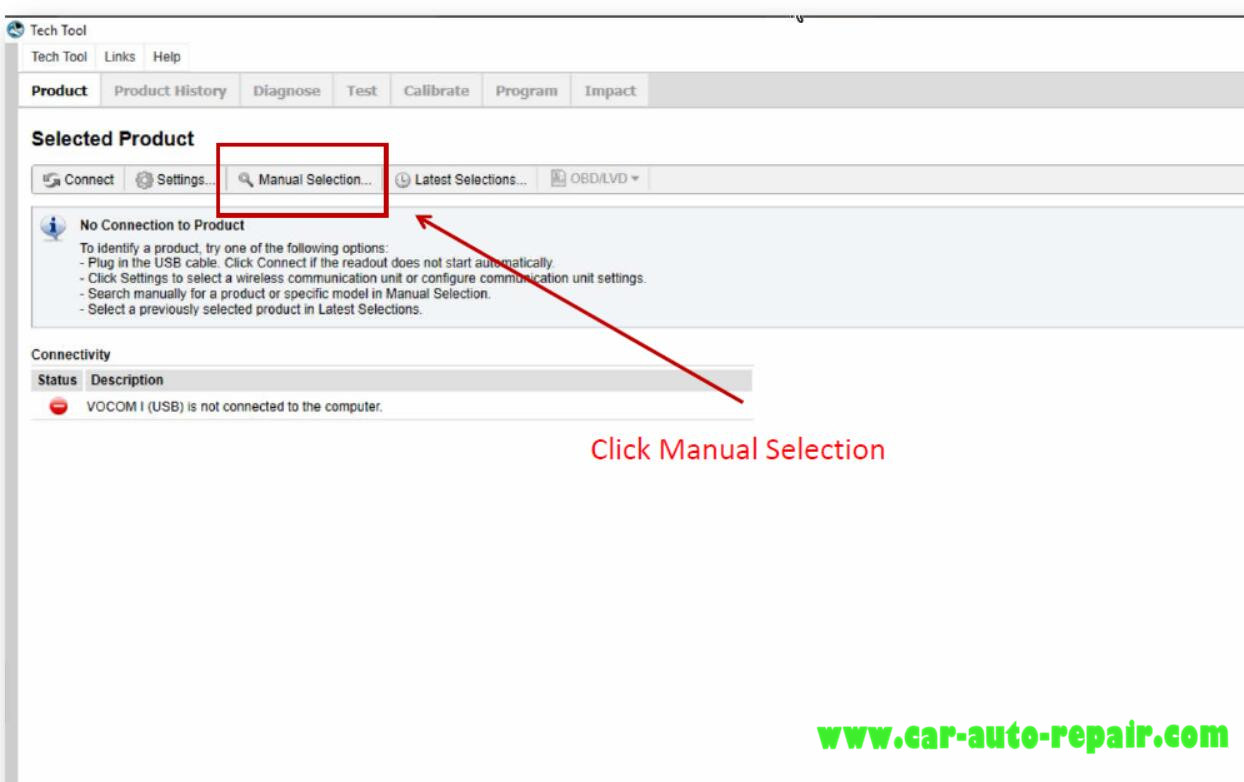
Enter the vehicle information
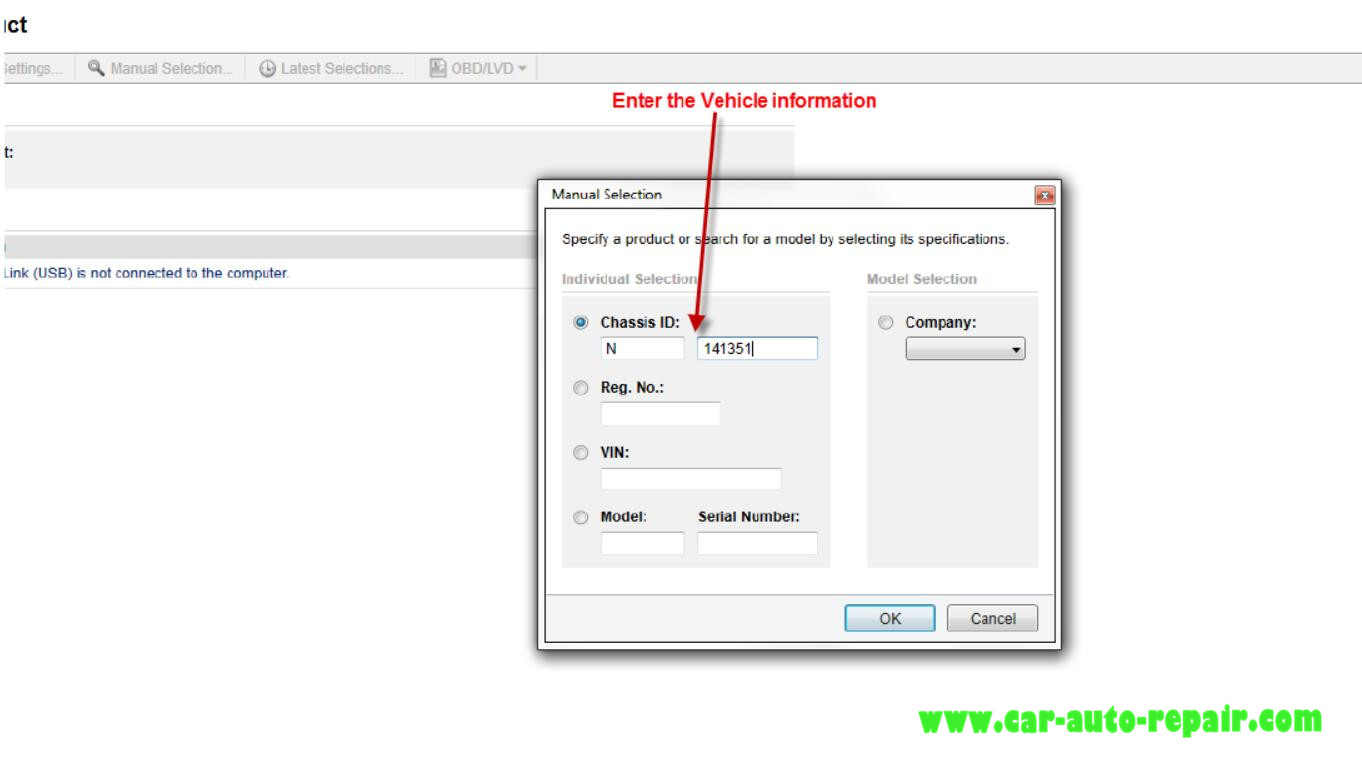
Enter a work order number,or chose from the list
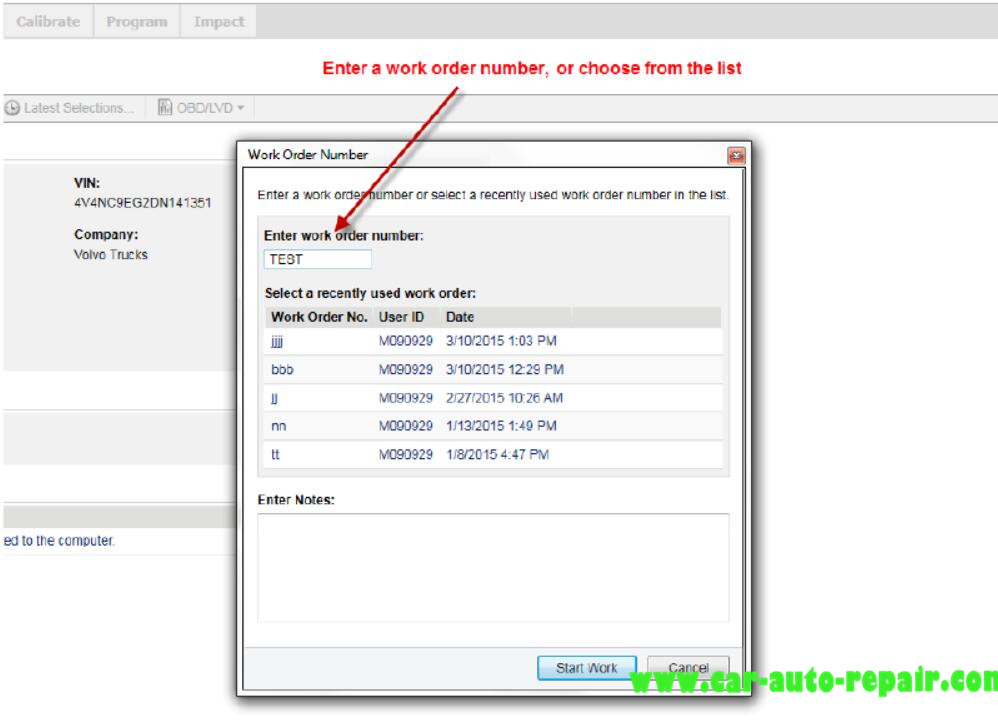
Then click “Program”
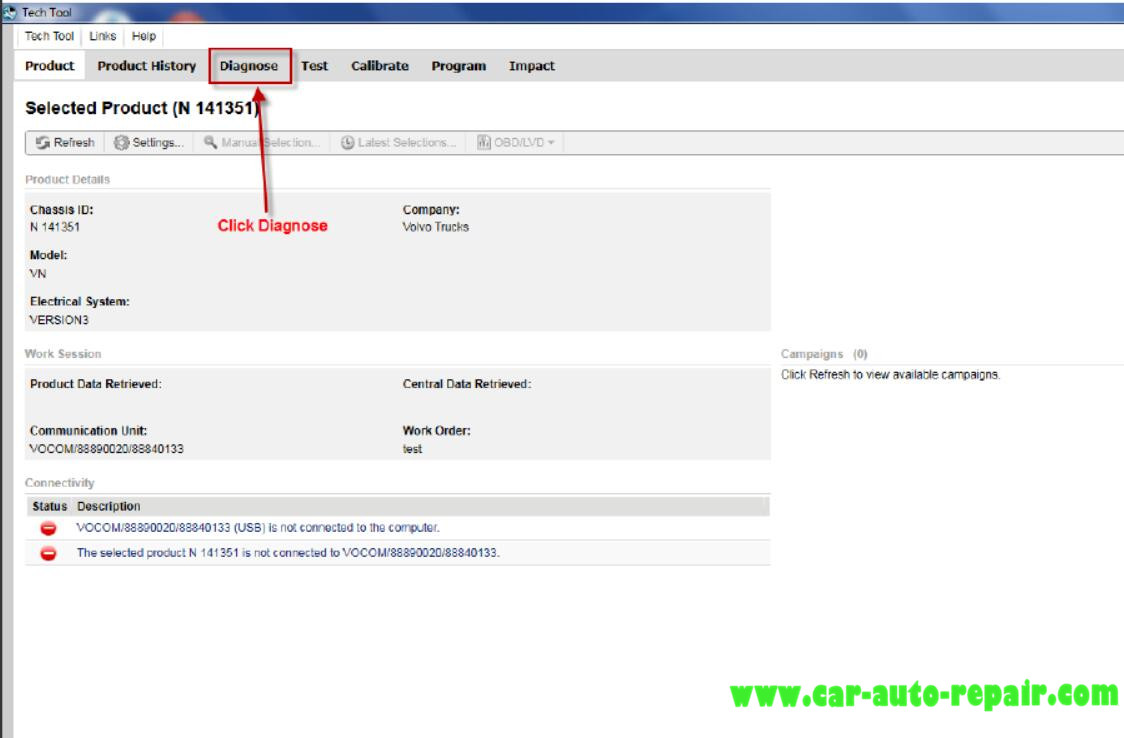
Click on the “Continue” button
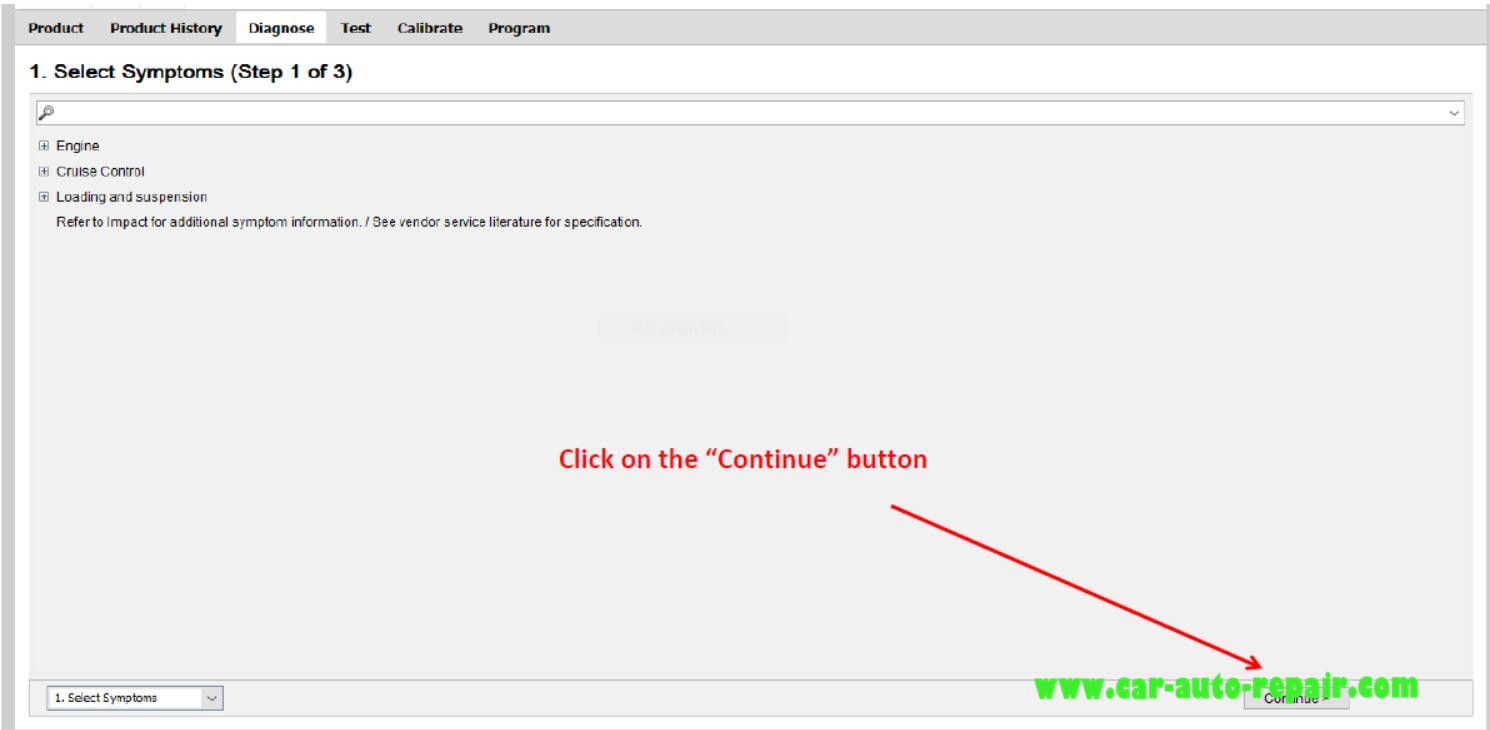
Click the “Edit List” button
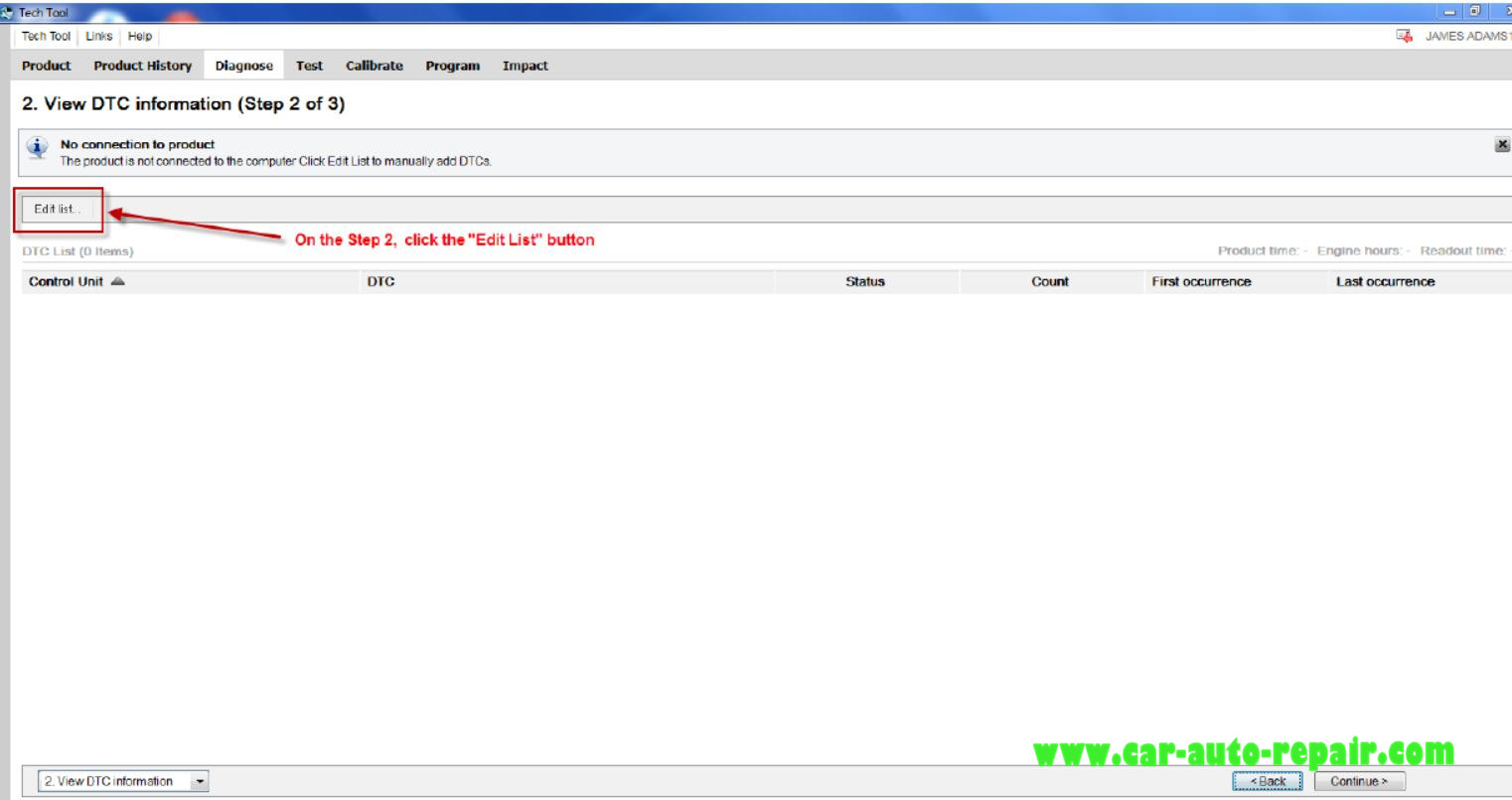
The “Edit DTC list” will appear,now type in or scroll to find your code.
Set a status for the DTCs that you want to add to the DTC list.To change the status of a DTC,click the Status column of that DTC.To filter the list,enter text in Filter DTC.All DTCs containing that text will automatically be shown.
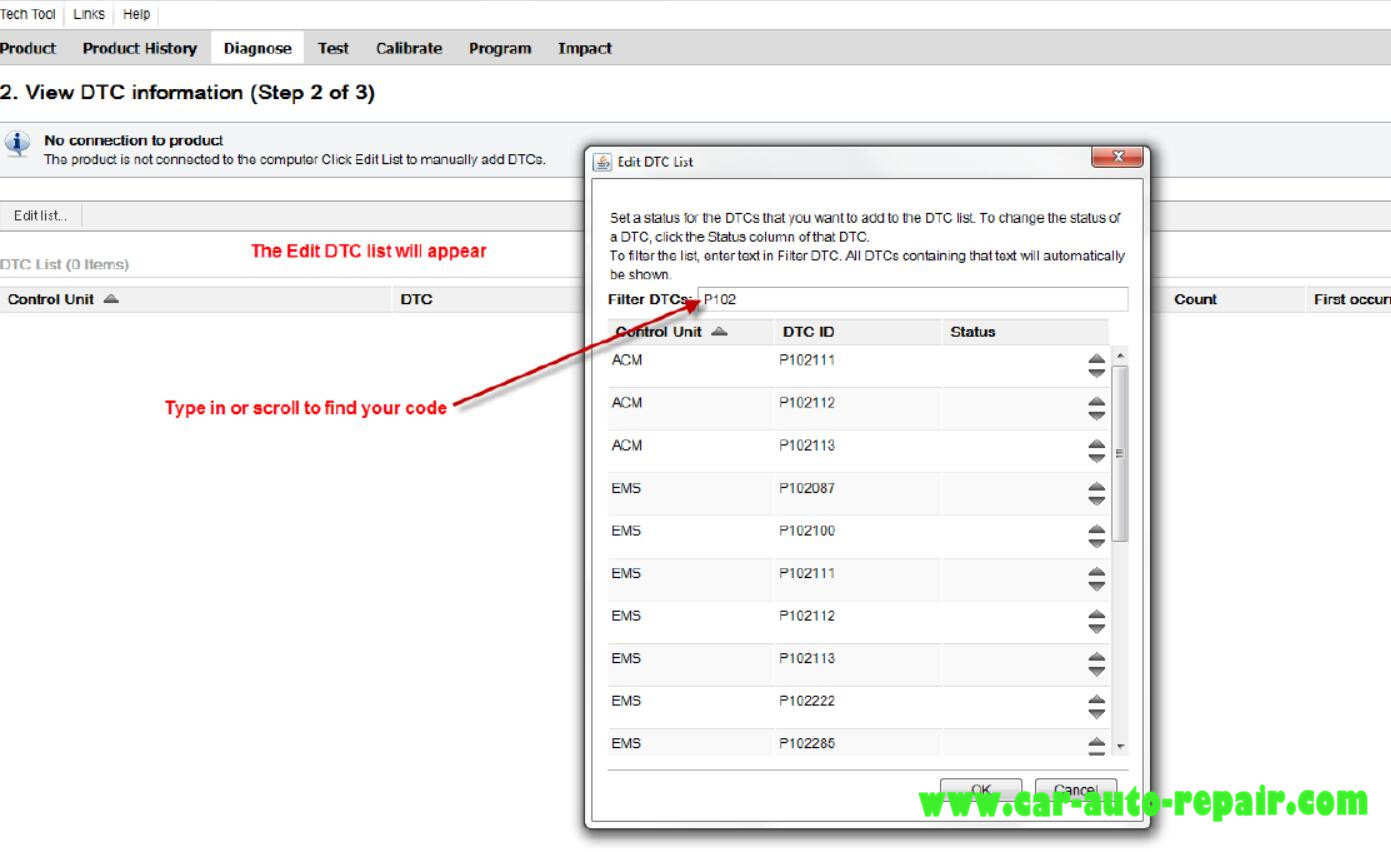
Use the “up” or “down” arrows to set the status to Active or Inactive.
Click “OK” when finished.
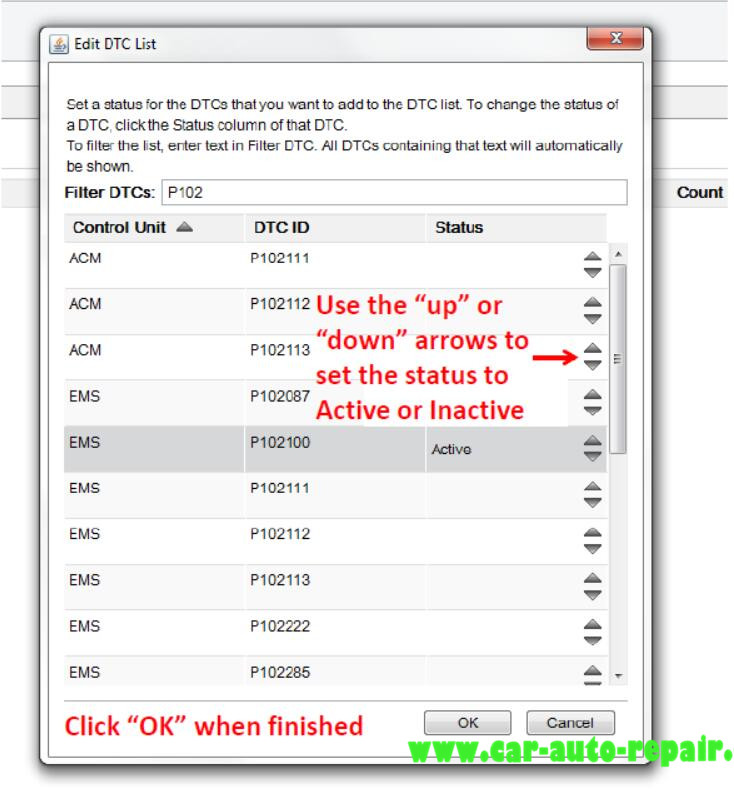
Done!