This instruction show you how to use G-Scan 2 to do VSA function for Honda HR-V after replacing the VSA control unit or sensor cluster.And for more G-scan2 diagnostic tool test report,check here:G-scan2 test report
VSA system is constantly monitoring the engine RPM as well as wheel speed sensor of each wheel,steering wheel sensor and the yaw and lateral G-sensor.
If the vehicle deviate from its correct path,VAS activates to bring the vehicle back on the track by applying the brakes to any individual wheel or adjusting the engine output.
Procedures:
Connect G-Scan 2 diagnostic tool to Honda HR-V OBD port,then enter menu to select “DIAGNOSIS”
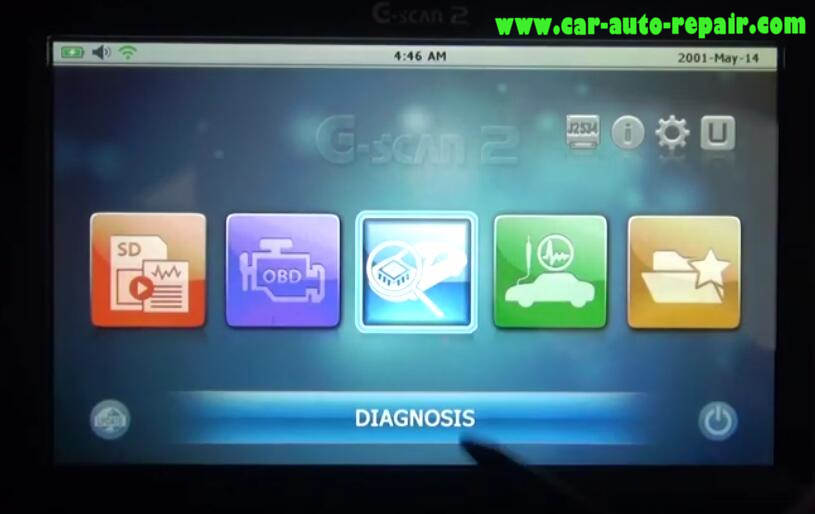
Select “Honda”–>”Automatic selection”

Then it will show you the Honda HR-V vehicle information,press “OK” to continue
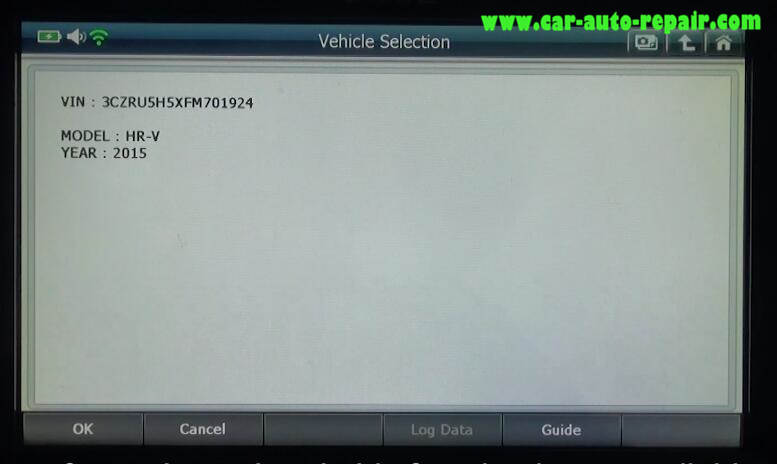
Select “VSA(Vehicle Stability Assist)”
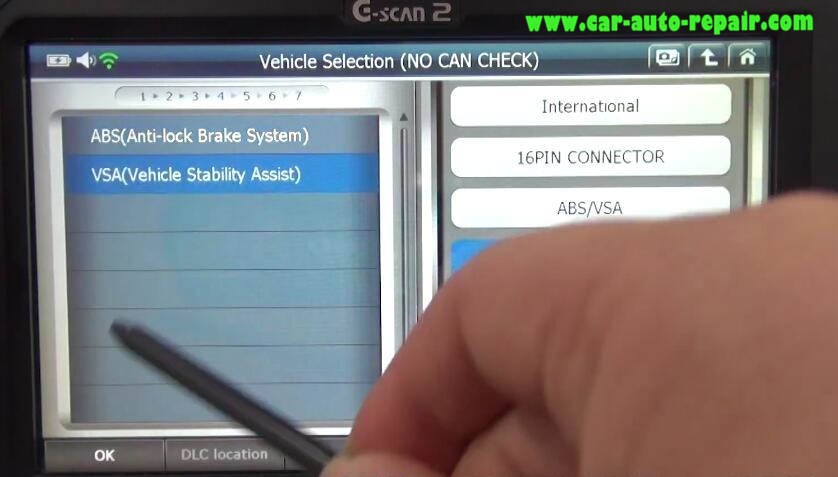
Select “Special Function”
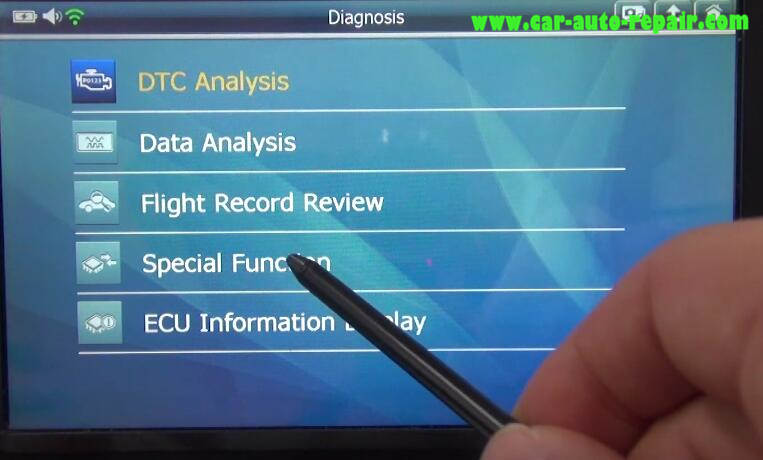
Scroll down bar to select “ALL SENSORS”

After replacing the VSA control unit or Sensor cluster,do the neutral position memorization procedure for all sensor.
–Steering angle sensor
–Brake Pressure Sensor
–Lateral G Sensor
Press “OK” to continue
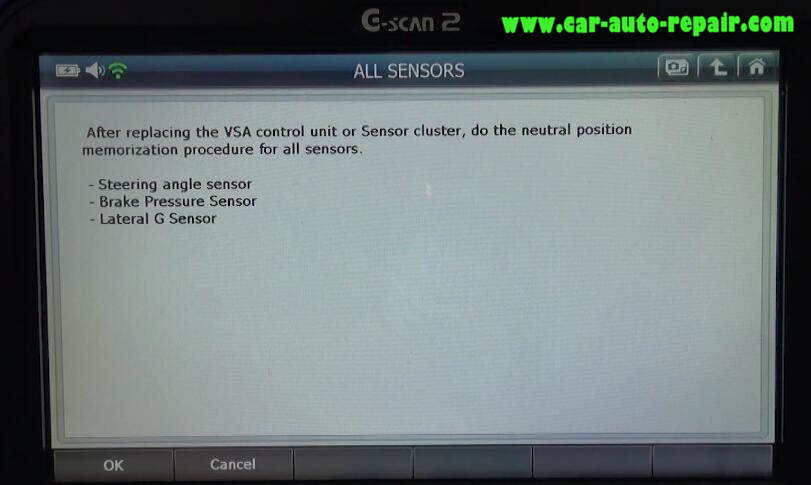
TEST CONDITIONS
No DTC except for 84-1 is stored in the VSA control unit
The engine is stopped
The vehicle must be level
Foot off brake pedal and set the steering wheel straight-ahead.
Steering should be straight ahead.
The brake pedal is not pressed.Press “OK” to continue
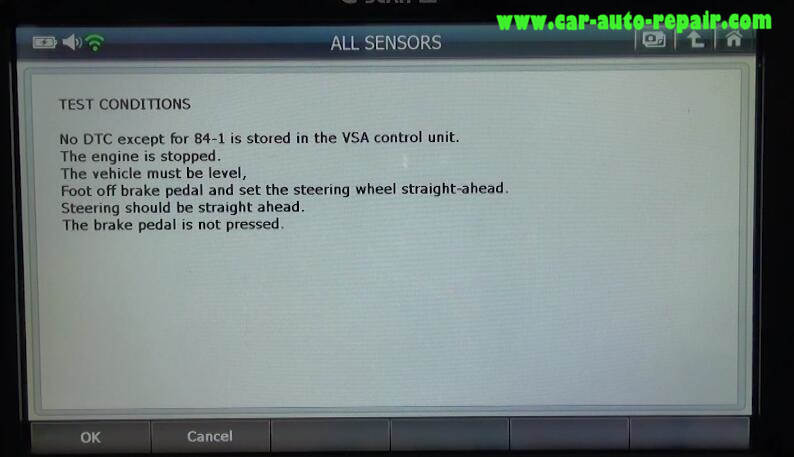
This function is simply initializing all sensor values in VSA system.When you are ready,select [OK] to proceed.
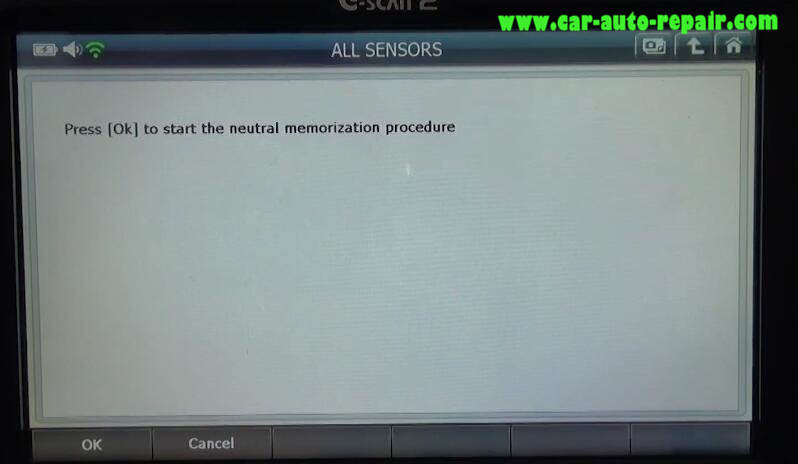
Operation has been successful,press “OK” to continue
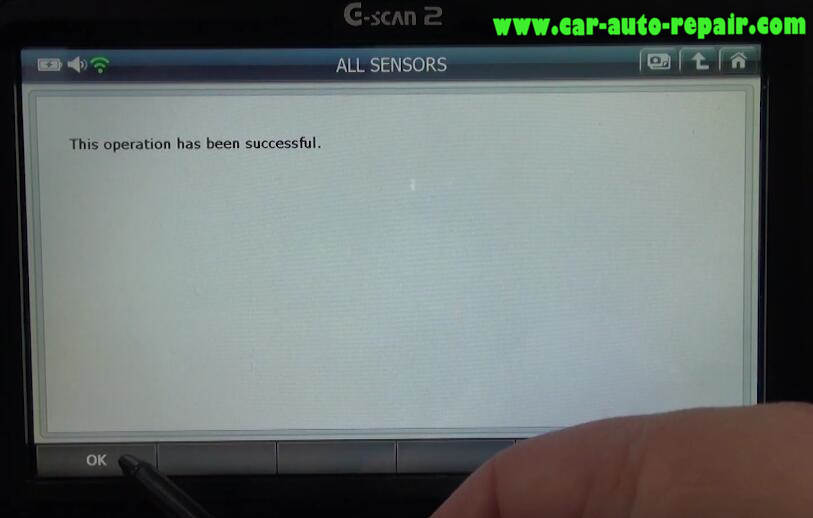
It is not done yet!Always follow the guideline during calibration.Turn the ignition off
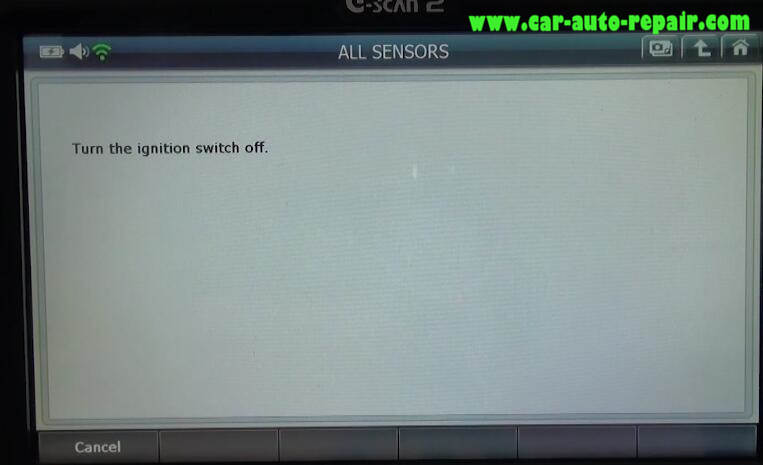
Turn the ignition switch ON,then press [OK]
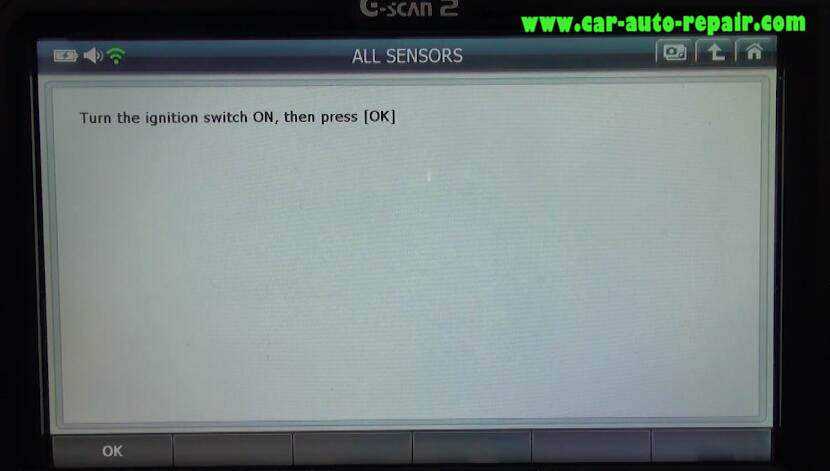
Done!
Quick and easy,but you must perform this function after working on the VAS system.