Sometime after you perform BDC coding by E-sys software,some modules may occur communication error.This problem is caused by network inner module configuration list SVT information lost,so a segment of ECU can not display.

Related Contents:
BMW E-sys 3.33.0/3.32.1/3.30.01 Coding Software Free Download
E-sys Launcher Pro & E-sys Launch Premium Free Download
Procedures:
Read out original ECU and save
Calculate target SVT by Integration level and save it.
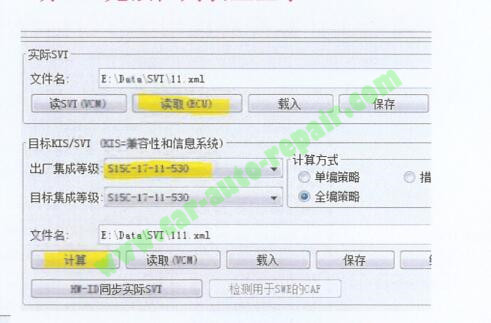
Select “VCM” option in E-sys menu,and load original SVT and target SVT
Then perform target SVT writing

Visited 29 times, 1 visit(s) today